Datasets: Analysing Using Networkx
Summary
TLDRThis tutorial video script guides viewers on analyzing various network datasets using the Python package NetworkX. It covers the process of reading different network formats like gexf, edgelist, dot net, gml, pajek, and graphml into NetworkX graph objects. The script demonstrates basic network analysis, including obtaining network information, visualizing networks with matplotlib, and exploring properties like degree distribution, density, clustering coefficient, and diameter. The goal is to provide a comprehensive understanding of network analysis techniques using NetworkX.
Takeaways
- 😀 The video demonstrates how to analyze various network datasets using the Python package 'networkx'.
- 📁 It covers six different network datasets in formats such as gexf, edgelist, dot (equivalent to pajek), gml, and graphml.
- 🛠️ The tutorial starts by showing how to import the 'networkx' package along with 'matplotlib' for network visualization.
- 📚 The first dataset analyzed is a Facebook network in edgelist format, using the 'read_edgelist' function from 'networkx'.
- 🔍 Basic network information like the number of nodes, edges, and whether the network is directed or not, is obtained using the 'info' function.
- 📈 The script explains how to read different network formats into a 'networkx' graph object using specific functions like 'read_pajek' for dot.net format.
- 🌐 Visualization of networks is showcased using the 'draw' function from 'networkx' and 'show' from 'matplotlib'.
- 📊 The video describes how to plot the degree distribution of a network, indicating the number of nodes with a particular degree.
- 📉 A log-log plot of the degree distribution is introduced to identify if the network follows a power law distribution.
- 🔢 The concept of network density is explained, which helps determine if a network is sparse or dense based on the ratio of actual to possible edges.
- 💡 The clustering coefficient is discussed, illustrating how to calculate it for nodes and find the average clustering coefficient for the entire network.
- 📏 The diameter of a network, which is the longest shortest path between any two nodes, is calculated to understand network connectivity.
Q & A
What is the main topic of the video?
-The main topic of the video is analyzing different network datasets using the NetworkX package in Python.
How many network datasets were downloaded in the previous video?
-Six network datasets were downloaded in the previous video.
What are the different formats of the network datasets mentioned in the video?
-The different formats mentioned are gexf, edge list, dot net (equivalent to pajek), gml, pajek, and graphml.
Which software is used for editing the Python file in the video?
-Sublime Text is used for editing the Python file in the video.
What function from the NetworkX package is used to read an edgelist format network?
-The function used to read an edgelist format network is `nx.read_edgelist`.
What basic information does the 'info' function from NetworkX provide about a network?
-The 'info' function provides basic details such as the number of nodes, number of edges, and the average degree of the network.
How can one determine if a network is directed or not using NetworkX?
-One can determine if a network is directed by using the function `nx.is_directed` and passing the graph object as a parameter.
What is the purpose of the 'read_pajek' function in NetworkX?
-The 'read_pajek' function is used to read networks in dot net or dot paj file formats, which are equivalent to pajek format, into a NetworkX graph object.
How can the 'draw' function visualize a network in NetworkX?
-The 'draw' function visualizes a network by plotting it. It requires the graph object as a parameter and uses matplotlib's 'show' function to display the graph.
What is a degree distribution in the context of network analysis?
-Degree distribution refers to the measure that shows the number of nodes in a network that have a particular degree, providing insight into how connectivity is distributed among the nodes.
How can one plot the degree distribution of a network in NetworkX?
-One can plot the degree distribution by first obtaining the degrees of all nodes, then counting the occurrences of each degree, and finally using matplotlib to create a plot with unique degrees on the x-axis and the count of nodes for each degree on the y-axis.
What does a log-log plot of degree distribution indicate about a network?
-A log-log plot of degree distribution can indicate if a network follows a power law distribution. If the plot forms a straight line, it suggests that the network has a power law degree distribution, meaning a few nodes have very high degrees while most have very low degrees.
What is the significance of the clustering coefficient in network analysis?
-The clustering coefficient indicates the degree to which nodes in a network cluster together. It measures the likelihood that two nodes connected to a common node are also connected to each other, reflecting the presence of cliques or groups within the network.
How is the diameter of a network calculated?
-The diameter of a network is calculated as the length of the longest shortest path between any two nodes in the network, essentially representing the greatest distance one must travel to reach any node from another.
What does the density value of a graph represent?
-The density value of a graph represents the ratio of the actual number of edges to the maximum number of possible edges in the graph, indicating how sparse or dense the graph is.
Outlines

Dieser Bereich ist nur für Premium-Benutzer verfügbar. Bitte führen Sie ein Upgrade durch, um auf diesen Abschnitt zuzugreifen.
Upgrade durchführenMindmap

Dieser Bereich ist nur für Premium-Benutzer verfügbar. Bitte führen Sie ein Upgrade durch, um auf diesen Abschnitt zuzugreifen.
Upgrade durchführenKeywords

Dieser Bereich ist nur für Premium-Benutzer verfügbar. Bitte führen Sie ein Upgrade durch, um auf diesen Abschnitt zuzugreifen.
Upgrade durchführenHighlights

Dieser Bereich ist nur für Premium-Benutzer verfügbar. Bitte führen Sie ein Upgrade durch, um auf diesen Abschnitt zuzugreifen.
Upgrade durchführenTranscripts

Dieser Bereich ist nur für Premium-Benutzer verfügbar. Bitte führen Sie ein Upgrade durch, um auf diesen Abschnitt zuzugreifen.
Upgrade durchführenWeitere ähnliche Videos ansehen

Social Network Analysis Menggunakan Gephi
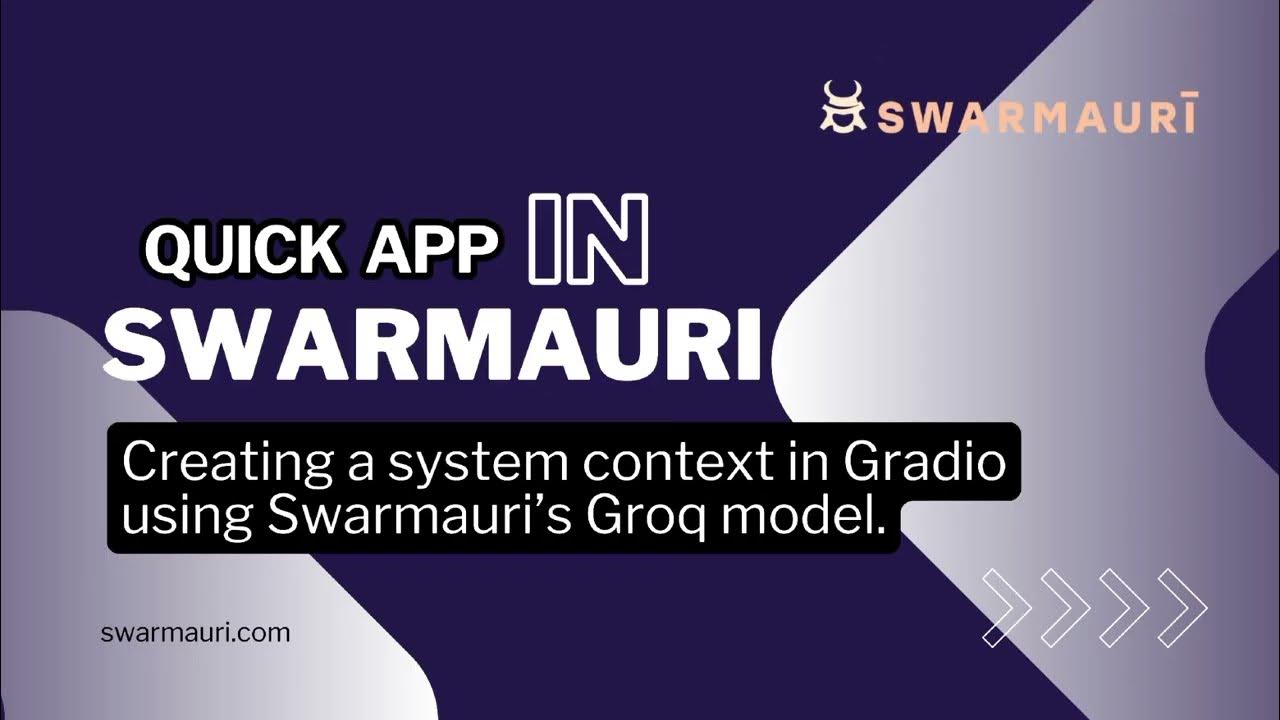
Controlling System Context in Swarmauri | A Guide to Building Countless Chatbot Applications
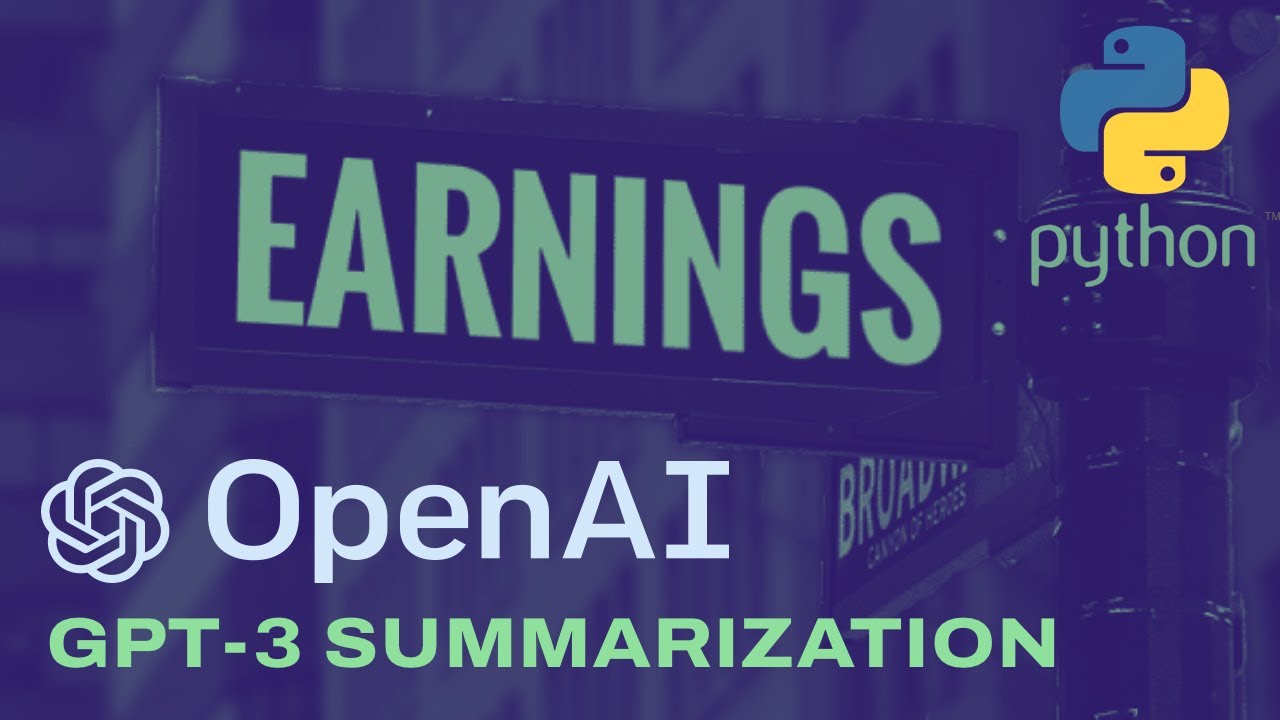
3. OpenAI API Python - Earnings Call Summarization

Composable Queries with DuckDB

Always Check for the Hidden API when Web Scraping

I built 10 AI Tools, and am giving it for free!
5.0 / 5 (0 votes)
