How to Make an App [in 2024]
Summary
TLDRIn this video, the speaker explains the transition from traditional app development to the use of no-code tools. The video, part two of a three-part series, emphasizes how no-code tools can simplify the app creation process, allowing non-technical founders to build and test apps quickly. Examples of popular no-code tools like Bubble, Adalo, FlutterFlow, and Bzy are discussed, highlighting their benefits and limitations. The speaker also provides real-world examples of successful apps built using no-code tools, encouraging viewers to explore these modern solutions for rapid app development.
Takeaways
- 📺 The video is part two of a three-part series on mobile development.
- 💡 The series is split to cover different aspects of mobile development in separate episodes.
- 🔍 The first step in mobile app development involves the ideation process and market research.
- 🛠️ Developing the app is a complex process, often requiring a team of developers and technical expertise.
- 📝 Founders without technical expertise may struggle with preparing technical tasks for developers.
- 💸 Initial versions or MVPs may not meet expectations, leading to multiple iterations and additional costs.
- 👥 Testing with a focus group or gathering objective feedback from users is crucial for app success.
- 🆕 No-code and low-code tools have simplified the app development process, allowing non-developers to create apps.
- 📈 No-code tools like Bubble, Adalo, FlutterFlow, and Buzzy provide various functionalities and ease of use.
- 🚀 No-code tools are ideal for creating MVPs and testing ideas quickly, though they may have limitations in functionality.
Q & A
Why was the video split into three parts?
-The video was split into three parts because it was too long to cover different aspects of mobile development in one episode.
What is the main focus of part two of the video?
-Part two focuses on the iteration process, research, and steps involved in developing a mobile application, including traditional methods and the use of no-code tools.
What is the initial step in the traditional mobile app development process mentioned in the script?
-The initial step is building a development team by either hiring freelancers or employees.
Why can explaining the technical task to developers be challenging for founders?
-It can be challenging because founders without technical expertise may not know how to properly explain what they want, leading to miscommunication and potential overpayment for development.
What is a minimal viable product (MVP), and why is it important in the development process?
-An MVP is a simple version of the app with just enough features to satisfy early users and get feedback. It's important because it helps test the concept and make improvements before full-scale development.
What role do focus groups play in the app development process?
-Focus groups provide objective feedback on the app, helping to identify issues and improvements that might not be obvious to the developers or founders.
How have AI and no-code tools changed the mobile app development process?
-AI and no-code tools have simplified and sped up the development process, allowing non-technical individuals to create apps without needing a full development team.
What is the primary limitation of no-code tools mentioned in the script?
-The primary limitation is that no-code tools have limited functionality compared to traditional coding, which might require compromises on the app's features.
Which four no-code tools are highlighted in the script, and what are their unique features?
-The four no-code tools are Bubble, Adalo, FlutterFlow, and Bzy. Bubble was initially for web development, Adalo is user-friendly for API connections, FlutterFlow is based on Google's Flutter language for cross-platform apps, and Bzy uses AI prompts and Figma integration.
Can you provide examples of successful apps built using no-code tools?
-Yes, examples include a medical appointment app used across North America and a home repair consultation app that became popular during the COVID-19 pandemic, both initially built using no-code tools.
Outlines

Dieser Bereich ist nur für Premium-Benutzer verfügbar. Bitte führen Sie ein Upgrade durch, um auf diesen Abschnitt zuzugreifen.
Upgrade durchführenMindmap

Dieser Bereich ist nur für Premium-Benutzer verfügbar. Bitte führen Sie ein Upgrade durch, um auf diesen Abschnitt zuzugreifen.
Upgrade durchführenKeywords

Dieser Bereich ist nur für Premium-Benutzer verfügbar. Bitte führen Sie ein Upgrade durch, um auf diesen Abschnitt zuzugreifen.
Upgrade durchführenHighlights

Dieser Bereich ist nur für Premium-Benutzer verfügbar. Bitte führen Sie ein Upgrade durch, um auf diesen Abschnitt zuzugreifen.
Upgrade durchführenTranscripts

Dieser Bereich ist nur für Premium-Benutzer verfügbar. Bitte führen Sie ein Upgrade durch, um auf diesen Abschnitt zuzugreifen.
Upgrade durchführenWeitere ähnliche Videos ansehen

Buildship + FlutterFlow - THE ONLY 2 NO-CODE TOOLS YOU NEED TO BUILD AN APP

EASIEST WAY To Launch Your APP in Minutes | Claude 4 + Lovable + Cursor + GitHub + Vercel + Framer

How I built a REAL app using Figma AI in 48 hrs! (ENTIRE UX/UI Process)

No Code App Development is a Trap
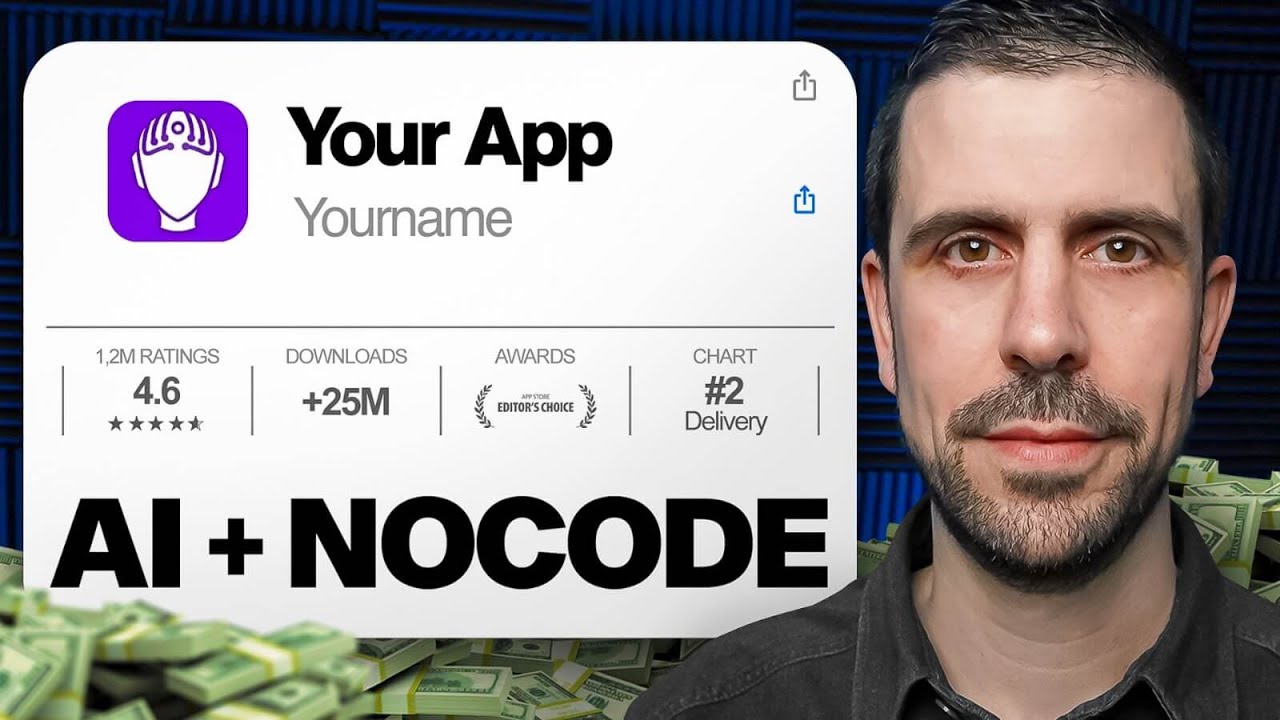
5 Best APP Builders For Beginners In 2025 (No-Code + AI)

Le No Code en 2024, est-ce la fin des développeurs ?
5.0 / 5 (0 votes)
