I Shot in JPEG for 3 Years. Here's what I learned (Fujifilm X100VI, XT5, Ricoh GR III)
Summary
TLDRIn this video, the photographer shares his experience transitioning from a meticulous raw shooting and editing workflow to a JPEG-only approach using Fujifilm and Ricoh film simulation recipes. He emphasizes the importance of calibrating camera displays, getting the shot right in-camera, and embracing creative constraints for artistic freedom. Despite the shift, he retains the safety of shooting JPEG plus raw for archival and potential reprocessing. The video also highlights the editing flexibility of JPEGs and the transformative impact of this workflow on his photography.
Takeaways
- 📸 The speaker transitioned from a raw-only workflow to using JPEG with Fujifilm and Ricoh film simulation recipes after 10 years of meticulous photo editing.
- 🎞️ They emphasize the importance of finding and tweaking film simulation recipes to match one's own shooting style, rather than just using existing ones.
- 🖥️ Calibrating the LCD screen and EVF of the camera is crucial for accurate representation of image exposure and contrast when shooting JPEG.
- 🔄 Adopting a JPEG-only workflow requires a shift from shooting for the edit to getting it right in the camera for the best film simulation recipe results.
- 🌄 Adjusting exposure in-camera can subtly change the mood of a scene, which is important for film simulation recipe rendering.
- 💾 As a safety measure, the speaker still shoots in both JPEG and raw formats for archival purposes and the option to reprocess images later.
- 🚫 Turning off clarity settings can prevent camera latency and improve the shooting experience, especially for those who find the delay annoying.
- 🎨 Embracing creative constraints, such as those imposed by film simulation recipes, can lead to more artistic freedom and encourage new techniques.
- 🛠️ JPEG files offer more editing flexibility than commonly assumed, allowing for significant adjustments without degradation.
- 📱 Editing JPEGs can be done conveniently on mobile devices, providing on-the-go editing options without sacrificing image quality.
- 🌟 The personal transition from raw to JPEG has been transformative for the speaker, suggesting that others might find similar benefits in their photography.
Q & A
What significant change did the speaker make in their photography workflow after 10 years?
-The speaker made a radical shift from meticulously shooting in raw and manually editing every photo to using a JPEG-only workflow with Fujifilm and Ricoh film simulation recipes.
What does the speaker credit for helping build their photography business?
-The speaker credits Squarespace for helping build their photography business by providing an easy-to-use platform to create and maintain a professional-looking website.
What is the first lesson the speaker learned from their transition to a JPEG-only workflow?
-The first lesson is to find and use film simulation recipes, but also to tweak them to suit one's own shooting style, as these recipes are tailored for specific photographers and should serve as a starting point.
Why is it important to calibrate the LCD screen and the EVF of the camera when shooting in JPEG?
-Calibrating the LCD screen and the EVF ensures an accurate representation of the image exposure and contrast, which is crucial since what you see is what you get with JPEG files straight out of the camera.
What is the speaker's approach to adopting a JPEG-only workflow?
-The speaker suggests shifting from shooting for the edit to shooting for getting it right in the camera, and trying to get the exposure as close as possible based on how it's seen in the camera.
Why does the speaker still shoot in both JPEG and RAW formats despite adopting a JPEG-only workflow?
-The speaker shoots in both formats for safety, offering peace of mind for archival purposes and the option to reprocess the photo through the in-camera editor or applications like Fuji X Raw Studio.
What issue do some Fujifilm users face when using film simulation recipes, and how does the speaker address it?
-Some users find Fujifilm cameras slow due to the clarity effect requiring extra post-processing, which can cause latency. The speaker recommends turning off the clarity setting to zero and using a Moment CineBloom Filter to add softness to the image.
What does the speaker believe about flexibility and maximum image data in photography?
-The speaker believes that flexibility and maximum image data are overrated for most photography scenarios and that embracing creative constraints can lead to more artistic freedom.
How does the speaker view the editing capabilities of JPEG files?
-The speaker views JPEG files as having a lot of leeway when editing, offering more flexibility than commonly assumed, allowing for pushing and pulling the photo up to a stop without much degradation and minor shifts to white balance.
What convenience does the speaker find in editing JPEG files directly on a phone's camera roll?
-The speaker finds it convenient for on-the-go editing without sacrificing image quality, as it allows for quick adjustments and refinements to the image.
What impact has the transition from raw to JPEG had on the speaker's photography?
-The transition has been transformative for the speaker, potentially affecting both personal and client work positively, and may surprise diehard raw shooters with the benefits of a JPEG workflow.
Outlines

Dieser Bereich ist nur für Premium-Benutzer verfügbar. Bitte führen Sie ein Upgrade durch, um auf diesen Abschnitt zuzugreifen.
Upgrade durchführenMindmap

Dieser Bereich ist nur für Premium-Benutzer verfügbar. Bitte führen Sie ein Upgrade durch, um auf diesen Abschnitt zuzugreifen.
Upgrade durchführenKeywords

Dieser Bereich ist nur für Premium-Benutzer verfügbar. Bitte führen Sie ein Upgrade durch, um auf diesen Abschnitt zuzugreifen.
Upgrade durchführenHighlights

Dieser Bereich ist nur für Premium-Benutzer verfügbar. Bitte führen Sie ein Upgrade durch, um auf diesen Abschnitt zuzugreifen.
Upgrade durchführenTranscripts

Dieser Bereich ist nur für Premium-Benutzer verfügbar. Bitte führen Sie ein Upgrade durch, um auf diesen Abschnitt zuzugreifen.
Upgrade durchführenWeitere ähnliche Videos ansehen

FUJIFILM X100V SETTINGS Guide | Full Setup

Fujifilm Recipes That Never Leave My X-T5

The Only Fuji Camera You Will Ever Need.

Wedding Photography: 7 Tips for Photographing your First Wedding

My YouTube Setup: How I Make Videos with an iPhone - Starting a YouTube Channel!
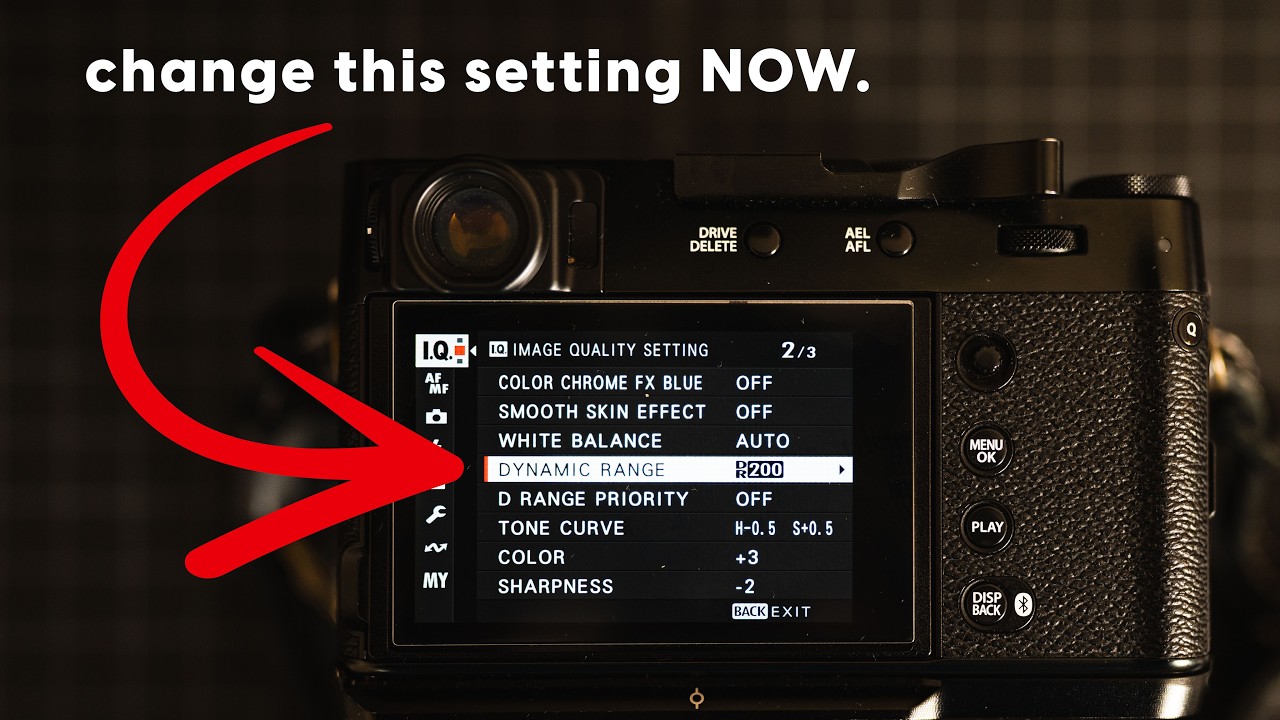
This is Why Your Fujifilm JPEGs are Lacking | Dynamic Range Explained
5.0 / 5 (0 votes)
