Unit 2 L10 | RIM instruction | Read Interrupt Mask| RIM IN 8085 MICROPROCESSOR | Pending Interrupt
Summary
TLDRThis video script delves into the concept of RIM (Read Interrupt Mask) and FRIM (Frame Read Interrupt Mask) instructions, focusing on their use in reading the status of interrupts in a microprocessor. It explains the one-byte instruction format and clarifies the functions of the RIM, including identifying pending interrupts, displaying the status of the interrupt enable flag, and determining whether interrupts are enabled or disabled. The script also distinguishes between pending and masked interrupts, providing insights into the microprocessor's interrupt management.
Takeaways
- 📝 The video discusses the difference between 'rim' and 'frame' instruction in a computer program.
- 🔢 'One byte instruction' refers to a program instruction that uses one memory location for its execution.
- 📡 'RIM' stands for Read Interrupt Mask, and it is used to read the status of interrupts.
- 👉 The RIM instruction can identify pending interrupts, which are activated but not yet served by the microprocessor.
- 🔢 Bit positions in the RIM instruction (D0 to D7) represent different interrupt statuses, with specific bits indicating the status of particular interrupts.
- 🚫 If the D5 bit is set to one, it indicates that the interrupt at position 6.5 is in a pending condition.
- 🛑 Bit D3, or I4, shows the interrupt enable flag status, determining if interrupts are enabled (1) or disabled (0).
- 🔄 M7.5, M6.5, and M5.5 represent the masked interrupt status, showing whether an interrupt is masked (1) or unmasked (0).
- 🔄 D4 to D6 in the RIM instruction show the status of interrupts as pending or not.
- 🔄 The term 'masked interrupt' refers to an interrupt that is currently not being processed by the system due to its status in the RIM instruction.
- 🤔 The video ends with a prompt for the difference between pending interrupts, but does not provide the answer within the transcript.
Q & A
What is the main topic of the video?
-The main topic of the video is to discuss the difference between RIM (Register Instruction Memory) and Frame Instruction.
What does 'one byte instruction' mean in the context of the video?
-In the context of the video, 'one byte instruction' refers to an instruction that occupies one memory location and is used for executing program commands.
What is the purpose of the RIM instruction?
-The purpose of the RIM instruction is to read the status of interrupts, which helps in identifying pending interrupts and managing them accordingly.
How many bits are used to identify pending interrupts in the RIM instruction?
-Eight bits are used to identify pending interrupts in the RIM instruction, with each bit corresponding to a specific interrupt status.
What does the bit number 'D3' represent in the RIM instruction?
-In the RIM instruction, bit number 'D3' represents the interrupt enable flag status, indicating whether interrupts are enabled (1) or disabled (0).
What is the significance of the bits D4 to D6 in the RIM instruction?
-Bits D4 to D6 in the RIM instruction show the status of the interrupt enable flag, indicating whether the respective interrupts are enabled or disabled.
What does the term 'masked interrupt' refer to in the video?
-A 'masked interrupt' refers to an interrupt that has been disabled or prevented from being recognized by the microprocessor due to the corresponding bit being set to one.
How can you determine if an interrupt is pending based on the RIM instruction?
-You can determine if an interrupt is pending by checking the corresponding bit in the RIM instruction; if the bit is set to one, the interrupt is pending.
What is the difference between a pending interrupt and a masked interrupt?
-A pending interrupt is one that has occurred but has not yet been serviced by the microprocessor, while a masked interrupt is one that has been disabled and will not be recognized by the microprocessor.
How can you tell if the interrupts are enabled or disabled in the RIM instruction?
-You can tell if the interrupts are enabled or disabled by checking the value of the interrupt enable flag (D3) in the RIM instruction; a value of 1 means interrupts are enabled, and a value of 0 means they are disabled.
What does the term 'serial input data' refer to in the context of the RIM instruction?
-In the context of the RIM instruction, 'serial input data' refers to the process of receiving data in a sequential manner, one bit at a time, which is indicated by the bits D4 to D6.
Outlines

Dieser Bereich ist nur für Premium-Benutzer verfügbar. Bitte führen Sie ein Upgrade durch, um auf diesen Abschnitt zuzugreifen.
Upgrade durchführenMindmap

Dieser Bereich ist nur für Premium-Benutzer verfügbar. Bitte führen Sie ein Upgrade durch, um auf diesen Abschnitt zuzugreifen.
Upgrade durchführenKeywords

Dieser Bereich ist nur für Premium-Benutzer verfügbar. Bitte führen Sie ein Upgrade durch, um auf diesen Abschnitt zuzugreifen.
Upgrade durchführenHighlights

Dieser Bereich ist nur für Premium-Benutzer verfügbar. Bitte führen Sie ein Upgrade durch, um auf diesen Abschnitt zuzugreifen.
Upgrade durchführenTranscripts

Dieser Bereich ist nur für Premium-Benutzer verfügbar. Bitte führen Sie ein Upgrade durch, um auf diesen Abschnitt zuzugreifen.
Upgrade durchführenWeitere ähnliche Videos ansehen

Read Interrupt Mask Instruction In 8085 | RIM Instruction In 8085 Microprocessor

8085 Microprocessor Pin Diagram Part-2 Explained in Hindi

Operating System #14 What is an Interrupt? Types of Interrupts

RET & RETI Instructions of 8051 Microcontroller: Comparison and Explanation | Instructions of 8051
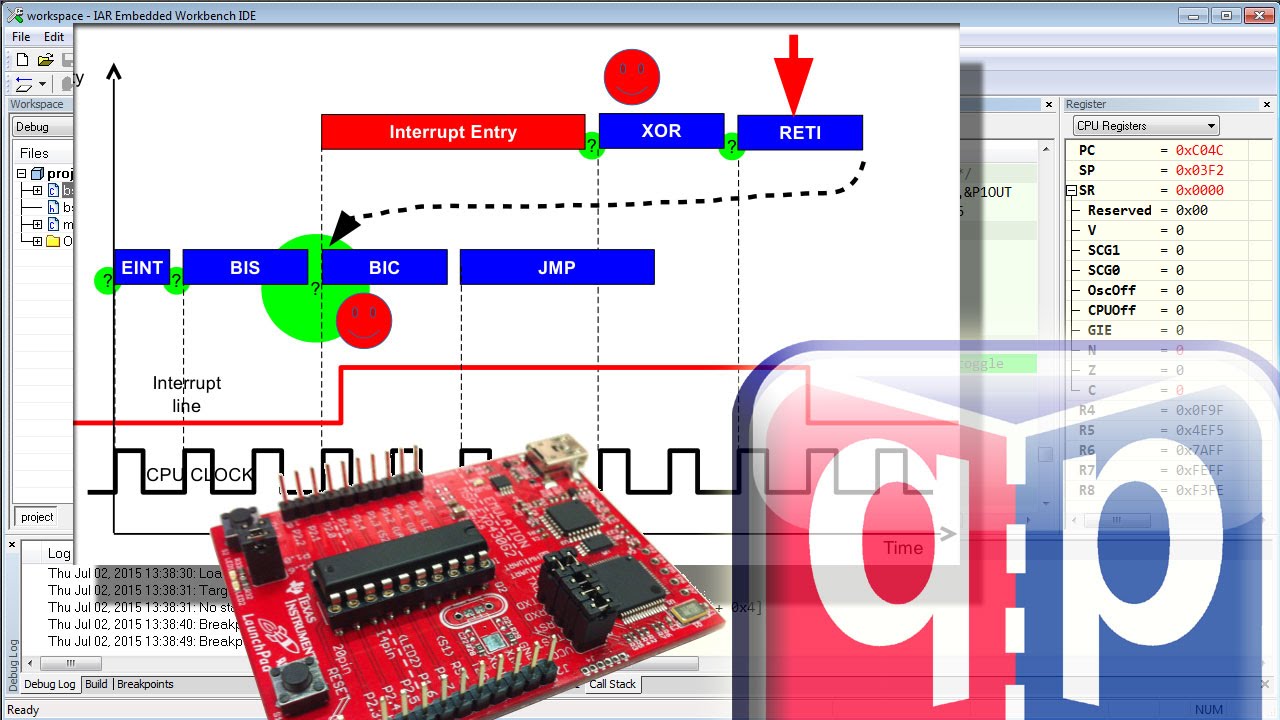
#17 interrupts Part-2: How most CPUs (e.g. MSP430) handle interrupts?

Interrupt Service Routine (ISR) and Execution in 8086 Microprocessor: Detailed Steps | 8086
5.0 / 5 (0 votes)
