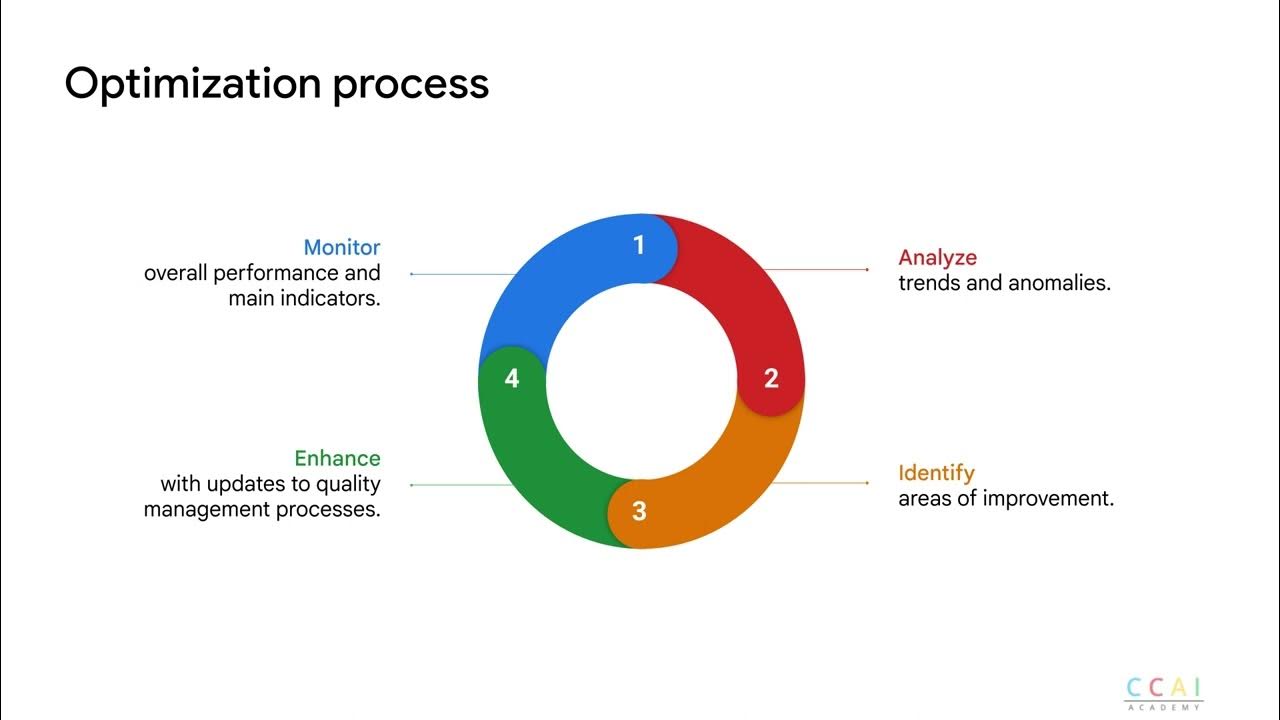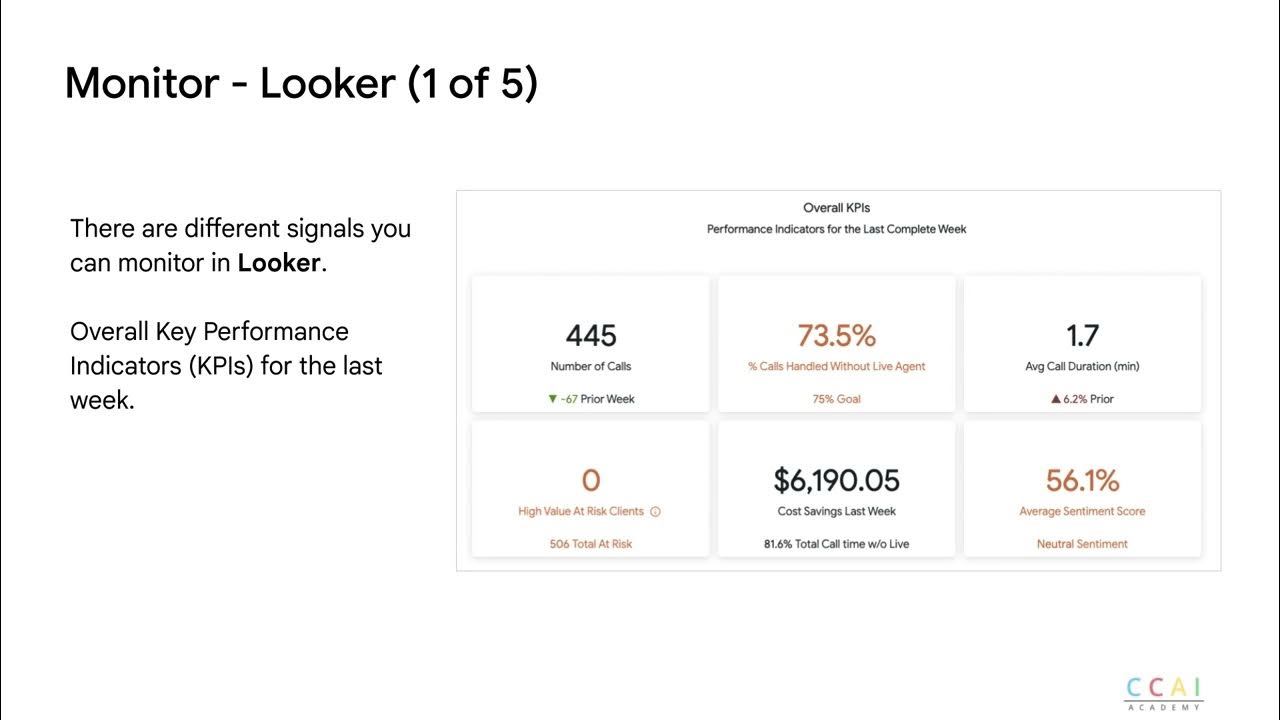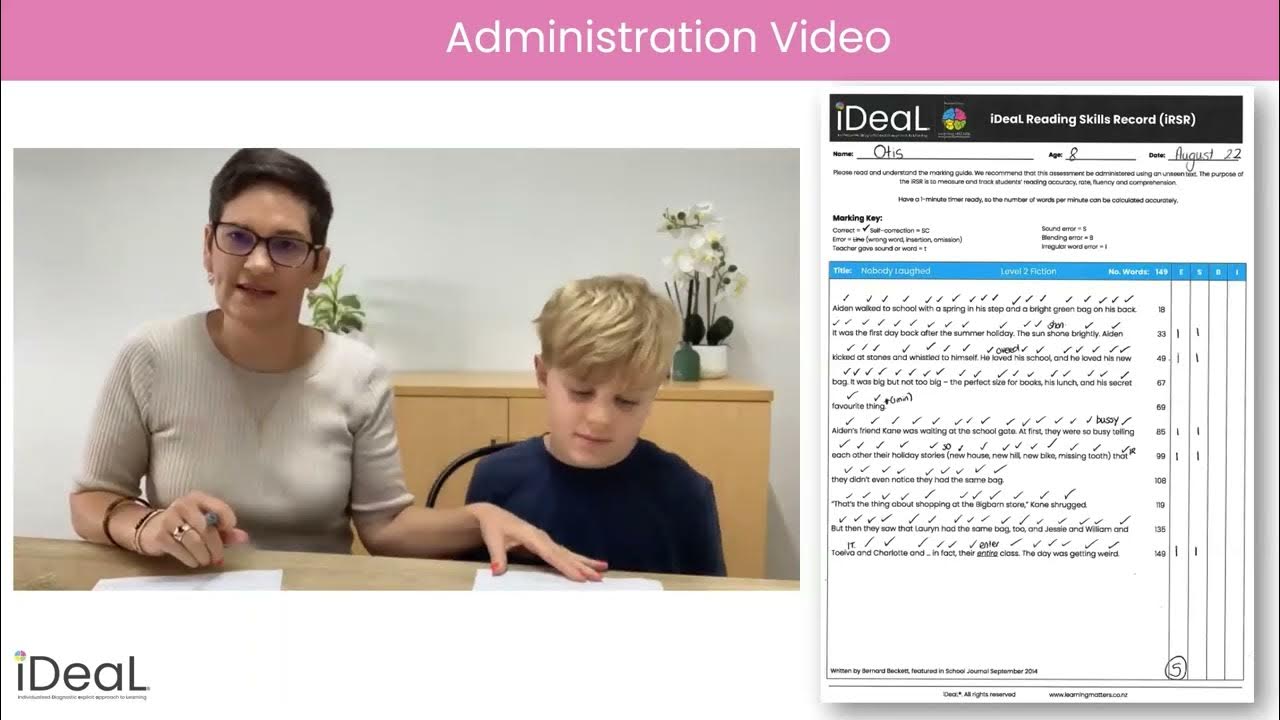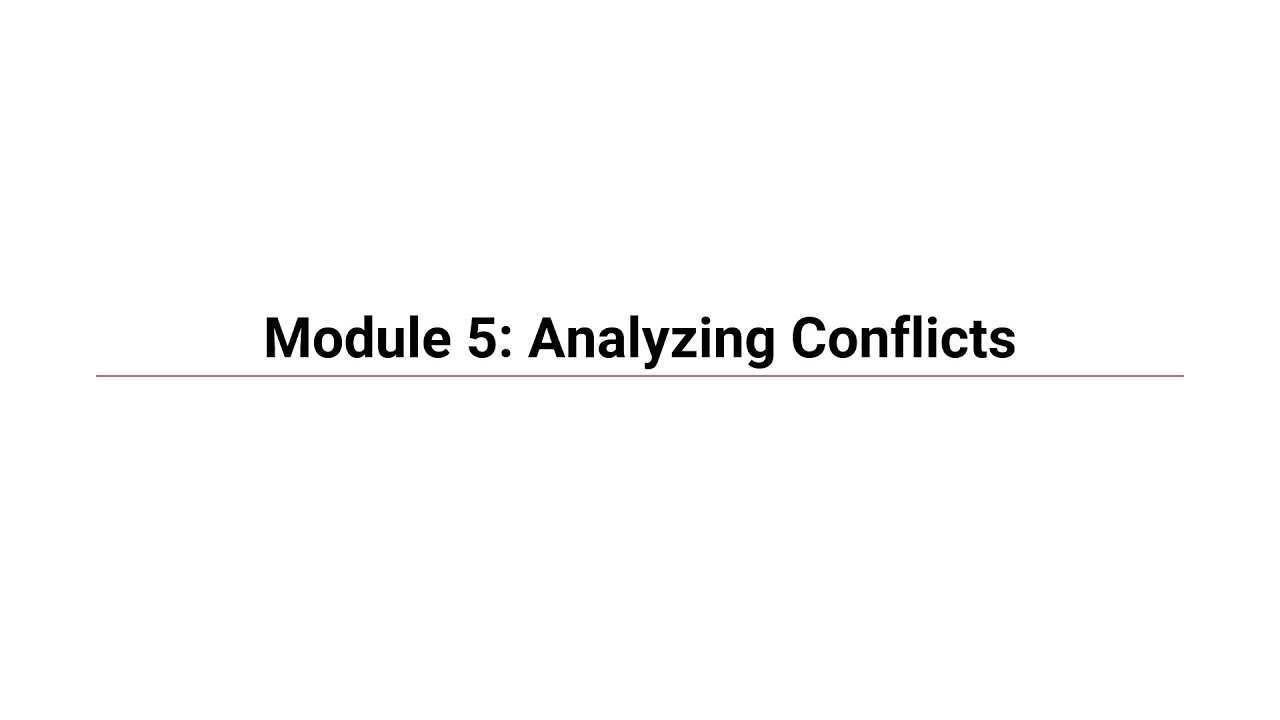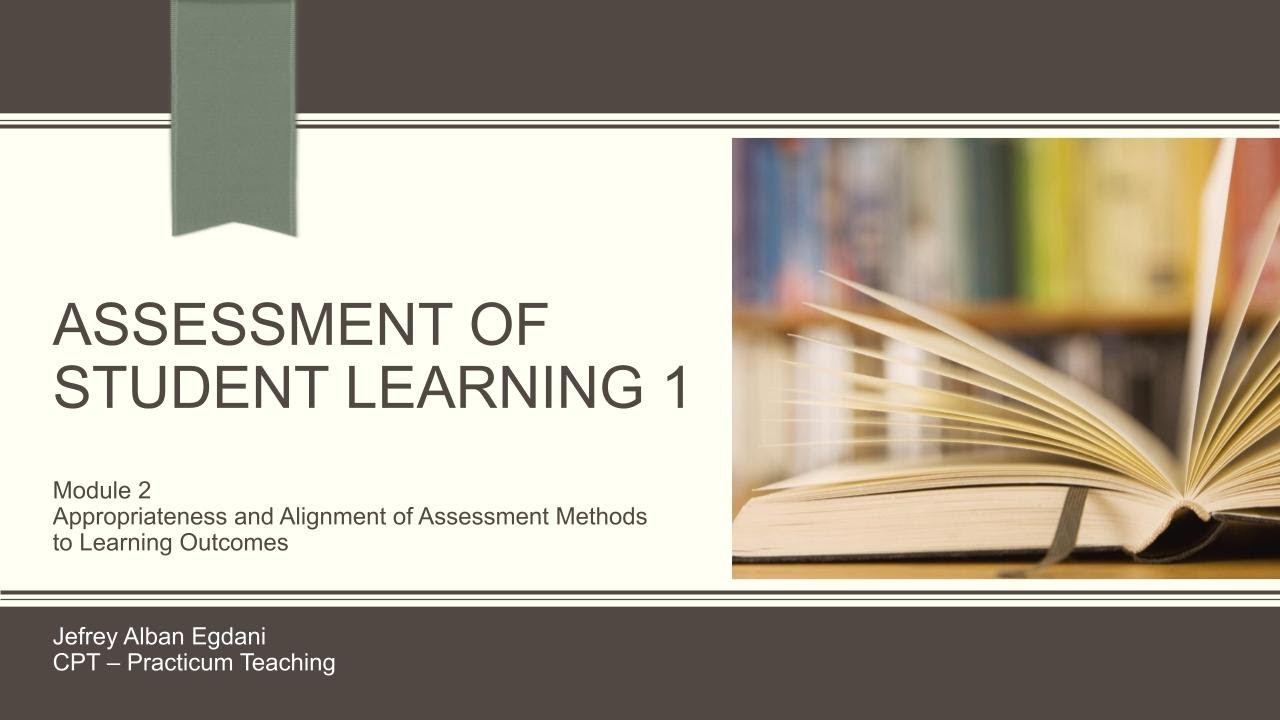Analyze conversations
Summary
TLDRThis module introduces the process of analyzing conversations using CCAI Insights. It covers three main methods: analyzing through the Insights Console, utilizing the API, and reviewing the analyzed conversations. The console allows for easy analysis with filters and topic model deployment, while the API offers a more technical approach for bulk analysis. The final step involves reviewing the accuracy of topics and other fields in the Conversation Hub UI.
Takeaways
- 📚 The module is about understanding 'Analyze conversations' within the context of CCAI Insights.
- 🔍 It covers two primary methods of analyzing conversations: using the Insights Console and via the API.
- 🖥️ The Insights Console is used to analyze conversations after ensuring all components are ready, including a trained and deployed topic model.
- 🔄 To analyze using the Console, load conversations into the Insights dashboard, select the project, verify the conversation count, apply filters if necessary, and click 'Analyze'.
- 📈 The Analysis Percentage can be set to determine the proportion of conversations to analyze, followed by initiating the analysis with a specific action.
- 📝 The API method involves creating a .json file in VertexAI workbench, which specifies the percentage of files to be analyzed and can include additional parameters.
- 🔗 The API can be used to analyze conversations based on filters or with additional configuration in the request body.
- 🔄 Bulk analysis through the API is a long-running operation that can be monitored through the Insights dashboard's UI.
- ⏳ The Insights dashboard UI will show an hourglass icon when a long-running operation is in progress, and it will update once the operation is complete.
- 🔍 For reviewing analyzed conversations, spot checks can be performed in the Conversation Hub UI to verify the accuracy of topics and other fields associated with the conversations.
- 📋 The script emphasizes the importance of ensuring all components are ready before beginning the analysis process, whether through the Console or API.
Q & A
What is the main focus of the module discussed in the transcript?
-The module focuses on understanding how to 'Analyze conversations' within the context of CCAI Insights, including using the Insights Console and API.
What are the three main aspects covered in the module for analyzing conversations?
-The three main aspects are: 1) Analyzing a conversation using the Insights Console, 2) Analyzing a conversation using the API, and 3) Reviewing analyzed conversations.
What components can be analyzed for each conversation in Insights?
-Components that can be analyzed include topics, sentiment, highlighters, and entities, provided the topic model is trained and deployed.
What is the prerequisite before analyzing conversations via the Insights Console?
-Ensure all conversations are loaded in the Insights dashboard and the topic model is trained and deployed if necessary.
How can one verify the total number of conversations in the Insights dashboard?
-Check the 'Total conversations count' from the 'Conversation history' section in the Insights dashboard.
What is the purpose of the 'Analyze' button in the Insights Console?
-The 'Analyze' button is used to initiate the analysis of selected conversations based on the filters applied.
What is the Insights API used for?
-The Insights API is used to analyze conversations programmatically, which can be done in VertexAI Workbench.
How can one specify the percentage of conversations to analyze using the API?
-Create a 'request.json' file that states the percentage of files to be analyzed and configure the request body with additional parameters as needed.
What is a 'bulk analysis' and how is it different from regular analysis?
-Bulk analysis is a long-running operation that processes a large number of conversations at once, as opposed to regular analysis which may process fewer conversations.
How can one check if the bulk analysis operation has been completed?
-Check the hourglass icon at the top right corner of the Insights dashboard; if the operation is completed, it will display 'You currently have no operations.'
What is the purpose of reviewing analyzed conversations?
-Reviewing analyzed conversations helps to ensure the accuracy of the topics and other fields generated against the conversations.
Where can spot checks of analyzed conversations be performed?
-Spot checks can be done in the Conversation Hub UI to verify the accuracy of the topic and other fields.
Outlines

Dieser Bereich ist nur für Premium-Benutzer verfügbar. Bitte führen Sie ein Upgrade durch, um auf diesen Abschnitt zuzugreifen.
Upgrade durchführenMindmap

Dieser Bereich ist nur für Premium-Benutzer verfügbar. Bitte führen Sie ein Upgrade durch, um auf diesen Abschnitt zuzugreifen.
Upgrade durchführenKeywords

Dieser Bereich ist nur für Premium-Benutzer verfügbar. Bitte führen Sie ein Upgrade durch, um auf diesen Abschnitt zuzugreifen.
Upgrade durchführenHighlights

Dieser Bereich ist nur für Premium-Benutzer verfügbar. Bitte führen Sie ein Upgrade durch, um auf diesen Abschnitt zuzugreifen.
Upgrade durchführenTranscripts

Dieser Bereich ist nur für Premium-Benutzer verfügbar. Bitte führen Sie ein Upgrade durch, um auf diesen Abschnitt zuzugreifen.
Upgrade durchführen5.0 / 5 (0 votes)