Forgot Notes Password? How to Open Locked Notes on iPhone without Password
Summary
TLDRIn this Tenorshare Channel video, the host addresses the issue of forgetting the password for locked notes on an iPhone. The script explains that the 'Reset Password' option in the settings app only applies to future notes, not existing ones. The solution involves using another device with the same Apple ID and iCloud for notes to unlock them with Touch or Face ID and then remove the lock. The video concludes by inviting viewers to subscribe for more helpful tips.
Takeaways
- 🔒 If you forget the password for your notes and can't access them with Touch or Face ID, you'll be prompted for the password each time you try to open them.
- 🔄 There is no direct way to reset the password for already locked notes on the same device where the password was forgotten.
- 🔧 You can create a new password for future notes by going to Settings > Notes > Passwords and tapping 'Reset Password'.
- 📍 The 'Reset Password' option only applies to new notes and not to those already locked.
- 👆 Some suggest that Touch or Face ID might unlock locked notes, but this doesn't work if the iPhone has already requested the password.
- 🔑 To resolve the issue, you need to find another device signed in with the same Apple ID and with notes synced via iCloud.
- 📲 Attempt to unlock the notes with Touch or Face ID on the alternate device; if successful, you can remove the lock.
- 📝 To remove the lock, press and hold the locked notes and select 'Remove Lock' from the menu.
- 🔓 The removal of the lock on the alternate device will also unlock the notes on the original device.
- 👍 The video provides a solution for users who have forgotten the password for their locked notes.
- 📺 The script is from a Tenorshare Channel video, offering tips and tricks for dealing with locked notes on iPhones.
- 🔔 The video encourages viewers to subscribe to the Tenorshare Channel for more helpful tips and to continue watching related content.
Q & A
What happens if you forget the password for your notes app?
-If you forget the password for your notes app, you will be prompted to enter the password every time you try to open them, and you won't be able to access the notes without it.
Is there a way to reset the password for your locked notes?
-The script suggests that you can reset the password for notes you lock in the future, but not for the ones already locked.
Where can you find the option to reset the password in the settings app?
-You can find the option to reset the password by opening the settings app, scrolling down, tapping on 'Notes', and then tapping 'Passwords'.
What is the limitation of the 'Reset Password' button in the Notes settings?
-The 'Reset Password' button allows you to create a new password for notes you lock from now on, but it doesn't help with unlocking notes that are already locked.
Can you still open locked notes using Touch ID or Face ID after forgetting the password?
-According to the script, once the iPhone has asked for the password, you won't be able to open the locked notes using Touch ID or Face ID.
What is the suggested alternative method to unlock locked notes?
-The script suggests using another device signed in with the same Apple ID and with iCloud enabled for notes to try unlocking the notes with Touch ID or Face ID.
How can you remove the lock from your notes once you have access to them on another device?
-You can remove the lock by pressing and holding the locked notes and then tapping 'Remove Lock' from the menu.
What happens to the notes on your original device when you remove the lock on another device?
-Once you remove the lock on another device, the notes on your original device will also be unlocked.
What should you do if you want to see more tips like the ones in the script?
-You can subscribe to the Tenorshare Channel for more tips and information.
How can you continue watching videos on the Tenorshare Channel after watching one?
-You can click on another video to keep watching, as suggested in the script.
What is the Tenorshare Channel's focus based on the script content?
-The Tenorshare Channel appears to focus on providing tips and solutions for various tech-related issues, such as unlocking locked notes on an iPhone.
Outlines

Dieser Bereich ist nur für Premium-Benutzer verfügbar. Bitte führen Sie ein Upgrade durch, um auf diesen Abschnitt zuzugreifen.
Upgrade durchführenMindmap

Dieser Bereich ist nur für Premium-Benutzer verfügbar. Bitte führen Sie ein Upgrade durch, um auf diesen Abschnitt zuzugreifen.
Upgrade durchführenKeywords

Dieser Bereich ist nur für Premium-Benutzer verfügbar. Bitte führen Sie ein Upgrade durch, um auf diesen Abschnitt zuzugreifen.
Upgrade durchführenHighlights

Dieser Bereich ist nur für Premium-Benutzer verfügbar. Bitte führen Sie ein Upgrade durch, um auf diesen Abschnitt zuzugreifen.
Upgrade durchführenTranscripts

Dieser Bereich ist nur für Premium-Benutzer verfügbar. Bitte führen Sie ein Upgrade durch, um auf diesen Abschnitt zuzugreifen.
Upgrade durchführenWeitere ähnliche Videos ansehen
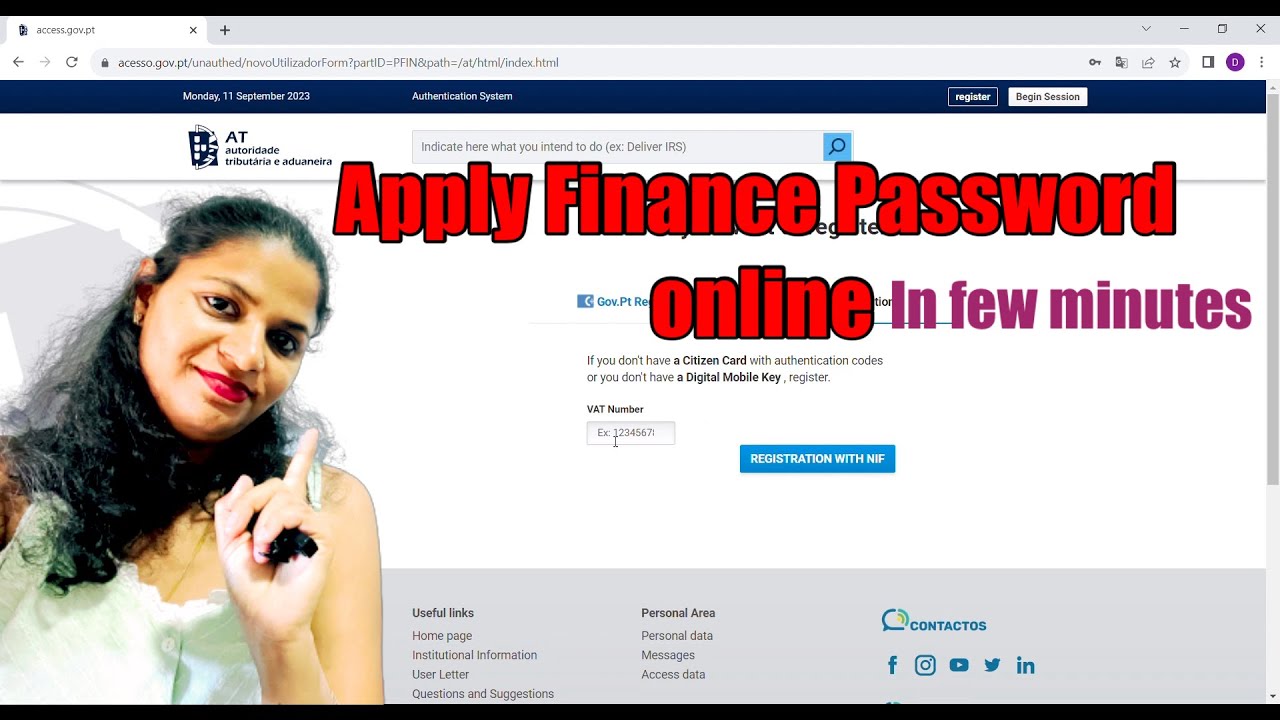
How To Apply Finance Password Online || Apply NIFF Password in few Minutes from your Home

NEW iPhone 16 Pro / Plus - Should You Upgrade?

MacOS Sequoia is AWESOME - Try these 8 things FIRST!

HOW TO SING IN TUNE
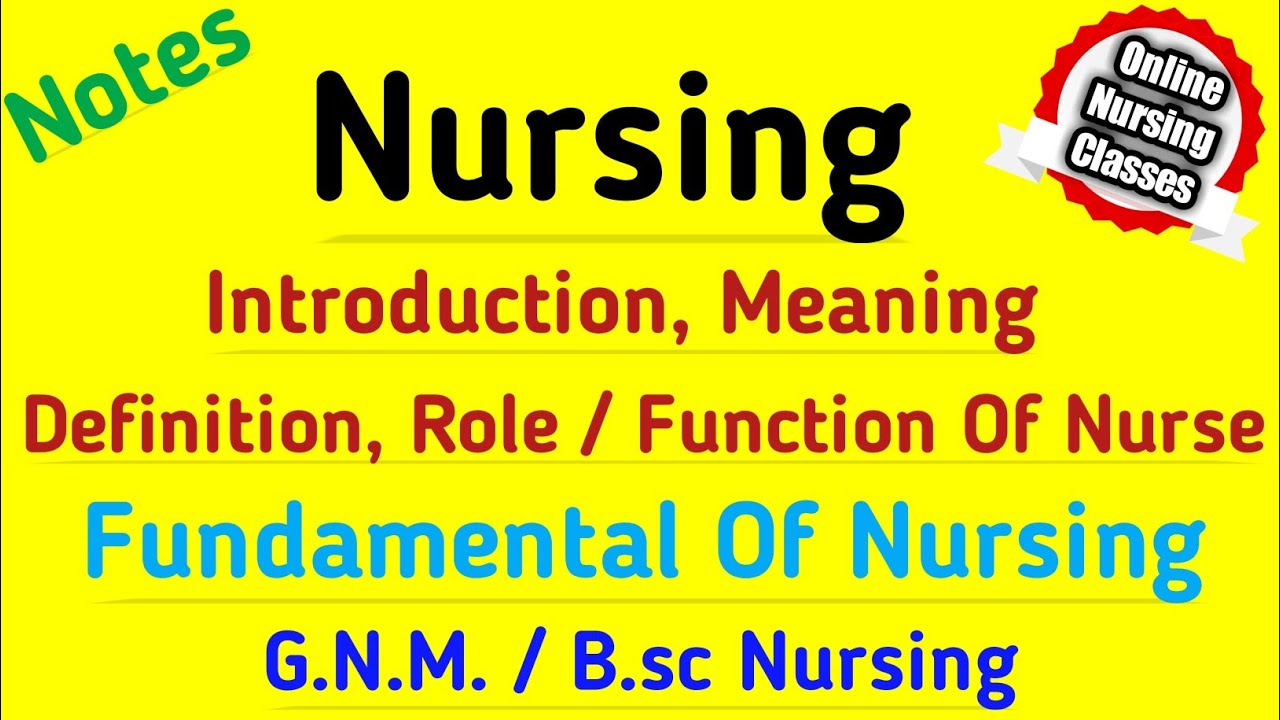
Nursing Definition || Definition Of Nursing || Role Of Nurse || Fundamental Of Nursing

How to Reset Forgotten Windows Account Password
5.0 / 5 (0 votes)
