Senin İçin En İyi Linux Dağıtımı... (8 Kategori)
Summary
TLDRThis video script discusses the common dilemma of choosing the right Linux distribution, offering insights for various user categories. It suggests that for developers, the choice of distribution is less critical due to the availability of software packages. For beginners, Zorin OS is recommended for its ease of use and support. Gamers might consider KDE Neon or Garuda Linux for gaming, while those prioritizing privacy and security could opt for Cubes OS or Tails. The script also touches on options for older hardware, server use, and learning Linux deeply through projects like Arch Linux and Linux from Scratch.
Takeaways
- 😀 The video discusses the common question of which Linux distribution to use, a question that often arises for new Linux users.
- 👨💻 For software developers or those studying software, the choice of Linux distribution may not matter much as most needed software packages are readily available across distributions.
- 🔍 If you are a beginner or a general user, the focus should be on ease of installation, ease of software installation, and availability of support.
- 🌐 Zorin OS is recommended for beginners due to its user-friendly nature, ease of personalization, and support availability, making it a good starting point for new Linux users.
- 🎮 For gamers, Linux offers a wide range of games and the choice of distribution can be influenced by the need for gaming-specific features or a console-like experience.
- 🛡️ For users prioritizing privacy, security, and anonymity, distributions like Cubes OS and Tails are recommended, each offering different approaches to security.
- 🏆 Tails is a fully featured operating system designed to be run from a USB stick, providing a high level of anonymity and security.
- 🍃 For users with older hardware, lightweight distributions like MX Linux with the Fluxbox version are suggested, as they are less resource-intensive.
- 🖥️ For server setups, Debian is highlighted as a robust choice due to its stability and support, making it ideal for hosting servers.
- 📚 For those interested in a deep understanding of Linux components and how they work, the video suggests starting with manual Arch Linux installation, creating custom ISOs with Arco Linux, and even building a distribution from scratch using Linux from Scratch.
- 🛠️ Advanced users might prefer distributions like Arch Linux, which offers the flexibility of building packages from source, allowing for customization and optimization.
Q & A
What is the main question addressed in the video?
-The main question addressed in the video is 'Which Linux distribution should I use?', focusing on helping viewers decide which Linux distribution is best suited for their needs.
Why is it difficult to answer the question of which Linux distribution to use?
-It is difficult because there are many options available, and the choice depends on the user's needs, experience, and preferences. The video aims to simplify this decision by categorizing users into different groups and recommending distributions based on their characteristics.
What is the recommendation for software developers or those studying software engineering who want to learn Linux?
-For software developers or those studying software engineering, it is suggested that the choice of Linux distribution does not significantly matter as most software packages are readily available or can be easily installed across all distributions.
Why is Zorin OS recommended for new users who are not tech-savvy?
-Zorin OS is recommended for new users because it is based on Ubuntu, making it easy to find support. It also allows for easy personalization and comes with a pre-installed software store, making it user-friendly for those transitioning from macOS or Windows.
What are the key features that make a Linux distribution suitable for a new user?
-Key features for a new user include ease of installation, ease of software installation, the ability to personalize the system without being overwhelmed, and easy access to support.
What is the recommendation for gamers who want to use Linux?
-For gamers, the video suggests using distributions like Kimera OS or Garuda Linux's KD Gaming edition, which are tailored for gaming and come with many gaming-related packages pre-installed or easily installable.
Why are Cubes OS and Tails recommended for users who prioritize privacy, security, and anonymity?
-Cubes OS and Tails are recommended because they offer different approaches to security. Cubes OS runs each application in a separate virtual machine, isolating potential threats, while Tails is designed to be run from a USB stick, providing a secure and anonymous operating system that leaves no trace on the host computer.
What advice is given for users with older hardware or 'potato' computers?
-For users with older hardware, the video suggests considering the RAM availability. If the RAM is 4 GB or higher, most modern distributions can be used. If the RAM is less than 4 GB, MX Linux with the Fluxbox version is recommended for its lightness and ease of use.
What is the recommendation for users who want to learn more about the underlying components of Linux?
-For users who want to learn more about Linux components, the video recommends starting with manual Arch Linux installation, creating their own ISO with Arco Linux, and even building their own distribution from scratch using the Linux from Scratch book.
What are the advantages of using Arch Linux for advanced users?
-Arch Linux is advantageous for advanced users because it allows for a minimal base installation with the ability to manually add desired layers, providing the latest technologies and the flexibility to customize the system extensively.
Outlines

Dieser Bereich ist nur für Premium-Benutzer verfügbar. Bitte führen Sie ein Upgrade durch, um auf diesen Abschnitt zuzugreifen.
Upgrade durchführenMindmap

Dieser Bereich ist nur für Premium-Benutzer verfügbar. Bitte führen Sie ein Upgrade durch, um auf diesen Abschnitt zuzugreifen.
Upgrade durchführenKeywords

Dieser Bereich ist nur für Premium-Benutzer verfügbar. Bitte führen Sie ein Upgrade durch, um auf diesen Abschnitt zuzugreifen.
Upgrade durchführenHighlights

Dieser Bereich ist nur für Premium-Benutzer verfügbar. Bitte führen Sie ein Upgrade durch, um auf diesen Abschnitt zuzugreifen.
Upgrade durchführenTranscripts

Dieser Bereich ist nur für Premium-Benutzer verfügbar. Bitte führen Sie ein Upgrade durch, um auf diesen Abschnitt zuzugreifen.
Upgrade durchführenWeitere ähnliche Videos ansehen
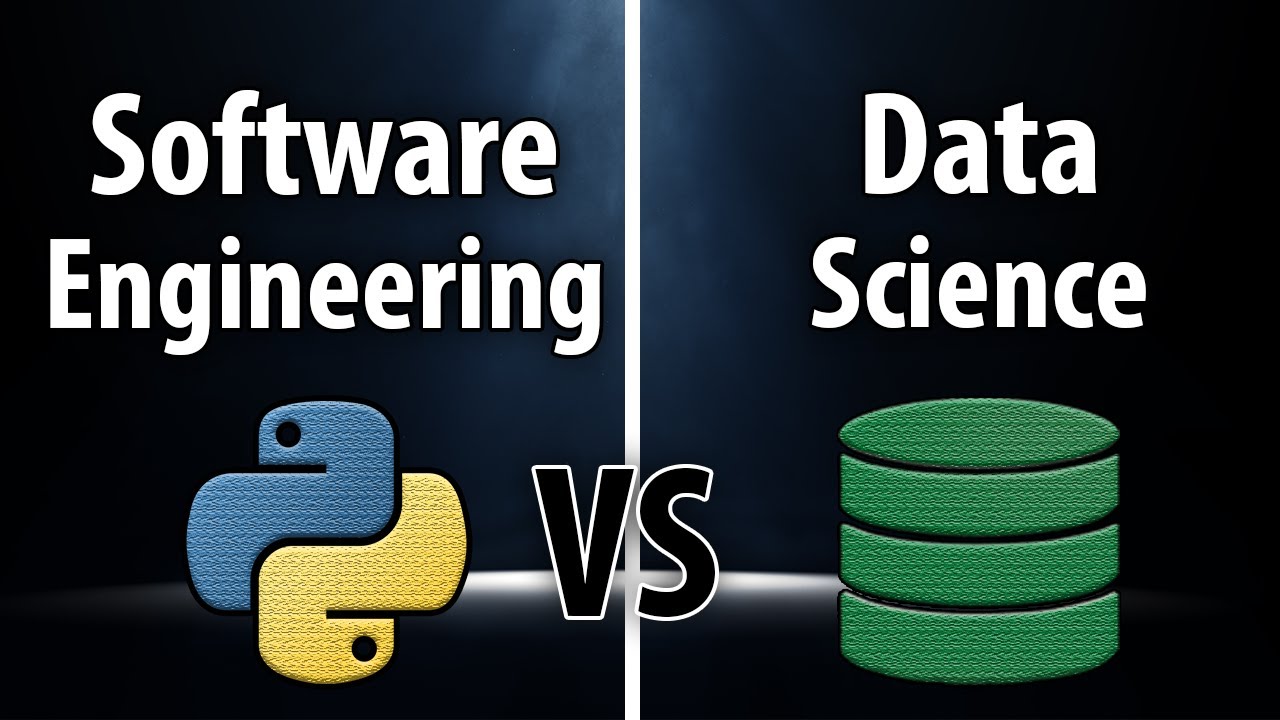
Software Engineering vs Data Science - How To Choose Between Them

Do You Take Calcium or Vitamin D Wrong? [2024 Update]

How to choose a perfect smartphone in 2024?

DNB vs MD/MS - The TRUTH (NEET PG 2024)

10 Signs You Won’t Be a Millionaire - And How to Fix It!

I asked the Linux Community to RANK 34 DISTROS, here are the results!
5.0 / 5 (0 votes)
