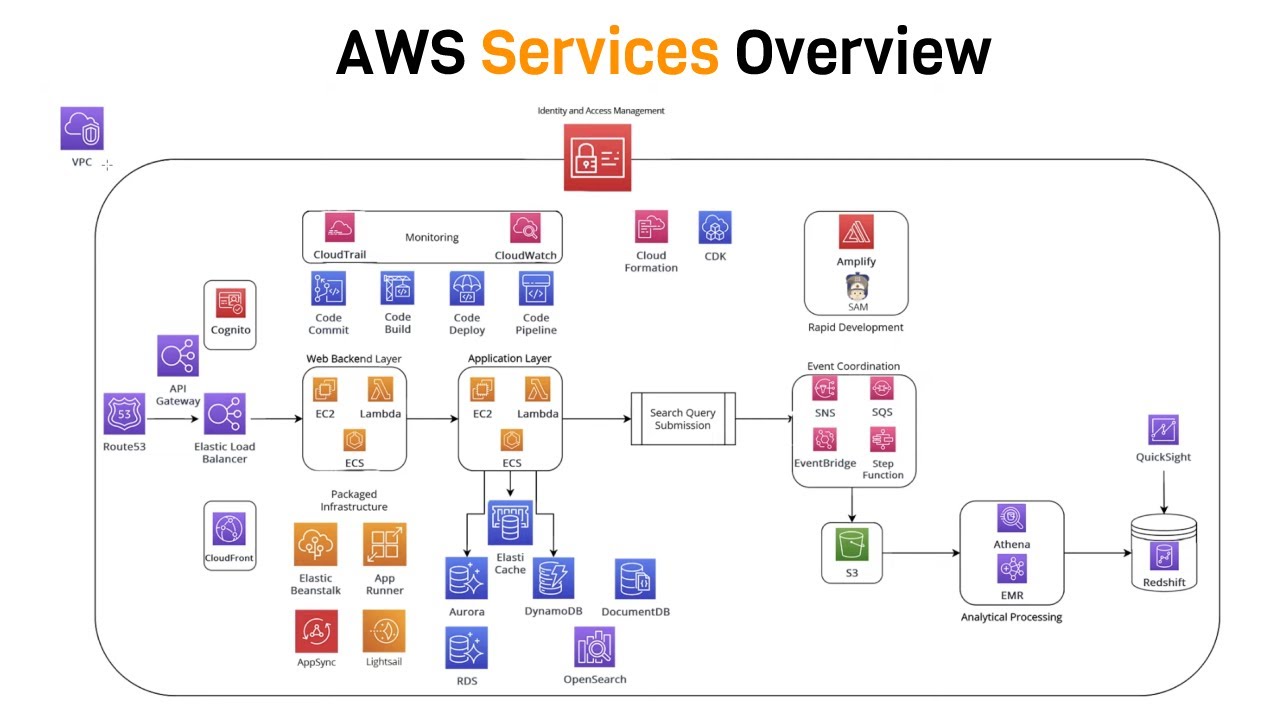Amazon EC2 Basics Introduction
Summary
TLDRThe video script introduces Amazon EC2, a foundational AWS service offering infrastructure as a service. It explains EC2 as a platform to rent virtual machines with customizable operating systems, compute power, RAM, storage options, and network configurations. The script highlights the flexibility of EC2, emphasizing the ability to choose instance types that fit specific application needs, from basic to high-performance options. It also mentions the AWS free tier, which includes the T2 Micro instance, suitable for beginners and cost-effective learning.
Takeaways
- 🌐 Amazon EC2 stands for Elastic Compute Cloud and is a fundamental service in AWS for infrastructure as a service.
- 🖥️ EC2 allows you to rent virtual machines, known as EC2 instances, which can be customized based on your needs.
- 💾 You can choose the operating system (Linux or Windows, but not Mac) for your EC2 instances.
- 🔋 EC2 instances can be configured with varying levels of CPU power, RAM, and storage options.
- 🚀 Storage options include network-attached storage (EBS or EFS) or hardware-attached storage (EC2 instance store).
- 🌐 Network configurations can be tailored, including the type of network card and public IP address.
- 🔒 Security for EC2 instances is managed through firewall rules, known as security groups.
- 🚀 EC2 user data allows for a bootstrap script to configure the instance at the first launch.
- 💡 EC2 offers a wide range of instance types, such as t2.micro, t2.xlarge, c5.4xlarge, and m5.8xlarge, each with different specifications like CPU, RAM, and network performance.
- 🆓 The t2.micro instance is part of the AWS free tier, providing up to 750 hours per month of usage.
Q & A
What does EC2 stand for?
-EC2 stands for Elastic Compute Cloud, which is a service offered by Amazon Web Services (AWS).
What is the primary function of EC2?
-EC2 allows users to rent virtual machines, store data on virtual drives, distribute load across machines, and scale services using various AWS tools.
What are the components of EC2?
-EC2 includes EC2 instances (virtual machines), EBS volumes (virtual drives), Elastic Load Balancers, Auto Scaling Groups, and Security Groups.
What is the significance of being able to choose the operating system for EC2 instances?
-Users can select between Linux and Windows operating systems for their EC2 instances, allowing flexibility based on their application requirements.
Why is it important to choose the right instance type for EC2?
-The instance type determines the compute power, memory, storage, and network performance, which are crucial for the application's performance and cost efficiency.
What is the difference between EBS and EC2 instance store for storage?
-EBS (Elastic Block Store) is a network-attached storage, while EC2 instance store is hardware-attached storage. EBS provides durability and persistence, whereas instance store is faster but ephemeral.
What is the role of the Elastic Load Balancer in EC2?
-The Elastic Load Balancer helps distribute incoming application traffic across multiple EC2 instances, improving fault tolerance and availability.
What is the purpose of Auto Scaling Groups in EC2?
-Auto Scaling Groups automatically adjust the number of EC2 instances in response to demand, ensuring optimal resource utilization and cost efficiency.
What is the AWS Free Tier for EC2 instances?
-The AWS Free Tier includes up to 750 hours per month of t2.micro instances, allowing users to run these instances continuously for a month without additional charges.
What is the significance of the EC2 user data or bootstrap script?
-EC2 user data is a script that runs at the first launch of an instance, allowing users to configure the instance automatically, such as installing software or setting up environment variables.
Outlines

Dieser Bereich ist nur für Premium-Benutzer verfügbar. Bitte führen Sie ein Upgrade durch, um auf diesen Abschnitt zuzugreifen.
Upgrade durchführenMindmap

Dieser Bereich ist nur für Premium-Benutzer verfügbar. Bitte führen Sie ein Upgrade durch, um auf diesen Abschnitt zuzugreifen.
Upgrade durchführenKeywords

Dieser Bereich ist nur für Premium-Benutzer verfügbar. Bitte führen Sie ein Upgrade durch, um auf diesen Abschnitt zuzugreifen.
Upgrade durchführenHighlights

Dieser Bereich ist nur für Premium-Benutzer verfügbar. Bitte führen Sie ein Upgrade durch, um auf diesen Abschnitt zuzugreifen.
Upgrade durchführenTranscripts

Dieser Bereich ist nur für Premium-Benutzer verfügbar. Bitte führen Sie ein Upgrade durch, um auf diesen Abschnitt zuzugreifen.
Upgrade durchführen5.0 / 5 (0 votes)