What’s next? (Unit 1, Pathway 2)
Summary
TLDRThe video script celebrates your journey through a learning pathway, where you've successfully downloaded Android Studio, crafted your first app, and previewed it on various platforms. It encourages a moment of celebration before diving into the next exciting challenge: designing a personalized birthday card app. The script promises a fun and creative learning experience, inviting you to continue your app development adventure.
Takeaways
- 🎉 Celebrate your achievement of completing the pathway and learning valuable skills in app development.
- 🛠️ You have successfully downloaded Android Studio and created your first app, which is a significant milestone in your learning journey.
- 🔍 You've learned to use the preview feature to visualize how your app will look before it's fully developed.
- 📱 You are now capable of running your app on both an emulator and a physical device, which is essential for testing and debugging.
- 🎉 Encouragement to take a moment to celebrate your progress, like it's your birthday, is a fun and motivating way to mark your achievements.
- 🎂 The script hints at a future project where you will create a birthday card app, which suggests a creative and personalized application.
- 📚 Learning to work with layouts is the next skill you will acquire, which is crucial for designing the user interface of your apps.
- 🖼️ You will be adding text and images to your app, which are fundamental elements in creating engaging and visually appealing interfaces.
- 🚀 The script sets the stage for the next section of learning, indicating a progression in your app development skills.
- 🍰 The mention of grabbing a piece of cake adds a playful and light-hearted tone to the learning process, making it more enjoyable.
- 🔑 The script provides a clear direction for continuing your learning journey, encouraging you to move on to the next pathway.
Q & A
What significant achievement is being celebrated in the script?
-The script celebrates the completion of a learning pathway related to app development.
What are some of the valuable skills mentioned in the script that the learner has acquired?
-The learner has acquired skills such as downloading Android Studio, creating their first app, using preview to see how the app looks, and running the app on an emulator or a physical device.
What is the suggested next step after completing the pathway?
-The next step suggested is to take a moment to celebrate the achievement, akin to celebrating a birthday.
What theme is introduced for the next section of learning?
-The next section of learning is themed around creating a birthday card app, which involves working with layouts and adding text and images.
What is the recommended action to take after the celebration?
-The learner is encouraged to grab a piece of cake and continue to the next pathway.
What tool is mentioned for app development in the script?
-Android Studio is the tool mentioned for app development.
What feature of Android Studio is used to visualize the app during development?
-The preview feature of Android Studio is used to visualize how the app looks during development.
What are the two platforms mentioned for running the app?
-The two platforms mentioned for running the app are an emulator and a physical device.
What is the emotional tone of the speaker throughout the script?
-The emotional tone of the speaker is excited and encouraging.
What does the speaker imply about the learner's future in app development?
-The speaker implies that they are excited to see what the learner will create next, suggesting a positive outlook on the learner's future in app development.
What is the significance of the music playing in the script?
-The music playing in the script serves to create a celebratory and upbeat atmosphere, aligning with the theme of achievement and moving on to the next learning phase.
Outlines

Dieser Bereich ist nur für Premium-Benutzer verfügbar. Bitte führen Sie ein Upgrade durch, um auf diesen Abschnitt zuzugreifen.
Upgrade durchführenMindmap

Dieser Bereich ist nur für Premium-Benutzer verfügbar. Bitte führen Sie ein Upgrade durch, um auf diesen Abschnitt zuzugreifen.
Upgrade durchführenKeywords

Dieser Bereich ist nur für Premium-Benutzer verfügbar. Bitte führen Sie ein Upgrade durch, um auf diesen Abschnitt zuzugreifen.
Upgrade durchführenHighlights

Dieser Bereich ist nur für Premium-Benutzer verfügbar. Bitte führen Sie ein Upgrade durch, um auf diesen Abschnitt zuzugreifen.
Upgrade durchführenTranscripts

Dieser Bereich ist nur für Premium-Benutzer verfügbar. Bitte führen Sie ein Upgrade durch, um auf diesen Abschnitt zuzugreifen.
Upgrade durchführenWeitere ähnliche Videos ansehen

Belajar Android Studio Pemula Kotlin 1 Membuat Program Hello World
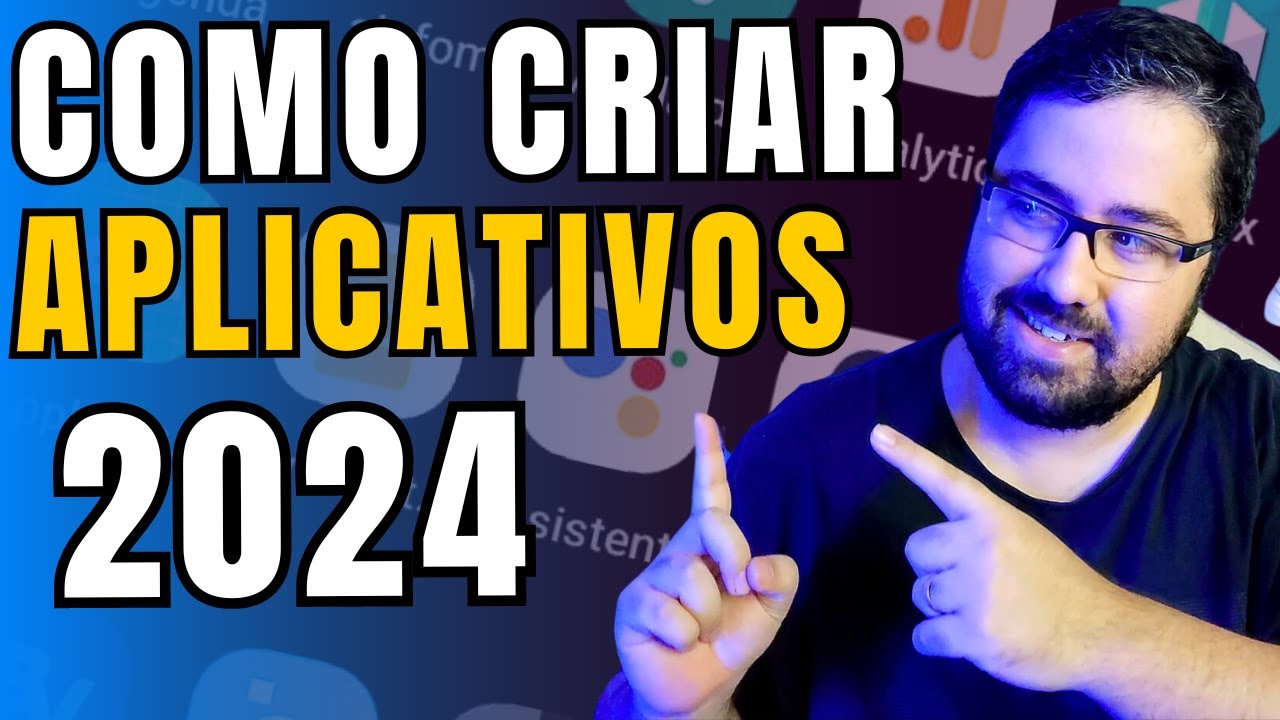
Como Criar um Aplicativo Passo a Passo?

Run Apps di Emulator | Tutorial Flutter 5

Vuforia Unity Tutorial - Image Targets #2
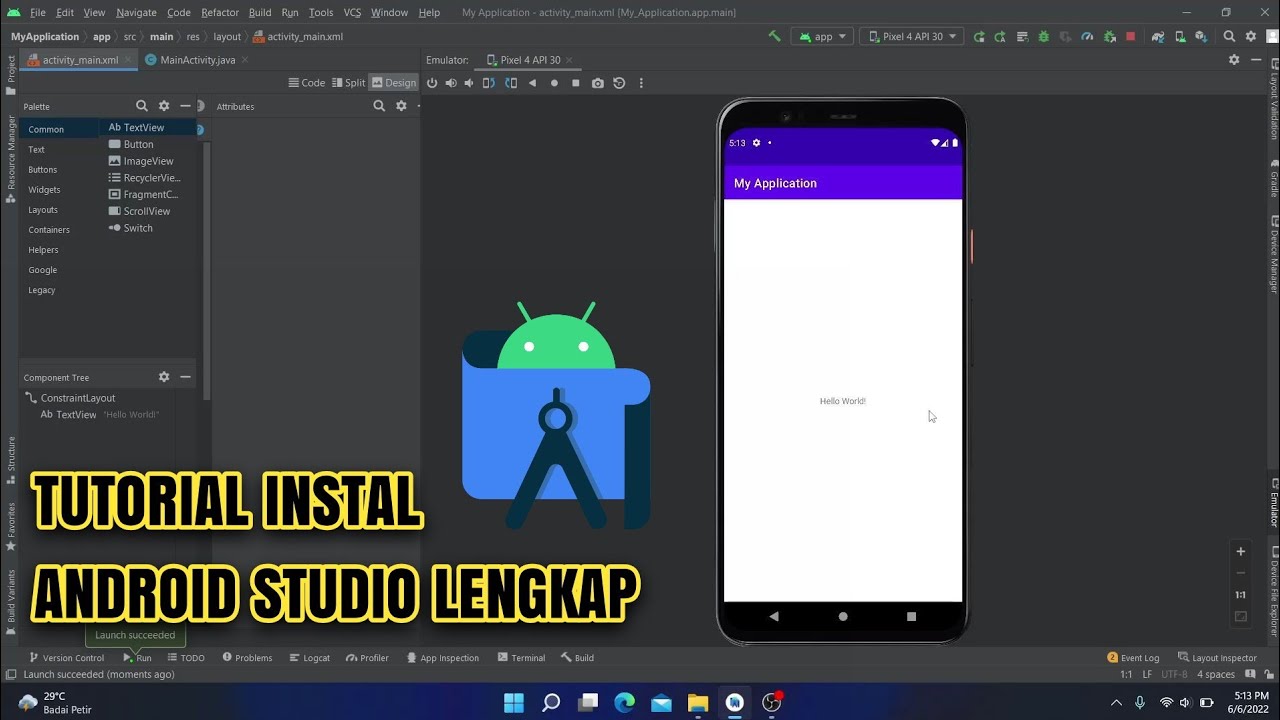
Cara Instal Android Studio di Windows Lengkap (JDK, Android Studio, SDK, AVD/Emulator)

Flutter - Build and Release an Android App | App Signing
5.0 / 5 (0 votes)
