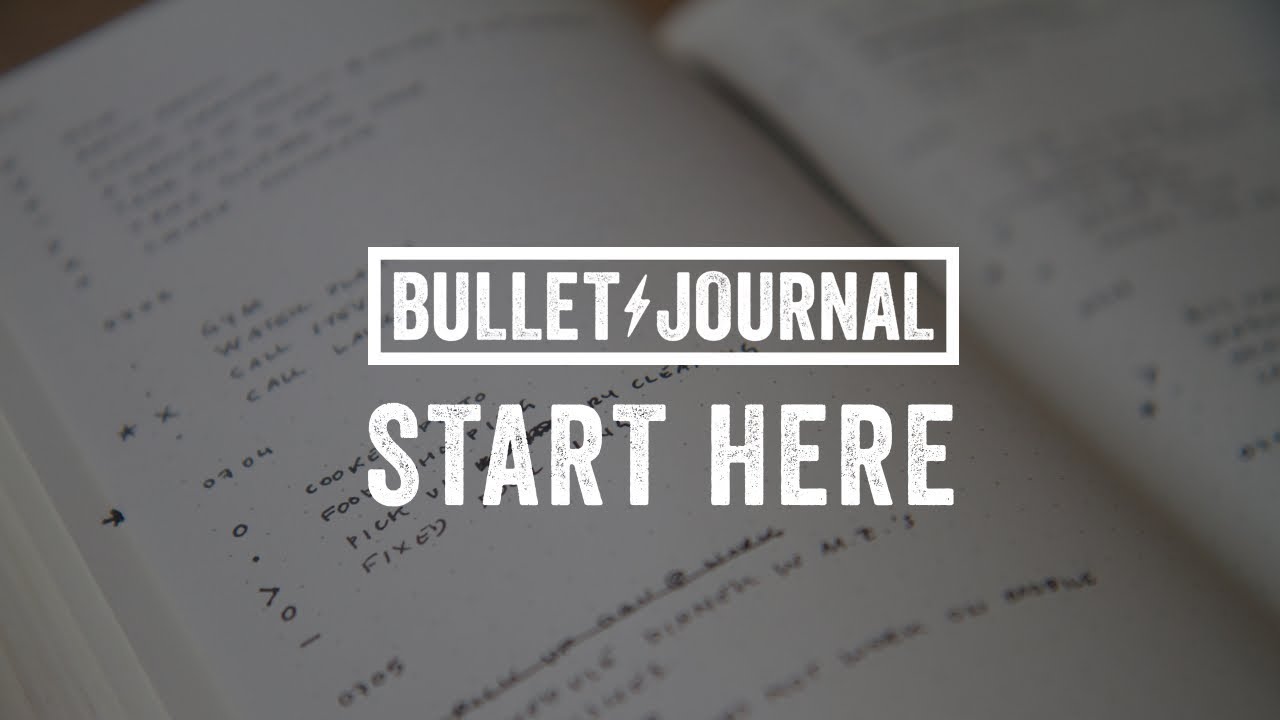How to Create a Bullet Journal Plus My Top 10 Tips
Summary
TLDRThis tutorial introduces the Bullet Journal system, designed by Ryder Carroll, and tailored for ADHD individuals. It covers the essentials: starting with a simple setup, using symbols for organization, and maintaining an index for easy retrieval. The script also offers creative freedom, with tips to personalize the journal and emphasizes the importance of a 'migration' process for task management. The video promises further content on layouts suitable for ADHD brains, inviting viewers to subscribe for updates.
Takeaways
- 📓 Start with the essentials: All you need is a pen and a notebook to begin your Bullet Journal.
- 🔑 Create a key: Develop a set of symbols to represent different types of information for quick and organized note-taking.
- 📝 Number your pages: Including an index in the first few pages helps to track and locate entries easily.
- 🗓 Set up a future log: Use the next four pages to plan ahead for events that are not immediate but will be relevant in the future.
- 📅 Customize your month page: Use a list format or traditional calendar to plan your month, keeping it simple and fast.
- 📝 Daily logs: Use a minimalistic approach to record daily tasks, events, and notes, with space for additional details if needed.
- 🔄 Incorporate migration: Regularly review and decide the fate of past to-dos, either carrying them over, deleting, or completing them.
- 🎨 Personalize your Bullet Journal: Make it visually appealing, but remember its primary function as a tool, not just for decoration.
- 🔒 Consistency is key: Choose a specific time and place to use your journal to build a habit.
- 📱 Backup your work: Take photos or scans of important pages to avoid losing valuable information.
- 💡 Seek inspiration: Look to online platforms for creative ideas and layouts that can be adapted to suit your needs.
Q & A
What is the basic requirement to start a Bullet Journal according to the script?
-To start a Bullet Journal, you need at least one pen and a notebook. The type of notebook is flexible, but graph paper is preferred by many for its versatility in artistic expression.
What is a 'key' in the context of a Bullet Journal?
-A 'key' in a Bullet Journal is a set of symbols that represent different types of information you tend to write down, such as to-dos, events, and notes. It helps in quickly dumping information from your brain to the page and keeping it organized for later reference.
Why is numbering pages important in a Bullet Journal?
-Numbering pages is important because it helps in creating an index, which is essential for tracking and finding entries within the journal. It also aids in the organization and navigation of the journal's content.
What is the purpose of the 'Index' in a Bullet Journal?
-The 'Index' in a Bullet Journal serves as a table of contents, where every addition to the journal is listed. This helps in locating entries quickly and ensures that no item is lost or forgotten.
What is the 'Future Log' in a Bullet Journal and how is it used?
-The 'Future Log' is a section in a Bullet Journal used for planning and noting important events or tasks that are far in the future. It's divided into thirds with the months written out, allowing for a simple overview of upcoming significant dates.
How does the Bullet Journal system handle tasks that are not completed within a month?
-The system uses a process called 'migration'. At the start of a new month, you review the previous month's to-dos and decide whether to cross them out, move them to the next month, or copy them into the future log for later.
What is the significance of the 'daily log' in a Bullet Journal?
-The 'daily log' is where you record the day's events, to-dos, and notes. It helps in keeping track of daily activities and can also serve as a journal, providing a space for both brief notes and detailed entries as needed.
Why is it recommended to keep the Bullet Journal simple and fast to use?
-Keeping the Bullet Journal simple and fast to use ensures that it remains a practical tool rather than a time-consuming project. It's designed to be quick to update and easy to maintain, which is especially beneficial for individuals with ADHD.
What are some tips provided in the script for ADHDers who are new to Bullet Journaling?
-The script offers tips such as starting with the basics, designing a personalized key, adding more tools as needed, keeping the journal fast and easy to use, not striving for perfection, knowing where to find the journal, preparing for the possibility of losing it, setting a time to check in with it, getting inspired by others, and making the journal personal.
How can one ensure they don't lose their Bullet Journal or its important information?
-To prevent losing the Bullet Journal or its information, one can take pictures or scan important pages into a digital storage service like Evernote. It's also suggested to include contact information for the return of a lost journal, but not personal addresses.
What is the role of the 'month page' in a Bullet Journal?
-The 'month page' in a Bullet Journal is used to outline the month's schedule and to-do list. It provides a quick overview of upcoming events and tasks, helping in visualizing the month's commitments and priorities.
Outlines

Dieser Bereich ist nur für Premium-Benutzer verfügbar. Bitte führen Sie ein Upgrade durch, um auf diesen Abschnitt zuzugreifen.
Upgrade durchführenMindmap

Dieser Bereich ist nur für Premium-Benutzer verfügbar. Bitte führen Sie ein Upgrade durch, um auf diesen Abschnitt zuzugreifen.
Upgrade durchführenKeywords

Dieser Bereich ist nur für Premium-Benutzer verfügbar. Bitte führen Sie ein Upgrade durch, um auf diesen Abschnitt zuzugreifen.
Upgrade durchführenHighlights

Dieser Bereich ist nur für Premium-Benutzer verfügbar. Bitte führen Sie ein Upgrade durch, um auf diesen Abschnitt zuzugreifen.
Upgrade durchführenTranscripts

Dieser Bereich ist nur für Premium-Benutzer verfügbar. Bitte führen Sie ein Upgrade durch, um auf diesen Abschnitt zuzugreifen.
Upgrade durchführenWeitere ähnliche Videos ansehen
5.0 / 5 (0 votes)