Test Architects Talk pt. 2 | Playwright vs Selenium
Summary
TLDREn este debate, los expertos comparan Playwright y Selenium, dos herramientas de automatización de pruebas de interfaz de usuario. Selenium, con una comunidad sólida y documentación extensa, enfrenta a Playwright, una herramienta de Microsoft que ofrece características frescas y avanzadas como el patrón de Pantalla, la simulación y las pruebas de componentes. Se discuten las ventajas de ambas y la importancia de elegir la herramienta adecuada según los requisitos del proyecto, destacando la flexibilidad y la educación continua en el campo de la automatización de pruebas.
Takeaways
- 🤖 Selenium y Playwright son herramientas de automatización de pruebas de interfaz de usuario (UI), pero Playwright está ganando terreno en el mercado.
- 🔝 Selenium ha sido la herramienta más popular por algunos años y cuenta con un poderoso soporte de la comunidad.
- 🌱 Playwright, desarrollado por Microsoft, ofrece características frescas y modernas que atraen a los usuarios.
- 🛠️ La decisión de implementar nuevas herramientas en un proyecto debe ser justificada económicamente y considerando la compatibilidad con las pruebas existentes.
- 📚 Existe una gran cantidad de material de aprendizaje para Selenium, pero Playwright también está ganando popularidad y recursos educativos.
- 🚀 Playwright ofrece ventajas como un umbral de entrada bajo para nuevos usuarios, especialmente en TypeScript, y una escritura de código más ordenada incluso por parte de desarrolladores junior.
- 🧩 Playwright apoya la prueba de componentes, invitando a los desarrolladores front-end a automatizar pruebas de comportamiento de la interfaz.
- 🎭 Playwright también ofrece la capacidad de hacer mock de solicitudes HTTP o módulos, y pruebas en aislamiento, lo que es apreciado por los testers.
- 📈 El soporte para tecnologías como Shadow DOM y componentes de React está más avanzado en Playwright, especialmente en su versión de TypeScript.
- 🌐 Playwright está desarrollado en TypeScript, lo que refleja una mayor madurez y funcionalidades en esta versión en comparación con Java, C# y Python.
- 🔧 La elección de la herramienta y el lenguaje de programación debe basarse en los requisitos del proyecto y no en la familiaridad o preferencia personal.
- 👨🏫 Se enfatiza la importancia de que los desarrolladores junior aprendan fundamentos sólidos de programación antes de especializarse en una herramienta específica.
Q & A
¿Cuáles son Playwright y Selenium y para qué se utilizan?
-Playwright y Selenium son herramientas de automatización de pruebas de interfaz de usuario (UI). Selenium ha sido la herramienta más popular por algunos años, mientras que Playwright es una herramienta más reciente desarrollada por Microsoft que ofrece nuevas funcionalidades al mercado.
¿Por qué un programador junior podría elegir Selenium para sus proyectos?
-Un programador junior podría elegir Selenium debido a su comunidad poderosa y la disponibilidad de soluciones y materiales de entrenamiento en línea, lo que hace que los problemas comunes ya hayan sido resueltos.
¿Qué ventaja ofrece Playwright en el mercado de las pruebas de UI?
-Playwright ofrece un enfoque fresco al mercado, con características como soporte para Shadow DOM, un umbral de entrada bajo para nuevos usuarios en TypeScript, y la capacidad de realizar pruebas de componentes y de aislamiento, además de la implementación del patrón de Pantalla de Juego.
¿Cuál es la importancia de la comunidad en torno a una herramienta como Selenium?
-La comunidad es crucial ya que proporciona soporte, documentación y soluciones probadas para problemas comunes, lo que facilita la implementación y resolución de problemas para los usuarios de la herramienta.
¿Por qué podría no tener sentido crear una herramienta únicamente para reemplazar a Selenium?
-Crear una herramienta solo para reemplazar a Selenium no tiene sentido económico ni desde el punto de vista de la implementación, ya que Selenium está bien establecido, tiene una comunidad sólida y está en constante evolución, lo que significa que problemas anteriores han sido resueltos y se liberan nuevas versiones con nuevas funcionalidades.
¿Cómo es la experiencia de usar Playwright en diferentes lenguajes de programación?
-Playwright fue desarrollado en TypeScript, lo que significa que la versión de TypeScript es la más completa y con más funcionalidades. La versión de C# también está bien desarrollada debido a la afinidad con Microsoft. Sin embargo, la versión de Java puede requerir más esfuerzo para implementar algunas características, como el soporte para Shadow DOM y las pruebas de componentes.
¿Qué es el patrón de Pantalla de Juego y cómo se relaciona con Playwright?
-El patrón de Pantalla de Juego es un patrón de diseño antiguo que Playwright ya soporta. Este patrón ofrece una estructura para organizar y simplificar el código de prueba, lo que puede mejorar la legibilidad y mantenibilidad.
¿Qué se entiende por 'pruebas de componentes' y cómo Playwright las soporta?
-Las 'pruebas de componentes' se refieren a la prueba de elementos individuales de la interfaz de usuario, como botones o etiquetas. Playwright ofrece soporte experimental para estas pruebas, lo que permite a los desarrolladores front-end automatizar y verificar el comportamiento de estos componentes.
¿Por qué es importante la capacidad de aislamiento en las pruebas de UI?
-La capacidad de aislamiento es importante para asegurar que las pruebas se ejecutan de manera independiente y no se ven afectadas por el estado de otros componentes o pruebas. Esto ayuda a identificar de manera precisa los problemas y a evitar interdependencias en la suite de pruebas.
¿Qué es el patrón de 'auto-espera' y cómo ayuda en las pruebas de UI?
-El patrón de 'auto-espera' se refiere a la capacidad de una herramienta para esperar automáticamente a que se carguen o se muestren los elementos de la interfaz de usuario antes de interactuar con ellos. Esto simplifica el código de las pruebas y reduce la necesidad de implementar explícitamente las esperas.
¿Qué sugerencias se dan para un programador junior que está comenzando con las pruebas de UI?
-Se sugiere que un programador junior comience aprendiendo a programar en un lenguaje sólido como Java o C#, en lugar de enfocarse únicamente en una herramienta. También se aconseja ser tecnológicamente agnóstico y estar dispuesto a aprender nuevas tecnologías y conceptos.
¿Cómo se aborda la elección de la herramienta correcta para un proyecto en el script?
-El script enfatiza la importancia de elegir la herramienta y el lenguaje de programación según los requisitos del proyecto, en lugar de intentar adaptar los requisitos a una herramienta específica. Se sugiere también tener en cuenta las habilidades del equipo y las disponibles en el mercado.
¿Por qué es beneficioso realizar un PoC (Proof of Concept) con una herramienta de pruebas?
-Realizar un PoC es beneficioso ya que permite a los desarrolladores experimentar con una herramienta, evaluar su efectividad y aprender de su uso sin comprometer un proyecto grande o existente.
Outlines

Dieser Bereich ist nur für Premium-Benutzer verfügbar. Bitte führen Sie ein Upgrade durch, um auf diesen Abschnitt zuzugreifen.
Upgrade durchführenMindmap

Dieser Bereich ist nur für Premium-Benutzer verfügbar. Bitte führen Sie ein Upgrade durch, um auf diesen Abschnitt zuzugreifen.
Upgrade durchführenKeywords

Dieser Bereich ist nur für Premium-Benutzer verfügbar. Bitte führen Sie ein Upgrade durch, um auf diesen Abschnitt zuzugreifen.
Upgrade durchführenHighlights

Dieser Bereich ist nur für Premium-Benutzer verfügbar. Bitte führen Sie ein Upgrade durch, um auf diesen Abschnitt zuzugreifen.
Upgrade durchführenTranscripts

Dieser Bereich ist nur für Premium-Benutzer verfügbar. Bitte führen Sie ein Upgrade durch, um auf diesen Abschnitt zuzugreifen.
Upgrade durchführenWeitere ähnliche Videos ansehen

Playwright vs Selenium: What Advantages Make Playwright the Winner in Automation Testing Battle 🏆

Introducción e Interface

Panel de control, torno CNC con control fanuc ,aprender funciones básicas
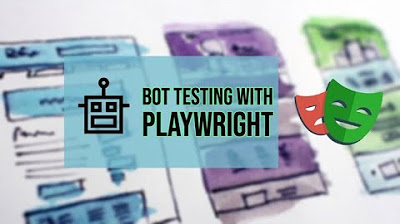
Automated testing conversational ChatBots with Playwright

Automatización con Selenium y Cucumber [JAVA] #4 ► Primer Escenario en Gherkin 🥒
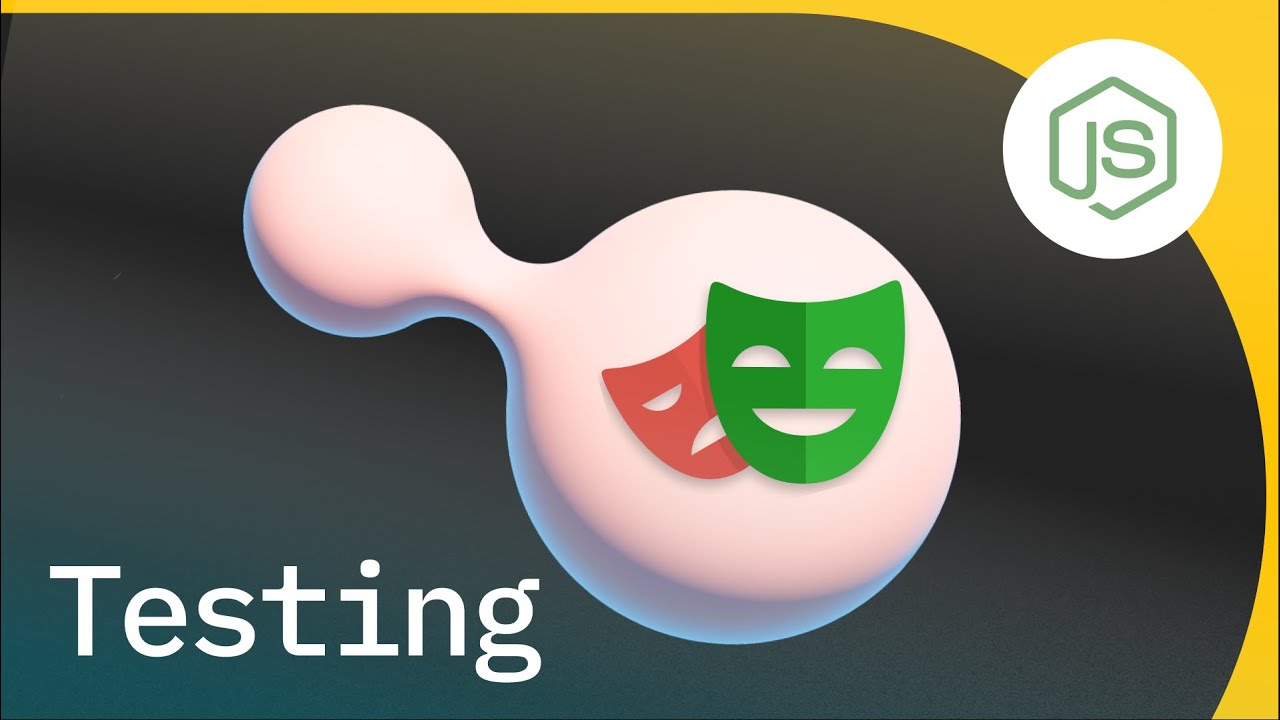
Cómo hacer Testing automatizado usando Playwright
5.0 / 5 (0 votes)
