M3 MacBook Air after a week | developer's machine
Summary
TLDRThe video script reviews the M3 MacBook Air, comparing it to its predecessors and assessing its performance for developers. It highlights the new anodization process and improved Geekbench scores, while emphasizing real-world performance in coding, build times, and execution. The M3 MacBook Air excels in handling multi-tasking with limited RAM and storage, making it an excellent choice for students, professionals, and audio creators. However, it falls short for heavy workloads like game development or machine learning. The script recommends the 16 GB RAM model with 1 TB storage for optimal usability and resale value.
Takeaways
- 💻 The M3 MacBook Air looks similar to the M2 MacBook Air, with the main external difference being a new anodization process.
- 🚀 The M3 chip shows improved Geekbench results and offers better performance for code build times, execution, and real-world developer tasks.
- 🧑💻 For developers, the M3 MacBook Air handles typical tools like terminal, Git, Xcode, and Android Studio efficiently, even with 8 GB of RAM.
- 🌐 Chrome is preferred for its developer tools, despite being slower than Safari.
- 📚 The M3 MacBook Air is suitable for students and professionals who need portability and long battery life.
- 🎨 It's a good choice for audio creators due to its silent operation, but video creators might prefer a MacBook Pro.
- 🔧 Developers can run medium to large NX mono repos and other typical development tools without issues on the M3 MacBook Air.
- 🌡️ The M3 MacBook Air can experience thermal throttling under prolonged heavy workloads, limiting its suitability for intense tasks like game development or machine learning.
- 📈 Single-core performance on the M3 chip is significantly faster than M1 and M2 chips, but multi-core performance is still better on machines with more cores like the M1 Pro MacBook Pro.
- 💾 For optimal performance and future-proofing, it's recommended to choose the 16 GB RAM model with at least 512 GB of storage.
Q & A
What is the main external difference between the M3 MacBook Air and the M2 MacBook Air?
-The main external difference is the new anodization process, which makes the M3 MacBook Air look slightly better.
What performance metric was mentioned in the script for comparing the M3 chip with the M2 chip?
-Geekbench results were mentioned as a performance metric for comparing the M3 chip with the M2 chip.
What kind of real-world developer scenarios were tested on the M3 MacBook Air?
-The script mentions testing the M3 MacBook Air with code build times, execution, and using real development tools such as Xcode, Python, and other typical development tasks.
What is the ideal model of the M3 MacBook Air recommended in the script for developers?
-The script recommends the 16 GB RAM model with 1 terabyte of storage for developers, as it provides a good balance between usability and resale value.
How does the M3 MacBook Air perform in terms of handling multiple tasks simultaneously?
-The M3 MacBook Air showed no signs of slowing down even with multiple tasks such as terminal instances, Xcode, iOS simulators, Chrome with multiple tabs, and other development tools open at the same time.
What are the limitations of the 8 GB RAM model of the M3 MacBook Air according to the script?
-The 8 GB RAM model has limitations when running heavy applications like Android Studio, Docker, and having multiple tasks open, which can lead to slowdowns and the need to close programs for a smooth experience.
What is the script's stance on the 256 GB storage model of the M3 MacBook Air?
-The script suggests that the 256 GB storage is not enough, especially for developers, and recommends at least 512 GB, with 1 TB being more future-proof.
Who is the M3 MacBook Air best suited for, according to the script?
-The M3 MacBook Air is best suited for software developers, students, everyday users, and professionals who prioritize portability, battery life, and lightweight design.
What is the script's opinion on the dual external monitor support for the M2 MacBook Air?
-The script mentions that the dual external monitor support seems to be a synthetic limitation placed by Apple on the M2 models and hopes that it will be enabled in future OS updates.
What advice does the script give for developers considering upgrading from an M1 or Intel MacBook Air?
-The script advises developers to consider upgrading to the M3 MacBook Air for better performance, portability, and battery life, especially if they are coming from an Intel MacBook Air.
Outlines

Dieser Bereich ist nur für Premium-Benutzer verfügbar. Bitte führen Sie ein Upgrade durch, um auf diesen Abschnitt zuzugreifen.
Upgrade durchführenMindmap

Dieser Bereich ist nur für Premium-Benutzer verfügbar. Bitte führen Sie ein Upgrade durch, um auf diesen Abschnitt zuzugreifen.
Upgrade durchführenKeywords

Dieser Bereich ist nur für Premium-Benutzer verfügbar. Bitte führen Sie ein Upgrade durch, um auf diesen Abschnitt zuzugreifen.
Upgrade durchführenHighlights

Dieser Bereich ist nur für Premium-Benutzer verfügbar. Bitte führen Sie ein Upgrade durch, um auf diesen Abschnitt zuzugreifen.
Upgrade durchführenTranscripts

Dieser Bereich ist nur für Premium-Benutzer verfügbar. Bitte führen Sie ein Upgrade durch, um auf diesen Abschnitt zuzugreifen.
Upgrade durchführenWeitere ähnliche Videos ansehen

A University Students Perspective: M3 MacBook Air One Week Later!

MacBook Air M3 After 3 Months: Value You Won't Believe!

M3 MacBook Pro VS M3 MacBook Air - THE TRUTH!
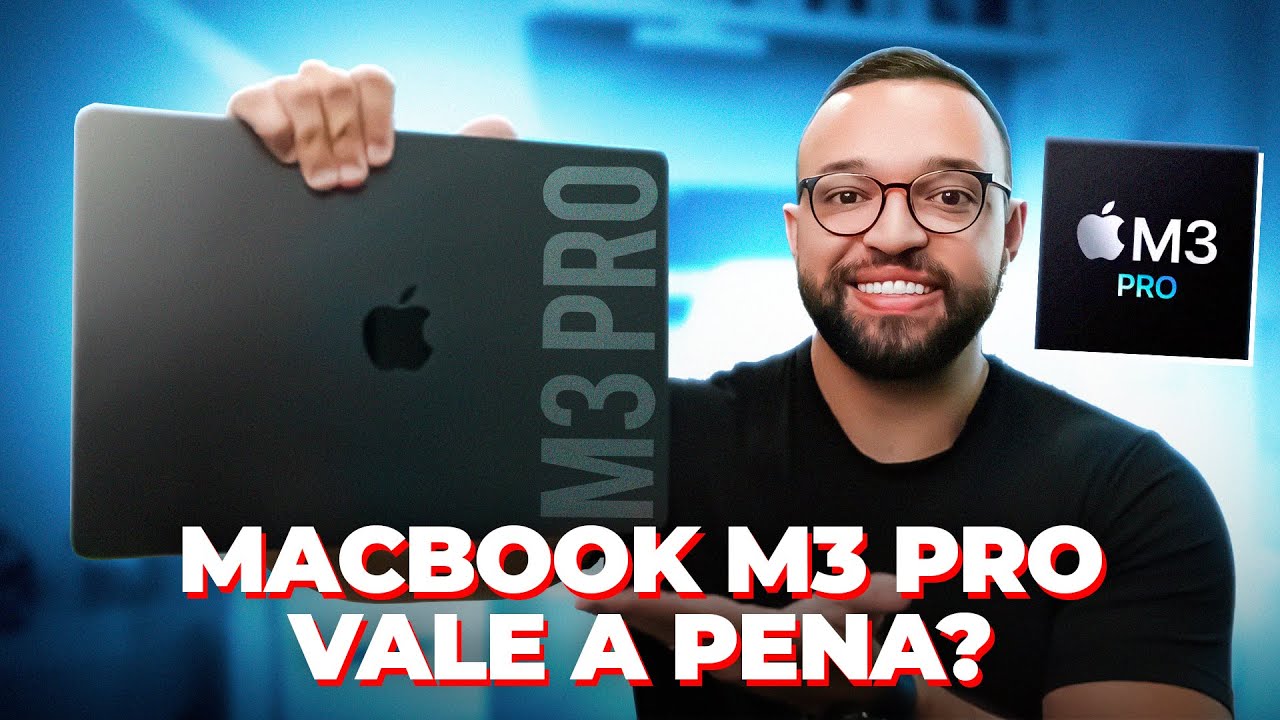
O MACBOOK PRO M3 PRO é tudo isso? Vale a pena COMPRAR um?

Here's the Thing about the M3 Macbook Air...

MacBook Air M3: Tudo sobre o novo laptop da Apple | REVIEW HONESTO
5.0 / 5 (0 votes)
