2025- Fix Expired and Unlicensed Adobe App Popup Errors on macOS Permanently
Summary
TLDRThis video offers a simple and reliable solution to fix crashing issues with Adobe software on Mac OS. By downloading and installing the free Lulu app, users can block outgoing connections that cause crashes in programs like Photoshop. The tutorial walks through installation steps, setting permissions, and manually adding Adobe software to the Lulu app's rule list. The guide also includes tips for further troubleshooting, such as turning off Wi-Fi when opening Photoshop. The video ensures that users can keep working without interruptions and provides a clear, step-by-step fix for persistent problems.
Takeaways
- 🧑💻 The video addresses frequent crashes of Adobe software like Photoshop, Illustrator, and Premiere Pro on macOS.
- 🔧 It introduces a simple and reliable fix using a free application called Lulu.
- 🌐 Viewers are instructed to visit a specific website (link in the description) to download the Lulu app.
- 💾 After downloading, users must install Lulu through Finder and grant necessary permissions under Privacy and Security.
- 🛡️ Lulu helps block outgoing network connections that may cause Adobe apps to crash on macOS.
- 📋 Users should manually add Adobe software (e.g., Photoshop) in Lulu’s rule list and enable the ‘block’ option.
- 📁 The video guides viewers to download a text file containing an IP list and import it into Lulu for better blocking control.
- 🚀 After applying these settings, Adobe Photoshop should launch and function normally without crashing.
- 🔄 If issues persist, users are advised to restart their Mac or temporarily disconnect from Wi-Fi and Ethernet, then reopen Photoshop.
- 💡 The creator recommends keeping the MacBook in sleep mode instead of shutting it down to maintain stability.
- 👍 The video concludes by encouraging viewers to like, share, and subscribe if the solution worked for them.
Q & A
What issue does the video address?
-The video addresses the problem of Adobe software like Photoshop, Illustrator, and Premiere Pro crashing on macOS.
What is the main solution proposed in the video?
-The video suggests installing and configuring the Lulu app to block outgoing Adobe connections that cause the software to crash.
What is Lulu, and why is it used here?
-Lulu is a free macOS firewall application that helps users manually block outgoing network connections from specific apps, such as Adobe programs.
How can users download Lulu?
-Users can download Lulu from the official website linked in the video description.
What steps should be followed after downloading Lulu?
-After downloading Lulu, users should install it, grant necessary permissions under Privacy and Security settings, and open the Lulu app to set up rules.
How do users block Adobe Photoshop using Lulu?
-Users should open Lulu, go to 'View Rules' or click the plus icon, locate Adobe Photoshop, select it, and check the 'Block' option to stop outgoing connections.
What is the purpose of downloading the IP list text file mentioned in the video?
-The IP list contains network protocols or addresses that should be blocked to prevent Adobe apps from connecting online, which helps avoid crashes.
What should users do if Adobe Photoshop still shows errors after applying these fixes?
-If errors persist, users should restart their Mac or temporarily disconnect from Wi-Fi and Ethernet, then reopen Photoshop offline to stabilize it.
What advice does the video give about managing the MacBook after fixing the issue?
-The video advises not to shut down the MacBook but to simply close the lid, as this conserves battery and keeps Adobe Photoshop stable in the background.
What does the creator recommend viewers do at the end of the video?
-The creator encourages viewers to like, subscribe, and share the video if they found it helpful.
Why does the creator mention that Apple does not block outgoing connections?
-Apple’s macOS firewall mainly blocks incoming connections, not outgoing ones, so Lulu is needed to manually block outgoing Adobe traffic that may cause issues.
What final step is recommended if none of the solutions work?
-If nothing works, users are advised to stay offline, open Adobe Photoshop, create a project, wait briefly, and then reconnect to Wi-Fi to prevent crashes.
Outlines

Dieser Bereich ist nur für Premium-Benutzer verfügbar. Bitte führen Sie ein Upgrade durch, um auf diesen Abschnitt zuzugreifen.
Upgrade durchführenMindmap

Dieser Bereich ist nur für Premium-Benutzer verfügbar. Bitte führen Sie ein Upgrade durch, um auf diesen Abschnitt zuzugreifen.
Upgrade durchführenKeywords

Dieser Bereich ist nur für Premium-Benutzer verfügbar. Bitte führen Sie ein Upgrade durch, um auf diesen Abschnitt zuzugreifen.
Upgrade durchführenHighlights

Dieser Bereich ist nur für Premium-Benutzer verfügbar. Bitte führen Sie ein Upgrade durch, um auf diesen Abschnitt zuzugreifen.
Upgrade durchführenTranscripts

Dieser Bereich ist nur für Premium-Benutzer verfügbar. Bitte führen Sie ein Upgrade durch, um auf diesen Abschnitt zuzugreifen.
Upgrade durchführenWeitere ähnliche Videos ansehen

Trying to upgrade to Mac OS 7.6 (-and probably more) 
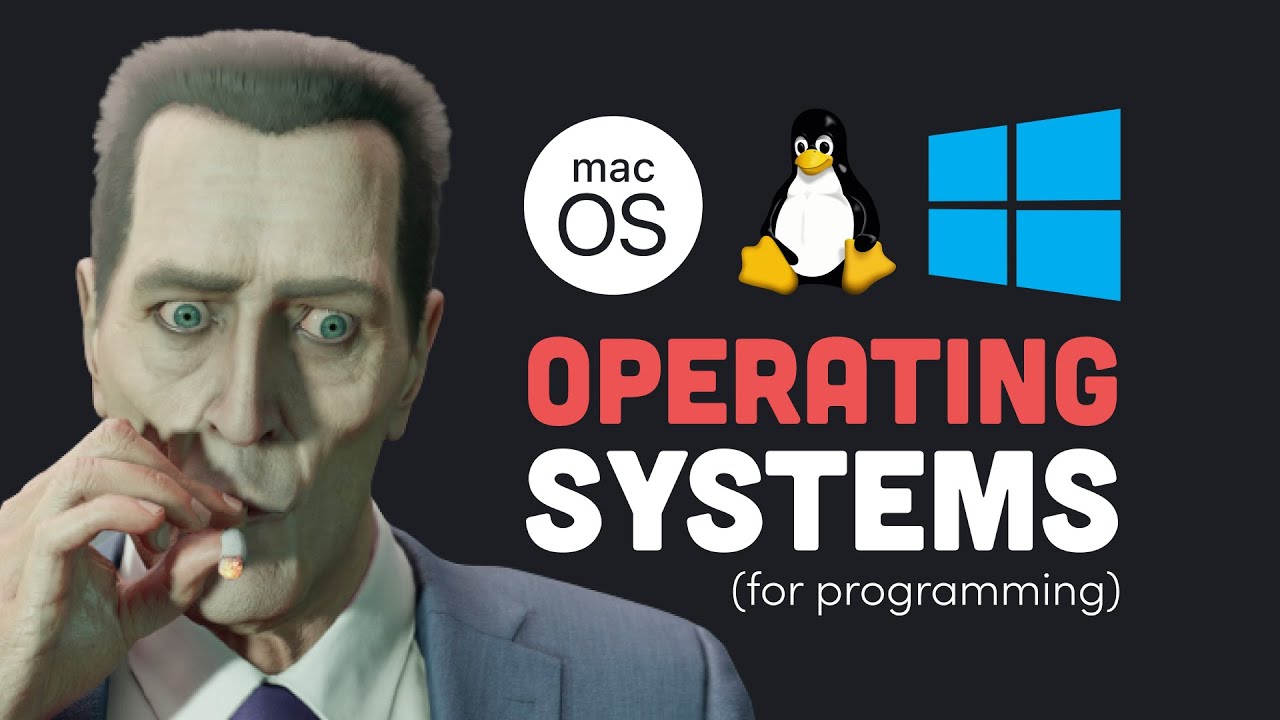
Best OS for programming? Mac vs Windows vs Linux debate settled

SOFTWARE-OS-PENGENALAN KOMPUTER UNTUK PEMULA

Joycon on PC Bluetooth not reconnecting/flashing PERMANENT FIX - Joycon disconnecting FIX

Xiaomi HyperOS Review: Top 7 New Features You Must Know!

Computer Concepts - Module 4: Operating Systems and File Management Part 1A (4K)
5.0 / 5 (0 votes)
