Create instant study materials | AI for Students | Google
Summary
TLDRSteven Johnson, Editorial Director at Notebook LM and Google Labs, shares insights into the capabilities of Notebook LM, an AI-driven tool designed to enhance research and writing. He highlights its value for both students and educators, with features like organizing sources into notebooks, generating citations, and creating study guides, mind maps, and audio/video overviews. Johnson also demonstrates how Notebook LM supports project-based learning, helping users draft lesson plans and organize ideas effectively. The tool is particularly useful for researchers and educators looking to streamline their workflow and explore complex topics.
Takeaways
- 😀 Steven Johnson, editorial director at Notebook LM and Google Labs, has a background in writing and researching the history of science, technology, and innovation.
- 😀 Google approached Steven to help develop an AI-first tool, Notebook LM, aimed at aiding research and writing, particularly in academic settings.
- 😀 Notebook LM is designed around the concept of 'notebooks' to organize research projects, essays, books, and classroom materials.
- 😀 The tool uses user-uploaded sources (like books, PDFs, websites, etc.) as the basis for AI-generated answers, ensuring that information is grounded in the provided content.
- 😀 Notebook LM ensures privacy by not using uploaded data to train the AI for other users, meaning the data is stored temporarily for each session and not shared across Google systems.
- 😀 Users can upload various types of content, such as Google Docs, audio files, textbooks, and public domain works, to build custom research notebooks.
- 😀 The platform provides dynamic outputs, including text answers, study guides, audio overviews (AI podcast-style), video lectures, and mind maps to visualize information.
- 😀 The mind map feature is particularly useful for researchers, allowing them to explore and drill down into key concepts based on the uploaded sources.
- 😀 Educators can use Notebook LM to quickly generate lesson plans by synthesizing multiple types of content, including quotes, videos, and personal notes.
- 😀 The AI-assisted lesson plan creation helps teachers quickly assemble drafts, ensuring faster preparation with less manual effort, based on curated source material.
Q & A
What is the primary focus of Steven Johnson's career before joining Google?
-Before joining Google, Steven Johnson focused on writing and researching books about the history of science, technology, and innovation.
How did Google reach out to Steven Johnson, and what was the goal of the collaboration?
-Google reached out to Steven Johnson three years ago to help them develop an AI-first tool for research and writing, which eventually became Notebook LM.
What are the primary use cases for Notebook LM?
-Notebook LM is primarily used for organizing research, assisting with writing projects, and aiding classroom education. It's valuable for both students and educators.
What is the fundamental organizational concept behind Notebook LM?
-Notebook LM is organized around the concept of notebooks, allowing users to organize their projects by topics such as essays, books, or teaching materials.
How does Notebook LM ensure that its AI-generated answers are grounded in factual information?
-Notebook LM ensures its AI-generated answers are based on the sources uploaded by the user. The AI sticks to facts from these sources and provides citations to help users verify the information.
Does Notebook LM store or retain any uploaded information after a session?
-No, Notebook LM does not store or retain the uploaded information. It only uses the data temporarily during the session, and once the session ends, that data disappears.
What types of sources can be uploaded into Notebook LM for research?
-Users can upload various types of sources into Notebook LM, including Google Docs, PDFs, audio files, websites, and more, with increasing support for additional formats over time.
What features does Notebook LM offer beyond text-based research?
-In addition to text-based research, Notebook LM offers features like study guides, audio overviews, video lectures, and mind maps to help users explore and summarize information in various formats.
How does the mind map feature in Notebook LM work?
-The mind map feature generates a visual diagram of key concepts from the user's sources. Users can click on nodes in the map to dive deeper into specific topics and generate new questions for further exploration.
How can Notebook LM assist in creating lesson plans for educators?
-Notebook LM helps educators by taking various sources, including quotes, videos, and handwritten outlines, and generating structured lesson plans. It automates the process of filling in details, which accelerates the creation of teaching materials.
Outlines

Dieser Bereich ist nur für Premium-Benutzer verfügbar. Bitte führen Sie ein Upgrade durch, um auf diesen Abschnitt zuzugreifen.
Upgrade durchführenMindmap

Dieser Bereich ist nur für Premium-Benutzer verfügbar. Bitte führen Sie ein Upgrade durch, um auf diesen Abschnitt zuzugreifen.
Upgrade durchführenKeywords

Dieser Bereich ist nur für Premium-Benutzer verfügbar. Bitte führen Sie ein Upgrade durch, um auf diesen Abschnitt zuzugreifen.
Upgrade durchführenHighlights

Dieser Bereich ist nur für Premium-Benutzer verfügbar. Bitte führen Sie ein Upgrade durch, um auf diesen Abschnitt zuzugreifen.
Upgrade durchführenTranscripts

Dieser Bereich ist nur für Premium-Benutzer verfügbar. Bitte führen Sie ein Upgrade durch, um auf diesen Abschnitt zuzugreifen.
Upgrade durchführenWeitere ähnliche Videos ansehen
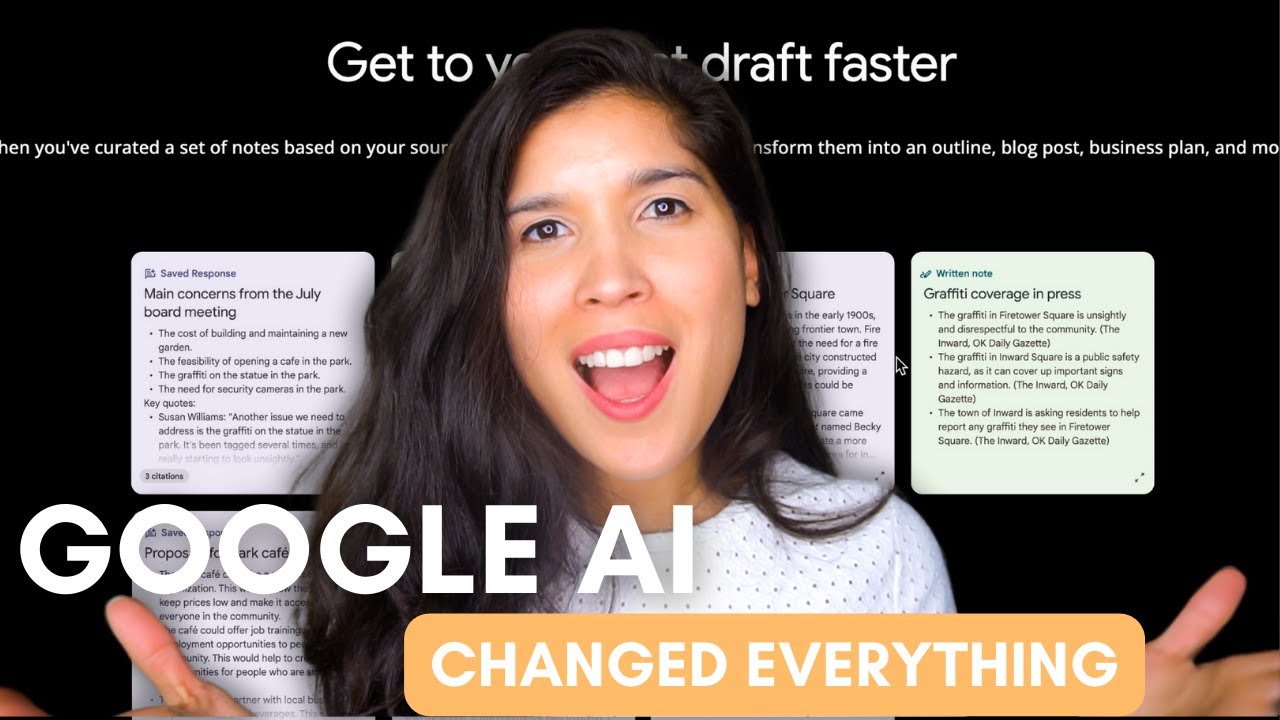
New AI Tool by Google - Notebooklm Review

NotebookLM Tutorial and use cases: From Zero to Hero in 17 mins!
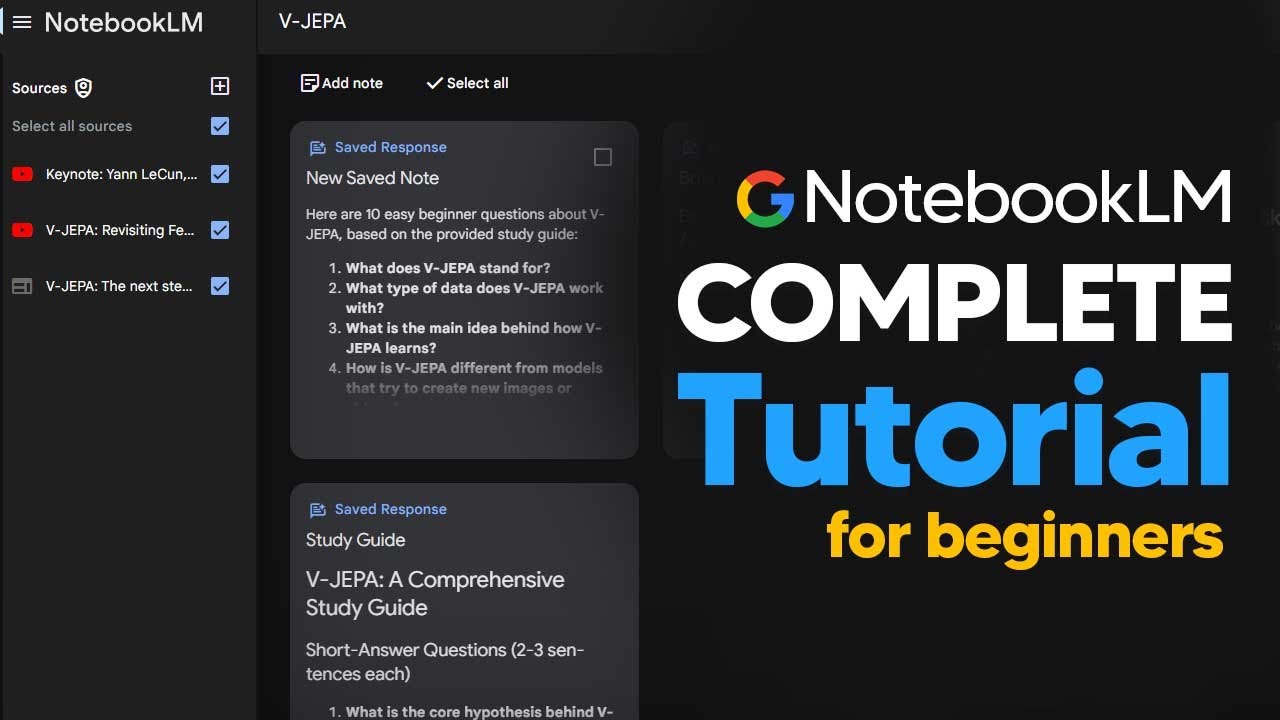
How To Use NotebookLM For Beginners In 2024 (NotebookLM Tutorial)
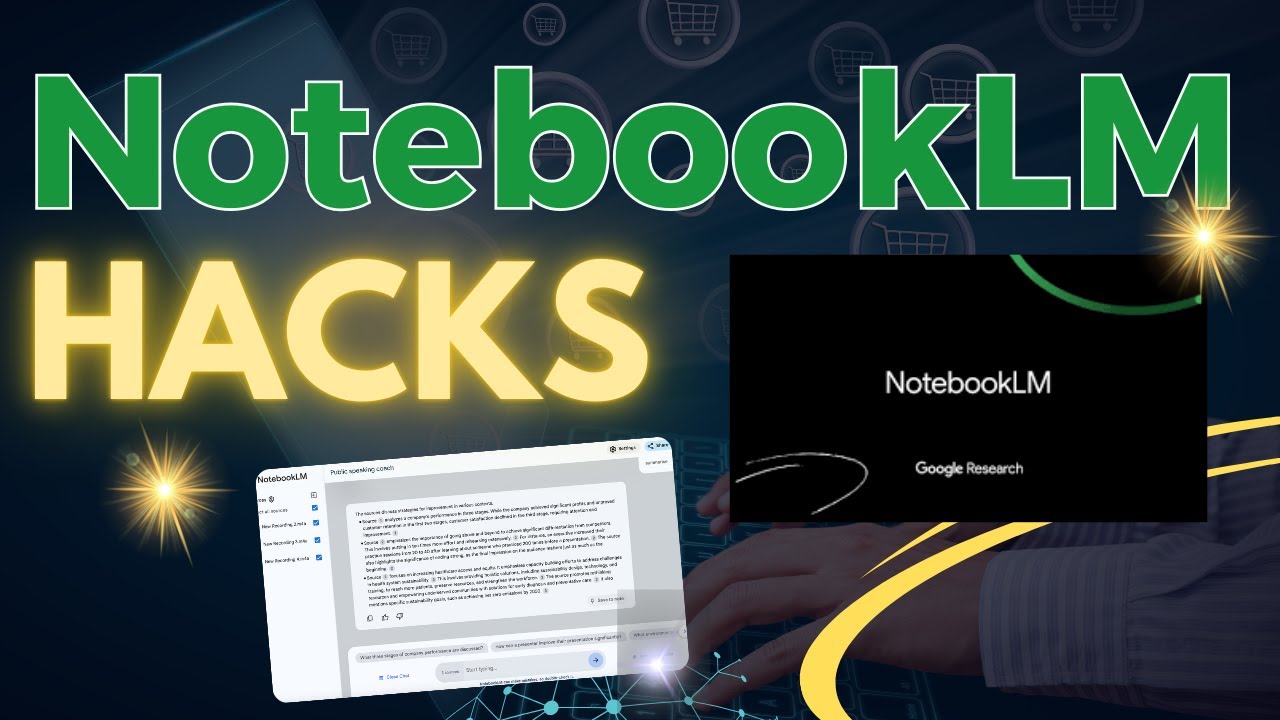
5 Notebook LM Hacks that will Blow Your Mind!
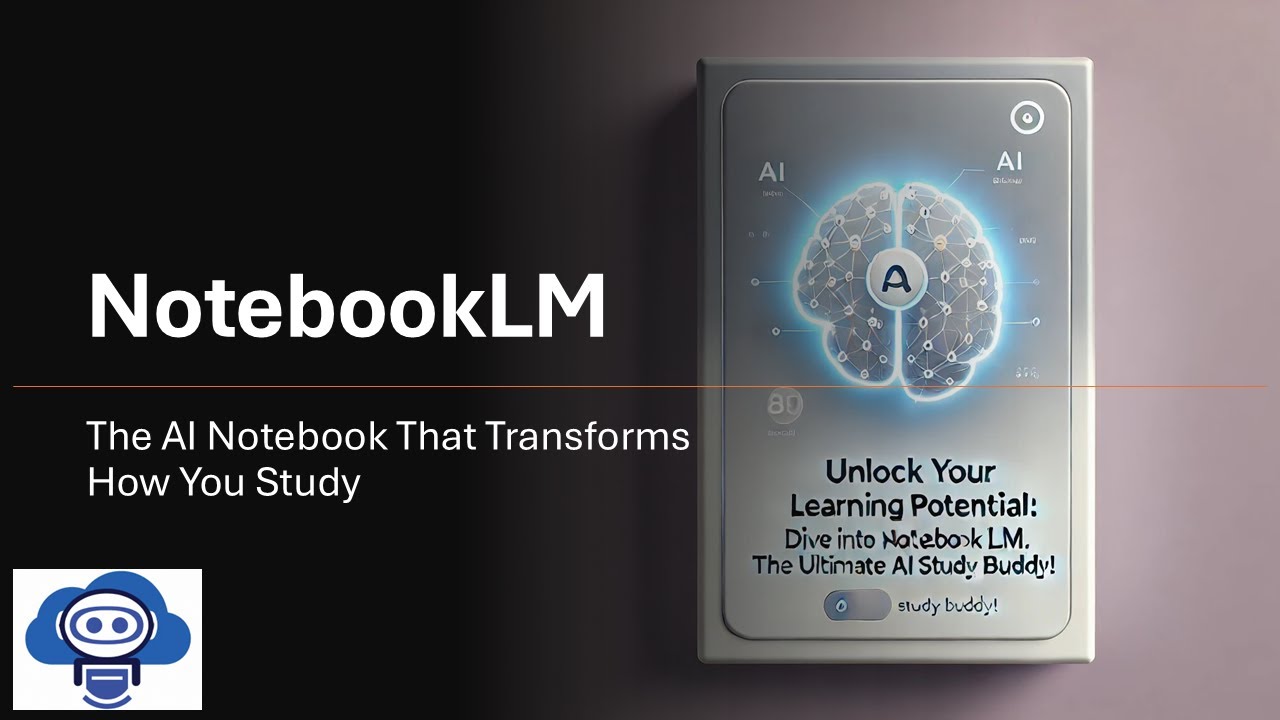
NotebookLM: The AI Notebook That Transforms How You Study

How to use NotebookLM in Digital Marketing (3 MIND-BLOWING Use Cases)
5.0 / 5 (0 votes)
