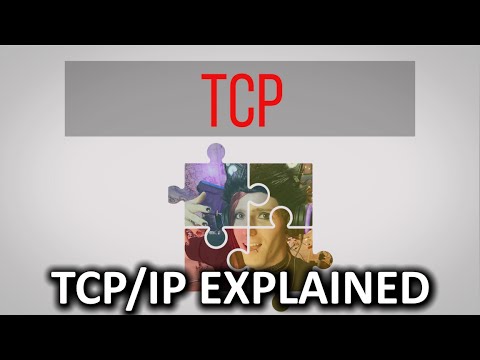What is a VPN and how it works | NordVPN
Summary
TLDRA VPN, or Virtual Private Network, is a tool that enhances online security and privacy by encrypting your internet traffic and masking your IP address. It’s useful for securing data on public Wi-Fi, accessing restricted websites, avoiding surveillance, and using peer-to-peer services without limitations. VPNs are beneficial for anyone, from freelancers and gamers to journalists and remote workers. The video explains how VPNs work, highlights various protocols like OpenVPN and WireGuard, and provides a simple guide for setting up NordVPN to protect your online activity.
Takeaways
- 😀 VPN stands for Virtual Private Network and encrypts your internet traffic while hiding your IP address and virtual location.
- 😀 VPN enhances online privacy and security by preventing third parties, including your ISP, from spying on your activity.
- 😀 VPNs allow you to bypass internet censorship and access restricted websites by routing traffic through remote servers.
- 😀 A VPN provides protection on unsecured websites and apps by encrypting all your internet traffic.
- 😀 Public Wi-Fi is risky, and using a VPN is essential when connecting to public hotspots to prevent data theft and malware injection.
- 😀 VPNs prevent government surveillance and can protect your online activity from being monitored or shared with other countries.
- 😀 Using a VPN can help you avoid bandwidth throttling by your ISP, especially when using peer-to-peer services.
- 😀 Anyone can use a VPN, whether you're a freelancer, gamer, traveler, student, business owner, or journalist.
- 😀 Your IP address reveals your physical location and online activity, but a VPN changes your IP and prevents tracking.
- 😀 VPNs create a secure encrypted tunnel for your data, ensuring your online activity remains safe and private during transfer.
Q & A
What is a VPN?
-A VPN, or Virtual Private Network, is a tool that encrypts your internet traffic and hides your IP address and virtual location, ensuring better online privacy and security.
How does a VPN improve online security?
-A VPN encrypts your internet traffic, making it difficult for third parties, including your ISP, to monitor your online activity. It ensures your data stays secure, even when accessing unsecure websites or apps.
Can a VPN help you bypass internet censorship?
-Yes, a VPN allows you to access blocked websites by routing your internet traffic through a remote server, making it appear as though you're browsing from a different location.
When should I use a VPN?
-You should use a VPN when you need to secure your online data, access blocked websites, use unsecure public Wi-Fi, avoid government surveillance, or use peer-to-peer file-sharing services.
What are the risks of using unsecure websites or apps?
-Unsecure websites or apps can leak your personal data to cybercriminals or other third parties. Without a secure connection, your data is vulnerable to theft or unauthorized access.
How does a VPN protect you on public Wi-Fi?
-Public Wi-Fi networks are inherently insecure. A VPN encrypts your traffic, preventing cybercriminals from intercepting or injecting malicious software into your device while you're connected to public Wi-Fi.
What is an IP address, and how does a VPN hide it?
-An IP address is a unique string of numbers that identifies your device on the internet. A VPN hides your real IP address by redirecting your traffic through a remote server, making it appear as though you're browsing from a different location.
What is a VPN protocol, and why is it important?
-A VPN protocol is a set of encryption standards that ensure secure communication between devices. Different protocols offer varying levels of security and speed, with popular options including OpenVPN, IKEv2, and WireGuard.
What is the difference between OpenVPN and WireGuard?
-OpenVPN is a widely-used, flexible protocol that offers a balance of speed and security. WireGuard, used by NordVPN's NordLynx, is a newer protocol that is faster and more efficient due to its minimal codebase and simpler structure.
How can I set up NordVPN?
-To set up NordVPN, download the app, sign up for a subscription, and log in. Once logged in, you can either use the Quick Connect button for automatic server selection or choose a specific location from the map to connect.
Outlines

Dieser Bereich ist nur für Premium-Benutzer verfügbar. Bitte führen Sie ein Upgrade durch, um auf diesen Abschnitt zuzugreifen.
Upgrade durchführenMindmap

Dieser Bereich ist nur für Premium-Benutzer verfügbar. Bitte führen Sie ein Upgrade durch, um auf diesen Abschnitt zuzugreifen.
Upgrade durchführenKeywords

Dieser Bereich ist nur für Premium-Benutzer verfügbar. Bitte führen Sie ein Upgrade durch, um auf diesen Abschnitt zuzugreifen.
Upgrade durchführenHighlights

Dieser Bereich ist nur für Premium-Benutzer verfügbar. Bitte führen Sie ein Upgrade durch, um auf diesen Abschnitt zuzugreifen.
Upgrade durchführenTranscripts

Dieser Bereich ist nur für Premium-Benutzer verfügbar. Bitte führen Sie ein Upgrade durch, um auf diesen Abschnitt zuzugreifen.
Upgrade durchführen5.0 / 5 (0 votes)