✨Smart Money Setup 01 Indicator - Proof of Two Order Blocks for TradingView-TFLab
Summary
TLDRThe Smart Money Stop 01 indicator on TradingView helps traders spot market opportunities by identifying order block zones and break of structure (BOS) levels. It generates buy and sell signals when the price returns to these zones after a BOS level break. The indicator allows for customization through a pivot period setting, influencing the reliability of the signals. Traders can enter trades when signals are generated, placing stop losses behind the order block zones. This tool leverages smart money principles for more effective market analysis and decision-making.
Takeaways
- 😀 The Smart Money Stop 01 indicator is available for various platforms, including Trading View, through the Trading Finder website.
- 😀 Traders can easily access the indicator by searching for its name in the Trading View indicator section and applying it to their chart.
- 😀 To simplify access, traders can add the indicator to their favorites on Trading View using the 'Add to Favorites' option.
- 😀 The indicator helps identify and plot the 01 setup based on the Smart Money concept, using order block zones.
- 😀 The setup works by identifying two nested order block zones and generating buy/sell signals once the BOS (Break of Structure) level is broken.
- 😀 After a downtrend and price hesitation, when the BOS level is broken, the first order block zone is confirmed, signaling a potential trade opportunity.
- 😀 Once the price touches the second order block zone and the BOS level is broken, the second order block zone is confirmed, marking another trade signal.
- 😀 Buy or sell trades can be entered when the price returns to the identified order block zones after the signal is generated.
- 😀 After the sell signal, a sell trade can be executed, with the stop loss set behind the order block zone, as the price continues its downward trend.
- 😀 The settings section allows for adjustment of the pivot period used to identify the order block, with higher values offering more reliable but fewer zones and lower values providing more zones with less reliability.
- 😀 A display option is available in the settings to show or hide information related to the inputs of the indicator.
Q & A
What is the Smart Money Stop 01 indicator used for?
-The Smart Money Stop 01 indicator is used to identify and plot specific setups based on smart money concepts in trading, focusing on order block zones and break of structure (BOS) levels.
How can traders access the Smart Money Stop 01 indicator on TradingView?
-Traders can access the Smart Money Stop 01 indicator on TradingView by searching for the indicator's name in the indicator section and selecting it to apply to the chart.
What is the purpose of adding the indicator to the favorites on TradingView?
-Adding the indicator to favorites on TradingView allows for quicker and easier access to the indicator, saving time when applying it to charts.
How does the Smart Money Stop 01 indicator identify setups on the chart?
-The indicator identifies setups by detecting two nested order block zones and waiting for the BOS level to be broken, after which a buy or sell signal is generated.
What happens after the price breaks the BOS level in the indicator's process?
-Once the price breaks the BOS level, the first order block zone is confirmed, and the indicator waits for the price to return to touch or reach the second order block zone.
What is the role of the second order block zone in the Smart Money Stop 01 indicator?
-The second order block zone is identified after the price touches or returns to the first order block zone and the BOS level is broken. This helps finalize the buy or sell trade signal.
How does the trader enter a trade using the indicator?
-The trader enters a trade when the price returns to either the first or second order block zone, and a buy or sell signal is generated. A stop loss is placed behind the order block zone.
What should a trader do after a sell signal is generated by the indicator?
-After a sell signal is generated, the trader can enter a sell trade and place the stop loss behind the order block zone. If the price continues downward, the trade is executed.
What options are available in the settings section of the Smart Money Stop 01 indicator?
-The settings section offers an option to adjust the pivot period for identifying the order block. The default is set to 2, and modifying this value affects the reliability of the identified order blocks.
How does the pivot period setting impact the order block identification?
-Increasing the pivot period makes the identified order blocks based on longer periods, providing greater reliability, while decreasing the period increases the number of identified order blocks, making them less reliable.
Outlines

Dieser Bereich ist nur für Premium-Benutzer verfügbar. Bitte führen Sie ein Upgrade durch, um auf diesen Abschnitt zuzugreifen.
Upgrade durchführenMindmap

Dieser Bereich ist nur für Premium-Benutzer verfügbar. Bitte führen Sie ein Upgrade durch, um auf diesen Abschnitt zuzugreifen.
Upgrade durchführenKeywords

Dieser Bereich ist nur für Premium-Benutzer verfügbar. Bitte führen Sie ein Upgrade durch, um auf diesen Abschnitt zuzugreifen.
Upgrade durchführenHighlights

Dieser Bereich ist nur für Premium-Benutzer verfügbar. Bitte führen Sie ein Upgrade durch, um auf diesen Abschnitt zuzugreifen.
Upgrade durchführenTranscripts

Dieser Bereich ist nur für Premium-Benutzer verfügbar. Bitte führen Sie ein Upgrade durch, um auf diesen Abschnitt zuzugreifen.
Upgrade durchführenWeitere ähnliche Videos ansehen
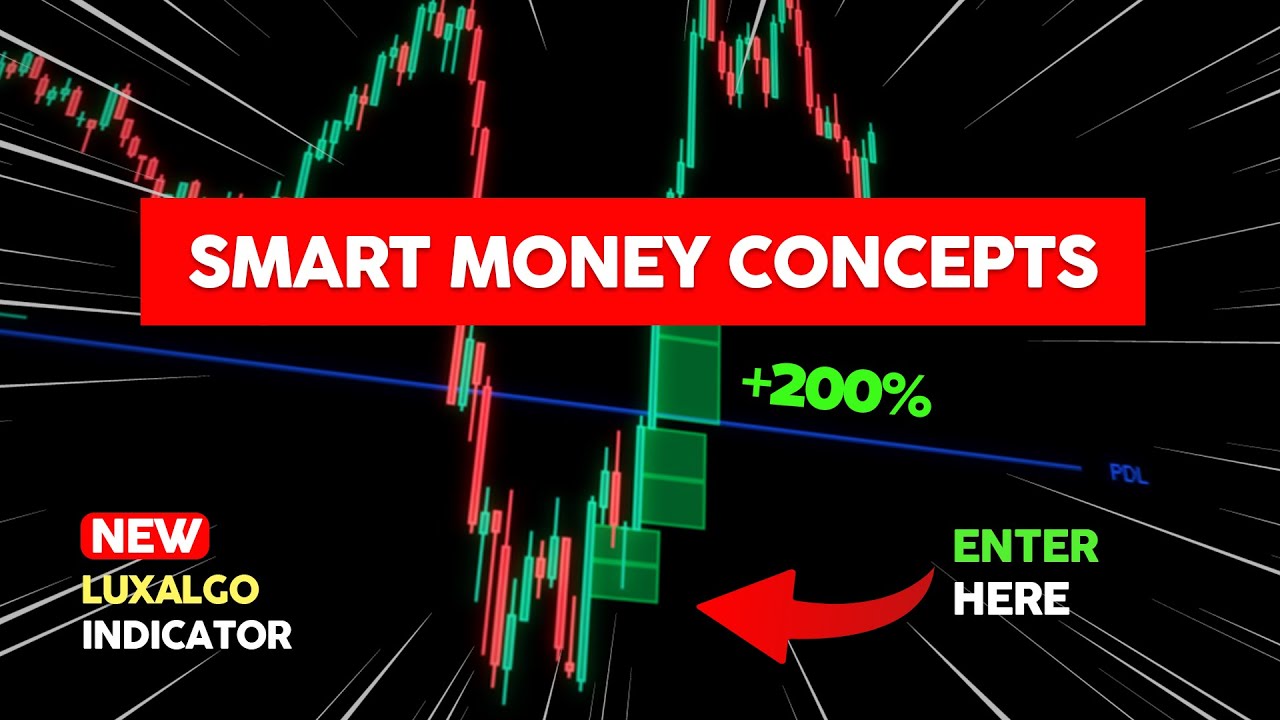
How To Trade Smart Money Concepts | LuxAlgo

Greatest Smart Money Concepts Indicator on TradingView (In-Depth Tutorial)

The Best Order Block for Entering Profitable Trades in Smart Money trading technique.

The Secrets of Market Logic | Smart Money Concept, Supply & Demand, Beginner | Market Maker Logic

Ultimate Market Structure Course - Smart Money Concepts

ICT Mentorship Core Content - Month 04 - Mitigation Blocks
5.0 / 5 (0 votes)
