1 Introduction to Primavera P6 | Course Outline |
Summary
TLDRThis introductory video kicks off a comprehensive Primavera P6 tutorial series, designed to take viewers from beginner to advanced levels. It covers the software's user interface, including key elements like the tools bar, directory bar, and detailed view. The series will delve into project management aspects like creating new projects, assigning activities, managing resources, scheduling, and analyzing project progress. With 30 videos planned, the tutorial promises to explore every feature of Primavera P6, ensuring users are equipped to manage projects of any scale effectively.
Takeaways
- 😀 Primavera P6 is a widely used project management software, particularly for construction management, and mastering it can significantly increase your market value.
- 😀 This video series will consist of 30 tutorials, covering everything from the basics to advanced features of Primavera P6.
- 😀 The user interface of Primavera P6 includes a top tools bar, a right-side commands bar, a left-side directory bar, and a detailed view window for in-depth modifications.
- 😀 Key aspects of the software include defining the Organizational Breakdown Structure (OBS) and Enterprise Project Structure (EPS), which are essential for project organization.
- 😀 WBS (Work Breakdown Structure) is used to categorize and organize project activities, with examples including Civil Works, Finishing, and MEP.
- 😀 In Primavera P6, users will learn how to add activities, set relationships (predecessors/successors), and assign constraints to ensure smooth project flow.
- 😀 Creating and assigning calendars based on site working hours is crucial for project scheduling and resource management.
- 😀 Roles and resources, such as labor, materials, and plant machinery, are key elements in Primavera P6, and will be assigned to activities to ensure project completion.
- 😀 Resource analysis features like the resource usage profile and histograms help track labor, material, and plant machinery usage throughout the project.
- 😀 Progress tracking and earned value analysis will be covered, allowing users to understand project performance in terms of cost and schedule.
- 😀 The tutorial series will also dive into risk management, document management, and generating reports, giving users a holistic understanding of project management in Primavera P6.
Q & A
What is the primary purpose of the video series about Prim Vera P6?
-The primary purpose of the video series is to provide an in-depth tutorial on using Prim Vera P6, covering key concepts from beginner to advanced levels, with a focus on project and construction management.
What is the significance of the 'Detailed View' in the Prim Vera P6 interface?
-The 'Detailed View' is a crucial window where users can update activities, projects, or WBS (Work Breakdown Structures) in detail, offering a comprehensive interface for managing different aspects of the project.
How does the OBS (Organizational Breakdown Structure) contribute to project management in Prim Vera P6?
-The OBS helps define the organizational hierarchy, allowing users to structure top management and organize project teams within the software to ensure clear reporting and management.
What is the difference between OBS and EPS in Prim Vera P6?
-OBS (Organizational Breakdown Structure) defines the hierarchy of the organization’s management, while EPS (Enterprise Project Structure) defines the divisions or categories within the company, such as energy, construction, or maintenance.
What steps are involved in creating a new project in Prim Vera P6?
-To create a new project, users can navigate to 'Enterprise Projects,' click the 'plus' button, or use 'Ctrl+N' to start a new project. They then define the WBS, add activities, and set up project details.
How does assigning resources work in Prim Vera P6?
-Resources such as labor, materials, and machinery are created and then assigned to specific activities based on their role in the project. For example, a construction manager may be assigned to a painting activity, while materials like paint are also allocated.
What role does 'Resource Usage Profile' play in project management?
-The 'Resource Usage Profile' helps users visualize resource allocation and consumption through charts and histograms, allowing them to track the utilization of labor, equipment, and materials over specific periods.
Why is the 'Baseline' important in Prim Vera P6, and how is it used?
-A baseline in Prim Vera P6 serves as a reference point for tracking project progress. It compares the original project plan against actual performance, helping to analyze cost and schedule deviations.
What are 'Constraints' in Prim Vera P6, and how are they used?
-Constraints are time-based conditions that can be applied to activities or projects, such as 'finish by' or 'start after' specific dates. They are used to ensure that the project follows certain time restrictions.
How does Prim Vera P6 handle project reporting and printing?
-Prim Vera P6 offers several predefined reports that can be printed directly from the software. Users can also create custom reports and adjust the page setup for printing, allowing for easy documentation of project progress and details.
Outlines

Dieser Bereich ist nur für Premium-Benutzer verfügbar. Bitte führen Sie ein Upgrade durch, um auf diesen Abschnitt zuzugreifen.
Upgrade durchführenMindmap

Dieser Bereich ist nur für Premium-Benutzer verfügbar. Bitte führen Sie ein Upgrade durch, um auf diesen Abschnitt zuzugreifen.
Upgrade durchführenKeywords

Dieser Bereich ist nur für Premium-Benutzer verfügbar. Bitte führen Sie ein Upgrade durch, um auf diesen Abschnitt zuzugreifen.
Upgrade durchführenHighlights

Dieser Bereich ist nur für Premium-Benutzer verfügbar. Bitte führen Sie ein Upgrade durch, um auf diesen Abschnitt zuzugreifen.
Upgrade durchführenTranscripts

Dieser Bereich ist nur für Premium-Benutzer verfügbar. Bitte führen Sie ein Upgrade durch, um auf diesen Abschnitt zuzugreifen.
Upgrade durchführenWeitere ähnliche Videos ansehen
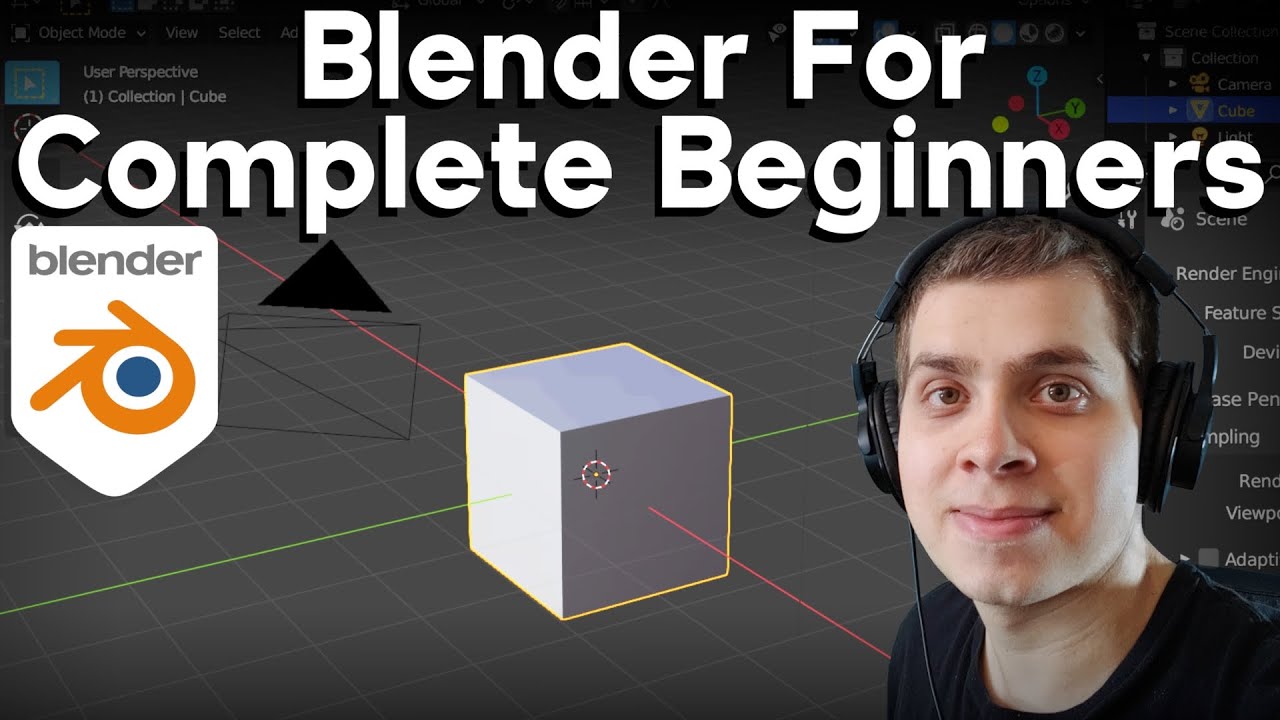
Blender Complete Beginner Tutorial Series - Introduction (Updated Tutorial Link in Description)

Learn Oracle Primavera P6 EPPM R8 in 10 Mins

Tutorial CodeIgniter 4 untuk PEMULA | 1. Intro

The Phases of the Long Jump: An Overview!

Lecture Series on Quantum Mechanics - Beginner to Advanced ❤️

What is YOUR English level? Take this test!
5.0 / 5 (0 votes)
