TP-Link TAPO C410 - GUIDA alla CONFIGURAZIONE e INSTALLAZIONE
Summary
TLDRIn this video, the creator unboxes, reviews, and configures the Tapo C410 WiFi surveillance camera, highlighting its key features. Unlike other models, this camera is battery-operated, offering a convenient solution for areas without power outlets. The video details the unboxing process, including the included accessories and step-by-step setup using the Tapo app. The creator also discusses camera functionalities, such as photo/video capture, motion detection, and cloud storage options. A notable point is the camera's battery efficiency and clip duration limitations, with a focus on its practicality and ease of use for outdoor surveillance.
Takeaways
- 😀 The Tapo C410 is a WiFi surveillance camera that is battery-operated, making it suitable for installation in locations without access to a power outlet.
- 😀 The camera has a battery life of approximately 180 days before needing to be recharged, and it can also be connected to a solar panel for self-charging.
- 😀 The camera supports up to a 512GB microSD card for local storage and offers the option to save recordings to Tapo Cloud (optional).
- 😀 In the unboxing, the camera comes with a quick guide, wall bracket, charging adapter, USB-C cable, screws for mounting, and the camera itself.
- 😀 The camera features infrared sensors, a microphone, speaker, and a lens for capturing video, with a USB-C input for charging and a microSD slot for storage.
- 😀 The setup process involves downloading the Tapo app, connecting the camera to your phone’s WiFi, and pairing it with your home WiFi network.
- 😀 The camera offers both motion detection and AI recognition for detecting people, animals, and vehicles, which can be configured through the app.
- 😀 The app provides various features, including the ability to take snapshots, record videos, mute the microphone, make two-way calls, and trigger an alarm.
- 😀 The Tapo C410’s clip length for motion detection can be adjusted, but the default is 20 seconds, which might not be sufficient for continuous recording.
- 😀 The camera allows for real-time monitoring, live streaming, and the ability to playback recordings, whether saved to the cloud or the microSD card.
- 😀 While the camera offers many useful features, its battery-powered nature means shorter clip durations compared to wired models, which can be a limitation for continuous surveillance.
Q & A
What is the primary feature of the Tapo C410 camera?
-The Tapo C410 is a battery-operated Wi-Fi surveillance camera, offering flexibility for installation in areas without access to electrical outlets.
How long does the battery last on the Tapo C410 camera?
-The Tapo C410 has a battery life of approximately 180 days, after which the battery needs to be recharged.
Can the Tapo C410 camera be charged with a solar panel?
-Yes, the Tapo C410 camera can be connected to a solar panel for self-charging, which is ideal for continuous use without manual recharging.
What is included in the Tapo C410 camera box?
-The box includes a quick guide, a sticker template for installation, a 5V 1A charging adapter, a USB-C cable, a mounting bracket with screws, and the camera itself.
What are the key physical components of the Tapo C410 camera?
-The camera features two sensors, an infrared lens, a microphone, a speaker, a USB-C charging port, and a microSD card slot for local storage.
What is the maximum storage capacity supported by the Tapo C410's microSD card slot?
-The Tapo C410 supports microSD cards with a maximum storage capacity of 512GB.
How do you set up the Tapo C410 camera?
-To set up the camera, download the Tapo app, connect the camera to your phone, and follow the step-by-step instructions in the app to configure the device, connect it to your Wi-Fi network, and install a microSD card if desired.
Can the Tapo C410 camera store footage on the cloud?
-Yes, the Tapo C410 offers an optional cloud storage service for saving recordings. However, you can also use a microSD card for local storage.
What are the main features available in the Tapo app for the C410 camera?
-The Tapo app allows users to view live footage, take photos, record videos, enable two-way audio, turn on/off the alarm, adjust camera privacy settings, and access cloud storage or SD card footage.
What is the maximum clip length for video recordings on the Tapo C410 camera?
-The Tapo C410 has a default clip length of 20 seconds for motion-triggered recordings, but it can be extended to a maximum of 120 seconds to conserve battery life.
Outlines

Dieser Bereich ist nur für Premium-Benutzer verfügbar. Bitte führen Sie ein Upgrade durch, um auf diesen Abschnitt zuzugreifen.
Upgrade durchführenMindmap

Dieser Bereich ist nur für Premium-Benutzer verfügbar. Bitte führen Sie ein Upgrade durch, um auf diesen Abschnitt zuzugreifen.
Upgrade durchführenKeywords

Dieser Bereich ist nur für Premium-Benutzer verfügbar. Bitte führen Sie ein Upgrade durch, um auf diesen Abschnitt zuzugreifen.
Upgrade durchführenHighlights

Dieser Bereich ist nur für Premium-Benutzer verfügbar. Bitte führen Sie ein Upgrade durch, um auf diesen Abschnitt zuzugreifen.
Upgrade durchführenTranscripts

Dieser Bereich ist nur für Premium-Benutzer verfügbar. Bitte führen Sie ein Upgrade durch, um auf diesen Abschnitt zuzugreifen.
Upgrade durchführenWeitere ähnliche Videos ansehen

REVIEW INVERTER LF TAHAN BANTING TRAFO TOROID || INVERTER LOW FREQUENCY 2000W

NEW iPhone 16 Pro / Plus - Should You Upgrade?

Rp1.999 JUTA!!! Unboxing Redmi 13 Indonesia!

HP 1JUTAAN INI MENANG TERLALU BANYAK 🥲 - Unboxing Infinix HOT 50 4G
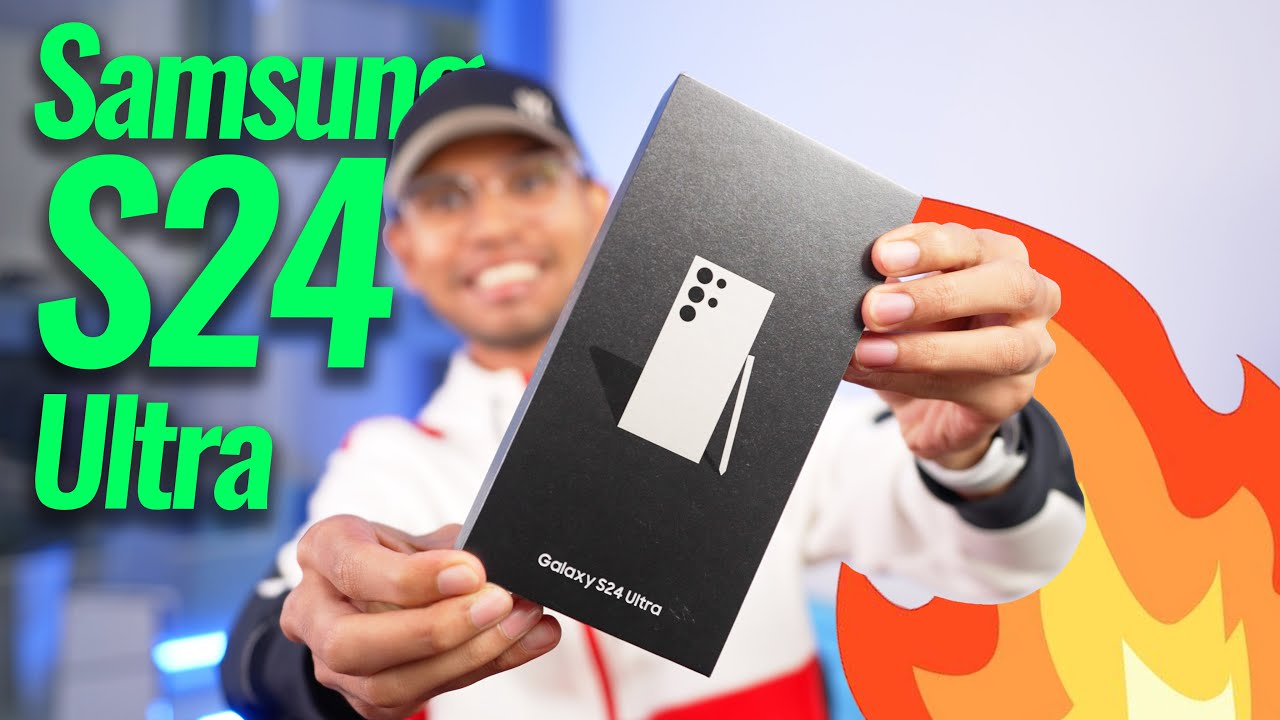
Awal Dapat Titanium Samsung S24 Ultra Malaysia ! 🔥

Getting the Modern Commercial Look | ZHIYUN MOLUS B500
5.0 / 5 (0 votes)
