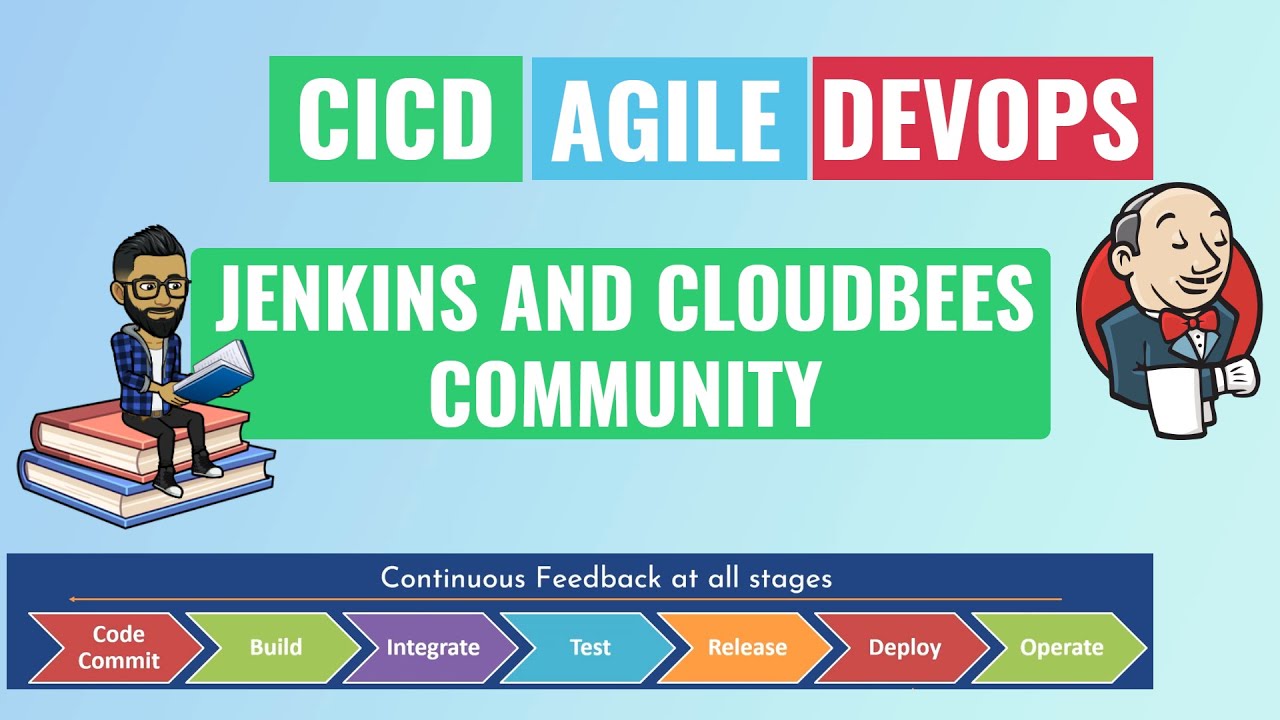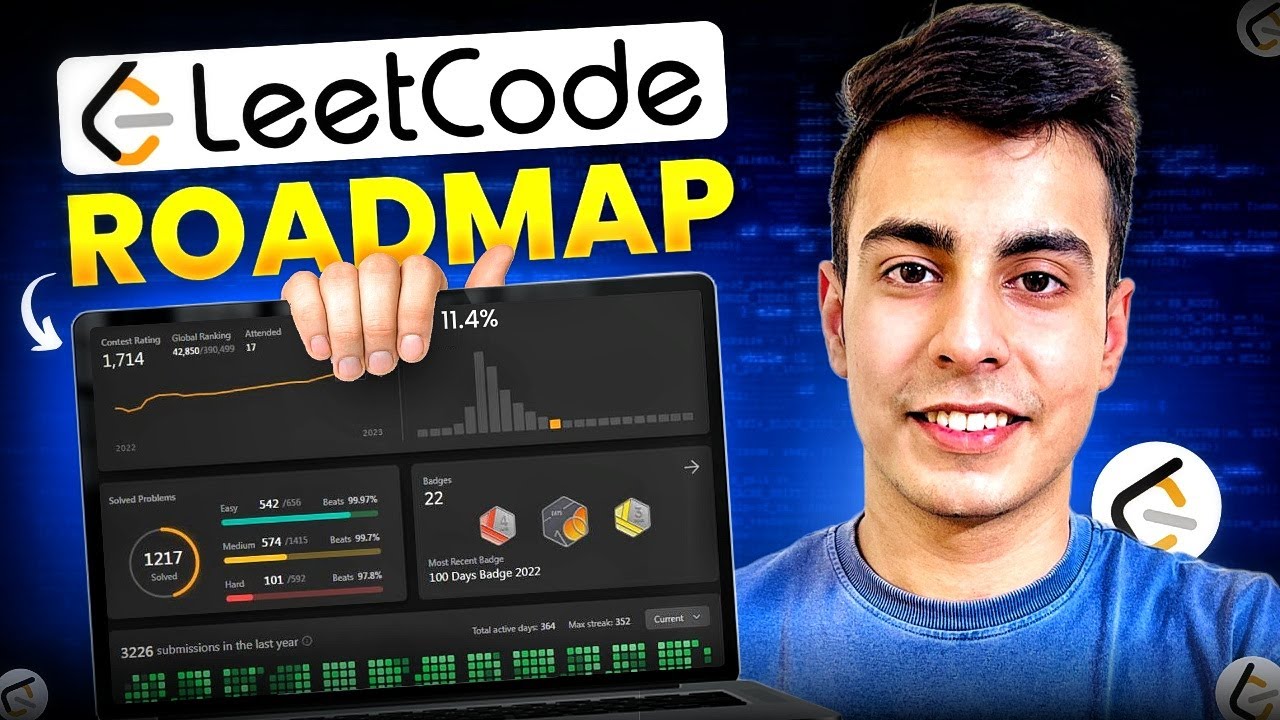Overview of Atlassian Open DevOps
Summary
TLDRGareth, a product manager at Atlassian, introduces 'Atlassian Open DevOps', a flexible toolchain experience for the entire software delivery lifecycle. It integrates Jira Software, Bitbucket, Confluence, and Ops Genie, with the option to swap in other tools like GitHub or Jenkins. The platform aims to eliminate the compromise between best-of-breed and all-in-one toolchains, offering seamless integration and coordination for teams to focus on delivering value to customers. Open DevOps promises to simplify the complexity of tool integration, provide automation capabilities, and enhance the software delivery process.
Takeaways
- 🚀 Atlassian Open DevOps is a toolchain experience designed for the entire software delivery lifecycle, offering flexibility and coordination across multiple tools.
- 🔧 Open DevOps aims to solve the dilemma between best-of-breed and all-in-one development toolchains, allowing teams to use their preferred tools without sacrificing integration.
- 🛠 The default tools in Open DevOps include Jira Software, Bitbucket, Confluence, and Ops Genie, but teams can swap in other tools like GitHub, GitLab, Jenkins, or CircleCI.
- 🔄 Open DevOps is built to be connected with any tools used in software development today, with existing integrations for testing, security, feature flagging, and observability in Jira.
- 📈 Access to Open DevOps is obtained by signing up at atlassian.com, which automatically provisions and connects free versions of the core tools, with the option to upgrade or swap them out.
- 📊 Jira serves as the central hub in the development toolchain, with features like code, deployments, on-call, and pages automatically connected to other Atlassian products.
- 🛑 Users can easily toggle features on and off in Jira to customize the toolchain to their team's needs without being overwhelmed by irrelevant tabs.
- 🔗 Open DevOps facilitates seamless integration between Jira and other tools, such as Confluence for documentation and planning, enhancing team collaboration.
- 📝 The development process is streamlined with Jira's issue tracking and workflow management, supporting custom workflows to match team practices.
- 🔑 Automation capabilities in Jira are highlighted, allowing teams to create workflows that keep work in sync with development activities, saving time and reducing manual updates.
- 🌐 Future enhancements for Open DevOps include reducing friction for third-party app integration and bringing more of the development cycle directly into Jira.
Q & A
What is the main focus of Atlassian Open DevOps?
-Atlassian Open DevOps is a toolchain experience for the entire software delivery lifecycle, designed to provide flexibility and coordination across multiple tools, allowing teams to work with their preferred tools without sacrificing integration.
Why did Atlassian create Open DevOps?
-Atlassian created Open DevOps to address the dilemma companies faced between using best-of-breed tools or an all-in-one solution. It aims to eliminate the compromise between having a disjointed best-of-breed toolchain and settling for 'good enough' tooling.
Which Atlassian products are central to the default Open DevOps project?
-The default Open DevOps project is built around Jira Software, Bitbucket, Confluence, and Ops Genie.
Can teams use tools other than Atlassian's in Open DevOps?
-Yes, teams can swap in the tools they are already using, such as GitHub, GitLab, Jenkins, CircleCI, or any other tool, into the Open DevOps project.
How does Open DevOps handle integration with third-party tools?
-Open DevOps is designed to be connected with any tools used for software development today, with existing integrations for testing, security, feature flagging, and observability vendors in Jira for Open DevOps.
What is the process for getting access to Open DevOps?
-To get access to Open DevOps, one would sign up at atlassian.com/solutions/devops. Upon signing up, free versions of Jira Software, Bitbucket, Confluence, and Ops Genie are automatically provisioned and connected.
How does Open DevOps support teams in managing their development process?
-Open DevOps supports teams by providing a hub in Jira, where they can manage their development process, track work, and integrate with other tools like Confluence for documentation and Bitbucket for code management.
What is the role of Jira in the Open DevOps toolchain?
-Jira serves as the hub of the development toolchain in Open DevOps, centralizing the management of issues, tracking work, and integrating with other Atlassian products and third-party tools.
How does Open DevOps facilitate the connection between code development and issue tracking?
-Open DevOps allows for automatic linking of development work to Jira issues by including issue keys in commits, branches, or pull requests, which then appear on the Jira issues.
What features does Open DevOps offer to streamline deployments?
-Open DevOps offers a deployments page that automatically tracks issues with commits through to deployment, providing a clear timeline of what value has shipped to customers and when, across any CI/CD provider.
How does Open DevOps address on-call responsibilities for teams?
-Open DevOps integrates with Ops Genie to display the on-call schedule to the entire team, ensuring that everyone knows who to contact when issues arise with the services or deployments.
What automation capabilities does Open DevOps provide?
-Open DevOps offers automation capabilities through Jira's automation engine, allowing teams to create powerful workflows across all their development tools, keeping work in sync with development activity and saving time.
Outlines

Dieser Bereich ist nur für Premium-Benutzer verfügbar. Bitte führen Sie ein Upgrade durch, um auf diesen Abschnitt zuzugreifen.
Upgrade durchführenMindmap

Dieser Bereich ist nur für Premium-Benutzer verfügbar. Bitte führen Sie ein Upgrade durch, um auf diesen Abschnitt zuzugreifen.
Upgrade durchführenKeywords

Dieser Bereich ist nur für Premium-Benutzer verfügbar. Bitte führen Sie ein Upgrade durch, um auf diesen Abschnitt zuzugreifen.
Upgrade durchführenHighlights

Dieser Bereich ist nur für Premium-Benutzer verfügbar. Bitte führen Sie ein Upgrade durch, um auf diesen Abschnitt zuzugreifen.
Upgrade durchführenTranscripts

Dieser Bereich ist nur für Premium-Benutzer verfügbar. Bitte führen Sie ein Upgrade durch, um auf diesen Abschnitt zuzugreifen.
Upgrade durchführenWeitere ähnliche Videos ansehen
5.0 / 5 (0 votes)