Devin review: is it a better AI coding agent than Cursor?
Summary
TLDRIn this video, the creator compares two AI coding agents, Devon and Cursor. Devon is a Slack-based agent that can perform complex tasks like cloning repos, generating code, and debugging, but the workflow feels slow and asynchronous, making it hard to trust. In contrast, Cursor operates directly within the developer’s IDE, offering a faster, more interactive process with real-time feedback and control. Ultimately, the creator prefers Cursor’s efficient, local environment workflow, despite Devon’s impressive abilities, emphasizing the importance of a smooth, integrated development experience.
Takeaways
- 😀 Devon is a Slack-based AI coding agent that helps automate tasks like coding, bug fixing, and running tests in a workflow.
- 😀 Unlike an IDE, Devon operates through Slack and connects to remote servers for tasks like browsing VS Code and planning updates.
- 😀 Devon stores important information in a notes.txt file and creates knowledge entries to refer back to during subsequent runs, mimicking team knowledge.
- 😀 Devon can perform tasks like generating images and adding features to apps, but its workflow is asynchronous, requiring waiting for pull requests and updates.
- 😀 Devon's biggest flaw is that it doesn’t always solve issues quickly, as evidenced by the long back-and-forth on deployment issues that ultimately went unresolved.
- 😀 When Devon works well, it can generate deployment previews and adjust UI design based on user feedback, such as adding iOS-style features to a weather app.
- 😀 Despite having impressive capabilities like bug fixing, pull request generation, and feedback processing, Devon’s asynchronous nature may not suit all users.
- 😀 Cursor’s agent-based workflow is preferred by the author for its real-time updates, local environment control, and faster iteration compared to Devon’s delayed approach.
- 😀 Cursor scans the codebase automatically and provides real-time feedback, making it easier to manage tasks like bug fixes and feature additions without waiting for pull requests.
- 😀 While Devon tries to introduce an entirely new AI-driven workflow, Cursor’s incremental, in-context approach is seen as more efficient and practical for developers, allowing them to stay in control of the process.
Q & A
What is Devon and how does it work?
-Devon is an AI coding assistant that primarily works through Slack. Users interact with Devon by tagging it in Slack and asking it to perform coding tasks such as bug fixing, code generation, and deployment management. It doesn't function as a traditional IDE but instead operates within Slack's workflow.
What are the main features of Devon?
-Devon offers a range of features including code generation, bug fixing, deployment management, and even the ability to generate and manipulate images. It also stores notes and knowledge entries to improve future interactions and follows up on feedback provided by the user.
What are some of the limitations of Devon?
-One of the main limitations of Devon is its asynchronous workflow, where users need to wait for responses, often taking up to 15 minutes. Additionally, Devon's workflow relies on remote servers and external tools, which can create delays and make the process feel less intuitive for users accustomed to local development environments.
How does Devon handle real-time feedback?
-Devon can respond to user feedback and make changes accordingly. However, in some instances, it may fail to react as expected, and there can be delays or issues where the feedback isn't fully addressed, which is one of the pain points for users.
How does Devon differ from traditional IDE-based workflows?
-Unlike traditional IDEs, which allow developers to code, debug, and test locally, Devon operates asynchronously through Slack. This remote, offsite interaction can feel disconnected, and while Devon attempts to handle tasks autonomously, developers don’t have real-time control over updates, leading to a more passive role.
What is Cursor and how does it work?
-Cursor is another AI coding assistant, but it operates directly within your local environment. Unlike Devon, Cursor integrates with your IDE and provides real-time feedback and updates. It scans the codebase, adds relevant files, and allows developers to make immediate changes without waiting for external responses.
What are the strengths of Cursor compared to Devon?
-Cursor's main strength is its local workflow, allowing developers to stay in control. It provides real-time updates, immediate feedback, and lets users interact directly with the code. This workflow is faster and more intuitive than Devon's asynchronous model. Cursor also automatically scans your codebase, reducing manual input.
What are some drawbacks of using Cursor?
-Cursor’s cautious approach can sometimes be a downside. It tends to ask for confirmation before running commands, which can feel slower if you want it to execute tasks immediately. Additionally, while Cursor is effective in many cases, it’s not perfect and might occasionally make mistakes that require manual correction.
How does Cursor handle code changes and bug fixes?
-Cursor allows you to make code changes and bug fixes locally, directly within your IDE. It shows the updates immediately, and you can easily provide feedback or make further modifications. The process is much faster and more interactive compared to Devon, which requires waiting for pull requests and updates.
What is the main difference between Devon and Cursor in terms of user workflow?
-The key difference is that Devon is built around an asynchronous, Slack-based workflow, where users wait for updates and communicate with the AI. In contrast, Cursor works directly within the local environment, offering real-time updates and faster interaction. Cursor is more suited to users who prefer hands-on control and local debugging.
Outlines

Dieser Bereich ist nur für Premium-Benutzer verfügbar. Bitte führen Sie ein Upgrade durch, um auf diesen Abschnitt zuzugreifen.
Upgrade durchführenMindmap

Dieser Bereich ist nur für Premium-Benutzer verfügbar. Bitte führen Sie ein Upgrade durch, um auf diesen Abschnitt zuzugreifen.
Upgrade durchführenKeywords

Dieser Bereich ist nur für Premium-Benutzer verfügbar. Bitte führen Sie ein Upgrade durch, um auf diesen Abschnitt zuzugreifen.
Upgrade durchführenHighlights

Dieser Bereich ist nur für Premium-Benutzer verfügbar. Bitte führen Sie ein Upgrade durch, um auf diesen Abschnitt zuzugreifen.
Upgrade durchführenTranscripts

Dieser Bereich ist nur für Premium-Benutzer verfügbar. Bitte führen Sie ein Upgrade durch, um auf diesen Abschnitt zuzugreifen.
Upgrade durchführenWeitere ähnliche Videos ansehen

Cursor vs. Claude Code (Mid-2025): The Brutal, Honest Truth

Revealing my AI-Powered Coding Workflow To Build Apps SUPER Fast

Why I QUIT Claude Code for Cursor (NEW Pricing + Honest Review)
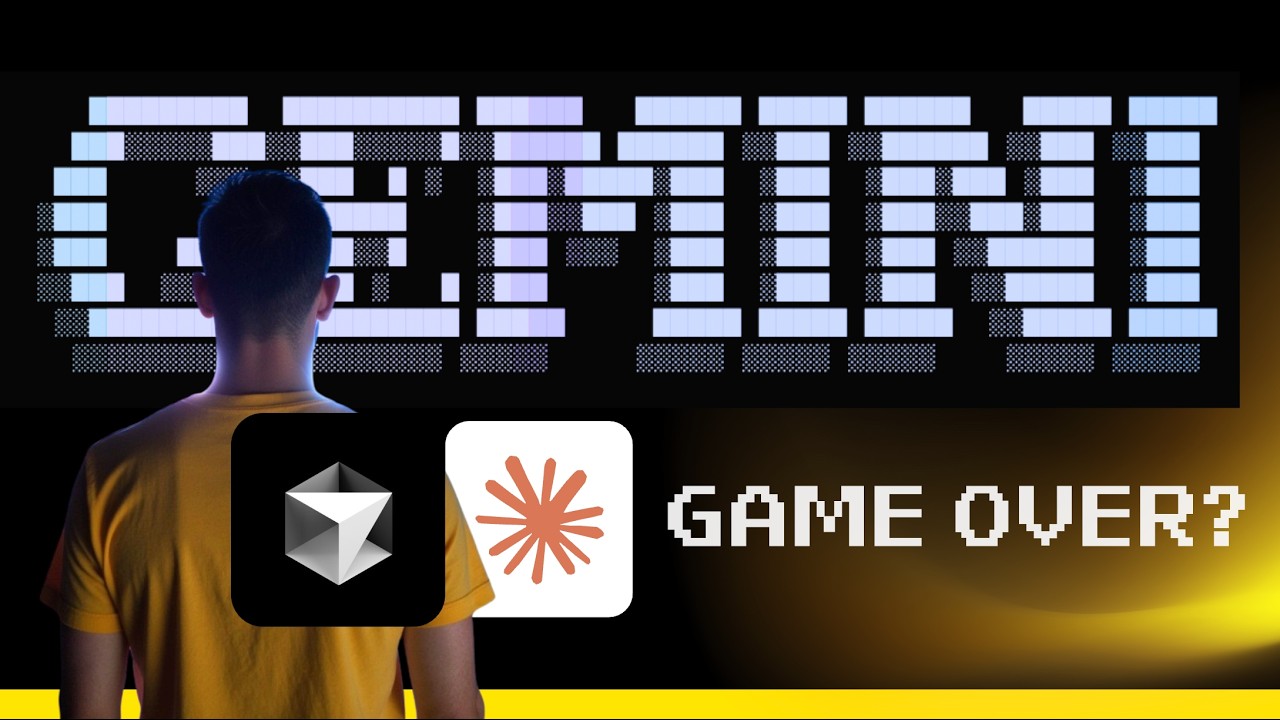
Claude Code, Gemini CLI, or Cursor? The ONLY Comparison You Need To Watch

DON'T Become a Software Engineer - Do THIS instead

memory bank
5.0 / 5 (0 votes)
