Demand Management in Bee360
Summary
TLDRThe script introduces b360 as a tool for simplifying demand management through two user-friendly options: Canon boards and workflow-driven processes. With Canon boards, users can customize views, easily add and manage demands, and ensure budget considerations are in place. Alternatively, the workflow-driven process offers a structured approach where tasks must be completed sequentially, reducing the need for coordination meetings and minimizing oversight. Both methods cater to different preferences, ensuring effective demand management.
Takeaways
- 📊 Managing demands can be simplified with user-friendly options in b360.
- 🔍 You can organize and view demands by using 'Canon boards' in b360.
- 💡 To start, navigate to the portfolio dashboard and filter by the initiative to see all demands.
- 🎯 Customize the demand board by setting lanes and columns to view demands by priority or lifecycle.
- 🔄 Change the lifecycle and priorities of demands by dragging and dropping them into the corresponding fields.
- 📝 Adding a new demand is straightforward; simply click the plus sign and provide necessary details.
- 👥 Assign responsibilities and create tasks for collaborative work on a demand within the platform.
- 📁 Attach documents and provide a detailed description for a more comprehensive understanding of the demand.
- 💰 Before evaluating and ordering demands, check the budget status on the portfolio dashboard for informed decisions.
- 🔧 For a structured approach, use the workflow-driven process where each step must be completed before the next can proceed.
- 🔍 The workflow-driven process includes a change log to track who is responsible for each change made in the process.
- 🛠️ This structured workflow helps eliminate the need for coordination meetings and ensures clear task visibility, reducing the chance of missing essential steps.
Q & A
What is the purpose of using b360 for managing demands?
-The purpose of using b360 is to simplify the process of managing demands with various roles, assignments, and communications involved by offering two user-friendly options: using Canon boards or a workflow-driven process.
What is a 'Canon board' in the context of b360?
-A 'Canon board' in b360 is a tool that allows users to customize their view of demands by setting lanes and columns to different parameters, making it easier to manage and prioritize tasks.
How does one start using a Canon board in b360 for a specific business initiative?
-To start using a Canon board for a specific initiative like 'eliminate Legacy systems', one needs to go to the portfolio dashboard, report, filter by the initiative, and then select the 'Canon board' option to customize the view.
What is the significance of setting lanes and columns in a Canon board?
-Setting lanes and columns in a Canon board allows users to organize demands based on different parameters such as priority and life cycle, which helps in changing the status and managing the workflow more effectively.
How can one add a new demand to a Canon board in b360?
-To add a new demand, click on the plus sign, provide a name, set its current life cycle and priority, estimate the effort required for execution, and if needed, add a detailed description, assign responsibilities, create tasks, and attach documents.
Why is it important to check the budget status before evaluating and ordering a demand?
-Checking the budget status is crucial to ensure that decisions are made based on priorities and available resources, preventing overspending and making informed choices.
What is the alternative to using Canon boards for managing demands in b360?
-The alternative to using Canon boards is the workflow-driven process, which is a structured approach where each step in the sequence must be completed before the next one can proceed.
How does the workflow-driven process in b360 ensure tasks are completed in sequence?
-In the workflow-driven process, the responsible party must finish their task before the next person in line is notified to complete their task, ensuring a structured and sequential completion of tasks.
What is the benefit of using the change log in the workflow-driven process?
-The change log allows users to track who is responsible for each change made in the process, which helps in identifying any mistakes and maintaining accountability.
How does the structured workflow in b360 reduce the need for coordination meetings?
-The structured workflow eliminates the need for coordination meetings by providing a clear view of tasks and responsibilities, ensuring everyone knows what needs to be done and when, thus reducing the likelihood of overlooking essential steps.
What are the two main options b360 offers for managing demands, and what are their key features?
-The two main options b360 offers are Canon boards for a collaborative workflow and a workflow-driven process for a structured approach. Canon boards allow for customized views and easy task management, while the workflow-driven process ensures tasks are completed in a sequential and accountable manner.
Outlines

Dieser Bereich ist nur für Premium-Benutzer verfügbar. Bitte führen Sie ein Upgrade durch, um auf diesen Abschnitt zuzugreifen.
Upgrade durchführenMindmap

Dieser Bereich ist nur für Premium-Benutzer verfügbar. Bitte führen Sie ein Upgrade durch, um auf diesen Abschnitt zuzugreifen.
Upgrade durchführenKeywords

Dieser Bereich ist nur für Premium-Benutzer verfügbar. Bitte führen Sie ein Upgrade durch, um auf diesen Abschnitt zuzugreifen.
Upgrade durchführenHighlights

Dieser Bereich ist nur für Premium-Benutzer verfügbar. Bitte führen Sie ein Upgrade durch, um auf diesen Abschnitt zuzugreifen.
Upgrade durchführenTranscripts

Dieser Bereich ist nur für Premium-Benutzer verfügbar. Bitte führen Sie ein Upgrade durch, um auf diesen Abschnitt zuzugreifen.
Upgrade durchführenWeitere ähnliche Videos ansehen

Organize your life and...work with monday.com - the customizable work management platform
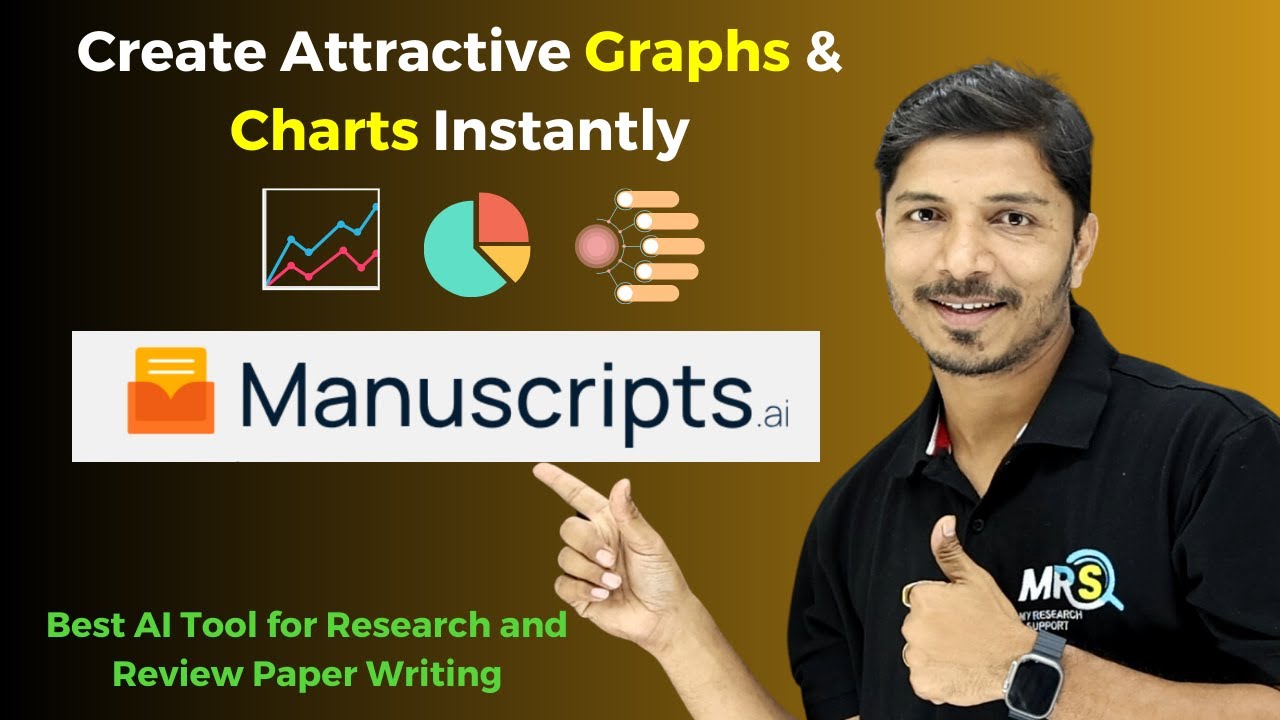
Create Graphs, Charts, and Schematics Instantly for Your Research and Review Paper II Manuscripts.AI

Aplikasi Penggajian Dan Absensi Karyawan Berbasis Web
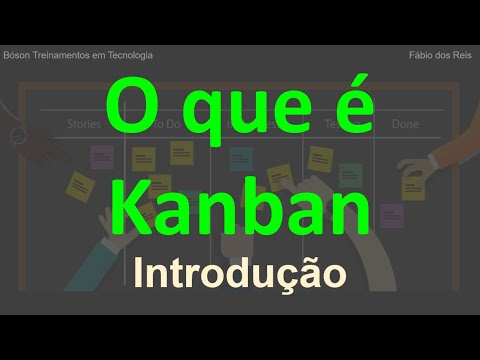
O que é o Método Kanban - Introdução à Melhoria de Processos para Desenvolvimento de Software

[2020] Figma vs Framer web

Canon M50 Mark II VS M50 (The Good, The Bad, The Ugly)
5.0 / 5 (0 votes)
