Dot Product and Force Vectors | Mechanics Statics | (Learn to solve any question)
Summary
TLDRThis video script explores the application of dot products in calculating angles between vectors and projections of forces in 3D space. It explains how to determine the angle using the dot product formula and how to find the parallel and perpendicular components of a vector to a line. The script guides through examples involving triangular plates and force projections along cables, emphasizing the importance of expressing forces in Cartesian form and calculating unit vectors. It also covers converting non-Cartesian forces into Cartesian form for projection calculations, providing a comprehensive understanding of vector operations in physics.
Takeaways
- 📚 The dot product is a useful tool for calculating the angle between two forces or sides in 3D space.
- 🔍 To find the angle, use the dot product formula involving the magnitudes of the vectors and the cosine of the angle.
- 📐 Understanding the components of a vector, both parallel and perpendicular to a line, is essential for vector analysis.
- 📈 The parallel component of a vector can be found using the dot product with the unit vector of the axis.
- 📉 The perpendicular component can be determined using the Pythagorean theorem, with the given magnitude of the force.
- 📝 Expressing forces in Cartesian form and writing position vectors along with unit vectors are fundamental skills for these calculations.
- 🔄 Review previous material if needed, as the script assumes a certain level of understanding from a previous video.
- 📌 When calculating angles between sides of a triangular plate, use position vectors from two points and the dot product.
- 📐 For projection problems, identifying unit vectors for the lines of interest is a crucial step.
- 📊 The magnitude of the projected components of a force can be found by taking the dot product with the unit vector of the line.
- 📘 If a force is not given in Cartesian form, it must first be converted using a position vector and then finding the unit vector for the line.
- 🔑 The script provides a structured approach to solving problems involving dot products, angles, and projections in vector analysis.
Q & A
What is the dot product and how is it used in calculating the angle between two vectors?
-The dot product is an algebraic operation that takes two equal-length vectors and returns a single number. It is used to calculate the angle between two vectors by using the formula: cos(θ) = (A · B) / (||A|| ||B||), where A and B are the vectors, θ is the angle, and ||A|| and ||B|| are the magnitudes of the vectors.
How do you find the components of a vector that are parallel and perpendicular to a line?
-To find the parallel component, you take the dot product of the vector with the unit vector of the axis or line. The perpendicular component can be found using the Pythagorean theorem, considering the magnitude of the original vector, the parallel component, and the perpendicular component as parts of a right triangle.
What is the projection of a force and how is it found?
-The projection of a force is the component of that force that is parallel to a given line or axis. It is found by taking the dot product of the force vector in Cartesian form with the unit vector of the axis or line.
Why is it necessary to express forces in Cartesian form when calculating projections?
-Expressing forces in Cartesian form allows for the straightforward application of the dot product formula, which requires the vectors to be broken down into their x, y, and z components for calculation.
What is a unit vector and how is it used in finding projections?
-A unit vector is a vector with a magnitude of one, used to specify direction. It is used in finding projections by being the reference direction for the dot product calculation, which helps in determining the component of a force along a particular axis or line.
How do you calculate the magnitude of a position vector?
-The magnitude of a position vector is calculated using the formula ||v|| = √(x^2 + y^2 + z^2), where x, y, and z are the components of the vector.
What is the significance of the negative sign in the projection calculation?
-The negative sign in the projection calculation indicates that the component points in the opposite direction to the unit vector, which is important for understanding the actual direction of the projection.
How does one find the perpendicular component of a vector using the Pythagorean theorem?
-The perpendicular component can be found using the Pythagorean theorem by first determining the parallel component and then using the formula: perpendicular component = √(magnitude of force^2 - (parallel component)^2).
What is the process of expressing a force in Cartesian form when it is not initially given?
-To express a force in Cartesian form when it is not initially given, one must first identify the relevant position vectors, calculate their magnitudes, and then find the unit vector. Multiplying the magnitude of the force by this unit vector gives the force in Cartesian form.
Can you provide an example of how to calculate the angle between two sides of a triangular plate using the dot product?
-Sure. First, identify the position vectors for the two sides of the triangle. Calculate the magnitudes of these vectors. Then, compute the dot product of these vectors. Finally, use the formula cos(θ) = (dot product) / (magnitude of vector 1 * magnitude of vector 2) to find the angle θ.
What is the role of the magnitude in the dot product calculation for projections?
-The magnitude of the force and the unit vector are essential in the dot product calculation for projections as they provide the scale for determining the actual length of the projected component along the axis or line.
Outlines

Dieser Bereich ist nur für Premium-Benutzer verfügbar. Bitte führen Sie ein Upgrade durch, um auf diesen Abschnitt zuzugreifen.
Upgrade durchführenMindmap

Dieser Bereich ist nur für Premium-Benutzer verfügbar. Bitte führen Sie ein Upgrade durch, um auf diesen Abschnitt zuzugreifen.
Upgrade durchführenKeywords

Dieser Bereich ist nur für Premium-Benutzer verfügbar. Bitte führen Sie ein Upgrade durch, um auf diesen Abschnitt zuzugreifen.
Upgrade durchführenHighlights

Dieser Bereich ist nur für Premium-Benutzer verfügbar. Bitte führen Sie ein Upgrade durch, um auf diesen Abschnitt zuzugreifen.
Upgrade durchführenTranscripts

Dieser Bereich ist nur für Premium-Benutzer verfügbar. Bitte führen Sie ein Upgrade durch, um auf diesen Abschnitt zuzugreifen.
Upgrade durchführenWeitere ähnliche Videos ansehen

Perkalian Skalar Dua Vektor | Perkalian Titik | Dot Product (Vektor Bagian 7) MTK Peminatan Kelas X

SERI KULIAH ALJABAR LINEAR ELEMENTER || PROYEKSI ORTOGONAL

108新課綱|高二數學|【延伸】垂直向量的判定及應用

Vektor Proyeksi (Vektor Bagian 9 / End) | Matematika Peminatan Kelas X
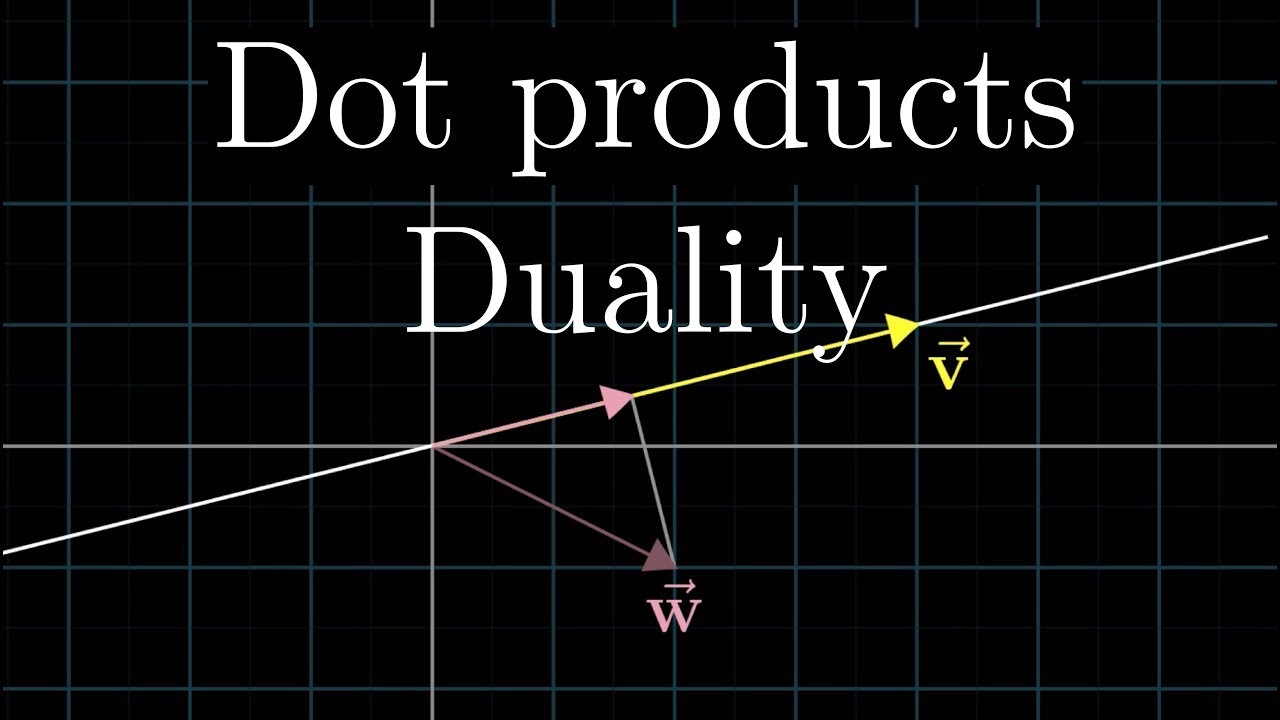
Dot products and duality | Chapter 9, Essence of linear algebra

Producto punto vs. producto cruz
5.0 / 5 (0 votes)
