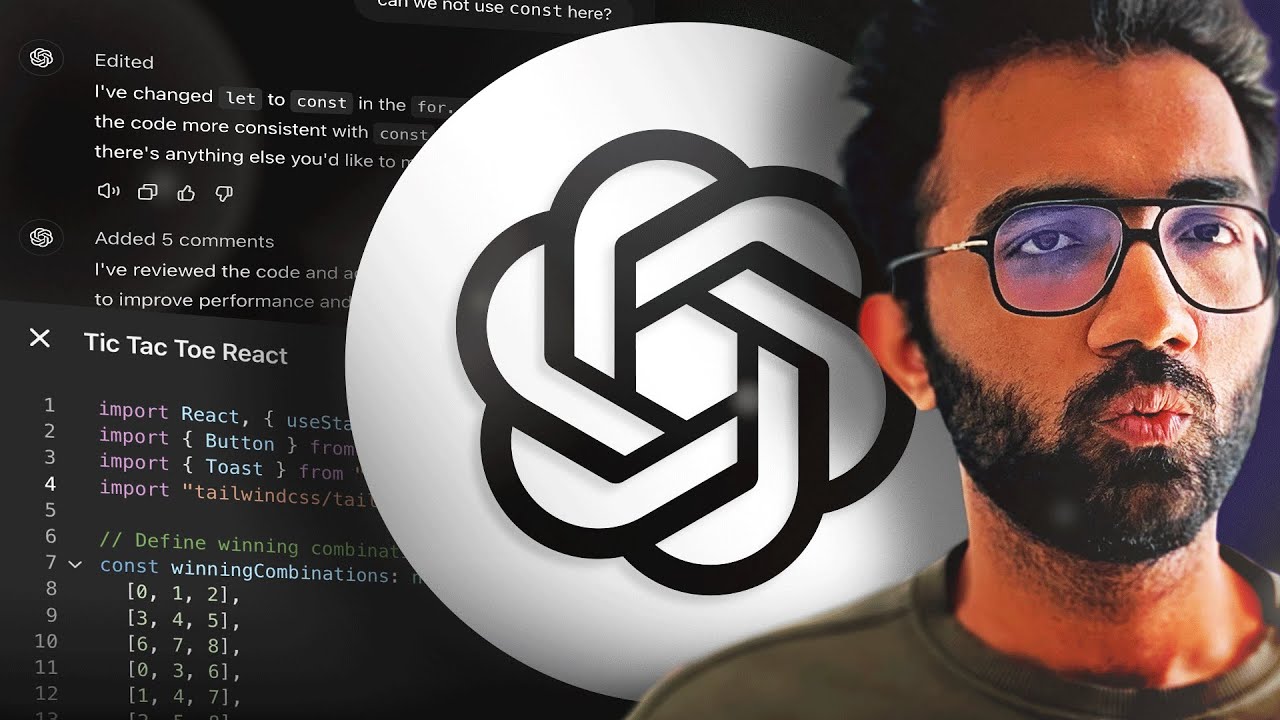생산성 200% 수직 상승하는 AI 활용법 (30억 회사 대표가 각 잡고 알려드림)
Summary
TLDRThis video discusses how AI tools, like GPT and Claude, can drastically reduce work time and increase productivity. The speaker shares their approach of using these tools for tasks like writing, content generation, meeting transcription, and more. Key strategies include automating repetitive tasks, using keyboard shortcuts for quick AI access, real-time meeting transcription, and leveraging text expansion tools. The focus is on integrating AI into daily routines, making it a habit to save time and increase efficiency. The speaker also emphasizes the importance of automation beyond AI tools, using platforms like Zapier for seamless workflows.
Takeaways
- 😀 AI tools like GPT and Claude can significantly reduce work time and increase productivity.
- 😀 The key to success with AI is using it consistently, with a recommendation to use AI at least 10 times a day.
- 😀 Automating tasks like launching GPT on startup with the Alt+Space shortcut helps streamline workflow.
- 😀 GPT is effective for generating drafts, creating documents, and saving time on routine tasks like writing job postings and essays.
- 😀 Claude is preferred for more professional and natural writing, particularly for blog posts and content creation.
- 😀 AI-driven task automation, such as setting up shortcuts for frequently used phrases or tasks, helps eliminate repetitive actions.
- 😀 Using AI for real-time meeting note-taking and summaries can save time and enhance productivity, with tools like Wit.ai and Clova.
- 😀 YouTube video summarization using Release AI is a great way to extract valuable information efficiently without watching the entire video.
- 😀 The habit of thinking about how AI can assist in every task is essential for making AI a productivity tool.
- 😀 Automation tools like Make.com and Zapier can further enhance productivity by automating email responses and workflows.
Q & A
How does the speaker use GPT to improve their work efficiency?
-The speaker uses GPT to automate various tasks, such as writing job postings, creating personal statements, and generating content. By integrating GPT into their daily workflow, they have significantly reduced the time spent on these tasks, increasing their overall work efficiency.
What is the key benefit of automatically launching GPT when the computer starts?
-Automatically launching GPT when the computer starts saves time and enhances convenience, allowing the speaker to quickly access and use GPT without manually opening the app. This eliminates the need to navigate through the system to open GPT, making it readily available as soon as the computer is turned on.
What is the difference between using GPT and Claude for content creation?
-GPT is generally used for a wide range of tasks, such as providing quick drafts and brainstorming ideas. In contrast, Claude is preferred for tasks requiring more natural, flowing language, such as writing blog posts or creating content with a specific tone. Claude also allows users to upload background information for more consistent and personalized output.
Why does the speaker recommend using Claude for writing projects?
-Claude is recommended for writing projects because it produces more natural and fluid text compared to GPT. The speaker highlights that Claude's ability to understand and incorporate background information into content results in more coherent and professional writing.
How does the speaker automate meeting notes and summaries?
-The speaker uses AI tools like **Laurent Witten** to transcribe meetings in real time and generate summaries afterward. This allows them to save time on manual note-taking and ensures they don’t miss important points during meetings.
What are the advantages of using **Laurent Witten** for meeting transcriptions?
-**Laurent Witten** allows for real-time transcription during meetings, providing instant written records of discussions. This tool also includes a summary feature, which helps the speaker quickly review key points and actions, saving time compared to traditional note-taking methods.
How does **Relis AI** enhance the speaker's use of YouTube for information retrieval?
-The speaker uses **Relis AI** to convert YouTube videos into text summaries. This method helps them quickly extract relevant information from videos without having to watch the entire content, saving significant time while still gaining valuable insights.
What makes **Relis AI** different from traditional video consumption?
-Unlike traditional video consumption, which requires watching content from start to finish, **Relis AI** enables users to convert videos into text, allowing them to skip to the relevant parts and extract specific information efficiently. This makes the process of gathering information from videos faster and more targeted.
How does the speaker use **Beef Text** for task automation?
-The speaker uses **Beef Text** to automate repetitive tasks, such as inputting dates, addresses, or other frequently used information. By setting up custom shortcuts, they can instantly insert pre-defined text or images, streamlining everyday tasks and reducing manual input time.
What role do platforms like **Make.com** and **Zapier** play in the speaker's workflow?
-Platforms like **Make.com** and **Zapier** help the speaker automate various business processes, such as automatically responding to emails, processing form submissions, and sending emails based on specific triggers. These tools enable the speaker to save time by automating routine tasks that would otherwise require manual effort.
Outlines

Dieser Bereich ist nur für Premium-Benutzer verfügbar. Bitte führen Sie ein Upgrade durch, um auf diesen Abschnitt zuzugreifen.
Upgrade durchführenMindmap

Dieser Bereich ist nur für Premium-Benutzer verfügbar. Bitte führen Sie ein Upgrade durch, um auf diesen Abschnitt zuzugreifen.
Upgrade durchführenKeywords

Dieser Bereich ist nur für Premium-Benutzer verfügbar. Bitte führen Sie ein Upgrade durch, um auf diesen Abschnitt zuzugreifen.
Upgrade durchführenHighlights

Dieser Bereich ist nur für Premium-Benutzer verfügbar. Bitte führen Sie ein Upgrade durch, um auf diesen Abschnitt zuzugreifen.
Upgrade durchführenTranscripts

Dieser Bereich ist nur für Premium-Benutzer verfügbar. Bitte führen Sie ein Upgrade durch, um auf diesen Abschnitt zuzugreifen.
Upgrade durchführenWeitere ähnliche Videos ansehen
5.0 / 5 (0 votes)