How To Focus For 12+ Hours a Day Like a Millionaire
Summary
TLDRThis video offers actionable tips for boosting focus throughout the day. It suggests waking up early for hyperfocus, fasting for 14-16 hours to enhance brainpower, adopting a low-carb diet to avoid energy slumps, and considering a midday nap for a refreshed focus. Prioritizing critical tasks in the morning, regular exercise, using the 'Undistracted' Chrome extension to avoid social media distractions, focusing on one task at a time, and avoiding phone usage until noon are also recommended for a productive day.
Takeaways
- 🌅 Wake up early: Start your day between 4:00 a.m. and 6:00 a.m. for maximum focus and productivity.
- ⏳ Fast: Fast for 14-16 hours daily, having your first meal after 1:00 p.m. to boost focus and energy.
- 🥦 Eat low carb: Maintain a low-glucose diet, especially for lunch, to avoid afternoon fatigue.
- 😴 Take midday naps: A short nap around 1:00 p.m. can refresh your focus and productivity.
- 🚀 Prioritize needle-moving tasks: Tackle important tasks that drive progress first thing in the morning.
- 💪 Work out daily: Exercise between 11:00 a.m. and 1:00 p.m. to refresh your brain and maintain overall health.
- 🛠 Use focus tools: Install the Chrome extension 'Undistracted' to block social media distractions during work hours.
- 🔄 Focus on one task at a time: Avoid multitasking to enhance productivity and quality of work.
- 📵 Avoid phone distractions: Keep your phone on flight mode and use apps like Opal to block notifications until midday.
- 📧 Join the newsletter: Subscribe to receive more biohacking tips and productivity strategies.
Q & A
What is the main goal of the video?
-The main goal of the video is to provide actionable steps on how to maintain focus for 12 hours a day, thereby increasing both the hours of focus and the quality of focus itself.
Why is waking up early suggested as the first actionable step?
-Waking up early is suggested because it provides additional hours of hyperfocus in the morning when distractions are minimal, and the brain is fresh and focused after sleep.
What is the significance of fasting for focus according to the video?
-Fasting for at least 14 to 16 hours a day is recommended because it allows the brain to have more energy as the stomach is not busy digesting food, leading to improved focus.
What dietary advice is given for maintaining focus throughout the day?
-The video suggests eating a low-carb diet, particularly avoiding carbs at lunch to prevent the afternoon low in energy and saving carbs for dinner when it's less critical to maintain focus.
Why is a midday nap considered beneficial for focus?
-A midday nap can increase focus dramatically, as it refreshes the brain, similar to the level of focus one has in the early morning after a good sleep.
What is the recommended approach to task management in the morning?
-The recommended approach is to focus on tasks that 'move the needle,' such as those that bring in new money or clients, before the afternoon when the brain might be less sharp.
What is the role of exercise in the video's focus-enhancing strategy?
-Exercise is suggested as a daily routine that refreshes the brain, similar to the effect of sleep, and is best done in the early afternoon to maintain focus.
What is the 'undistracted' Chrome extension and how does it help with focus?
-The 'undistracted' Chrome extension is a tool that blocks out recommendation start pages on platforms like YouTube and social media feeds, preventing the attention from being sucked away by irrelevant content.
Why is it advised to avoid multitasking and focus on one task at a time?
-It is advised because the human brain can only focus effectively on one thing at a time, and multitasking can lead to reduced productivity and focus.
What is the significance of avoiding phone usage until midday as per the video?
-Avoiding phone usage until midday helps prevent the attention from being grabbed by social media and other distractions, allowing for several hours of deep focus in the morning.
How does the video suggest managing social media distractions?
-The video suggests using an app like 'opal' which restricts access to social media apps and blocks notifications, helping to avoid unnecessary distractions.
Outlines

Dieser Bereich ist nur für Premium-Benutzer verfügbar. Bitte führen Sie ein Upgrade durch, um auf diesen Abschnitt zuzugreifen.
Upgrade durchführenMindmap

Dieser Bereich ist nur für Premium-Benutzer verfügbar. Bitte führen Sie ein Upgrade durch, um auf diesen Abschnitt zuzugreifen.
Upgrade durchführenKeywords

Dieser Bereich ist nur für Premium-Benutzer verfügbar. Bitte führen Sie ein Upgrade durch, um auf diesen Abschnitt zuzugreifen.
Upgrade durchführenHighlights

Dieser Bereich ist nur für Premium-Benutzer verfügbar. Bitte führen Sie ein Upgrade durch, um auf diesen Abschnitt zuzugreifen.
Upgrade durchführenTranscripts

Dieser Bereich ist nur für Premium-Benutzer verfügbar. Bitte führen Sie ein Upgrade durch, um auf diesen Abschnitt zuzugreifen.
Upgrade durchführenWeitere ähnliche Videos ansehen

8 HABITS that CHANGED my LIFE in 1 WEEK

How to Save $5K FAST in 2025 (Money Saving Tips)
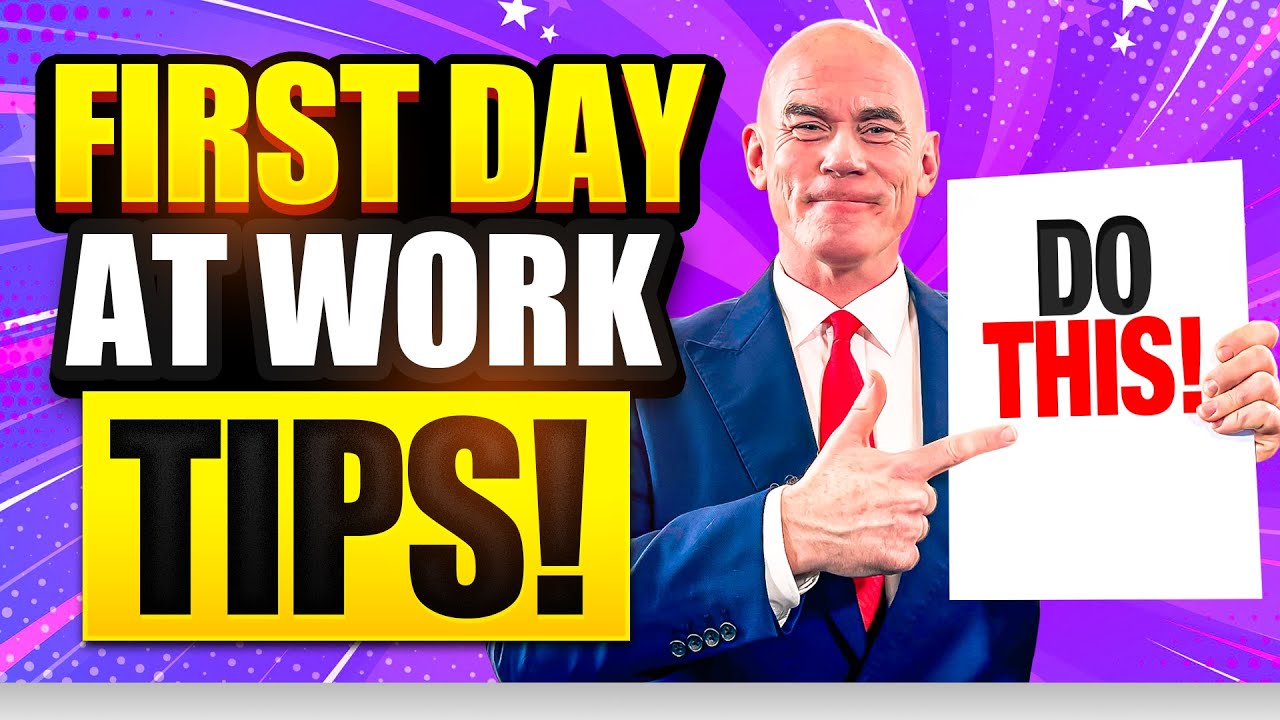
10 TIPS for STARTING A NEW JOB! (What to DO and SAY on your FIRST DAY AT WORK!)

How to Create a Media Kit (GET MORE BRAND DEALS!)

Why Are You Always TIRED?

Guaranteed Paid CPA Marketing Method | Daily $100 | CPA Marketing for Beginners
5.0 / 5 (0 votes)
