PXW-FS7 Official Tutorial Video #7 “Cine EI and Exposure Index"| Sony Professional
Summary
TLDRIn this video, Alistair Chapman explains how to use the Exposure Index (EI) function on the Sony PXW-FS7 in Cine II mode. He describes how adjusting the EI can lower noise levels in post-production by effectively altering the brightness of the camera’s LUT. By choosing a lower EI (like 500 EI), you can reduce grain while still achieving a properly exposed image by compensating with the aperture. However, using lower EI may sacrifice highlight detail in bright scenes. Chapman recommends using 800 or 1000 EI for optimal results, offering cleaner footage and greater flexibility in grading.
Takeaways
- 😀 The Exposure Index (EI) function on the PXW-FS7 camera helps adjust the midpoint of dynamic range to improve post-production results.
- 😀 Exposure Index (EI) allows the camera to be rated at different ISOs, helping reduce noise in the final image during grading.
- 😀 The camera always records at its native ISO (2000), but the EI changes the effective ISO by adjusting the lookup table (LUT), not the camera's sensitivity.
- 😀 Using a lower EI, such as 500, makes the image appear darker in the viewfinder, but this enables better noise control during post-production.
- 😀 When switching to a lower EI, you need to open the aperture to compensate for the darker image, effectively balancing the exposure.
- 😀 Lowering the EI can reduce noise in post-production because the recording ISO remains at 2000, and the image becomes brighter after grading.
- 😀 Using a very low EI (like 500) may sacrifice some highlight detail and overexposure headroom, so it's not ideal for very bright scenes.
- 😀 For darker scenes, using a low EI (e.g., 500) is beneficial as it allows for better shadow detail and a cleaner image in post-production.
- 😀 A common recommendation for general-purpose use is to set the camera to an EI of either 800 or 1000, balancing noise reduction and highlight preservation.
- 😀 The key benefit of using a lower EI is achieving a cleaner, less grainy image that is easier to grade and manipulate in post-production.
- 😀 It's crucial to understand that changing the EI only affects the LUT and not the sensitivity of the camera's sensor, providing flexibility without altering the fundamental recording ISO.
Q & A
What is the Exposure Index (EI) function on the PXW-FS7 camera?
-The Exposure Index (EI) function allows you to rate the camera at different ISO values to adjust the midpoint of the dynamic range, which helps control the amount of noise in the final image after post-production grading.
How does the Exposure Index function work in the PXW-FS7 in Cine II mode?
-In Cine II mode, the camera always records at its native ISO of 2000, but the EI setting allows for an effective ISO adjustment. Lowering the EI reduces noise, but it also makes the image darker, requiring compensatory adjustments like opening the aperture.
What is the impact of using a lower EI value, such as 500 EI?
-When using a lower EI, like 500, the image becomes darker (about two stops darker), but it helps reduce noise in post-production because it lowers the brightness of the LUT. To compensate for this darker image, the aperture must be opened, resulting in a cleaner image with less grain after grading.
Why does changing the EI not affect the sensitivity of the camera's sensor?
-The EI function doesn't change the camera's sensor sensitivity. It only alters the lookup table (LUT) for the image brightness, so while the image might appear darker on the viewfinder, the sensor continues to record at its native ISO of 2000.
How does lowering the EI affect overexposure headroom?
-Lowering the EI reduces the overexposure headroom. For example, switching from 2000 to 500 EI can result in highlights being clipped in very bright scenes, as you've effectively reduced the camera’s ability to handle extremely bright areas.
What are the benefits of using a lower EI value, such as 500 or 1000?
-Using a lower EI, like 500 or 1000, reduces noise in the footage, especially in post-production grading. This makes it easier to grade the footage, as the image will be cleaner with less grain, allowing for more flexibility and control in editing.
What is the primary trade-off when using a lower EI value?
-The primary trade-off when using a lower EI is the reduction in overexposure headroom, meaning that in very bright scenes, you may lose highlight detail and risk clipping. However, this trade-off is less impactful in darker scenes, where the benefits of noise reduction are more noticeable.
Why is it recommended to use an EI setting of 1000 for general-purpose shooting?
-An EI setting of 1000 is recommended because it provides a good balance between noise reduction and preserving highlight detail. It offers a minimal loss of overexposure headroom while significantly improving the signal-to-noise ratio in post-production.
How does the aperture adjustment relate to changing the EI value?
-When the EI is lowered (e.g., to 500), the image appears darker, which would normally require increasing the aperture to maintain a proper exposure. This adjustment helps bring the image back to a normal brightness while benefiting from reduced noise in post-production.
What is the best EI setting for shooting in very bright scenes?
-For very bright scenes, using a low EI value like 500 may be too risky because it can clip highlights. In such cases, it's better to use a higher EI setting, such as 1000, to preserve more detail in the highlights while still achieving some noise reduction.
Outlines

Dieser Bereich ist nur für Premium-Benutzer verfügbar. Bitte führen Sie ein Upgrade durch, um auf diesen Abschnitt zuzugreifen.
Upgrade durchführenMindmap

Dieser Bereich ist nur für Premium-Benutzer verfügbar. Bitte führen Sie ein Upgrade durch, um auf diesen Abschnitt zuzugreifen.
Upgrade durchführenKeywords

Dieser Bereich ist nur für Premium-Benutzer verfügbar. Bitte führen Sie ein Upgrade durch, um auf diesen Abschnitt zuzugreifen.
Upgrade durchführenHighlights

Dieser Bereich ist nur für Premium-Benutzer verfügbar. Bitte führen Sie ein Upgrade durch, um auf diesen Abschnitt zuzugreifen.
Upgrade durchführenTranscripts

Dieser Bereich ist nur für Premium-Benutzer verfügbar. Bitte führen Sie ein Upgrade durch, um auf diesen Abschnitt zuzugreifen.
Upgrade durchführenWeitere ähnliche Videos ansehen

PXW-FS7 Official Tutorial Video #6 “CineEI Mode and S-Log2/S-Log3"| Sony Professional
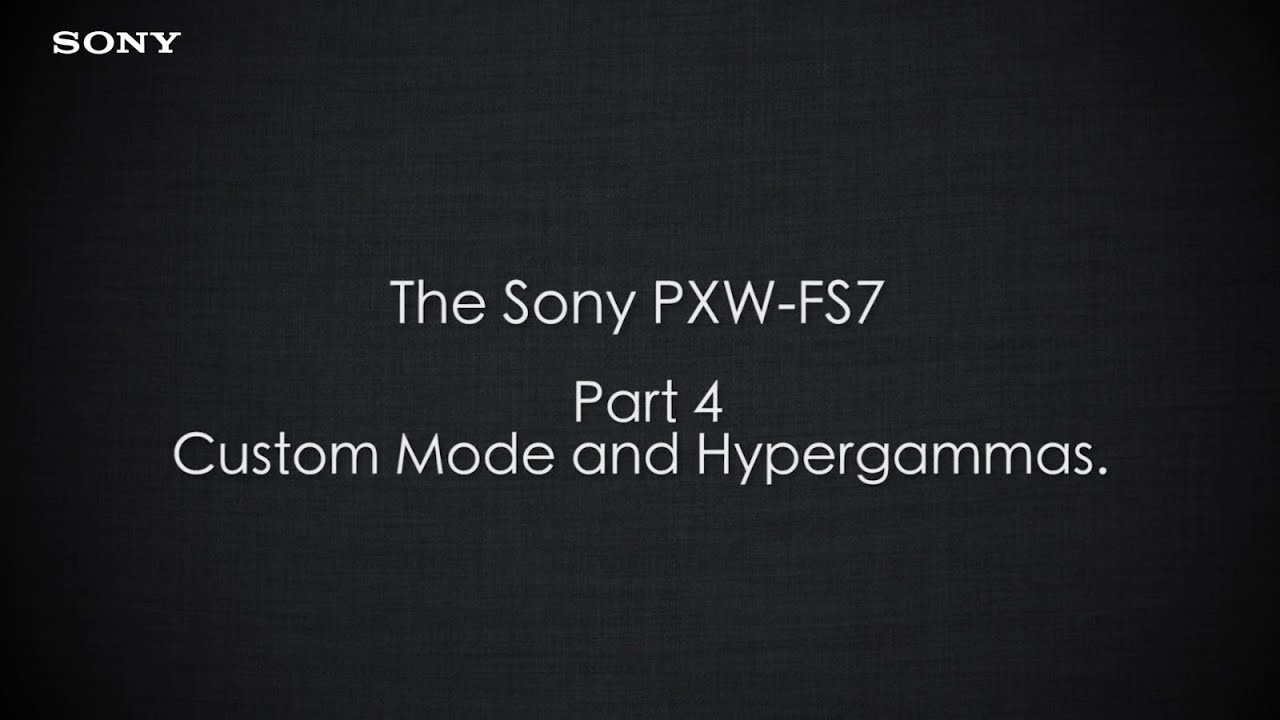
PXW-FS7 Official Tutorial Video #4 “Custom Mode and Hypergammas"| Sony Professional
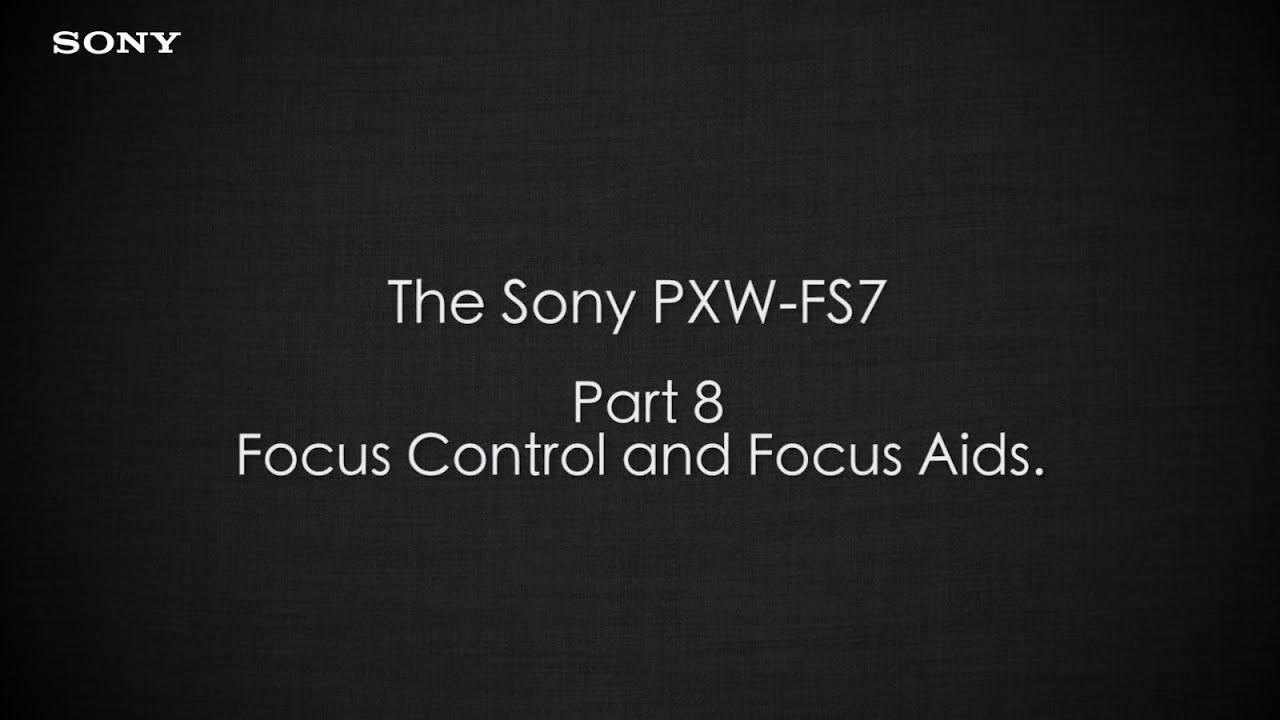
PXW-FS7 Official Tutorial Video #8 “Focus Control and Focus Aids"| Sony Professional

PXW-FS7 Official Tutorial Video #5 “Custom Mode Matrix Settings"| Sony Professional

What Made This Camera So Special?

#Tutorial - Dasar Pengoperasian SONY A6400 - SPEED, APERTURE dan ISO
5.0 / 5 (0 votes)
