Terhubung Ke Internet dengan Aman | Internet Positif | Materi Informarika Jarkom Kumer kelas 8
Summary
TLDRThis educational video introduces the concept of internet safety, focusing on how to connect to the internet securely. It explains the government’s Internet Positif program, which blocks harmful websites, including those with hoaxes, hate speech, pornography, and those that may steal personal data. Viewers are warned about phishing scams and how fake websites can deceive users into entering their personal information. The video also highlights how to identify legitimate websites, emphasizing the importance of checking for HTTPS and a padlock icon. Finally, it provides tips on configuring browser security settings to enhance online safety.
Takeaways
- 😀 Understanding Internet Safety: The video introduces the importance of connecting to the internet safely, with an emphasis on avoiding harmful websites.
- 😀 Internet Positive: The government of Indonesia runs a program called 'Internet Positif' to block websites that are considered dangerous or inappropriate.
- 😀 Why Websites Get Blocked: Websites may be blocked for hosting negative content such as fake news, hate speech, or pornography, or for posing security risks like data theft.
- 😀 The Role of Internet Positif: This program began in July 2014, initiated by Indonesia's Ministry of Communication and Information, and aims to protect users from harmful content online.
- 😀 Data Theft Awareness: The video warns about phishing, where malicious actors trick users into revealing personal information like usernames, passwords, and PINs.
- 😀 Phishing Example: Users might receive fraudulent messages on email or social media prompting them to visit a fake website to steal their data.
- 😀 Identifying Fake Websites: The video compares a legitimate Facebook website with a fake one, highlighting how to spot the differences, like checking the URL and looking for 'https' versus 'http'.
- 😀 Secure Websites: Users are advised to check for a padlock icon next to the URL to confirm that a website is secure and protected.
- 😀 Caution with Personal Data: It's essential to always be cautious when entering personal information online and to verify the authenticity of a website first.
- 😀 Browser Security Settings: The video explains that most browsers have built-in security settings that alert users when they're about to access a potentially dangerous website.
Q & A
What is the main focus of the video?
-The video focuses on internet safety, particularly how to safely navigate the internet, avoid harmful websites, and protect personal data.
What does 'Internet Positif' mean?
-'Internet Positif' refers to a program initiated by the Indonesian government to block or restrict access to websites that contain harmful content, such as fake news, hate speech, pornography, or sites that might steal personal data.
When was the 'Internet Positif' program launched?
-'Internet Positif' was launched on July 17, 2014, by the Ministry of Communication and Information Technology in Indonesia.
What types of websites are typically blocked by 'Internet Positif'?
-'Internet Positif' usually blocks websites that contain harmful content, such as fake news (hoaxes), hate speech (SARA), pornography, or those that may attempt to steal personal information like usernames, PINs, and passwords.
What is 'phishing' and how does it work?
-Phishing is a fraudulent attempt to obtain sensitive information by disguising as a trustworthy entity. It often involves sending fake messages (e.g., emails or social media) that lead to websites asking users to enter personal information, like usernames and passwords.
How can you recognize a fake website that might be attempting to steal personal data?
-One way to spot a fake website is by checking the URL in the address bar. If the website uses 'http' instead of 'https,' it might be insecure. Additionally, fake sites may have a mix of random numbers and letters in the URL, while legitimate sites usually follow a more structured format.
What does the 'https' in a URL signify?
-'https' indicates that the website is secure, with encryption protecting any data exchanged between the user and the site. It's important to look for this to ensure the site is safe to enter personal information.
What is the significance of the padlock icon next to a website's URL?
-The padlock icon next to a website’s URL signifies that the site is secure, meaning it is protected with encryption to safeguard your data. It is an indication that the website is trustworthy.
How can a web browser help ensure your safety while browsing the internet?
-Most web browsers have built-in security features that can warn users about unsafe websites. After enabling these features, the browser will alert users if a website is considered dangerous, helping prevent access to harmful sites.
What should you do before entering personal data on a website?
-Before entering any personal data, verify the website's URL and look for the 'https' and padlock icon to ensure the website is secure. Additionally, be cautious of websites that look suspicious or ask for sensitive information unexpectedly.
Outlines

Dieser Bereich ist nur für Premium-Benutzer verfügbar. Bitte führen Sie ein Upgrade durch, um auf diesen Abschnitt zuzugreifen.
Upgrade durchführenMindmap

Dieser Bereich ist nur für Premium-Benutzer verfügbar. Bitte führen Sie ein Upgrade durch, um auf diesen Abschnitt zuzugreifen.
Upgrade durchführenKeywords

Dieser Bereich ist nur für Premium-Benutzer verfügbar. Bitte führen Sie ein Upgrade durch, um auf diesen Abschnitt zuzugreifen.
Upgrade durchführenHighlights

Dieser Bereich ist nur für Premium-Benutzer verfügbar. Bitte führen Sie ein Upgrade durch, um auf diesen Abschnitt zuzugreifen.
Upgrade durchführenTranscripts

Dieser Bereich ist nur für Premium-Benutzer verfügbar. Bitte führen Sie ein Upgrade durch, um auf diesen Abschnitt zuzugreifen.
Upgrade durchführenWeitere ähnliche Videos ansehen

Jaringan Komputer dan Internet (Pengantar dan Koneksi Internet) - Informatika Kelas 7 SMP/ MTs

PART 1 - INFORMATIKA X - BAB 2 - JARINGAN KOMPUTER (INTERNET) DAN ANALISIS DATA
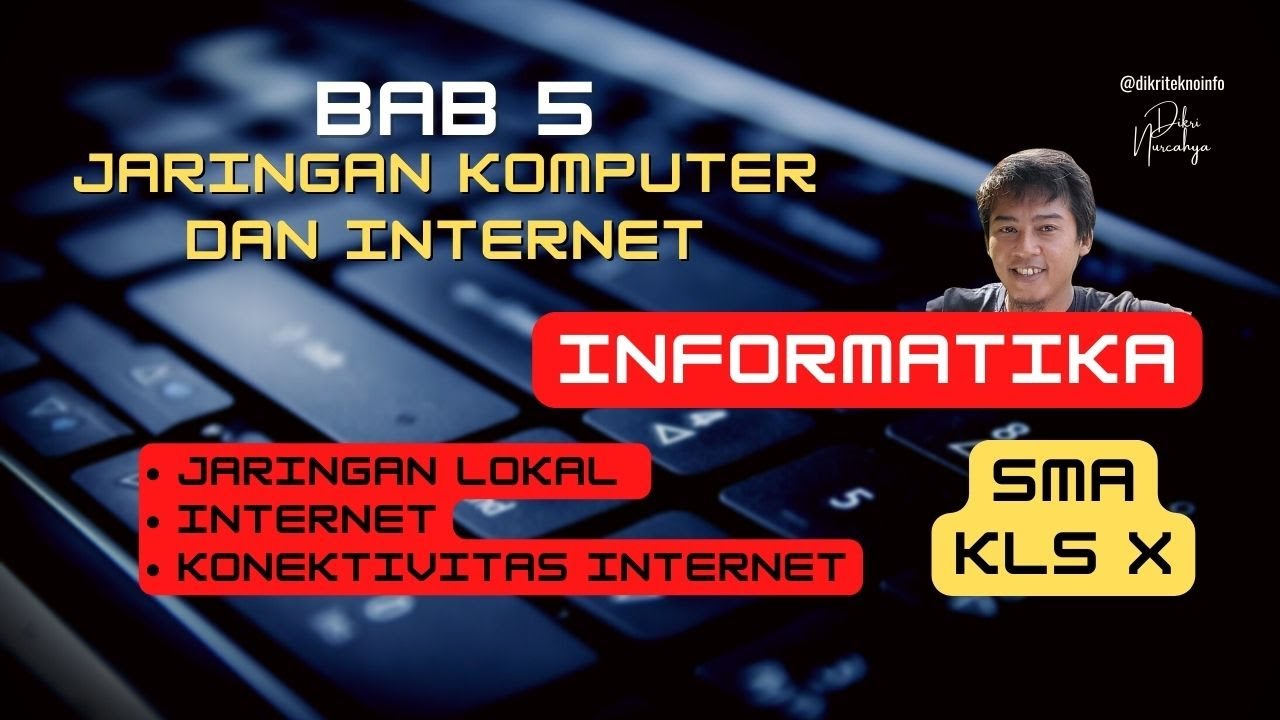
BAB 5 JARINGAN KOMPUTER DAN INTERNET | JARINGAN LOKAL, INTERNET, KONEKTIVITAS INTERNET | INFORMATIKA

BAB 5 JARINGAN KOMPUTER DAN INTERNET | INFORMATIKA KELAS X | KURIKULUM SEKOLAH PENGGERAK
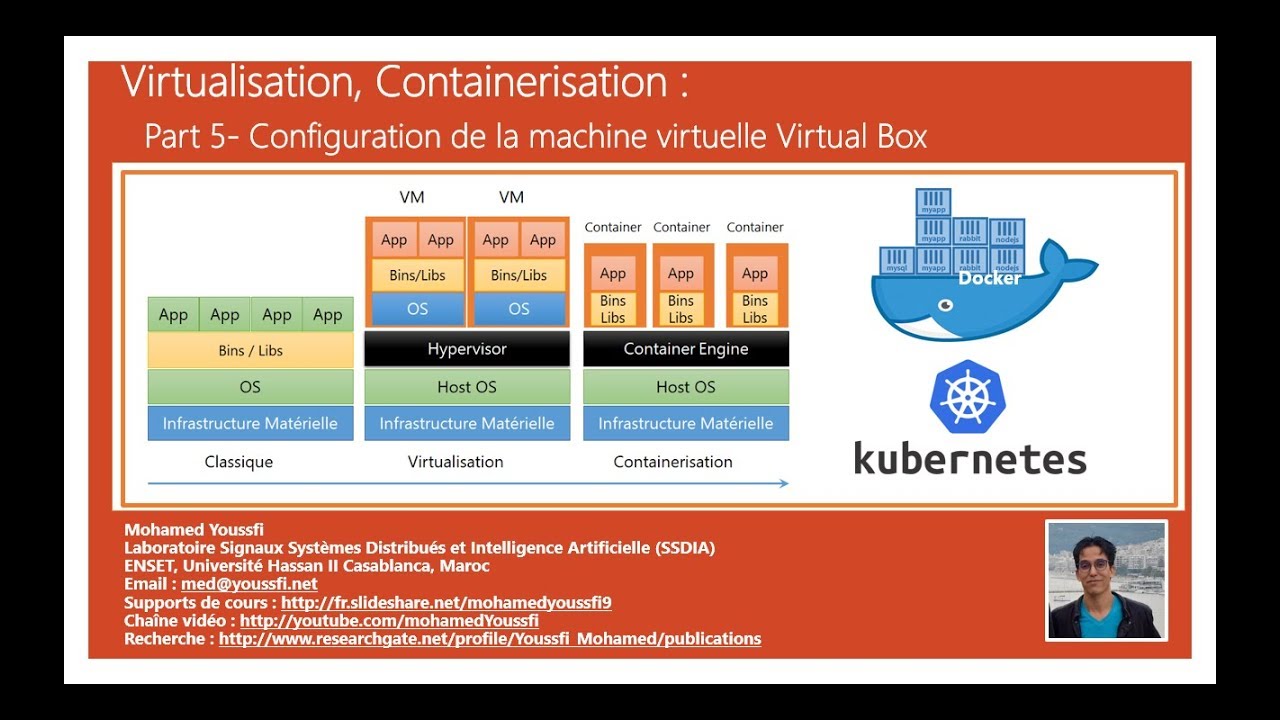
Part 5 - DOCKER Part 2

Video Pembelajaran | Kurikulum Nasional | Kelas X SMA | INFORMATIKA JARINGAN KOMPUTER DAN INTERNET
5.0 / 5 (0 votes)
