5 Best Apps to Organize Your Life and Work (That Aren't Notion or Obsidian)
Summary
TLDR本视频介绍了几款有助于组织工作和生活的工具。Shu分享了Timestripe、Twos、Markup Hero、Amplenote、Anytype和Heptabase等应用,它们不仅提供网页和移动应用,而且各有特色,如Timestripe专注于长期目标跟踪,Twos提供快速笔记和提醒功能,Markup Hero适用于截图和注释,Amplenote集成笔记、待办事项和日历,Anytype支持多种笔记类型,Heptabase则通过画布式组织提供视觉化的知识管理。Shu认为这些工具能提高生产力,帮助用户更好地管理日常任务和长期目标。
Takeaways
- 😀 Shu介绍了一些帮助组织工作和生活的工具,这些工具可以帮助提高效率和控制感。
- 🔧 Shu推荐了一些可能不太知名但个人发现非常有用的工具,而不是那些复杂或学习曲线陡峭的大型应用。
- 📅 Timestripe是一个专注于日常任务和长期目标的应用程序,允许用户根据不同时间段设置目标。
- 📝 Twos是一个免费的应用,提供了快速的移动应用体验,具有丰富的自定义选项和多种功能,如提醒、焦点计时器和AI助手。
- 🖍️ Markup Hero是一个截图和注释工具,特别适合需要捕捉长页面、提供反馈或解释某些事情的用户。
- 📚 Amplenote是Shu个人使用的应用程序,它结合了笔记、待办事项列表和日历,支持双向链接,有助于组织笔记和写作。
- 📘 Anytype是一个类似于Notion但更简单的应用程序,允许用户快速输入信息并有效地组织它们,具有多种对象类型和自定义小部件。
- 🗂️ Heptabase是一个个人知识管理工具,允许用户在画布上以视觉方式组织信息,支持任务管理、阅读高亮显示和笔记。
- 🔍 Heptabase的搜索功能使得在应用程序内进行研究变得更加容易,有助于用户在写作笔记时进行计划和研究。
- 📱 所有提到的应用程序都提供了移动应用程序,强调了随时随地访问笔记、任务和日程的重要性。
- 🎉 Shu鼓励观众亲自尝试这些工具,以找到最适合自己的生产力应用程序。
Q & A
Shu提到的第一个工具Timestripe的主要功能是什么?
-Timestripe的主要功能是帮助用户跟踪日常任务和长期目标。它允许用户为不同时间段设置目标,如一年、一个季度、十年或一生,并可以将长期目标分解为更小的目标。
Timestripe如何帮助用户保持对长期目标的关注?
-Timestripe通过让用户在查看日常任务时同时看到长期目标来帮助他们保持关注,这样可以提醒他们并保持动力。
Twos应用提供了哪些特色功能?
-Twos提供了快速打开的移动应用、主屏幕小部件、日常笔记、待办事项列表、自定义提醒、项目笔记以及AI助手等功能。
Twos的自定义功能如何帮助用户个性化他们的体验?
-Twos允许用户在设置中自定义许多选项,包括小到可以定制的细节,这使得用户可以根据自己的偏好构建个性化的体验。
Markup Hero是一个什么样的工具,它如何帮助用户?
-Markup Hero是一个截图和注释工具,它允许用户进行不同类型的截图,如滚动截图和分页截图,并立即进行注释。它还提供了多种注释工具和分享功能,非常适合团队协作和实时反馈。
Amplenote的主要特点是什么?
-Amplenote的主要特点是将笔记、待办事项列表和日历集成在一个应用中,支持双向链接,方便用户组织笔记和写作。
Anytype的设计和功能与其他哪些应用相似?
-Anytype的设计和功能类似于Notion和Apple Notes,它允许用户创建不同类型的笔记,如书签、计划、人物、电影等,并提供快速输入和组织信息的能力。
Heptabase如何帮助用户以视觉化的方式组织信息?
-Heptabase允许用户在画布上以视觉化的方式组织信息,而不是传统的基于列表的方式。用户可以创建多个白板,用于不同的项目或主题,并使用工具如部分、线条和箭头来导航他们的地图。
Heptabase的搜索功能如何帮助用户在写作笔记时进行研究?
-Heptabase的搜索功能允许用户在应用内进行在线搜索,这使得在写作笔记时进行研究变得更加容易,用户可以利用这个功能来制定旅行计划或研究主题。
Shu在视频中提到了哪些工具可以帮助用户提高生产力?
-Shu在视频中提到了Timestripe、Twos、Markup Hero、Amplenote、Anytype和Heptabase等工具,这些工具可以帮助用户组织工作和生活,提高生产力。
Shu为什么推荐Markup Hero作为每个人的工具箱中必备的工具?
-Shu推荐Markup Hero因为它是一个多功能的截图和注释工具,适用于工作、学校或个人项目中的截图、注释或文档签名等需求,可以简化工作流程。
Shu提到的Amplenote的日历模式有什么好处?
-Amplenote的日历模式允许用户一目了然地看到整个日程安排,并且能够轻松地将待办事项拖放到日历中,从而构建日常或每周的计划。
Anytype的移动应用有哪些特点使其被包含在这个列表中?
-Anytype的移动应用快速且易于使用,用户可以迅速找到所需内容,并使用对象类型创建新笔记,这些特点使其成为列表中的一部分。
Heptabase的移动应用有哪些优点?
-Heptabase的移动应用启动速度快,搜索笔记以找到所需内容非常便捷,界面直观易用,用户可以轻松规划日常或每周的计划。
Shu提到的这些工具中,有哪些是提供移动端应用的?
-Shu提到的所有工具,包括Timestripe、Twos、Markup Hero、Amplenote、Anytype和Heptabase,都提供了移动端应用。
Outlines

Dieser Bereich ist nur für Premium-Benutzer verfügbar. Bitte führen Sie ein Upgrade durch, um auf diesen Abschnitt zuzugreifen.
Upgrade durchführenMindmap

Dieser Bereich ist nur für Premium-Benutzer verfügbar. Bitte führen Sie ein Upgrade durch, um auf diesen Abschnitt zuzugreifen.
Upgrade durchführenKeywords

Dieser Bereich ist nur für Premium-Benutzer verfügbar. Bitte führen Sie ein Upgrade durch, um auf diesen Abschnitt zuzugreifen.
Upgrade durchführenHighlights

Dieser Bereich ist nur für Premium-Benutzer verfügbar. Bitte führen Sie ein Upgrade durch, um auf diesen Abschnitt zuzugreifen.
Upgrade durchführenTranscripts

Dieser Bereich ist nur für Premium-Benutzer verfügbar. Bitte führen Sie ein Upgrade durch, um auf diesen Abschnitt zuzugreifen.
Upgrade durchführenWeitere ähnliche Videos ansehen

What tools I use to manage Game Engine Development

15款你絕對想不到會免費的地表最強AI工具,幫助10倍提升你的工作/賺錢效率,快速超過99%的人,打造你的全方位AI效率提升系統#ai

Bench Grinder: Best 8 Wire Wheel For Bench Grinder 2022 (Buying Guide)

1- Create Your First Bit Workspace
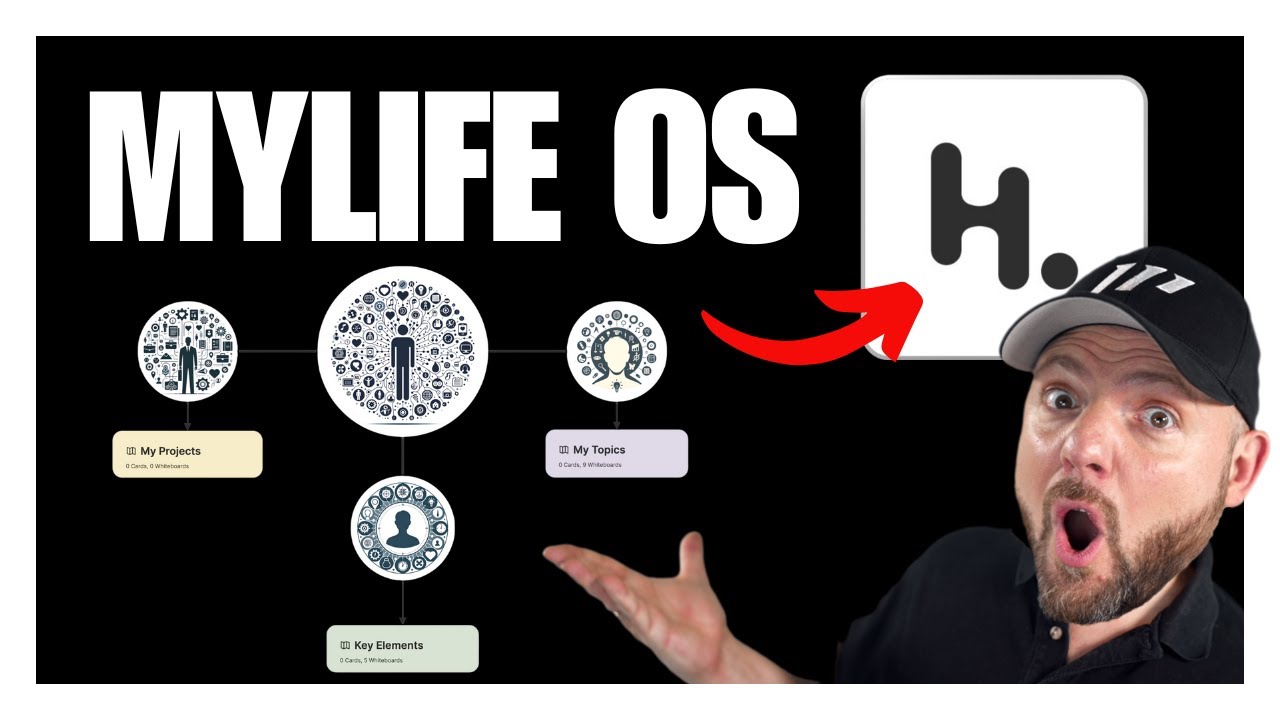
EFFICIENTLY ORGANIZE YOUR KNOWLEDGE | Heptabase

Audacity AI Tools (Free AI Plugins - OpenVINO)
5.0 / 5 (0 votes)
