Understanding Spam and Phishing
Summary
TLDRThis video covers essential tips for protecting yourself from online scams and cyber threats, focusing on email security. It explains how to avoid spam, phishing, and harmful software by adjusting email settings, such as turning off images to prevent tracking, and regularly checking your spam folder. The video also highlights how to spot phishing emails, which often impersonate trusted organizations to steal personal information. By staying vigilant and understanding these risks, you can keep your inbox secure and avoid falling victim to online scams.
Takeaways
- 😀 The internet has become a prime target for scammers and cybercriminals, making it essential to safeguard yourself online.
- 😀 Understanding the risks and identifying harmful content is crucial in protecting yourself from threats like email scams and identity theft.
- 😀 Email inboxes are the first line of defense against online scams, and it's important to be cautious when opening emails.
- 😀 Spam emails are sent anonymously to large groups, making it difficult to enforce anti-spam laws. Being cautious about opening such emails is key.
- 😀 Many email services now offer customizable features to protect your inbox, like the option to turn off email images.
- 😀 Turning off email images can prevent spammers from tracking when you open their emails, reducing unwanted spam.
- 😀 Gmail, for example, allows you to adjust settings to ask before displaying external images, offering better control over your inbox.
- 😀 Spam filters in email services can help identify and separate junk mail, but it's still important to regularly check your spam folder for missed emails.
- 😀 Some spam emails may look legitimate but are actually phishing attempts, where scammers try to steal your personal information.
- 😀 Phishing emails may ask you to click links to verify sensitive information. Instead of clicking, it's safer to manually type the URL into your browser.
- 😀 Phishing emails can often look convincing, pretending to be from trusted companies like banks, so always verify suspicious messages before acting on them.
Q & A
What is one of the main reasons the internet has become a target for scammers and cybercriminals?
-The internet has become an essential tool for communication, which makes it an attractive target for scammers and cybercriminals who can exploit its widespread use.
Why is it important to be cautious with emails?
-Emails can be a source of scams, harmful software, or identity theft. Being cautious helps protect your personal information from being compromised.
What is spam and why is it difficult to prevent?
-Spam refers to unwanted or junk email, which can be sent to thousands of people at once. It is difficult to prevent because spammers can remain anonymous, making it challenging to enforce anti-spam laws.
How can you protect your email inbox from unwanted spam?
-You can protect your inbox by using customizable features such as turning off email images, which prevents spammers from tracking your email's activity.
What feature in Gmail can help protect against email images from being loaded automatically?
-In Gmail, you can turn off email images by going to Settings and selecting 'Ask before displaying external images'. This ensures images aren't loaded automatically, which prevents spammers from tracking your actions.
What should you do if you find a legitimate email in your spam folder?
-Regularly check your spam folder to ensure that legitimate emails haven't been mistakenly marked as spam. You can review and move them back to the inbox if necessary.
How can marking an email as spam help improve your email provider's spam filtering system?
-By marking an email as spam, you help your email provider learn and improve its filtering system, which can prevent similar messages from reaching your inbox in the future.
What is phishing, and how can you identify a phishing email?
-Phishing is a scam where an email pretends to be from a trusted entity, such as a bank, to steal your personal information. You can identify phishing emails by looking for suspicious requests for sensitive data or links that seem out of place.
What is the best practice when encountering suspicious links in an email?
-Instead of clicking on suspicious links, manually type the URL into your browser's address bar to ensure you're visiting the legitimate website.
What should you do if an email claims to be from your bank, asking you to verify sensitive information?
-Do not click on any links in the email. Instead, visit your bank's official website directly and log into your account to check for any notifications or messages regarding your information.
Outlines

Dieser Bereich ist nur für Premium-Benutzer verfügbar. Bitte führen Sie ein Upgrade durch, um auf diesen Abschnitt zuzugreifen.
Upgrade durchführenMindmap

Dieser Bereich ist nur für Premium-Benutzer verfügbar. Bitte führen Sie ein Upgrade durch, um auf diesen Abschnitt zuzugreifen.
Upgrade durchführenKeywords

Dieser Bereich ist nur für Premium-Benutzer verfügbar. Bitte führen Sie ein Upgrade durch, um auf diesen Abschnitt zuzugreifen.
Upgrade durchführenHighlights

Dieser Bereich ist nur für Premium-Benutzer verfügbar. Bitte führen Sie ein Upgrade durch, um auf diesen Abschnitt zuzugreifen.
Upgrade durchführenTranscripts

Dieser Bereich ist nur für Premium-Benutzer verfügbar. Bitte führen Sie ein Upgrade durch, um auf diesen Abschnitt zuzugreifen.
Upgrade durchführenWeitere ähnliche Videos ansehen

Modul Digiwise 1: Kemanan Digital

10 November 2024

Microsoft shares tips on how to secure your identity against cybersecurity threats
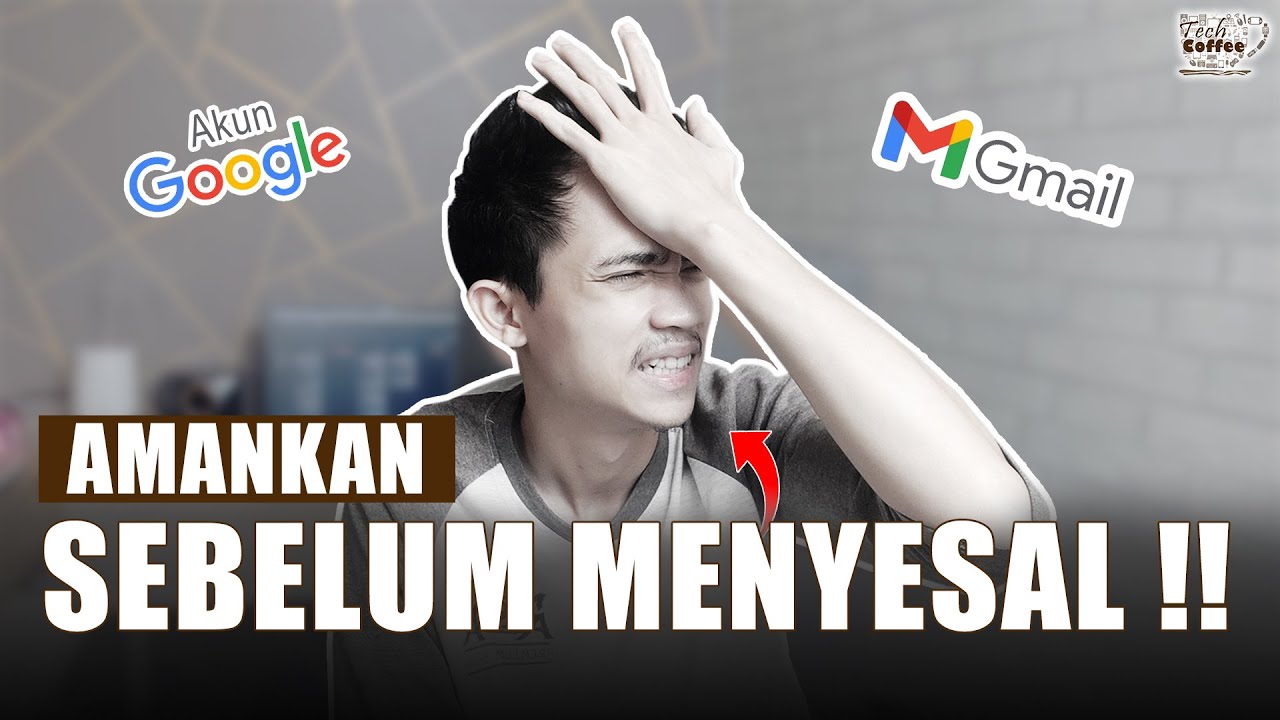
JANGAN REMEHKAN AKUN GMAIL ‼️ || Cara Mengamankan Akun Google

CYBER SAFETY - PYTHON | Class 11 Computer Science - IP | Chapter - 15 | ONE SHOT | NCERT | CBSE

Cybersafe Untuk Rakyat - Module 2 (Eng)
5.0 / 5 (0 votes)
