Tutorial Platform JadiTELADAN id
Summary
TLDRThis video introduces the Jaditeladan.id LMS platform, designed for Tan Foundation's Teladan program. It guides users through logging in, navigating the platform, and accessing various features like course materials, assignments, and deadlines. Users learn how to submit assignments, including uploading files and revising them if needed. The video emphasizes the importance of timely submissions, warns about potential technical issues, and advises users to seek help from the Tan Foundation team or facilitators if they encounter any problems. It ensures participants are prepared to navigate the system smoothly.
Takeaways
- 😀 Make sure to log in using the provided email or username and password to access the LMS platform.
- 😀 Remember to keep your login credentials safe and secure to avoid any issues with access.
- 😀 After logging in, you'll see menus on the left for navigation, such as 'overview', 'course', 'learning warehouse', and 'networking'.
- 😀 The right side will show a schedule list to remind you of upcoming tasks and assignments.
- 😀 Navigate to the 'course' section to access the courses you're currently enrolled in.
- 😀 Each course will have learning topics and modules, such as study materials, assignments, and more.
- 😀 To view course materials, simply click on the relevant section and follow the instructions provided.
- 😀 When completing assignments, pay attention to the deadlines to submit your work on time.
- 😀 If you're asked to submit a file, download the task template, fill it in, and upload it as a PDF file.
- 😀 If you need to revise your submission, you can simply upload the revised file, and it will be replaced.
- 😀 It's recommended to avoid last-minute submissions to account for potential issues like website problems or internet connectivity issues.
Q & A
What is Jaditeladan.id?
-Jaditeladan.id is a Learning Management System (LMS) platform developed by Tan Foundation for the Teladan program, where scholars can access courses, assignments, and learning resources.
How do I log into the Jaditeladan.id platform?
-To log into the platform, you need to use the email or username and password provided to you. Make sure to remember these credentials to avoid any login issues.
What should I do if I forget my login credentials?
-It is important to remember your login credentials (email or username and password). If you forget them, reach out to the Tan Foundation team for assistance, but it’s best to keep them safe to avoid login issues.
What are the menu options available after logging in?
-After logging in, you will see menu options such as Overview, Courses, Learning Warehouse, and Networking on the left side of the platform. On the right side, there is a schedule list to track your tasks and deadlines.
How can I navigate and access my courses on the platform?
-To access your courses, click on the 'Courses' section. You will see the classes you're enrolled in, and you can select a course to view learning topics, modules, and assignments.
How do I mark a lesson or material as completed?
-When you view a learning material or tutorial, you need to carefully follow the instructions. Once you've gone through it, you can mark it as completed by ticking the checkbox provided.
What steps should I follow to submit an assignment?
-To submit an assignment, read the instructions, complete the task, and upload the required file in PDF format by clicking the 'Upload' button. After uploading, check the assignment link to ensure the correct file has been submitted.
How can I revise an assignment after submission?
-If you need to revise your assignment, simply upload the updated version. The platform will automatically overwrite the previous submission, and you will see a confirmation that the new file has been successfully uploaded.
What should I do if I face technical issues while submitting my assignments?
-If you experience technical issues, such as platform errors or internet connection problems, try to submit your assignments earlier to give yourself time to resolve any unexpected challenges.
Who can I contact if I encounter issues with the LMS or have questions?
-If you encounter any issues with the LMS or have questions, you can reach out to the Tan Foundation team, Leadership Development staff, or facilitators for support.
Outlines

Dieser Bereich ist nur für Premium-Benutzer verfügbar. Bitte führen Sie ein Upgrade durch, um auf diesen Abschnitt zuzugreifen.
Upgrade durchführenMindmap

Dieser Bereich ist nur für Premium-Benutzer verfügbar. Bitte führen Sie ein Upgrade durch, um auf diesen Abschnitt zuzugreifen.
Upgrade durchführenKeywords

Dieser Bereich ist nur für Premium-Benutzer verfügbar. Bitte führen Sie ein Upgrade durch, um auf diesen Abschnitt zuzugreifen.
Upgrade durchführenHighlights

Dieser Bereich ist nur für Premium-Benutzer verfügbar. Bitte führen Sie ein Upgrade durch, um auf diesen Abschnitt zuzugreifen.
Upgrade durchführenTranscripts

Dieser Bereich ist nur für Premium-Benutzer verfügbar. Bitte führen Sie ein Upgrade durch, um auf diesen Abschnitt zuzugreifen.
Upgrade durchführenWeitere ähnliche Videos ansehen

Explicando Warhammer 40K #00 - O que é Warhammer 40K?

Future Force by Demian - Erklärung Network Marketing

ICT Killzones & Indicator Settings
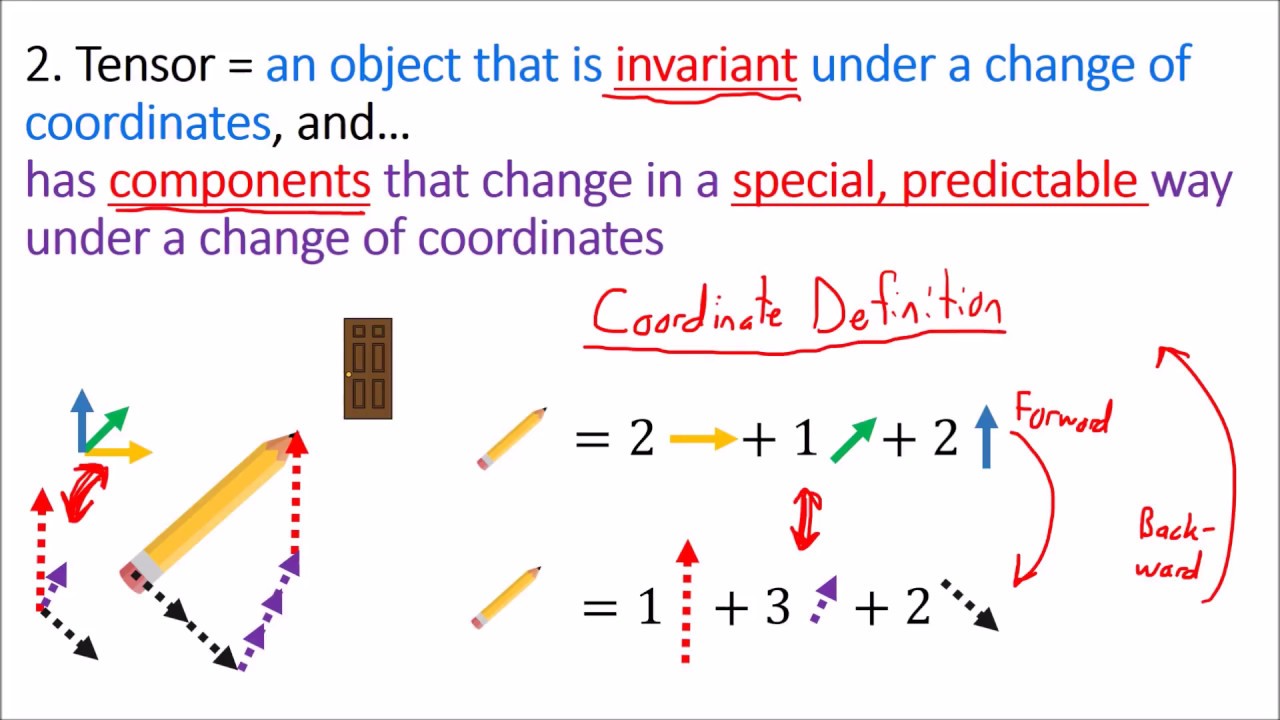
Tensors for Beginners 0: Tensor Definition
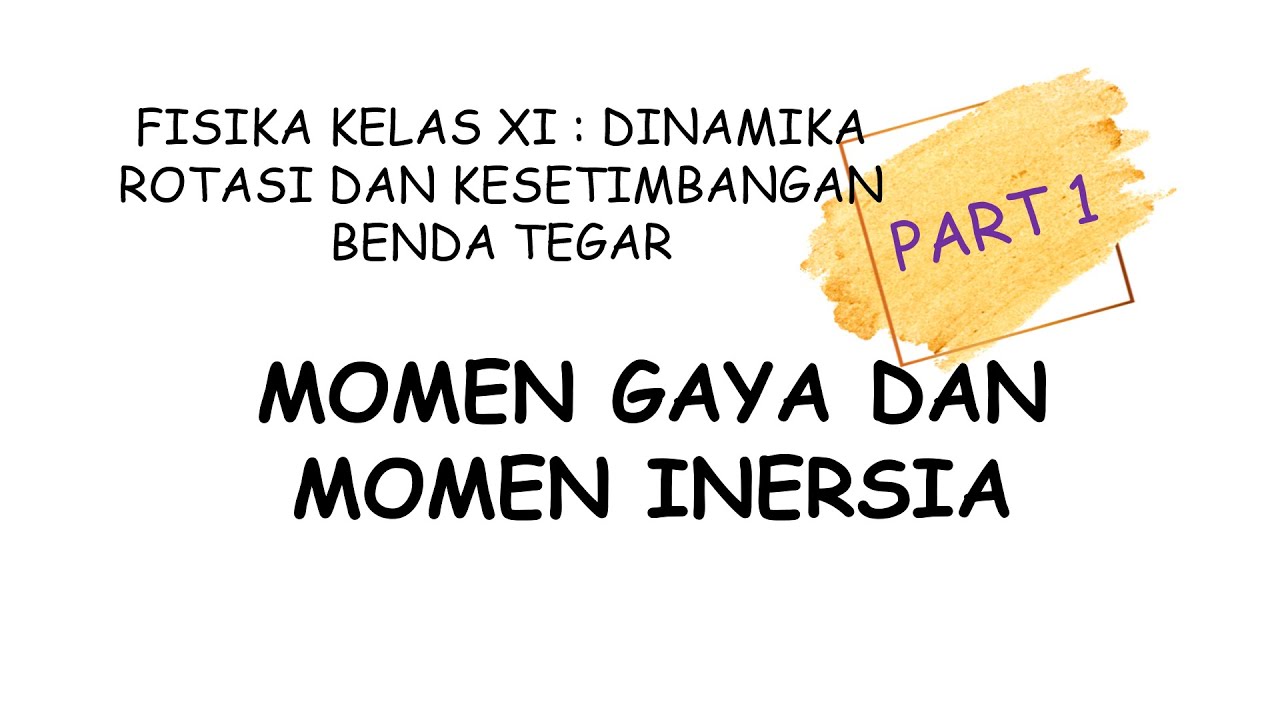
FISIKA KELAS XI || Momen Gaya dan Momen Inersia || DINAMIKA ROTASI DAN KESETIMBANGAN BENDA TEGAR

Master Git Init: Unlock the Secrets of the Hidden .git Folder in 20 Minutes

Inglês Para Iniciantes | Aula 1
5.0 / 5 (0 votes)
