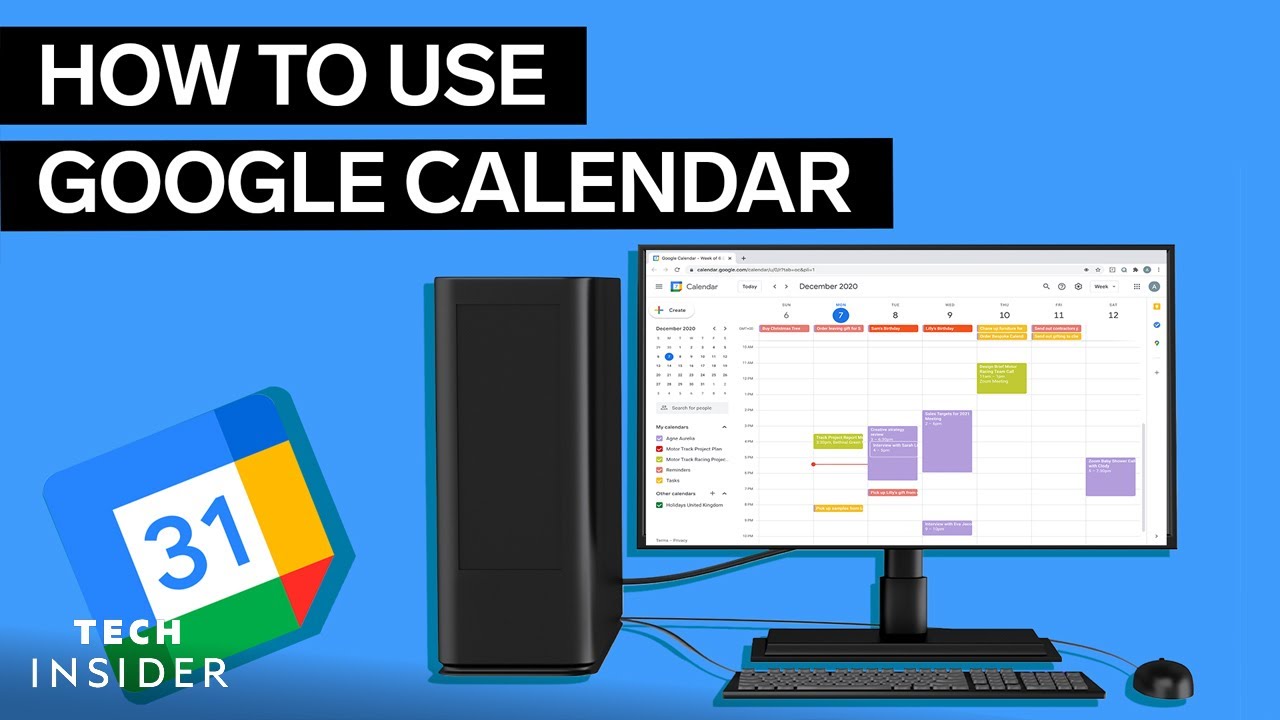Tutorial territorialização Google Earth
Summary
TLDRThis video guide demonstrates how to effectively use Google Earth for territorial mapping in health services. It explains how to define and visualize geographic areas, mark locations, and draw polygons to represent health service zones. The speaker highlights tools like markers, polygons, and distance measures to create detailed maps for health teams. Additionally, the tutorial covers how to share these maps with colleagues, ensuring collaboration across teams. The tutorial emphasizes the importance of precision in mapping and customizing areas for better health service management.
Takeaways
- 😀 Use Google Earth to create territorial maps for healthcare teams and units.
- 😀 The healthcare area is defined by markers and polygons to represent regions and responsibilities.
- 😀 To define a polygon, click at each point to form a shape, which can be edited later by adjusting the points.
- 😀 Markers can be added with descriptions to provide context about each area or team.
- 😀 You can measure distances between points using the 'path' tool to calculate the length in kilometers or meters.
- 😀 For sharing territorial maps, use Google Earth’s 'share' feature to send the map via email.
- 😀 Ensure you are logged into a Google account to share and access the territorial data.
- 😀 Once the file is shared, it can be opened and viewed in Google Earth, allowing team members to view the mapped areas.
- 😀 The polygons and paths can be edited directly within Google Earth by selecting and adjusting them.
- 😀 To organize and save the map, files can be dragged into the 'My Places' folder, where they can be renamed or deleted as necessary.
- 😀 The map sharing and organization process enables seamless collaboration among team members on territorial planning.
Q & A
What is the purpose of territorialization in this context?
-Territorialization in this context refers to mapping out specific areas to define health teams' responsibilities using Google Earth. This helps in visualizing and managing the boundaries and areas under the health team's care.
How does the speaker create and define the area of responsibility for their health team?
-The speaker uses Google Earth's marker and polygon tools to define the boundaries of their health team's area. Markers are placed at specific locations, and polygons are drawn to highlight the areas under the health team's responsibility.
What is the significance of using different colors and markers in the map?
-Colors and markers are used to visually differentiate various zones, such as the health team's designated area and smaller internal areas for each health agent. This allows for clear and easy identification of responsibilities and boundaries.
What is the role of the path tool in the territorialization process?
-The path tool is used to measure distances between points on the map. It allows the user to track and visualize the distance between the health center and different points within the team’s coverage area, providing important information for planning.
How can users edit polygons in Google Earth?
-Users can edit polygons by clicking on the points that define the polygon's boundaries. If a user needs to adjust the shape, they can drag the points to new locations, which changes the polygon's size or shape accordingly.
What additional information can be added to markers and polygons in Google Earth?
-Users can add descriptions, names, and other relevant data such as the number of families, people, or health conditions in a specific area. This helps in organizing and presenting detailed information about each mapped area.
How does the speaker suggest sharing the map with other team members?
-The speaker suggests exporting the map file as a KMZ file, which can then be shared via email. Team members can open the file in Google Earth to view and interact with the map.
What steps are involved in importing a shared KMZ file into Google Earth?
-To import a KMZ file, the user opens the file in Google Earth, and it automatically zooms into the mapped area. The user then needs to organize the map content within the 'My Places' section and can delete unnecessary default files.
What is the importance of using Google Earth for territorialization in health care?
-Google Earth provides an interactive, visual tool to effectively manage health care areas, plan team coverage, and share vital information in a collaborative manner. It helps in managing health resources and monitoring specific zones.
Can the user make any modifications after the territorialization map has been created?
-Yes, users can make modifications to the map, such as adjusting polygon boundaries, editing marker descriptions, or changing the path measurements. This flexibility allows for continuous updates as the health team's needs evolve.
Outlines

Dieser Bereich ist nur für Premium-Benutzer verfügbar. Bitte führen Sie ein Upgrade durch, um auf diesen Abschnitt zuzugreifen.
Upgrade durchführenMindmap

Dieser Bereich ist nur für Premium-Benutzer verfügbar. Bitte führen Sie ein Upgrade durch, um auf diesen Abschnitt zuzugreifen.
Upgrade durchführenKeywords

Dieser Bereich ist nur für Premium-Benutzer verfügbar. Bitte führen Sie ein Upgrade durch, um auf diesen Abschnitt zuzugreifen.
Upgrade durchführenHighlights

Dieser Bereich ist nur für Premium-Benutzer verfügbar. Bitte führen Sie ein Upgrade durch, um auf diesen Abschnitt zuzugreifen.
Upgrade durchführenTranscripts

Dieser Bereich ist nur für Premium-Benutzer verfügbar. Bitte führen Sie ein Upgrade durch, um auf diesen Abschnitt zuzugreifen.
Upgrade durchführen5.0 / 5 (0 votes)