Nework EasyCam 501: Great Camera with one flaw!
Summary
TLDRThis video introduces the EasyCam 501, a 4K autofocus webcam from Newark. It highlights features like driver-free installation, adjustable tilt, and a 6-foot cord for flexibility. The camera offers excellent autofocus, color accuracy, and exposure right out of the box, making it a strong contender for both casual and professional use. However, the USB 2.0 connection and slightly soft built-in microphone are noted as minor drawbacks. Despite the challenges of harsh lighting, the webcam performs well in capturing clear, vibrant images, making it a solid option for users seeking an affordable, feature-rich camera.
Takeaways
- 😀 4K autofocusing webcam with great color and exposure right out of the box.
- 😀 No drivers required for installation, making it easy to set up and use.
- 😀 Adjustable tilt feature allows for better positioning of the camera.
- 😀 Comes with a 6 ft cord, providing ample reach for various setups.
- 😀 USB-A connection is a bit outdated, but adapters are available for USB-C compatibility.
- 😀 Built-in privacy shutter adds an extra layer of security when not in use.
- 😀 The built-in microphone is functional, but the sound quality is soft and could be improved.
- 😀 Autofocus works well, but motion blur can occur due to USB 2.0 bandwidth limitations.
- 😀 Good color contrast and automatic exposure adjustment even in harsh lighting conditions.
- 😀 Priced affordably at around $32, providing decent value compared to more expensive alternatives.
Q & A
What is the main feature of the EasyCam 501 webcam?
-The main feature of the EasyCam 501 webcam is its 4K autofocus capability, which provides high-quality focus and exposure right out of the box without the need for additional drivers.
Does the EasyCam 501 require any drivers for installation?
-No, the EasyCam 501 is driver-free and can be installed without any additional software.
What is the cable length of the EasyCam 501?
-The EasyCam 501 comes with a 6-foot cable, which allows for flexibility in positioning the webcam.
Can the EasyCam 501 be used with a MacBook?
-Yes, the EasyCam 501 can be used with a MacBook by using an adapter to convert the USB-A connection to USB-C.
What is the potential drawback of the USB-A connection?
-The potential drawback of the USB-A connection is that it is not directly compatible with newer MacBooks, which only have USB-C ports. However, this can be solved with an adapter.
What is the quality of the built-in microphone on the EasyCam 501?
-The built-in microphone on the EasyCam 501 is functional but a bit soft in terms of audio recording quality.
What is a unique feature of the autofocus on the EasyCam 501?
-The autofocus feature on the EasyCam 501 adjusts automatically to the motion in the frame, though it can blur when there is a lot of motion, which is a result of the USB 2.0 connection.
What camera is being compared to the EasyCam 501 in the script?
-The EasyCam 501 is being compared to a $500 GoPro, highlighting its affordability while still providing decent color contrast.
How does the EasyCam 501 handle harsh lighting conditions?
-The EasyCam 501 automatically adjusts to harsh lighting conditions without the need for manual adjustments, providing good color contrast and exposure.
What is the field of view of the EasyCam 501?
-The EasyCam 501 has a 77-degree field of view, which is suitable for most webcam use cases.
Outlines

Dieser Bereich ist nur für Premium-Benutzer verfügbar. Bitte führen Sie ein Upgrade durch, um auf diesen Abschnitt zuzugreifen.
Upgrade durchführenMindmap

Dieser Bereich ist nur für Premium-Benutzer verfügbar. Bitte führen Sie ein Upgrade durch, um auf diesen Abschnitt zuzugreifen.
Upgrade durchführenKeywords

Dieser Bereich ist nur für Premium-Benutzer verfügbar. Bitte führen Sie ein Upgrade durch, um auf diesen Abschnitt zuzugreifen.
Upgrade durchführenHighlights

Dieser Bereich ist nur für Premium-Benutzer verfügbar. Bitte führen Sie ein Upgrade durch, um auf diesen Abschnitt zuzugreifen.
Upgrade durchführenTranscripts

Dieser Bereich ist nur für Premium-Benutzer verfügbar. Bitte führen Sie ein Upgrade durch, um auf diesen Abschnitt zuzugreifen.
Upgrade durchführenWeitere ähnliche Videos ansehen

Ankerwork C310 4k Webcam - Bargain or Bust For Just $99
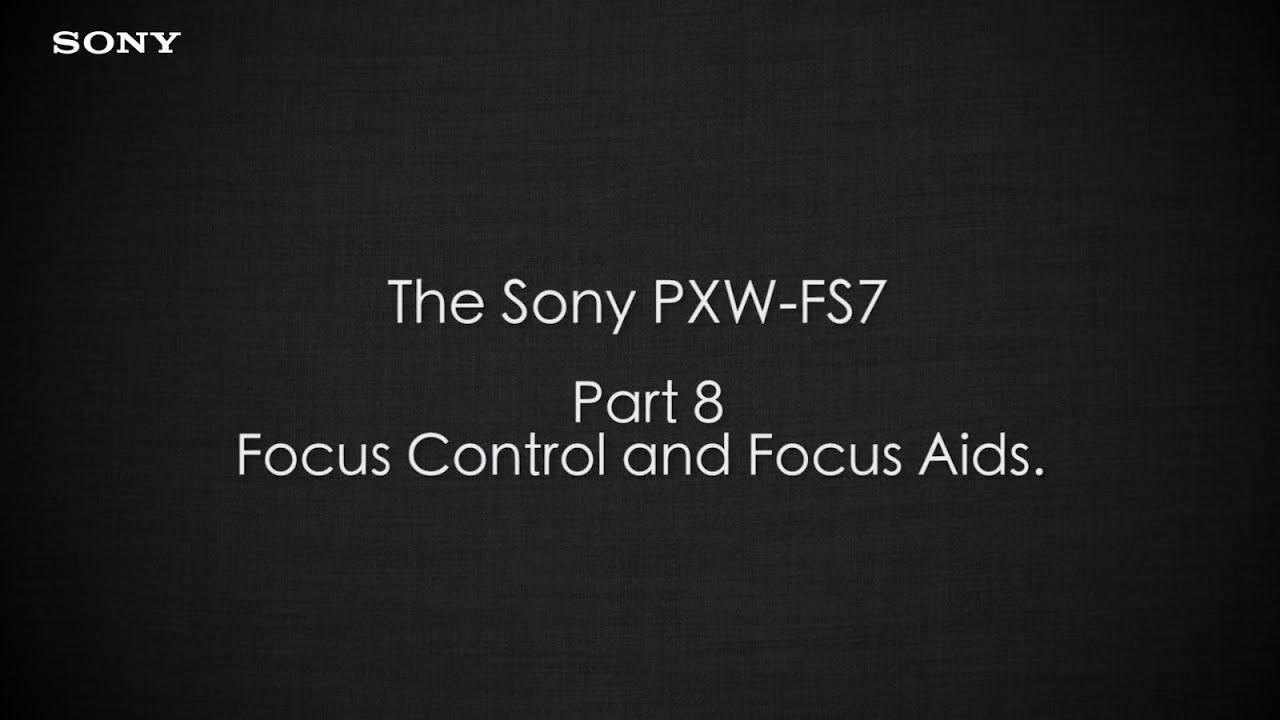
PXW-FS7 Official Tutorial Video #8 “Focus Control and Focus Aids"| Sony Professional

Sony A6700 Review - From A Real World Perspective

Budget video camera tier list (Under $1000)

I'm Still Using The Nikon D5200 In 2025 - Is It Worth It?

Sony ZV-E10 The BEST Settings for VIDEO
5.0 / 5 (0 votes)
