Rilis iOS 17.3 - 4 Fitur Baru yang harus kamu ketahui
Summary
TLDRThe video discusses the new iOS 17.3 update. It advises users to turn off the backtap accessibility feature before installing to avoid potential freezing issues. New features covered include anti-theft protection requiring biometric authentication for sensitive actions if device is lost, Apple Music playlist collaboration, new wallpapers, and more detailed device warranty information. Performance seems improved so far but bugs could still emerge over time. Overall the update brings small but useful changes and appears to provide battery and performance gains.
Takeaways
- 🛡 Before installing iOS 17.3, disable the 'Back Tap' feature to prevent potential hanging or boot loop issues.
- 📲 iOS 17.3 introduces significant improvements and new features, emphasizing the importance of cautious updating.
- 🛠♂⚕️ The 'Stolen Device Protection' enhances security by requiring biometric authentication for sensitive actions if the device is lost.
- 📱 Apple Music now allows collaborative playlist creation, similar to Spotify, enabling shared listening experiences.
- 💻 New wallpapers, including 'Unity Bloom', are available in iOS 17.3, offering customizable color options.
- 📻 iOS 17.3 improves device performance and battery life, with users noting better efficiency compared to previous versions.
- 💾 The update process for iOS 17.3 should be done with the device connected to WiFi and preferably charging.
- 🚨 Warning to turn off specific features like 'Back Tap' to avoid update issues reflects ongoing concerns with iOS updates.
- 🔒 'Stolen Device Protection' requires biometric verification for changing passwords, adding Apple IDs, or resetting the iPhone.
- 🌐 Adam Elements releases a new product, a 5-in-1 charging dock, enhancing the charging experience for Apple devices.
Q & A
Why should you turn off the back tap feature before installing iOS 17.3?
-Turning off the back tap feature before installing iOS 17.3 is recommended as a precaution, due to reports of devices experiencing hangs or boot loops, getting stuck on the Apple logo, after updating with this feature enabled.
What major improvements does iOS 17.3 bring?
-iOS 17.3 introduces several bug fixes and new features aimed at enhancing the user experience and device security.
What is the importance of disabling the back tap feature according to the video?
-Disabling the back tap feature is crucial for preventing potential issues like device hangs or boot loops after the iOS 17.3 update, as experienced by some users in the past.
What new security feature is highlighted in iOS 17.3?
-A notable security feature in iOS 17.3 is stolen device protection, which increases security by requiring biometric authentication for changing passwords, adding Apple IDs, resetting the iPhone, and other critical settings.
How does the collaboration feature in Apple Music work?
-The collaboration feature in Apple Music allows users to create and share playlists with others, enabling multiple users to add songs and collaborate in real-time, similar to Spotify's collaborative playlists.
What is the new product from Adam Elements discussed in the video?
-The new product from Adam Elements is a portable wireless charging station, the Masave 5-in-1, which offers comprehensive charging solutions for iPhones, Apple Watches, AirPods, and includes a power bank with 5000mAh capacity.
What is the significance of the iOS build version '21 Delta 50' mentioned in the video?
-The iOS build version '21 Delta 50' is mentioned to specify the exact version of iOS 17.3 being discussed, ensuring viewers understand the update details and the context of the advice given.
What are the battery and performance implications of updating to iOS 17.3 as tested in the video?
-According to the video, updating to iOS 17.3 appeared to offer improved battery efficiency and performance, particularly noted on a 15 Pro Max device, with a slight increase in battery longevity observed during the testing period.
What are the new wallpapers introduced in iOS 17.3?
-iOS 17.3 introduces new wallpapers under the theme 'Unity Bloom', which come with customizable colors and include dynamic animations.
What advice is given for updating to iOS 17.3?
-The advice for updating to iOS 17.3 includes turning off certain features like back tap as a precaution, ensuring the device is charging and connected to Wi-Fi to avoid update interruptions and potential issues.
Outlines

Dieser Bereich ist nur für Premium-Benutzer verfügbar. Bitte führen Sie ein Upgrade durch, um auf diesen Abschnitt zuzugreifen.
Upgrade durchführenMindmap

Dieser Bereich ist nur für Premium-Benutzer verfügbar. Bitte führen Sie ein Upgrade durch, um auf diesen Abschnitt zuzugreifen.
Upgrade durchführenKeywords

Dieser Bereich ist nur für Premium-Benutzer verfügbar. Bitte führen Sie ein Upgrade durch, um auf diesen Abschnitt zuzugreifen.
Upgrade durchführenHighlights

Dieser Bereich ist nur für Premium-Benutzer verfügbar. Bitte führen Sie ein Upgrade durch, um auf diesen Abschnitt zuzugreifen.
Upgrade durchführenTranscripts

Dieser Bereich ist nur für Premium-Benutzer verfügbar. Bitte führen Sie ein Upgrade durch, um auf diesen Abschnitt zuzugreifen.
Upgrade durchführenWeitere ähnliche Videos ansehen
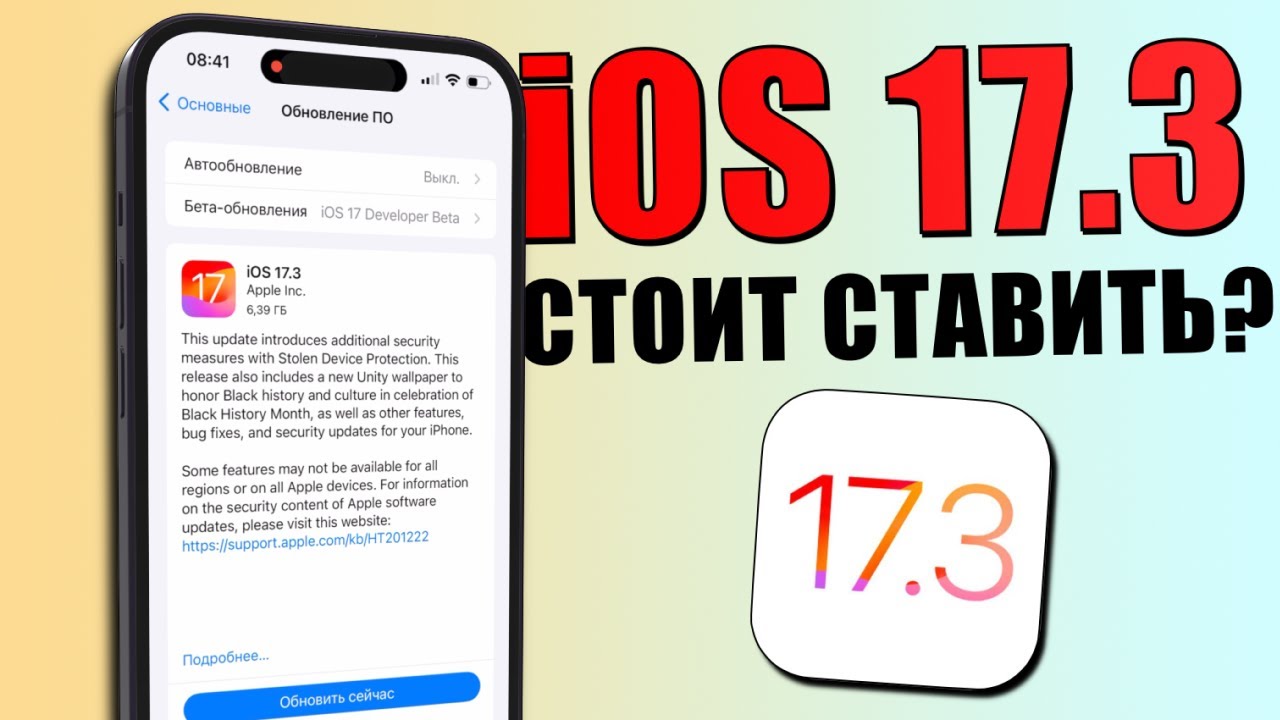
iOS 17.3 обновление! Что нового iOS 17.3? Стоит ставить iOS 17.3? Обзор iOS 17.3, скорость, батарея

APPLE: IPHONE 17 AIR con IOS 19! RIVOLUZIONE DI SIRI 3.0!

iPhone 12 on iOS 18 FULL REVIEW!! | NEW FEATURES & CHANGES

iOS 17.3 Update ist da - Was ist neu? | Über 10 neue Funktionen & Veränderungen

DON'T Update your iPhone XR, XS/XS Max, 11/11Pro and SE 2 to iOS 18!

iOS 17.3 ÇIKTI! Tüm Yeni Özellikler

iOS 17.3 review a fondo - TODAS las NUEVAS FUNCIONES y cambios para tu iPhone
5.0 / 5 (0 votes)
