Sistem Komputer - Perangkat Keras Komputer (Hardware) | Materi IKM Informatika SMP Kelas 7
Summary
TLDRIn this lesson on computer systems, the teacher introduces students to hardware components of a computer. The script covers input devices like the mouse, keyboard, and scanner, as well as processing devices like the motherboard and CPU. It also explains output devices such as monitors, speakers, and printers, alongside storage devices like hard disks and flash drives. The lesson emphasizes the difference between temporary and permanent memory, highlighting RAM and ROM. The video concludes with a reminder to study and a friendly farewell.
Takeaways
- 😀 Understanding the importance of computer hardware and software for a computer to function.
- 😀 Hardware is physical, tangible, and can be touched and seen, while software is intangible and consists of programs.
- 😀 Input devices allow users to provide commands or data to the computer, such as mouse, keyboard, scanner, and microphone.
- 😀 The mouse is used to move and position the cursor on the screen and execute commands.
- 😀 The keyboard is used to input characters, including letters, numbers, and symbols, into the computer.
- 😀 A scanner digitizes printed images, photos, or text and converts them into a format that can be processed by a computer.
- 😀 The microphone converts sound into electrical signals, enabling audio input to the computer.
- 😀 Processing devices, such as the motherboard, processor, RAM, and ROM, perform the essential task of processing and controlling the computer's functions.
- 😀 The motherboard is the central component that connects and allows communication between all other hardware devices inside the computer.
- 😀 Output devices, like monitors, printers, and speakers, display or produce results from data processing in a visual or audio form.
- 😀 Storage devices, such as hard disks, CDs, and flash drives, are used to store data permanently or temporarily and can be accessed later.
Q & A
What are the two main components required for a computer to function?
-A computer needs both hardware and software to function. Hardware refers to the physical components that can be seen and touched, while software consists of programs that execute specific tasks.
What is the main function of hardware in a computer system?
-Hardware performs essential tasks in a computer system. It includes physical components that allow the computer to process, store, and display data.
What is an input device and can you name a few examples?
-An input device allows the user to provide commands and data to the computer. Examples include the mouse, keyboard, scanner, microphone, joystick, and webcam.
What role does a mouse play as an input device?
-The mouse is used to move the cursor on the screen and execute commands by clicking.
How does a scanner function as an input device?
-A scanner captures and digitizes physical documents, images, or text, and converts them into data that the computer can process.
What is the purpose of the processor in a computer?
-The processor, or CPU, is the central unit responsible for executing instructions, processing data, and controlling the functions of other components in the computer.
What is the difference between RAM and ROM?
-RAM (Random Access Memory) is a temporary memory used for storing data during processing, while ROM (Read-Only Memory) stores permanent instructions and data that the computer can only read.
What does the term 'output device' refer to?
-An output device displays or delivers the processed data from the computer. Examples include monitors, speakers, printers, and projectors.
Can you explain the function of a monitor as an output device?
-A monitor displays the results of the computer's data processing, such as text, images, and video, on the screen.
What is the role of a hard disk as a storage device?
-A hard disk (HDD) is used to store data permanently. It is a magnetic storage medium that allows for long-term data retention.
What is the advantage of using a flash drive for storage?
-A flash drive is portable and uses flash memory, making it a convenient and easily transportable device for storing and transferring data.
Outlines

Dieser Bereich ist nur für Premium-Benutzer verfügbar. Bitte führen Sie ein Upgrade durch, um auf diesen Abschnitt zuzugreifen.
Upgrade durchführenMindmap

Dieser Bereich ist nur für Premium-Benutzer verfügbar. Bitte führen Sie ein Upgrade durch, um auf diesen Abschnitt zuzugreifen.
Upgrade durchführenKeywords

Dieser Bereich ist nur für Premium-Benutzer verfügbar. Bitte führen Sie ein Upgrade durch, um auf diesen Abschnitt zuzugreifen.
Upgrade durchführenHighlights

Dieser Bereich ist nur für Premium-Benutzer verfügbar. Bitte führen Sie ein Upgrade durch, um auf diesen Abschnitt zuzugreifen.
Upgrade durchführenTranscripts

Dieser Bereich ist nur für Premium-Benutzer verfügbar. Bitte führen Sie ein Upgrade durch, um auf diesen Abschnitt zuzugreifen.
Upgrade durchführenWeitere ähnliche Videos ansehen

Micro Teaching untuk Tugas Bimtek Informatika 2024 - Perangkat Keras Komputer

Jaringan Komputer dan Internet - Komponen Jaringan - Informatika Kelas XII

IGCSE ICT chapter 1 : Types and components of computer system
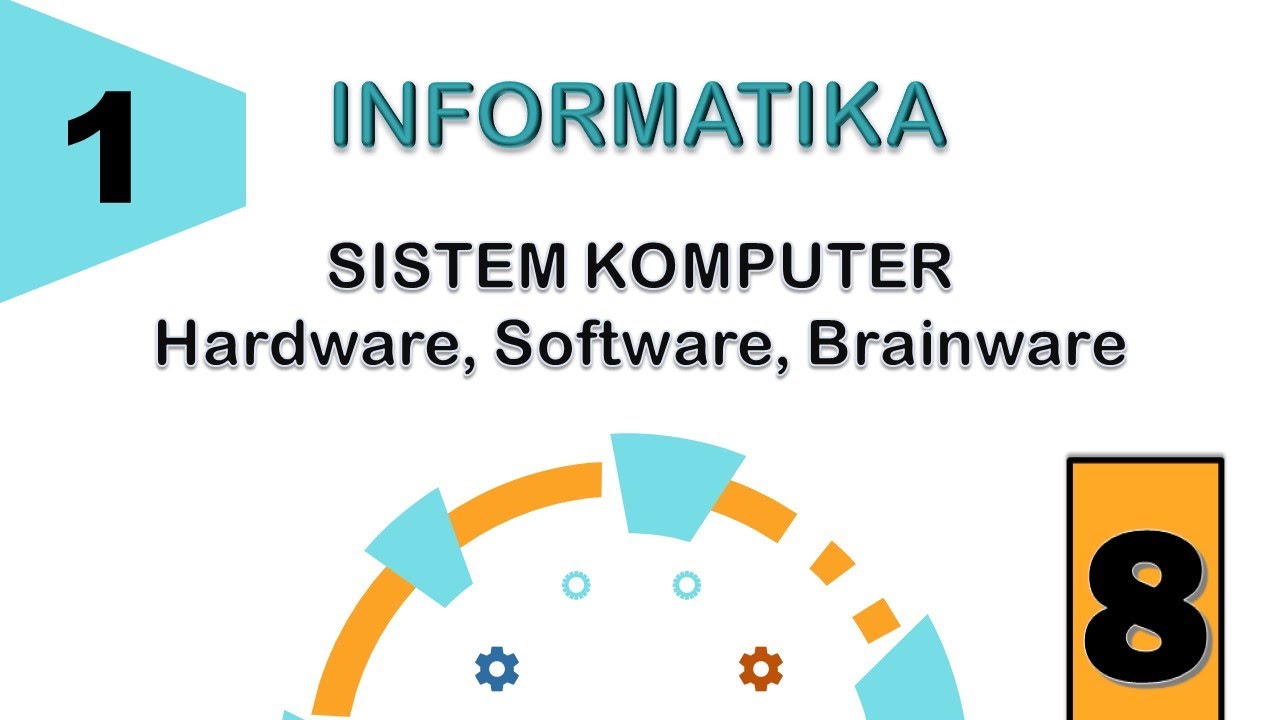
INFORMATIKA KELAS 8 - SISTEM KOMPUTER

Sistem Komputer - Informatika SMK Kelas 10

Perangkat Keras (Hardware) - Informatika kelas 7 SMP/ MTs (Sistem Komputer)
5.0 / 5 (0 votes)
