Mengenal Data Angka | Materi Informatika/TIK SMP Kelas 7
Summary
TLDRThis video introduces Microsoft Excel, a powerful spreadsheet application for data analysis, graph creation, and calculations. It covers key features like data types (numerical, text, date/time) and essential formulas (AVERAGE, SUM, MAX, MIN, COUNT, and IF) that are widely used in administrative tasks. The tutorial explains how to input data, apply formulas, and utilize mathematical operators to perform calculations. It aims to provide viewers with practical knowledge on using Excel for efficient data processing and problem-solving in the workplace.
Takeaways
- 😀 Microsoft Excel is a powerful application used for data processing, creating graphs, and performing analysis.
- 😀 It is a spreadsheet program that operates on both Microsoft Windows and Mac OS platforms.
- 😀 Excel has a grid-like workspace, consisting of columns and rows, making it user-friendly for organizing data.
- 😀 To open Microsoft Excel, you can either click on the Start menu and select Microsoft Office, or double-click the Excel icon on your desktop.
- 😀 There are different types of data in Excel: numeric data, text data, and date/time data.
- 😀 Numeric data includes numbers and mathematical symbols like +, -, /, and currency symbols.
- 😀 Text data contains alphanumeric characters, spaces, or special symbols that are not considered numeric.
- 😀 Date/time data refers to values representing specific dates and times, formatted with slashes (e.g., 01/19/2025).
- 😀 Formulas in Excel allow for calculations and data processing, and they must follow specific syntax: no spaces, start with '=', and cannot exceed 240 characters.
- 😀 Common mathematical operators in Excel include addition, subtraction, multiplication, division, and exponentiation.
- 😀 Several key Excel functions used in office tasks include AVERAGE, SUM, MAX, MIN, COUNT, and logical IF, each designed for specific data operations.
Q & A
What is Microsoft Excel used for?
-Microsoft Excel is used for processing numbers, creating graphs, analyzing data, and performing various other tasks related to numerical data processing. It is a spreadsheet application designed for both Microsoft Windows and Mac OS.
How can you access Microsoft Excel on your computer?
-You can access Microsoft Excel by clicking on 'Start,' selecting 'Microsoft Office,' and then choosing 'Microsoft Excel.' Alternatively, you can double-click the Microsoft Excel icon on your desktop.
What are the different types of data in Microsoft Excel?
-The types of data in Microsoft Excel include: 1) Numeric data (pure numbers and symbols related to values), 2) Text data (combinations of numbers, spaces, and characters not considered numeric), and 3) Date and time data (involving dates and time representations).
What is a formula in Microsoft Excel?
-A formula in Microsoft Excel is an instruction used to process or calculate data. It can consist of numbers, arithmetic operators, and cell references. Formulas must start with an equal sign '=' and follow specific rules.
What are the rules for writing formulas in Excel?
-Formulas in Excel should not exceed 240 characters, cannot contain spaces, and must begin with the equals sign '='.
What are the three ways to write formulas in Excel?
-There are three ways to write formulas in Excel: 1) Using fixed numbers, 2) Using cell references (relative), and 3) Using absolute cell references.
What is the purpose of mathematical operators in Excel?
-Mathematical operators in Excel are used to perform arithmetic operations such as addition, subtraction, multiplication, division, and exponentiation.
What is the function of the 'AVERAGE' formula in Excel?
-The 'AVERAGE' function in Excel is used to calculate the average value of a range of data. It is written as =AVERAGE(range).
How does the 'SUM' function work in Excel?
-The 'SUM' function in Excel is used to add up a range of numbers. It is written as =SUM(range).
What is the difference between the 'MAX' and 'MIN' functions in Excel?
-The 'MAX' function is used to find the highest value in a range of data, while the 'MIN' function is used to find the lowest value in the same range. The syntax for both functions is similar: =MAX(range) and =MIN(range).
Outlines

Dieser Bereich ist nur für Premium-Benutzer verfügbar. Bitte führen Sie ein Upgrade durch, um auf diesen Abschnitt zuzugreifen.
Upgrade durchführenMindmap

Dieser Bereich ist nur für Premium-Benutzer verfügbar. Bitte führen Sie ein Upgrade durch, um auf diesen Abschnitt zuzugreifen.
Upgrade durchführenKeywords

Dieser Bereich ist nur für Premium-Benutzer verfügbar. Bitte führen Sie ein Upgrade durch, um auf diesen Abschnitt zuzugreifen.
Upgrade durchführenHighlights

Dieser Bereich ist nur für Premium-Benutzer verfügbar. Bitte führen Sie ein Upgrade durch, um auf diesen Abschnitt zuzugreifen.
Upgrade durchführenTranscripts

Dieser Bereich ist nur für Premium-Benutzer verfügbar. Bitte führen Sie ein Upgrade durch, um auf diesen Abschnitt zuzugreifen.
Upgrade durchführenWeitere ähnliche Videos ansehen
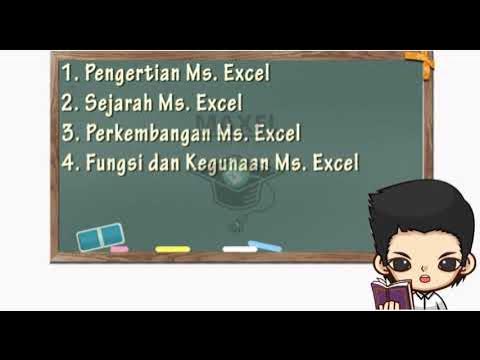
Pengertian, Sejarah, Perkembangan, dan Fungsi Kegunaan Ms.Excel || Master of Excel
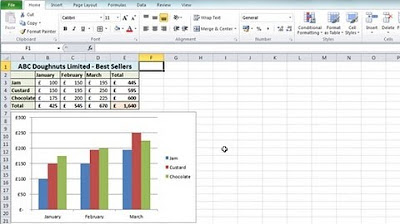
Excel 2010 Tutorial For Beginners #1 - Overview (Microsoft Excel)

PENGENALAN MICROSOFT OFFICE (WORD, EXCELL, POWER POINT) | VIDEO PEMBELAJARAN MATERI TIK

How to keep Inventory using an Excel Spreadsheet - [create your own Template]

Mengenal Spreadsheet (pengenalan icon dan menu pada Microsoft Excel)

Excel Tutorial for Beginners
5.0 / 5 (0 votes)
