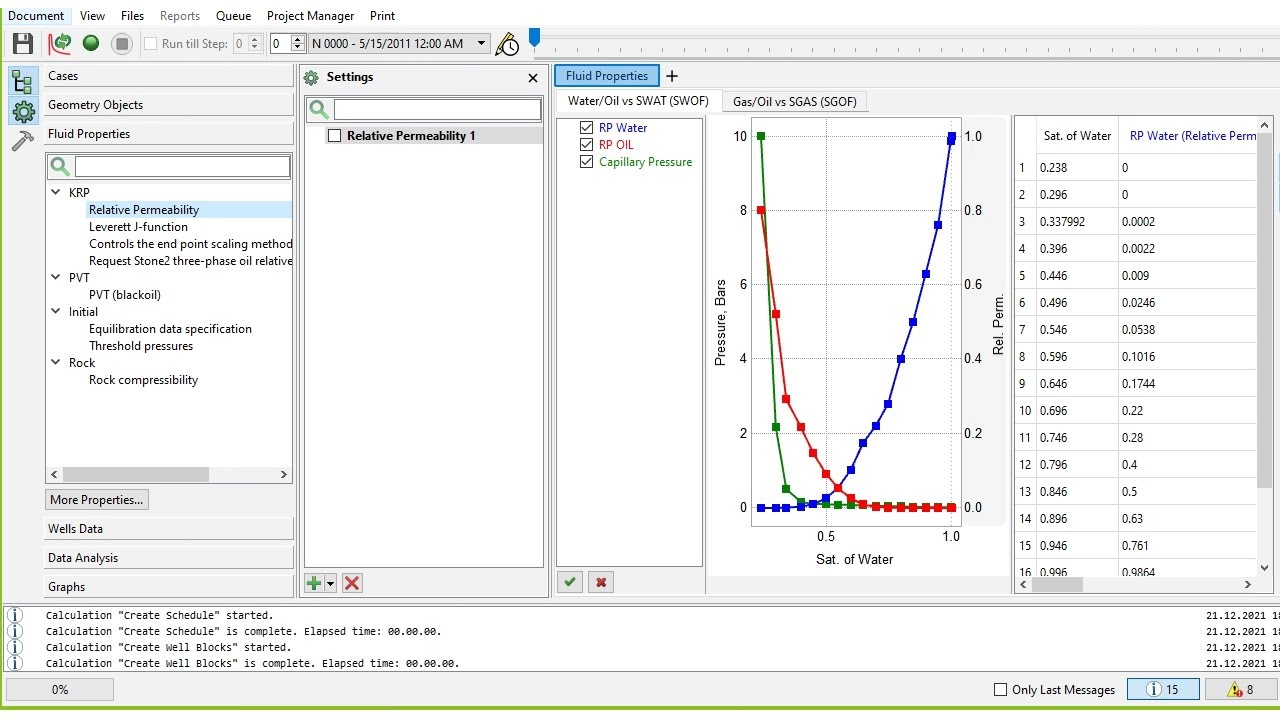tNavigator 6: Tools in tNavigator
Summary
TLDRIn this video, the presenter introduces the Rasa 4 modeling and simulation software, specifically focusing on T Navigator by Rockflow Dynamics, widely used in the oil industry. The video walks through the various tools within the software, such as geology and model designers, PVT, VFP, and network designers. It explains their importance in creating static and dynamic models, as well as performing simulations for forecasting and uncertainty analysis. The goal of the video is to guide viewers through the process of creating a dynamic model and, potentially, performing history matching.
Takeaways
- 😀 T Navigator is a modeling and simulation software widely used in the oil industry.
- 😀 The software offers tools for both static and dynamic geological modeling.
- 😀 Geology Designer is used to create static geological models.
- 😀 Model Designer is used to generate dynamic models, which are essential for petroleum engineering.
- 😀 PVT Designer helps in creating PVT models for modeling fluid properties.
- 😀 VFP Designer is used to construct vertical lift performance (VLP) models for correlating bottom hole and surface performance.
- 😀 The software allows users to perform nodal analysis through IPR (Inflow Performance Relationship) and VLP models.
- 😀 Network Designer helps in modeling production facilities within the software.
- 😀 T Navigator supports various types of simulations, including black oil, compositional, and thermal simulations.
- 😀 The software includes tools for uncertainty analysis, history matching, and forecasting to improve simulation accuracy.
Q & A
What is the main software discussed in the video?
-The main software discussed is RASA 4, specifically the T Navigator software from Rockflow Dynamics, which is widely used in the oil industry for simulation purposes.
What are the key features of T Navigator software?
-T Navigator includes various tools such as Geology Designer for static geological modeling, Model Designer for dynamic modeling, PVT Designer for creating PVT models, VFP Designer for constructing vertical lift performance, and Network Designer for modeling production facilities.
What is the difference between static and dynamic models in T Navigator?
-Static models are constructed using the Geology Designer for geological modeling, whereas dynamic models are created using the Model Designer. Dynamic models are primarily used for petroleum engineering and involve simulation of reservoir performance over time.
What is the purpose of the PVT Designer in T Navigator?
-The PVT Designer is used to model fluid properties in the software, which is critical for accurate reservoir and production simulation in petroleum engineering.
What does the VFP Designer do in T Navigator?
-The VFP Designer is used to construct Vertical Lift Performance (VLP) models, which are crucial for correlating bottom hole pressure with surface pressure in a production system.
What is the purpose of the Network Designer tool in T Navigator?
-The Network Designer is used to model production facilities and simulate the network of equipment and systems used in oil and gas production.
What types of simulations can be performed using T Navigator?
-T Navigator supports several types of simulations, including black oil simulation, compositional simulation, and thermal simulation. These simulations are essential for tasks like forecasting and uncertainty analysis.
How does T Navigator assist with uncertainty analysis?
-T Navigator provides tools for performing uncertainty analysis, which helps in evaluating different scenarios and understanding the potential variability in reservoir performance.
What is history matching, and is it covered in this video?
-History matching is the process of adjusting a simulation model to match real-world production data. Yes, the video aims to demonstrate how to construct a dynamic model and perform history matching using T Navigator.
What is the first step in creating a dynamic model in T Navigator?
-The first step in creating a dynamic model is to create a new project in T Navigator, select the model designer project type, and save the project file in a designated folder.
Outlines

Dieser Bereich ist nur für Premium-Benutzer verfügbar. Bitte führen Sie ein Upgrade durch, um auf diesen Abschnitt zuzugreifen.
Upgrade durchführenMindmap

Dieser Bereich ist nur für Premium-Benutzer verfügbar. Bitte führen Sie ein Upgrade durch, um auf diesen Abschnitt zuzugreifen.
Upgrade durchführenKeywords

Dieser Bereich ist nur für Premium-Benutzer verfügbar. Bitte führen Sie ein Upgrade durch, um auf diesen Abschnitt zuzugreifen.
Upgrade durchführenHighlights

Dieser Bereich ist nur für Premium-Benutzer verfügbar. Bitte führen Sie ein Upgrade durch, um auf diesen Abschnitt zuzugreifen.
Upgrade durchführenTranscripts

Dieser Bereich ist nur für Premium-Benutzer verfügbar. Bitte führen Sie ein Upgrade durch, um auf diesen Abschnitt zuzugreifen.
Upgrade durchführen5.0 / 5 (0 votes)