Gaggia Classic Pro: PID Installation Tutorial Made Easy!
Summary
TLDRIn this video, the host walks viewers through the process of installing a PID temperature controller on the Gaggia Classic Pro espresso machine. The installation includes replacing the thermostat with a PT sensor, wiring the solid-state relay, adding a shot timer, and configuring the system for both temperature control and steam. The video emphasizes safety, careful handling of the equipment, and offers helpful tips for the installation. The presenter also tests the PID's performance with espresso and steam functions, demonstrating its effectiveness in maintaining consistent temperatures for both brewing and steaming, and concludes with a successful cappuccino.
Takeaways
- 😀 Ensure your Gaggia Classic Pro is unplugged and cooled down before starting the PID installation process.
- 😀 The PID kit includes key components such as the solid-state relay, AC/DC converter, PT sensor, and a shot timer.
- 😀 Mark the existing internal wiring and take photos to help with reassembly after installation.
- 😀 The PT sensor replaces the machine’s thermostat and is carefully installed to ensure accurate temperature readings.
- 😀 The solid-state relay should be positioned correctly to ensure clearance for the top panel during reassembly.
- 😀 The shot timer and reed switch are installed to track the number of shots pulled, adding functionality to the PID system.
- 😀 Be careful with wiring, ensuring no kinks or damage occurs when routing cables through the machine.
- 😀 The steam valve and brew group must be reattached correctly after completing the PID installation.
- 😀 The PID controller allows for precise temperature control, with settings for both espresso brewing and steam temperature.
- 😀 After 24 hours, test the PID installation by pulling an espresso shot and steaming milk, ensuring stability in temperature.
- 😀 The PID controller offers customization, including options for display orientation, color, and temperature offset.
Q & A
What is the purpose of the PID unit being installed on the Gaggia Classic Pro?
-The PID unit is installed to control the temperature of the espresso machine more precisely, allowing for better consistency and control over brewing and steaming temperatures.
What does the kit for the PID installation include?
-The kit includes a PID unit, a solid state relay, an AC to DC converter, a PT sensor (replacing the thermostat), a light for the water tank, and a reed switch for the shot counter.
What safety precautions should be taken before starting the installation?
-Before starting the installation, make sure the machine is unplugged, cooled down, and not under pressure. It's also important to take responsibility for your own safety and the proper operation of the machine.
How should the solid state relay be mounted on the Gaggia Classic Pro?
-The solid state relay should be mounted at the back of the machine, ensuring it doesn’t interfere with the screws that attach the top panel, leaving enough clearance for those screws.
Why is it important to take pictures during the installation process?
-Taking pictures is essential to ensure that you can properly reassemble the machine later, as it helps to keep track of the original wiring connections and setup.
What modification is made to the Gaggia Classic Pro during the PID installation?
-The main modification is replacing the original Brew thermostat with a PT sensor. This sensor is connected to the PID unit for more precise temperature control.
What is the function of the reed switch in the PID installation?
-The reed switch is attached to the solenoid and serves as a shot counter, tracking the number of shots brewed by the machine.
What should be done after the installation is complete before powering up the machine?
-After the installation is complete, it's important to wait for 12 hours to allow the glue on the reed switch to set before turning the machine on.
How can the PID settings be customized?
-The PID settings can be customized through the menu on the PID display, where you can adjust the temperature, offset, display orientation, color, and PID control settings (proportional, integral, and derivative gains).
What is the steam temperature setting for the PID, and why is it important?
-The steam temperature is set between 155 and 157 degrees Celsius. This setting ensures the PID heats the machine early enough to maintain consistent steam temperature during use, improving milk frothing.
Outlines

Dieser Bereich ist nur für Premium-Benutzer verfügbar. Bitte führen Sie ein Upgrade durch, um auf diesen Abschnitt zuzugreifen.
Upgrade durchführenMindmap

Dieser Bereich ist nur für Premium-Benutzer verfügbar. Bitte führen Sie ein Upgrade durch, um auf diesen Abschnitt zuzugreifen.
Upgrade durchführenKeywords

Dieser Bereich ist nur für Premium-Benutzer verfügbar. Bitte führen Sie ein Upgrade durch, um auf diesen Abschnitt zuzugreifen.
Upgrade durchführenHighlights

Dieser Bereich ist nur für Premium-Benutzer verfügbar. Bitte führen Sie ein Upgrade durch, um auf diesen Abschnitt zuzugreifen.
Upgrade durchführenTranscripts

Dieser Bereich ist nur für Premium-Benutzer verfügbar. Bitte führen Sie ein Upgrade durch, um auf diesen Abschnitt zuzugreifen.
Upgrade durchführenWeitere ähnliche Videos ansehen

Gaggia Classic with PID - Thermofilter testing

Gaggia Classic Pro: Cleaning, Maintenance, Backflushing & Descaling

The Best Espresso Machine Under £500
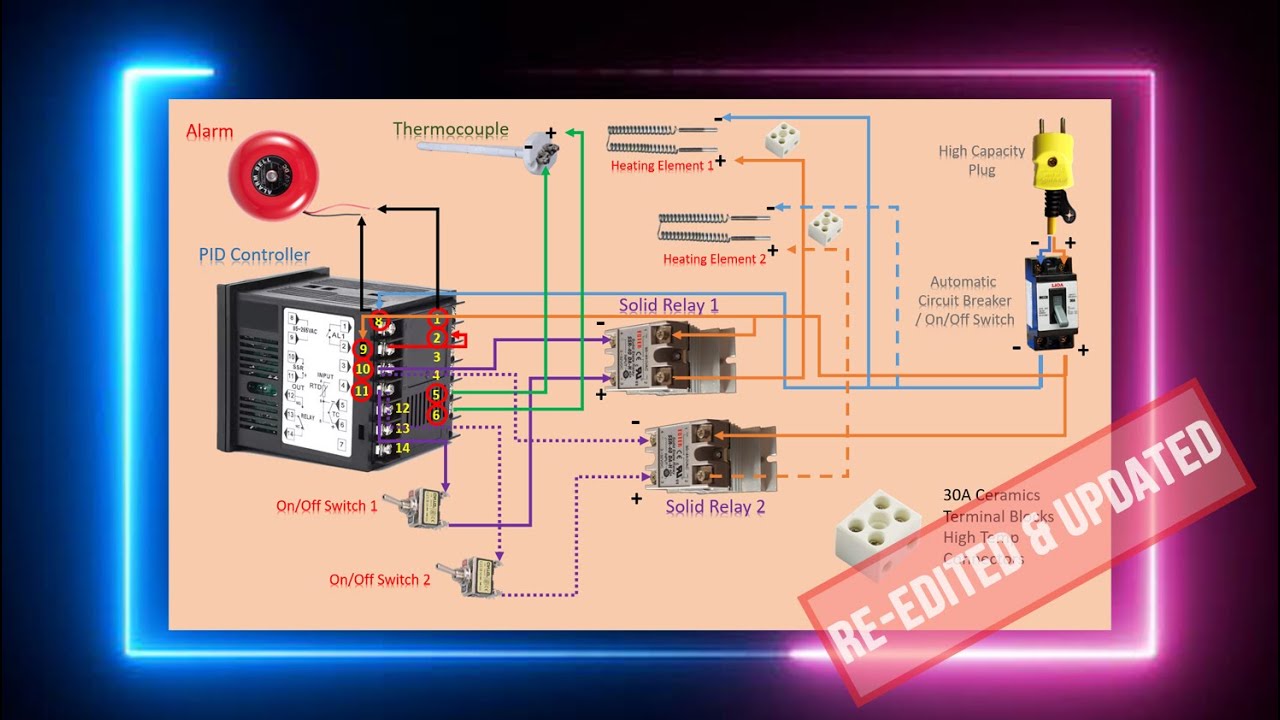
HOW TO WIRE PID FOR SINGLE OR MULTIPLE HEATING ELEMENTS | RE-EDITED & UPDATED

The Best Cheap Espresso Setup (£250 Budget)
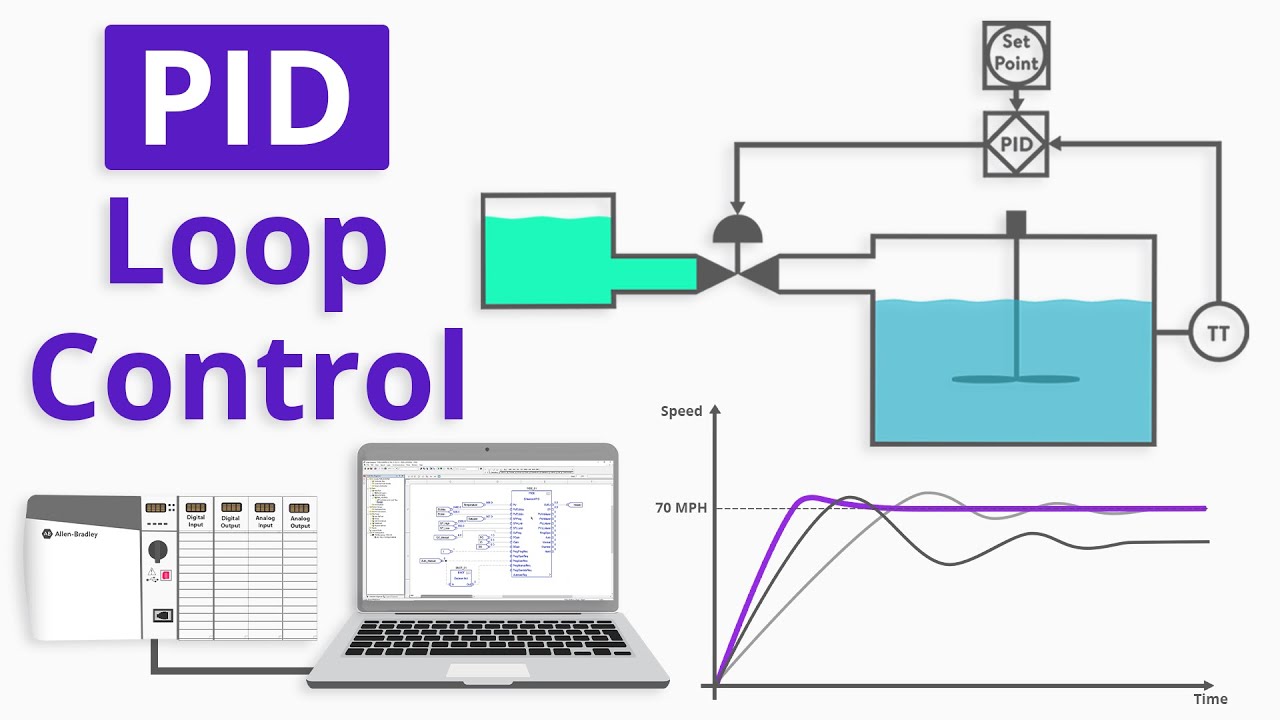
How to Program a Basic PID Loop in ControlLogix
5.0 / 5 (0 votes)
