X TJKT - Alat Ukur Jaringan
Summary
TLDRThis educational video discusses various network measuring tools essential for telecommunications. It covers devices like the Line Tester for LAN cable diagnostics, the Optical Time Domain Reflectometer (OTDR) for optical fiber analysis, and the Optical Power Meter (OPM) for measuring optical signal strength. The video also introduces tools like the Fusion Splicer for joining fiber cables, the Fiber Stripper and Fiber Cleaver for fiber preparation, and software-based tools such as Speed Test and Wi-Fi Analyzer for network performance evaluation. This comprehensive guide is designed to help students understand the proper use and importance of each tool in maintaining robust network infrastructures.
Takeaways
- 😀 Line testers are essential tools for checking LAN cable connections (RJ45 and RJ11) and identifying potential issues in network connections.
- 😀 OTDR (Optical Time Domain Reflectometer) helps measure the characteristics of optical fiber networks, including fiber loss and degradation of power output from light sources.
- 😀 OPM (Optical Power Meter) is used to measure the strength of optical signals passing through fiber optic cables, ensuring accurate performance measurements.
- 😀 Fusion splicers are critical for joining optical fibers together, enabling long-distance fiber-optic networks to be built and maintained.
- 😀 Fiber strippers are tools used to remove the protective coating from optical fiber cables, leaving only the core for further use, such as splicing.
- 😀 Fiber cleavers precisely cut fiber optic cores after stripping, ensuring clean and accurate cuts for optimal connections during network setups.
- 😀 Speed test tools like fast.com and speedtest.net help measure internet connection speeds, giving users insights into their network performance.
- 😀 WiFi analyzers are used to assess nearby Wi-Fi networks, providing data on signal quality and saturation, and helping optimize network performance by selecting the best frequency.
- 😀 Line testers can also diagnose issues like malfunctioning hardware by checking whether cables are performing well and confirming network connectivity.
- 😀 The lesson emphasizes hands-on practice with network tools to enhance students' ability to troubleshoot and maintain effective telecommunication networks.
Q & A
What is the purpose of a Line Tester in a network?
-A Line Tester is used to check the connectivity and functionality of LAN cables (RJ45 and RJ11). It ensures that the cable is properly connected, tests whether the cable can transmit signals correctly, and helps diagnose network issues.
What are the key benefits of using a Line Tester?
-The main benefits of using a Line Tester are: detecting cable damage, verifying whether a cable is functioning properly, ensuring correct wiring (straight or crossover), checking network connectivity, and guiding network diagnosis.
How does the Line Tester function when testing network cables?
-To use the Line Tester, you disconnect the cable from the network, test its performance, and check the results. If the tester shows normal operation, the problem might be with the network hardware. If the issue persists, it may indicate a fault in the network hardware, not the cable.
What is an Optical Time Domain Reflectometer (OTDR) and what does it measure?
-An OTDR is an optical electronic device that measures the characteristics of optical fiber cables. It measures parameters like cable loss, connector loss, return loss (due to reflections), cable length, and detects degradation in light power output from optical transmitters.
What types of losses can an OTDR detect in optical cables?
-An OTDR can detect various types of losses, including optical loss within the cable, splice losses due to broken fiber connections, return loss caused by reflections, and degradation of optical signal power from the light source.
What is the function of an Optical Power Meter (OPM)?
-An OPM is used to measure the optical power of signals passing through fiber optic cables. It helps assess the strength and quality of optical signals, ensuring that the fiber optic network is functioning properly.
How does the resolution of an Optical Power Meter affect its measurements?
-The resolution of an OPM impacts the precision of its measurements. Higher resolution OPMs can measure more accurately, with some models measuring as finely as 0.001 dB. The choice of resolution depends on the specific testing requirements, such as laboratory applications.
What is a Fiber Fusion Splicer, and why is it important in optical communication?
-A Fiber Fusion Splicer is a tool used to connect two ends of optical fiber cables. It is crucial for maintaining the integrity of optical networks, especially when long fiber optic cables need to be spliced together to form continuous connections.
What is the role of a Fiber Stripper in fiber optic cable installation?
-A Fiber Stripper, or Miller, is used to strip the outer protective layer of fiber optic cables, leaving only the core exposed for proper splicing or connection. This tool is essential for preparing fibers for fusion splicing.
What is the purpose of a Fiber Cleaver in fiber optic maintenance?
-A Fiber Cleaver is used to cut the core of fiber optic cables with high precision after the outer layer has been stripped. It ensures that the fiber ends are cut cleanly for accurate splicing and minimal signal loss.
What are some commonly used tools and apps for measuring network speed?
-Common tools for measuring network speed include online services like Fast.com and Speedtest.net. Additionally, WiFi Analyzer apps help monitor network quality by analyzing WiFi signal strength and saturation in a given area.
What is the function of a WiFi Analyzer app?
-A WiFi Analyzer app is used to analyze the WiFi networks around you, providing information on signal quality and saturation. It helps users find the best frequency to use for optimal network performance in a specific area.
Outlines

Dieser Bereich ist nur für Premium-Benutzer verfügbar. Bitte führen Sie ein Upgrade durch, um auf diesen Abschnitt zuzugreifen.
Upgrade durchführenMindmap

Dieser Bereich ist nur für Premium-Benutzer verfügbar. Bitte führen Sie ein Upgrade durch, um auf diesen Abschnitt zuzugreifen.
Upgrade durchführenKeywords

Dieser Bereich ist nur für Premium-Benutzer verfügbar. Bitte führen Sie ein Upgrade durch, um auf diesen Abschnitt zuzugreifen.
Upgrade durchführenHighlights

Dieser Bereich ist nur für Premium-Benutzer verfügbar. Bitte führen Sie ein Upgrade durch, um auf diesen Abschnitt zuzugreifen.
Upgrade durchführenTranscripts

Dieser Bereich ist nur für Premium-Benutzer verfügbar. Bitte führen Sie ein Upgrade durch, um auf diesen Abschnitt zuzugreifen.
Upgrade durchführenWeitere ähnliche Videos ansehen
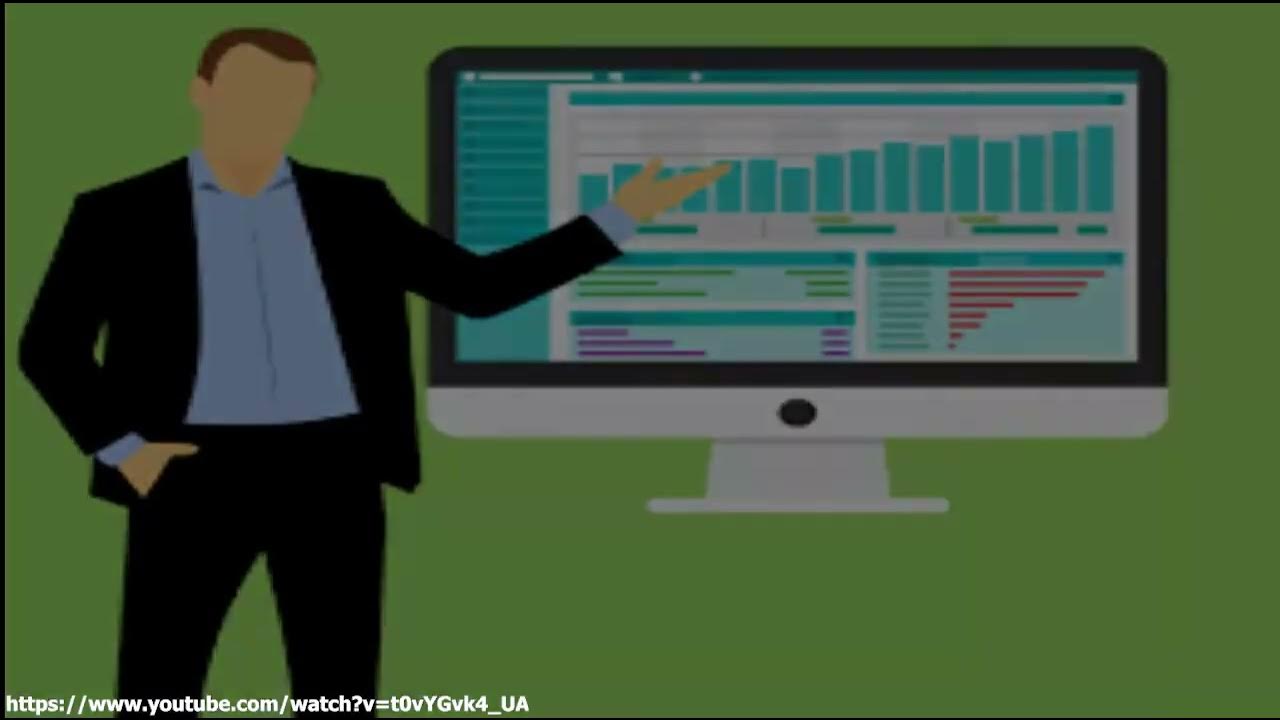
Prospek peluang bisnis di bidang teknik komputer jaringan dan telekomunikasi
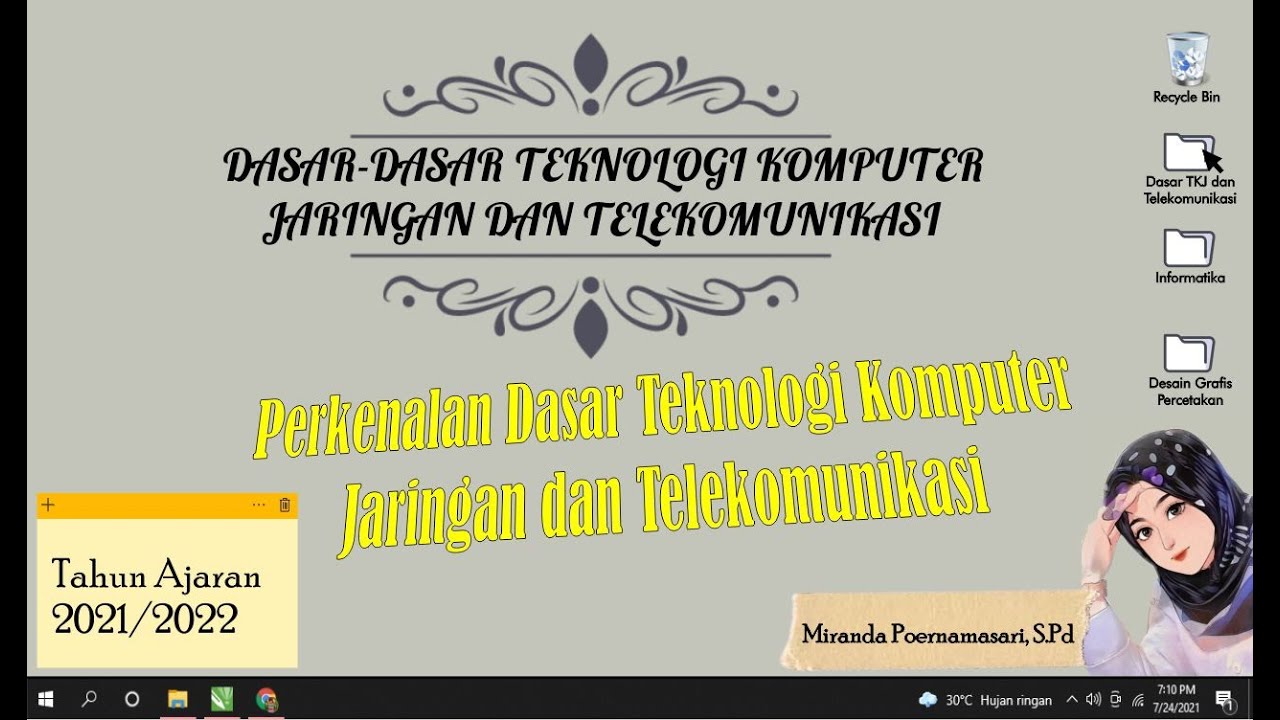
#1 PENGENALAN DASAR TEKNOLOGI KOMPUTER JARINGAN DAN TELEKOMUNIKASI

Video Pembelajaran Proses Bisnis di Bidang Teknik Jaringan Komputer dan Telekomunikasi

Video pembelajaran Proses bisnis dibidang teknik jaringan komputer dan telekomunikasi

Science Process Skills

Melindungi Organisasi
5.0 / 5 (0 votes)
