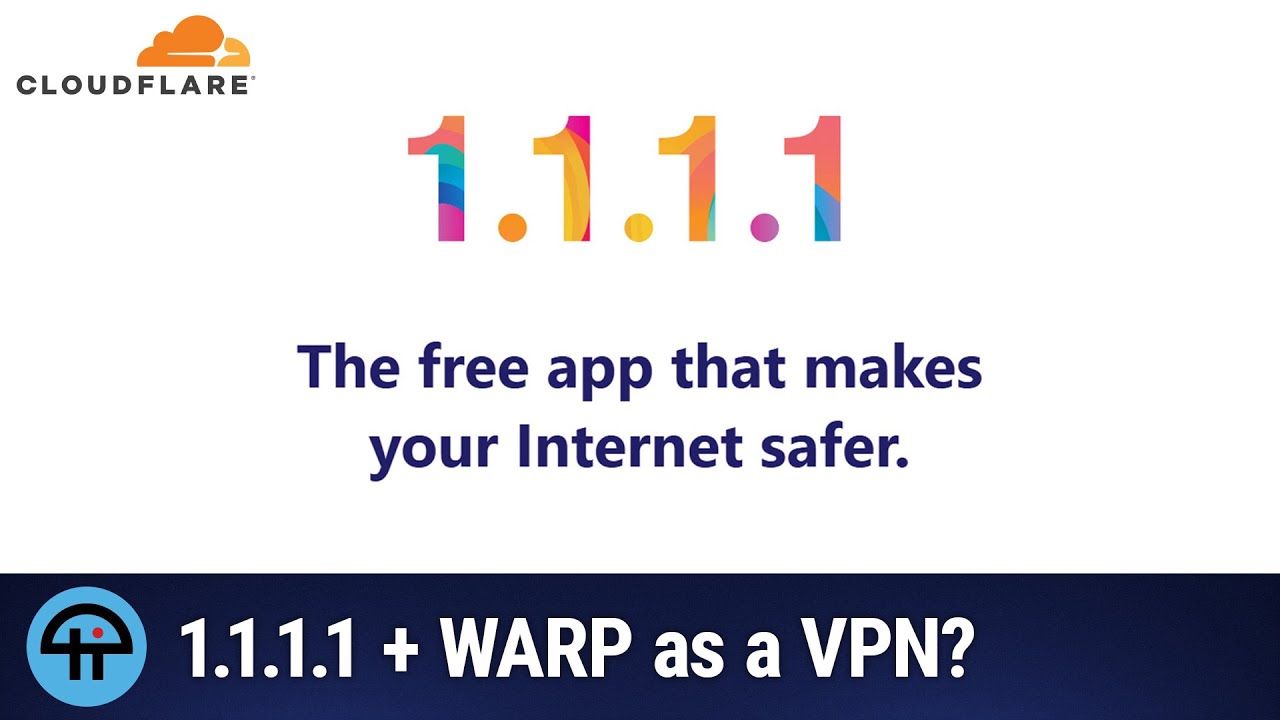VPN (Virtual Private Network) Explained
Summary
TLDRA VPN (Virtual Private Network) is a service that ensures online privacy, security, and anonymity by masking your IP address and encrypting your internet traffic. It allows users to bypass geographical restrictions, providing access to region-locked content, while also protecting data from hackers, especially on public Wi-Fi networks. VPNs are essential for anyone concerned with online security, particularly remote workers and those using public internet connections. While free VPNs exist, paid services offer stronger privacy protection with a no-logs policy, making them a safer choice for users seeking ultimate privacy.
Takeaways
- 😀 A VPN (Virtual Private Network) creates a secure and private internet connection over an unsecured network like the internet.
- 😀 Using a VPN hides your internet activity from your Internet Service Provider (ISP), preventing them from tracking your online behavior.
- 😀 A VPN masks your IP address, making you anonymous online and protecting your identity from websites and third parties.
- 😀 VPNs encrypt your internet data, adding an extra layer of security to prevent hackers from intercepting your information, especially on public Wi-Fi.
- 😀 With a VPN, you can bypass geographical restrictions and access content that is limited or blocked in certain countries.
- 😀 VPNs are useful for remote workers by providing a secure connection between employees and the company's network, avoiding the need for expensive leased lines.
- 😀 Anyone concerned about privacy and online security should use a VPN, especially those who frequently use public Wi-Fi networks.
- 😀 Cyber criminals often set up fake public Wi-Fi networks to steal personal data, but a VPN can protect against this risk by securing your connection.
- 😀 VPNs can be used on various devices including desktops, laptops, tablets, and smartphones, offering flexibility and enhanced security.
- 😀 Free VPNs may log your internet activity and sell it to advertisers, while paid VPN services typically offer more privacy and security, with a no-logging policy.
Q & A
What is a VPN and how does it work?
-A VPN (Virtual Private Network) is a service that establishes a secure and private internet connection over a public network, like the internet. It encrypts your data and hides your IP address, providing anonymity and security while browsing online.
Why does my ISP (Internet Service Provider) need to know my online activity?
-Your ISP typically routes your internet traffic, and without a VPN, they can track and log your online activity. This can potentially lead to your data being shared with third parties, such as advertisers or even the government, compromising your privacy.
How does a VPN protect my privacy online?
-A VPN hides your IP address by routing your internet traffic through a VPN server. This makes it impossible for websites or other parties to see your real IP address or track your activity, allowing for anonymous browsing.
What is encryption, and how does it work with a VPN?
-Encryption is the process of securing your data by converting it into an unreadable format, which can only be decrypted by the correct key. With a VPN, your data is encrypted before it travels across the internet, ensuring that it is secure from hackers or surveillance.
What are the risks of using public Wi-Fi without a VPN?
-Public Wi-Fi networks are often unsecured, making them easy targets for hackers. Without a VPN, your data can be intercepted by cybercriminals, putting your personal information at risk.
Can I access content that is restricted in my country with a VPN?
-Yes, by connecting to a VPN server in a different country, you can change your IP address to that country’s address. This allows you to bypass geo-restrictions and access content that might be limited in your current location.
What are the advantages of using a VPN for remote work?
-A VPN provides a secure connection for remote workers to access office files and internal systems. It acts like a private network over the public internet, ensuring data remains protected and reducing the need for costly leased lines.
Who would benefit from using a VPN?
-Anyone who values online privacy and security should consider using a VPN. It is especially important for individuals who frequently use public Wi-Fi, such as in cafes, airports, and hotels, as well as remote workers and people concerned about data privacy.
What is the difference between free and paid VPN services?
-Free VPNs may log and sell your data to advertisers, compromising your privacy. Paid VPNs generally offer better security and privacy protections, such as a no-logging policy, ensuring your data remains private.
How can I get started with a VPN?
-To get started with a VPN, you can choose a provider, sign up for their service, and download their application on your devices. Many VPN providers offer discounts, and it's important to pick a trustworthy service with strong privacy policies.
Outlines

Dieser Bereich ist nur für Premium-Benutzer verfügbar. Bitte führen Sie ein Upgrade durch, um auf diesen Abschnitt zuzugreifen.
Upgrade durchführenMindmap

Dieser Bereich ist nur für Premium-Benutzer verfügbar. Bitte führen Sie ein Upgrade durch, um auf diesen Abschnitt zuzugreifen.
Upgrade durchführenKeywords

Dieser Bereich ist nur für Premium-Benutzer verfügbar. Bitte führen Sie ein Upgrade durch, um auf diesen Abschnitt zuzugreifen.
Upgrade durchführenHighlights

Dieser Bereich ist nur für Premium-Benutzer verfügbar. Bitte führen Sie ein Upgrade durch, um auf diesen Abschnitt zuzugreifen.
Upgrade durchführenTranscripts

Dieser Bereich ist nur für Premium-Benutzer verfügbar. Bitte führen Sie ein Upgrade durch, um auf diesen Abschnitt zuzugreifen.
Upgrade durchführenWeitere ähnliche Videos ansehen
5.0 / 5 (0 votes)