Cara setting wifi repeater || penguat sinyal wifi
Summary
TLDRIn this video, the presenter demonstrates how to unbox and set up a WiFi repeater to extend your home’s Wi-Fi coverage. The device is easy to use—simply plug it into an outlet, connect via your smartphone, and configure it to work with your existing Wi-Fi network. The video also includes a speed test, showing a solid performance of 9.21 Mbps. This WiFi repeater is a great solution for areas in your home with weak Wi-Fi signals, providing a straightforward method to boost connectivity across your space.
Takeaways
- 😀 The video demonstrates how to set up and use a WiFi repeater to extend WiFi signal coverage in large homes or areas with poor WiFi reception.
- 😀 The WiFi repeater can be easily set up by plugging it into a power outlet and connecting it to a smartphone for configuration.
- 😀 The device features a reset button and a port for the power cable, making it easy to manage and troubleshoot.
- 😀 The WiFi repeater broadcasts its own network, which can be found and connected to via the smartphone’s WiFi search feature.
- 😀 Users can modify the repeater's name during setup (e.g., to 'Mahesa CCTV') for easier identification on the network.
- 😀 After connecting the repeater to a home WiFi network and entering the password, the device extends the network’s coverage to previously unreachable areas.
- 😀 Once set up, the repeater’s network name is updated on the phone and can be connected to for internet access.
- 😀 The video includes a speed test, showing a connection speed of 9.21 Mbps, which is suitable for household use.
- 😀 The WiFi repeater is a practical solution for people living in large homes or apartments where the primary router’s signal doesn’t reach every room.
- 😀 The video encourages viewers to like, comment, subscribe, and activate the notification bell to receive updates on new content.
- 😀 The video concludes with a friendly sign-off: 'Wassalamualaikum warahmatullahi wabarakatuh' (peace be upon you).
Q & A
What is the purpose of the WiFi repeater demonstrated in the video?
-The WiFi repeater is used to extend the coverage of a home WiFi network, ensuring that areas not covered by the main WiFi router can still connect to the internet.
How do you set up the WiFi repeater for the first time?
-To set up the WiFi repeater, plug it into an electrical socket, wait for it to light up (green), and then search for the repeater's network on your phone. After finding it, you can log in and configure it.
What should you do after plugging the WiFi repeater into the electrical socket?
-After plugging the repeater in, you should check for the green light indicating it is powered on. Then, proceed to search for the repeater's network using your phone or another device.
Can the WiFi repeater be configured using a mobile phone?
-Yes, the WiFi repeater can be configured through a mobile phone by connecting to the repeater’s network and accessing its settings page to link it to your main WiFi network.
What is the process for connecting the WiFi repeater to your home router?
-Once logged into the repeater’s settings page, you will see a list of available WiFi networks. Choose your home router’s WiFi, enter the password, and complete the connection.
How can you change the name of the WiFi repeater?
-You can change the name of the WiFi repeater by editing the settings in the repeater's configuration page. In the video, the name was changed to 'Mahesa CCTV'.
What happens after you connect the WiFi repeater to your home router?
-After successfully connecting the repeater to your home router, the repeater’s network will be renamed (if changed), and you can start using it as an extended WiFi signal for better coverage.
How do you test the WiFi repeater’s speed after setting it up?
-To test the speed, open a browser on your mobile device or computer, search for a speed test website, and run the test to check the download and upload speeds provided by the repeater.
What was the recorded speed test result for the WiFi repeater?
-The speed test result showed a download speed of 9.21 Mbps, which is considered sufficient for general home use.
Why is a WiFi repeater useful for large homes or areas with weak signal?
-A WiFi repeater is useful in large homes or areas with weak signals because it helps extend the coverage by boosting the signal, allowing devices in distant rooms to connect to the WiFi network.
Outlines

Dieser Bereich ist nur für Premium-Benutzer verfügbar. Bitte führen Sie ein Upgrade durch, um auf diesen Abschnitt zuzugreifen.
Upgrade durchführenMindmap

Dieser Bereich ist nur für Premium-Benutzer verfügbar. Bitte führen Sie ein Upgrade durch, um auf diesen Abschnitt zuzugreifen.
Upgrade durchführenKeywords

Dieser Bereich ist nur für Premium-Benutzer verfügbar. Bitte führen Sie ein Upgrade durch, um auf diesen Abschnitt zuzugreifen.
Upgrade durchführenHighlights

Dieser Bereich ist nur für Premium-Benutzer verfügbar. Bitte führen Sie ein Upgrade durch, um auf diesen Abschnitt zuzugreifen.
Upgrade durchführenTranscripts

Dieser Bereich ist nur für Premium-Benutzer verfügbar. Bitte führen Sie ein Upgrade durch, um auf diesen Abschnitt zuzugreifen.
Upgrade durchführenWeitere ähnliche Videos ansehen
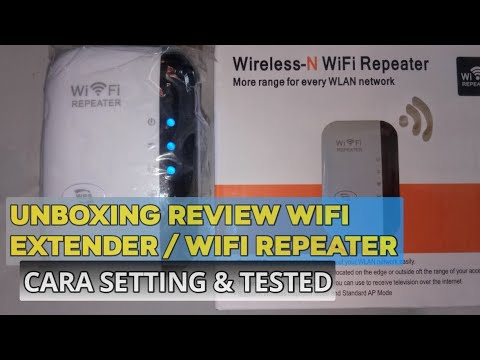
Review Dan Cara Setting WiFi Extender Atau WiFi Repeater
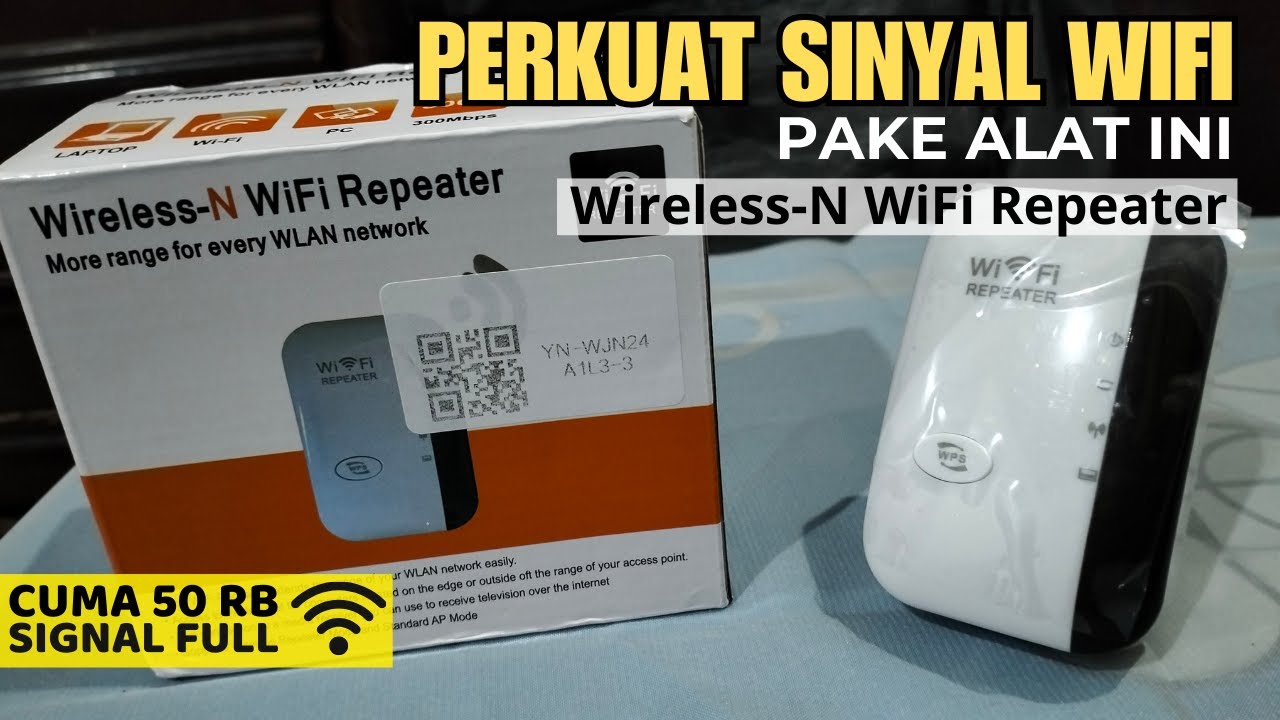
KONFIGURASI WIFI REPEATER MENGGUNAKAN KOMPUTER / LAPTOP UNTUK MEMPERLUAS SINYAL WIFI.

Cara Setting TP Link WR840N Pakai Mode Range Extender ( Memperluas Wifi ) - Tutorial Pemula
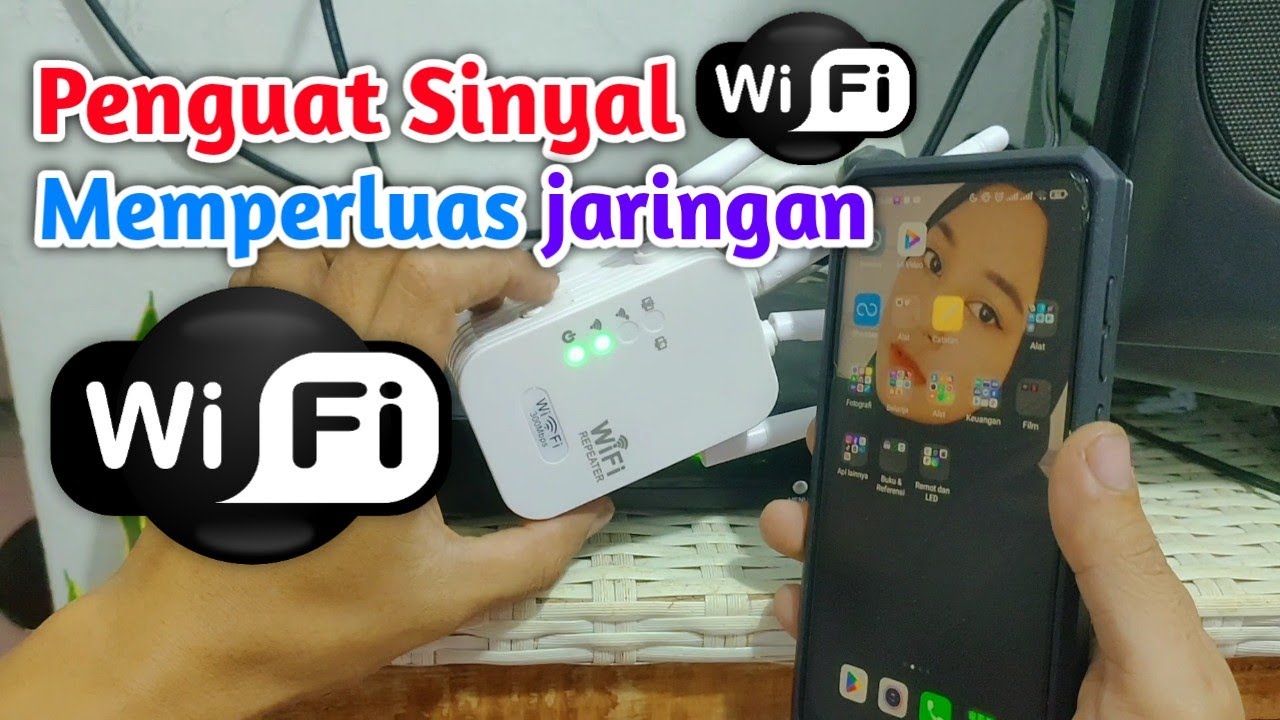
Cara Menggunakan Wifi Repeater

Cara Setting Router Tenda N301,N300 Mode Repeater Cepat Mudah

Cara Setting Wifi Repeater | Cara Menambah Signal Wifi
5.0 / 5 (0 votes)
