Asus ROG Zephyrus G14 OLED - Ryzen 7 8845HS + RTX 4050 - Review
Summary
TLDRThe Asus ROG Zephyrus G14 OLED is a slim, high-performance laptop priced around IDR 29 million, featuring a stunning 16:10 OLED display, AMD Ryzen 7 processor, and NVIDIA RTX 4050 GPU. It excels in both gaming and content creation, delivering smooth performance in AAA games and professional tasks. The laptop’s cooling system handles high temperatures well, though the fans can get noisy under load. The OLED screen offers vibrant visuals, making it ideal for multimedia work. Despite the high price, the G14 OLED is a powerful, versatile device for those who prioritize display quality and performance.
Takeaways
- 😀 The Asus ROG Zephyrus G14 OLED is a high-end gaming laptop priced around Rp29 million, praised for its slim design and powerful performance.
- 😀 It features an AMD Ryzen 7 8845HS processor, 16GB LPDDR5 RAM, 1TB NVMe SSD, and an Nvidia RTX 4050 GPU, making it suitable for both gaming and content creation.
- 😀 The standout feature of the laptop is its 14-inch OLED display, which delivers vivid colors and high brightness, making it ideal for visual tasks like photo/video editing.
- 😀 The laptop has a sleek and minimalist design with a range of ports including USB, HDMI, and Type-C, and a well-designed cooling system to prevent overheating.
- 😀 Performance in gaming is impressive, with smooth frame rates in games like Valorant and RDR2, although graphics settings may need to be adjusted for demanding titles like Wukong.
- 😀 Benchmarks show solid performance with CPU and GPU scores in the high 8000s, and temperatures reaching up to 90°C during heavy usage, which is normal for gaming laptops.
- 😀 The webcam is decent for video calls, offering automatic tracking and blur effects, though it performs better with additional lighting like a ring light.
- 😀 The audio quality is good, with loud volume and clear sound, making it suitable for media consumption without the need for external speakers or microphones.
- 😀 The battery consumption is efficient, with power usage staying between 120-130W during gaming, which is relatively low for a gaming laptop of this caliber.
- 😀 Overall, the laptop is ideal for users seeking a premium OLED display and powerful gaming performance, but its high price may not be justified for those on a budget.
- 😀 The laptop’s cooling system and noise level are generally acceptable, though gamers should not expect a completely silent operation under heavy load.
Q & A
What are the main selling points of the Asus ROG Zephyrus G14 OLED?
-The main selling points of the Asus ROG Zephyrus G14 OLED include its high-end OLED display, powerful Ryzen 7 8845 HS processor, RTX 4050 GPU, 16GB LPDDR5 RAM, and 1TB SSD. It's designed for gaming, content creation, and professional tasks, offering a balance of performance and portability.
How does the OLED display on the Asus ROG Zephyrus G14 enhance the user experience?
-The OLED display provides deep blacks, vibrant colors, and sharp details. Its 2880x1800 resolution and 120Hz refresh rate make it particularly suited for both gaming and content creation, offering an immersive and visually stunning experience.
What is the GPU configuration of the Asus ROG Zephyrus G14, and how does it perform in gaming?
-The Asus ROG Zephyrus G14 is equipped with an NVIDIA RTX 4050 GPU and an additional Radeon 780M graphics chip from the Ryzen processor. This dual-GPU setup ensures smooth performance in modern AAA games, with FPS ranging from 150-300 depending on the game and settings.
How does the Ryzen 7 8845 HS processor perform under heavy workloads?
-The Ryzen 7 8845 HS processor performs well under heavy workloads, with an 8-core, 16-thread configuration. During benchmark tests, the laptop showed temperatures between 50-70°C, with occasional spikes up to 95°C, which is typical for high-performance laptops.
What were the performance results for the laptop during gaming benchmarks like Valorant and Wukong?
-In Valorant, the laptop achieved 200-300 FPS, maintaining smooth gameplay even in intense situations. For Wukong, the laptop reached around 70-80 FPS on high settings with DLSS enabled. Lowering settings can push FPS to around 100, ensuring a playable experience for AAA titles.
How does the Asus ROG Zephyrus G14 handle temperatures and fan noise during gaming?
-The laptop's temperatures can reach up to 95°C during intense gaming sessions, which is typical for gaming laptops. The cooling system works well, though the fans can become noisy. However, the noise level is not distracting, and the laptop remains playable under load.
What is the battery performance like on the Asus ROG Zephyrus G14?
-The battery on the Asus ROG Zephyrus G14 is efficient, using around 120-130W during gaming. While it is not the longest-lasting battery for intensive gaming, it provides a reasonable balance of performance and power consumption.
Can the Asus ROG Zephyrus G14 handle productivity tasks such as video editing or graphic design?
-Yes, the Asus ROG Zephyrus G14 is well-suited for productivity tasks like video editing and graphic design, thanks to its powerful hardware, including the Ryzen 7 processor, RTX 4050 GPU, and OLED display. These features make it ideal for creatives who need both power and a high-quality screen.
How does the webcam perform on the Asus ROG Zephyrus G14?
-The webcam on the Asus ROG Zephyrus G14 offers 1080p video quality with auto-tracking and bokeh effects. While it's suitable for video calls and meetings, it may require additional lighting for the best results, as it has a standard quality for a built-in laptop webcam.
Is the Asus ROG Zephyrus G14 worth its price of IDR 28-30 million?
-For those seeking a premium, portable gaming laptop with top-tier specs, an OLED display, and excellent gaming and productivity performance, the Asus ROG Zephyrus G14 is worth its price. It provides great value for users who prioritize display quality and performance in a compact form factor.
Outlines

Dieser Bereich ist nur für Premium-Benutzer verfügbar. Bitte führen Sie ein Upgrade durch, um auf diesen Abschnitt zuzugreifen.
Upgrade durchführenMindmap

Dieser Bereich ist nur für Premium-Benutzer verfügbar. Bitte führen Sie ein Upgrade durch, um auf diesen Abschnitt zuzugreifen.
Upgrade durchführenKeywords

Dieser Bereich ist nur für Premium-Benutzer verfügbar. Bitte führen Sie ein Upgrade durch, um auf diesen Abschnitt zuzugreifen.
Upgrade durchführenHighlights

Dieser Bereich ist nur für Premium-Benutzer verfügbar. Bitte führen Sie ein Upgrade durch, um auf diesen Abschnitt zuzugreifen.
Upgrade durchführenTranscripts

Dieser Bereich ist nur für Premium-Benutzer verfügbar. Bitte führen Sie ein Upgrade durch, um auf diesen Abschnitt zuzugreifen.
Upgrade durchführenWeitere ähnliche Videos ansehen

The best premium 14" everyday notebook?!

ASUS ROG Zephyrus G14 (2024): What worked (and what didn't)

Laptop Gaming ""MURAH"" Asus. Tipis. Enteng. Performa monster - TUF Gaming A14

รีวิว ASUS Vivobook S 14 OLED | 14 นิ้ว บางเบา ครบเครื่อง พร้อม AMD Ryzen AI ถูกที่สุด (ตอนนี้)
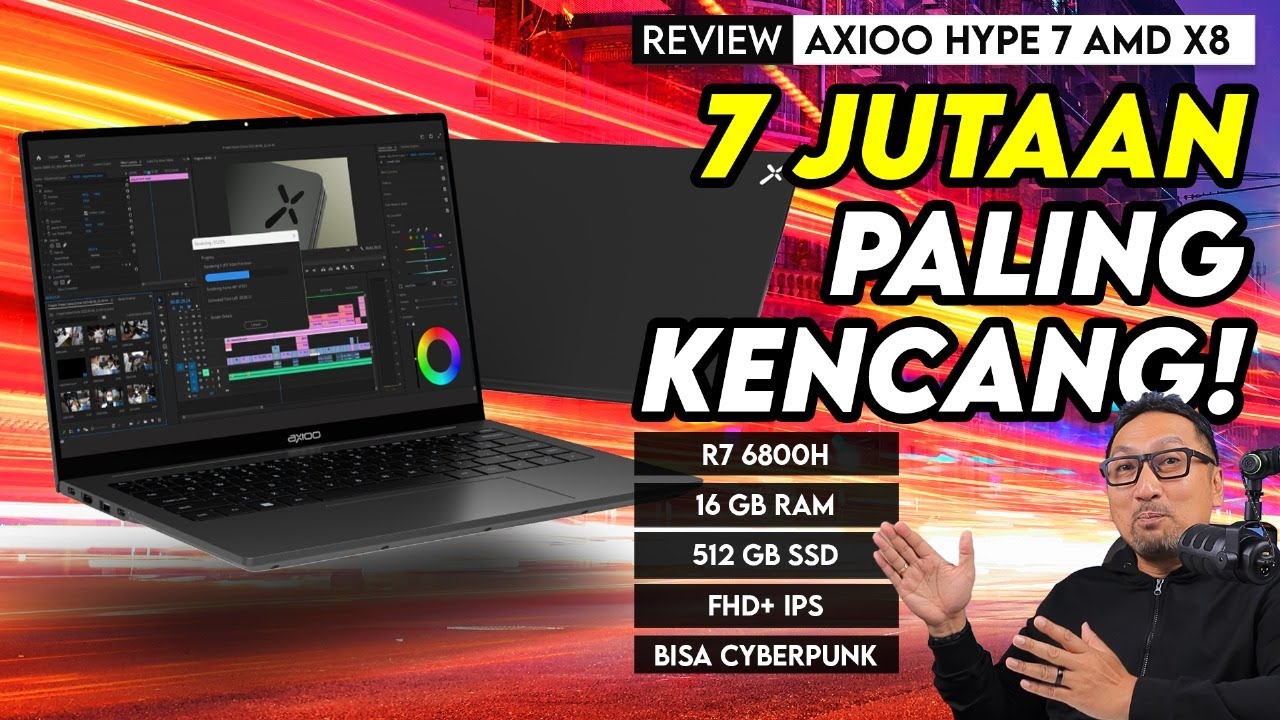
Laptop 7 Jutaan Terkencang dari Axioo | Review Axioo Hype 7 AMD X8

Review ASUS TUF A15 FA507NU Selama 4 Bulan Pemakaian, Test Gaming, 3D Render dan Editing Video 4K
5.0 / 5 (0 votes)
