CHURCH MULTIMEDIA - MENGENAL BAHASA KAMERAMEN DALAM KORDINASI SAAT LIVE
Summary
TLDRIn this video, the presenter explains essential terms and communication techniques used by cameramen and switchers during live broadcasts, especially in worship services. Key concepts include different camera positions like 'Master,' 'Close-up,' and 'Cross Right/Left,' and actions such as zooming, panning, and transitioning between shots. The presenter highlights the importance of clear coordination among team members to ensure smooth, varied, and cinematic video outputs. Practical tips for managing camera angles, avoiding mistakes, and achieving seamless transitions are also shared, with a focus on teamwork and preparation for live events.
Takeaways
- 😀 Effective communication between camera operators and switchers is key to ensuring smooth live broadcasts.
- 📷 The four main cameras in a live recording setup include the master camera, close-up camera, cross-right camera, and cross-left camera, each serving a specific purpose.
- 🎥 The master camera is responsible for wide shots, capturing the entire stage or room, while close-up cameras focus on individual performers or specific objects.
- 📏 Camera terminology, such as 'zoom-in,' 'zoom-out,' 'panning,' 'tilt up/down,' and 'cross-right/left,' helps create a clear and organized live production.
- 🎬 The use of smooth transitions, like cutting or 'buang gambarnya' (removing an object briefly from the frame), enhances the cinematic feel of the broadcast.
- 🔄 Switchers should ensure that camera angles and shots are varied to maintain visual interest and avoid repetitive framing.
- 🌟 Proper camera positioning and movement, such as panning across the stage or tilting from top to bottom, can significantly improve the viewing experience.
- ⚙️ Common mistakes include mismatched camera angles or unclear transitions, which can be avoided by maintaining clear communication between the team and following specific shot guidelines.
- 📝 The switcher’s role involves knowing the required shots for each moment, directing the camera operators, and ensuring the shots appear dynamic and engaging.
- 💡 Proper coordination and understanding of the technical language are crucial for a seamless live broadcast and prevent potential errors during the event.
Q & A
What is the role of the Master Camera in a live recording?
-The Master Camera captures a wide shot, showcasing the entire environment or stage. It's used to give viewers a sense of the setting and atmosphere, including the full scope of the performance or event.
Why is the use of Cross Right and Cross Left cameras important during a live recording?
-The Cross Right and Cross Left cameras are essential for capturing specific elements from different angles. Cross Right typically focuses on the right side of the stage, such as instruments like keyboards, while Cross Left focuses on the left side, capturing other instruments or performers. This ensures varied shots and coverage of the entire stage.
What is the purpose of 'zooming in' and 'zooming out' during a live recording?
-'Zooming in' brings the camera closer to the subject, typically focusing on details like a performer's face or instruments. 'Zooming out' does the opposite, expanding the shot to show a wider scene, such as the full stage or audience, which helps balance the visual coverage.
How do 'pan' and 'tilt' differ in their application during a live shoot?
-A 'pan' refers to moving the camera horizontally, from left to right or vice versa, to capture a wider view of the scene. A 'tilt' involves moving the camera vertically, either upwards or downwards, to show a different perspective, such as the stage from top to bottom or vice versa.
What does the term 'buang dulu gambarnya' mean in live recording?
-'Buang dulu gambarnya' refers to a technique where the object or subject in the shot is temporarily removed from the frame before transitioning to another shot. This ensures smoother transitions and helps avoid abrupt cuts, creating a more cinematic flow between camera angles.
How do switchers ensure varied camera angles during a live recording?
-Switchers are responsible for selecting and switching between different camera angles, such as wide shots, medium shots, and close-ups. To avoid repetitive footage, they alternate between different camera perspectives, ensuring that the visual flow remains dynamic and engaging for the audience.
Why is it crucial to avoid showing similar camera angles from different cameras?
-Displaying similar angles from different cameras can make the broadcast feel monotonous and less engaging. To keep the visuals dynamic and interesting, it's important to ensure that each camera captures a unique perspective, whether it's a wide shot, close-up, or medium shot.
What role does 'lighting adjustment' play in live video recording?
-Proper lighting adjustment is crucial to ensure that the subject is clearly visible and that the overall shot looks balanced. If a shot is overexposed, meaning there's too much light, the camera's exposure should be reduced to prevent the image from looking washed out or overly bright.
What is the significance of backup camera shots during a live recording?
-Backup camera shots are important for ensuring that there's always a usable feed in case something goes wrong with the primary camera. If a shot is missed or compromised, the team can quickly switch to an alternate camera, maintaining the flow of the live broadcast.
How can camera teams prevent mistakes such as showing the wrong image during a live recording?
-To prevent mistakes like showing the wrong image, camera teams must communicate effectively, with the switcher directing which shot should be displayed. Clear instructions and synchronization between the cameramen and switcher help avoid mishaps, such as showing an incorrect camera feed or missing a key shot.
Outlines

Dieser Bereich ist nur für Premium-Benutzer verfügbar. Bitte führen Sie ein Upgrade durch, um auf diesen Abschnitt zuzugreifen.
Upgrade durchführenMindmap

Dieser Bereich ist nur für Premium-Benutzer verfügbar. Bitte führen Sie ein Upgrade durch, um auf diesen Abschnitt zuzugreifen.
Upgrade durchführenKeywords

Dieser Bereich ist nur für Premium-Benutzer verfügbar. Bitte führen Sie ein Upgrade durch, um auf diesen Abschnitt zuzugreifen.
Upgrade durchführenHighlights

Dieser Bereich ist nur für Premium-Benutzer verfügbar. Bitte führen Sie ein Upgrade durch, um auf diesen Abschnitt zuzugreifen.
Upgrade durchführenTranscripts

Dieser Bereich ist nur für Premium-Benutzer verfügbar. Bitte führen Sie ein Upgrade durch, um auf diesen Abschnitt zuzugreifen.
Upgrade durchführenWeitere ähnliche Videos ansehen

Metode Deteksi Error - Jaringan dan Komunikasi Data | Parity Bit, VRC, CRC, LRC dan Checksum

Fungsi Peralatan GMDSS (Global Maritime Distress and Safety System)

Explained about basic INCOTERMS for beginners! EXW/FOB/CFR/CIF/DAP/DDP.

Muhammad Hasan Fadhlillah - Ujian SKK Pengaman Kampung
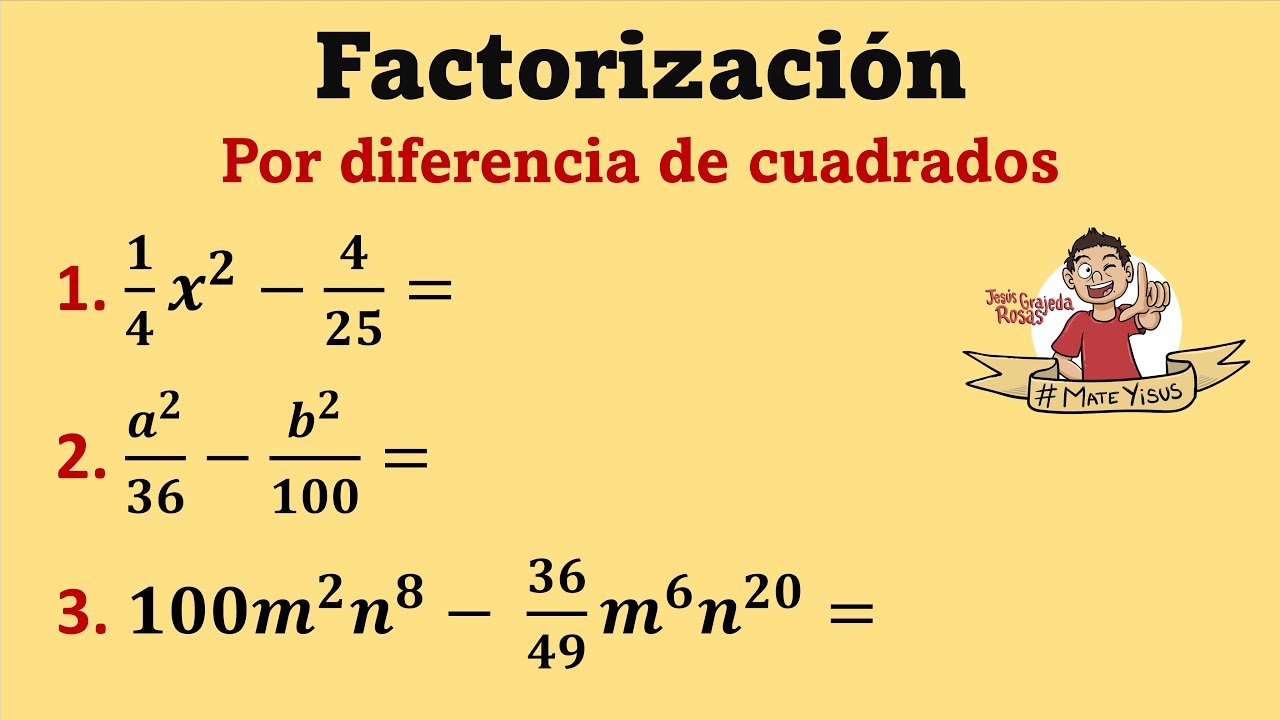
Factorización por Diferencia de cuadrados. Con fracciones | Video 2 de 3.

Istilah Arah Lokasi Anatomi
5.0 / 5 (0 votes)
