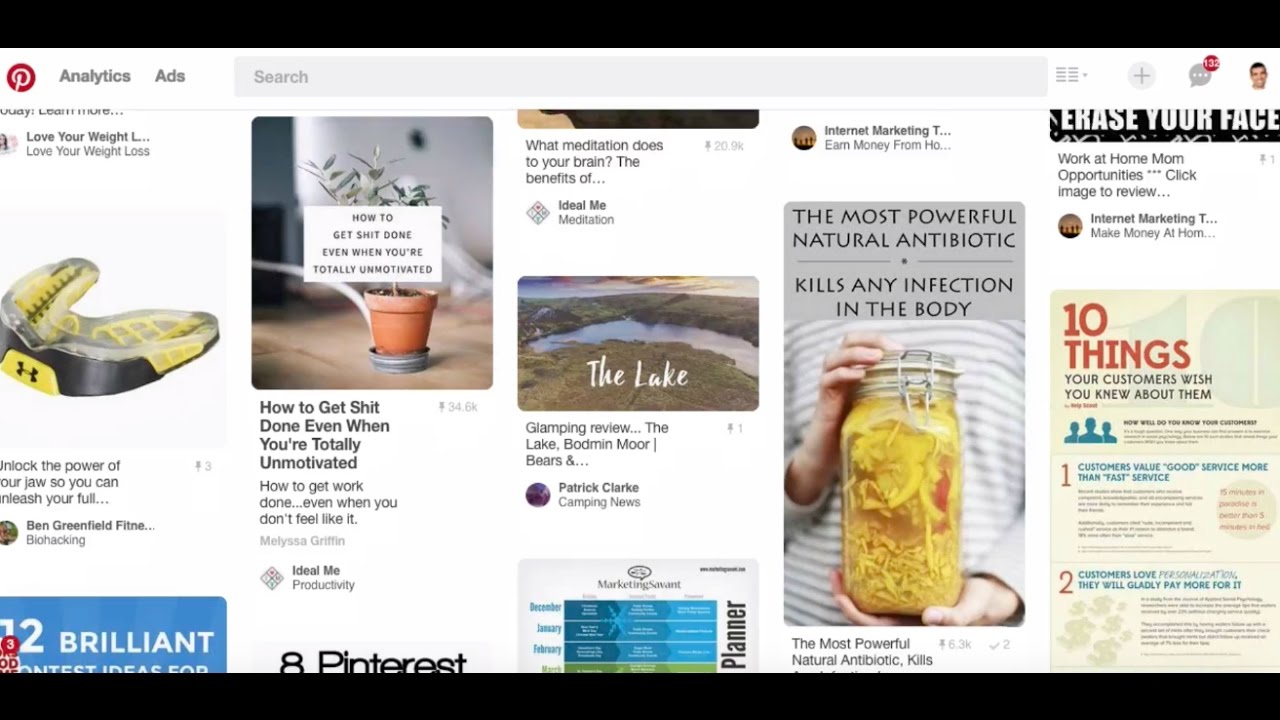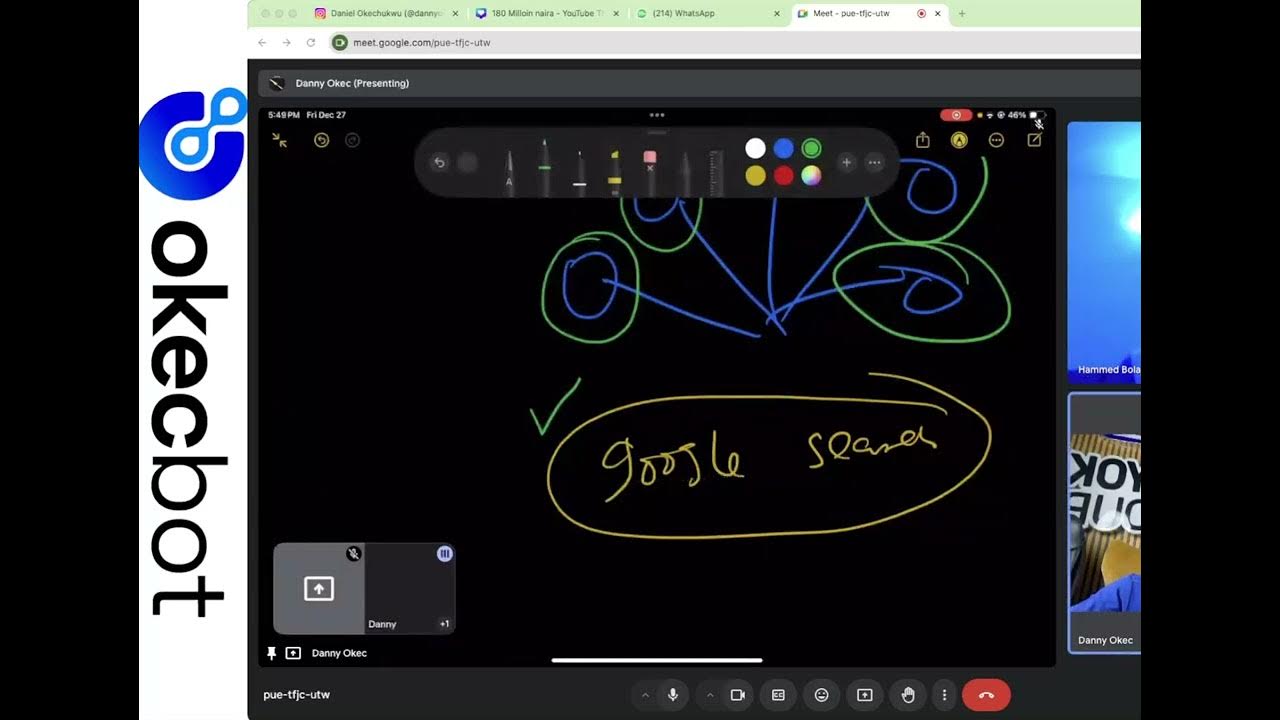How to Upload 30 Pinterest Pins in 2 Minutes & Earn $10,000/Month
Summary
TLDRThis video walks through an automated Pinterest strategy designed to boost website traffic and increase ad revenue. The process involves creating engaging listicle pins with numbered titles, automating pin creation through a spreadsheet, and using ChatGPT for SEO-optimized descriptions. The pins are then scheduled in bulk using the MetroCool platform to ensure consistent posting without overwhelming the system. This strategy allows for effective cross-platform posting, improved engagement, and minimal manual effort, making it a time-saving solution for maximizing Pinterest's potential.
Takeaways
- 😀 Automate your Pinterest strategy to save time and maximize traffic, focusing on ease and efficiency for increased website engagement and ad revenue.
- 😀 Using listicles (e.g., '17 Easy Crockpot Meals') is an effective strategy because they offer quantifiable value and encourage clicks.
- 😀 Adding text overlays to your images, especially with numbers (e.g., '15 more ideas'), can significantly increase engagement on Pinterest.
- 😀 Use diverse and unique images in your pins to avoid spamming, ensuring fresh content across your Pinterest boards.
- 😀 AI-generated images can be useful but must be paired with informative titles that encourage users to click through to your blog posts.
- 😀 Organize your Pinterest content in a spreadsheet, including pin descriptions, image URLs, board names, and scheduled post times for bulk management.
- 😀 Use **ChatGPT** to generate SEO-optimized titles and descriptions for your pins, ensuring they are aligned with your target keywords.
- 😀 Post your pins to multiple boards to avoid repetitive posting and maintain variety, ensuring your content reaches a broader audience.
- 😀 Use a scheduling tool like **Metrical** to bulk upload your pins, saving time while keeping your content consistent across platforms.
- 😀 Avoid scheduling all your posts at the same time. Instead, space them out to prevent Pinterest from flagging your account for spamming.
- 😀 Regularly monitor your Pinterest account to track performance and adjust your strategy based on pin impressions and engagement.
Q & A
Why is it important to use numbers in Pinterest pin titles?
-Using numbers in Pinterest pin titles, such as '17 Easy and Delicious Crockpot Meals', helps grab users' attention and shows that there are multiple items within the listicle. This makes people more likely to click through to discover the full set of ideas.
How can you automate your Pinterest posting strategy?
-You can automate Pinterest posting by creating a spreadsheet that includes the necessary information for each pin, such as pin description, pin title, image URLs, and Pinterest boards. After filling out the spreadsheet, you can upload it into a scheduling tool like MetroCool to automate the posting process.
What is the advantage of using listicle-style posts for Pinterest?
-Listicle-style posts, such as '17 Easy Lunch Ideas for Pregnant Women', perform well on Pinterest because they promise multiple pieces of content in one click. The number in the title indicates that there are several related items, which encourages users to engage with the content.
What is the significance of the image URLs in the spreadsheet?
-The image URLs in the spreadsheet are essential because Pinterest requires pins to have images linked in a specific format. By adding image URLs to your spreadsheet, you ensure that the images will appear correctly when the pins are scheduled and posted.
Why should Pinterest pins be spaced out across multiple boards?
-Spacing out pins across multiple boards prevents the appearance of spam and ensures that your content reaches a broader audience. Posting to different boards also increases the visibility of your content, as each board has its own set of followers.
How does using a tool like MetroCool help with Pinterest scheduling?
-MetroCool streamlines the Pinterest scheduling process by allowing users to bulk upload a CSV file with all their pin information. This tool makes it easy to schedule posts across multiple social media platforms, including Pinterest, saving time and improving efficiency.
What role does ChatGPT play in the Pinterest posting process?
-ChatGPT is used to generate pin titles and descriptions, saving time and effort in creating content. By providing relevant keywords, you can have ChatGPT generate multiple options for titles and descriptions, which you can then add to your spreadsheet for scheduling.
What is the benefit of using keywords like 'easy lunch crockpot meals' for Pinterest pins?
-Using specific keywords like 'easy lunch crockpot meals' helps ensure that your pins are optimized for search, making it more likely for users interested in those topics to find your content. Relevant keywords increase the chances of appearing in Pinterest's search results and getting more clicks.
How can you ensure that your Pinterest pins are unique and not considered spammy?
-To keep your Pinterest pins from being flagged as spam, make sure each pin has unique images, descriptions, and titles. Avoid posting the same pin to the same board repeatedly and space out your pin posts across different boards to appear natural and engaging.
How can you monitor the success of your automated Pinterest posts?
-You can monitor the performance of your automated Pinterest posts by checking impressions, clicks, and engagement directly on Pinterest's dashboard. Regular analysis helps identify what works best and allows you to optimize future posts for better results.
Outlines

Dieser Bereich ist nur für Premium-Benutzer verfügbar. Bitte führen Sie ein Upgrade durch, um auf diesen Abschnitt zuzugreifen.
Upgrade durchführenMindmap

Dieser Bereich ist nur für Premium-Benutzer verfügbar. Bitte führen Sie ein Upgrade durch, um auf diesen Abschnitt zuzugreifen.
Upgrade durchführenKeywords

Dieser Bereich ist nur für Premium-Benutzer verfügbar. Bitte führen Sie ein Upgrade durch, um auf diesen Abschnitt zuzugreifen.
Upgrade durchführenHighlights

Dieser Bereich ist nur für Premium-Benutzer verfügbar. Bitte führen Sie ein Upgrade durch, um auf diesen Abschnitt zuzugreifen.
Upgrade durchführenTranscripts

Dieser Bereich ist nur für Premium-Benutzer verfügbar. Bitte führen Sie ein Upgrade durch, um auf diesen Abschnitt zuzugreifen.
Upgrade durchführenWeitere ähnliche Videos ansehen
5.0 / 5 (0 votes)