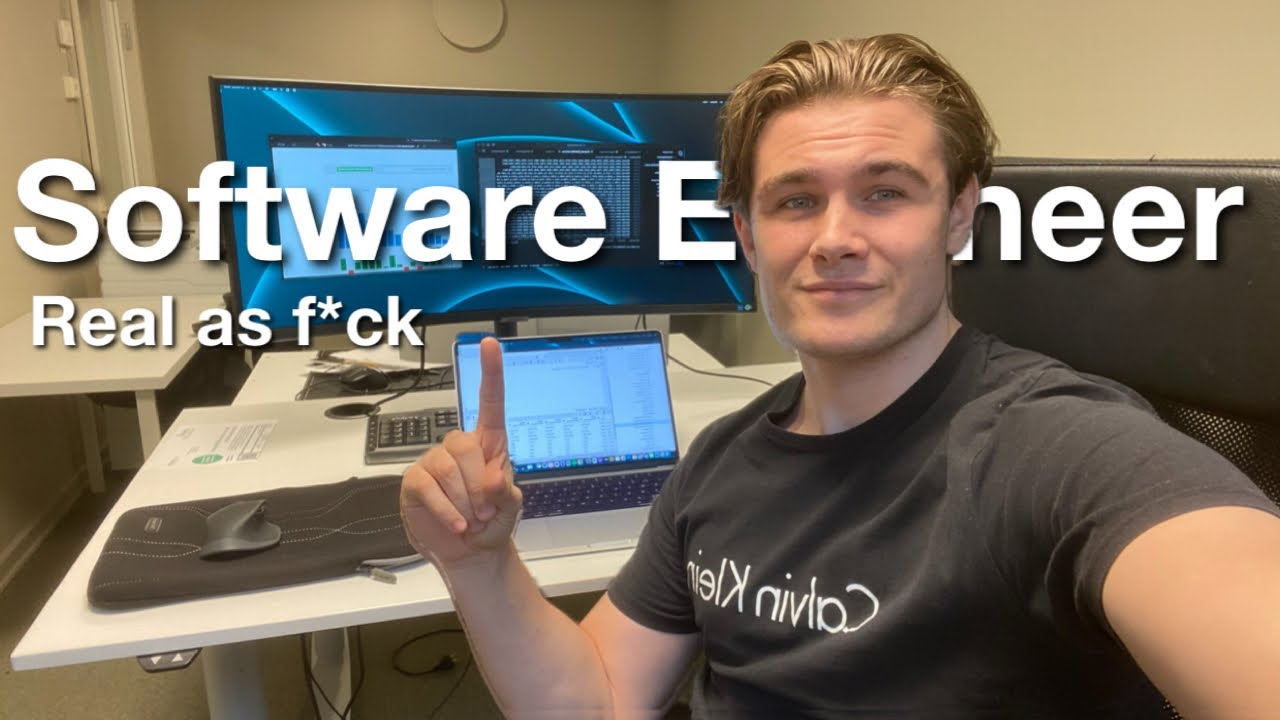How I Secretly Upped my Video Production Quality with this Simple App
Summary
TLDRIn this video, the creator discusses their journey as a video editor, highlighting the challenges of adding motion graphics in the past due to limited tech. They introduce Motion VFX’s new Design Studio, which seamlessly integrates with Final Cut Pro, offering over 4,000 motion design elements, captions, and advanced tools for faster, high-quality editing. The video emphasizes the ease and efficiency of using Design Studio for content creation, showcasing its professional features, including AI-powered captions and motion tracking. The creator shares how it has elevated their video production, offering a free trial and affordable plans.
Takeaways
- 😀 Motion VFX has made video editing more efficient, especially for those using Final Cut Pro.
- 😀 The new product, Design Studio, integrates directly into Final Cut Pro, eliminating the need for additional apps.
- 😀 Design Studio offers over 4,000 motion design elements including intros, transitions, typography, and overlays.
- 😀 A key feature of Design Studio is its ease of use—everything can be added by simply dragging and dropping into the timeline.
- 😀 M Captions is an AI-powered captioning tool that works in over 90 languages, offering 50 different styles for captions.
- 😀 Design Studio allows users to create polished captions without needing to leave Final Cut Pro or use external apps.
- 😀 The Professional Plan includes advanced features like trackable titles powered by Motion Tracker Surface for precise motion tracking.
- 😀 Exclusive collections like the M Keynotes plugin pack, which includes backgrounds, titles, and transitions, are available in Design Studio.
- 😀 A free trial of Design Studio is available, offering access to 200 elements, with a free collection remaining even after the trial ends.
- 😀 The Essentials Plan starts at $15 per month, and the Professional Plan with advanced tools is priced at $24 per month.
- 😀 The improvements in production quality from using Motion VFX are evident, allowing users to create professional-level content in less time.
Q & A
What role does the video editor play in the content creation process?
-The video editor is responsible for editing YouTube videos and short-form content, which involves tasks such as adding motion graphics, effects, and transitions to the videos.
What challenges did the creator face when starting out in video editing in 2007?
-In 2007, the creator found adding motion graphics daunting due to the time-consuming nature of the process, as well as the limited processing power and technology available at the time.
How has the technology for adding motion graphics improved over time?
-Technology has greatly improved, and the creator now uses Motion VFX, a tool that offers seamless integration of motion design elements directly into the Final Cut Pro timeline, allowing for quicker and easier editing.
What is Motion VFX's Design Studio, and how does it help video editors?
-Design Studio is a product from Motion VFX that integrates directly into Final Cut Pro. It provides access to over 4,000 motion design elements, including intros, transitions, typography, and overlays, making it easier for video editors to enhance their videos without needing additional apps or exporting/importing tasks.
What is the M Captions feature, and why is it useful?
-M Captions is an AI-powered captioning tool that works in over 90 languages and offers 50 different style options. It allows content creators to add polished captions to their videos without leaving Final Cut Pro or using additional apps, making it particularly useful for global audiences.
What advanced tools are included in the professional plan of Motion VFX's Design Studio?
-The professional plan includes over 750 trackable titles powered by Motion Tracker Surface, which provides precise motion tracking. Additionally, it offers exclusive collections like the M Keynotes plugin pack, which includes backgrounds, titles, and transitions.
What is the M Keynotes plugin pack, and how is it relevant to the creator's work?
-The M Keynotes plugin pack is a collection of fun backgrounds, titles, and transitions created by the video editor. It is part of the exclusive offerings in Motion VFX's professional plan and has been featured in the creator's videos.
Is there an option to try out the Design Studio before committing to a plan?
-Yes, Motion VFX offers a free trial of Design Studio, giving users access to 200 elements. Even after the trial expires, users still receive a free collection of elements to use.
How affordable are the plans for Motion VFX's Design Studio?
-The plans are quite affordable, with the Essentials plan starting at $15 per month, while the Professional plan, which includes advanced features, costs $24 per month.
How has Motion VFX's tools improved the creator's video production process?
-Motion VFX has significantly improved the creator's video production by reducing the time spent on tasks like designing motion graphics and effects. What used to take hours now takes minutes or even seconds, resulting in higher-quality content that could previously only be achieved by a full team.
Outlines

Dieser Bereich ist nur für Premium-Benutzer verfügbar. Bitte führen Sie ein Upgrade durch, um auf diesen Abschnitt zuzugreifen.
Upgrade durchführenMindmap

Dieser Bereich ist nur für Premium-Benutzer verfügbar. Bitte führen Sie ein Upgrade durch, um auf diesen Abschnitt zuzugreifen.
Upgrade durchführenKeywords

Dieser Bereich ist nur für Premium-Benutzer verfügbar. Bitte führen Sie ein Upgrade durch, um auf diesen Abschnitt zuzugreifen.
Upgrade durchführenHighlights

Dieser Bereich ist nur für Premium-Benutzer verfügbar. Bitte führen Sie ein Upgrade durch, um auf diesen Abschnitt zuzugreifen.
Upgrade durchführenTranscripts

Dieser Bereich ist nur für Premium-Benutzer verfügbar. Bitte führen Sie ein Upgrade durch, um auf diesen Abschnitt zuzugreifen.
Upgrade durchführenWeitere ähnliche Videos ansehen
5.0 / 5 (0 votes)