Figma plugin development: How plugins work?
Summary
TLDRIn this video, the instructor introduces Figma plugin development by explaining the core concepts of plugins and how they work within Figma. Viewers learn that a plugin is a software component that extends an application's functionality, using examples like Iconify and Remove.bg. The video also covers the basic structure of a Figma plugin, including how HTML, CSS, and TypeScript are used for UI and functionality. For advanced developers, it touches on integrating APIs, using frameworks like React and Vue.js, and handling complex plugins with tools like Webpack. It's an insightful guide for both beginners and experienced developers.
Takeaways
- 😀 Figma plugins are tools or features that extend the functionality of the Figma app without altering its core codebase.
- 😀 A plugin allows you to solve specific problems in Figma by leveraging its APIs, enabling custom functionality for users.
- 😀 The example plugin 'Iconify' lets you insert icons directly into Figma without needing to leave the app or manually search for them.
- 😀 'Remove.bg' is another plugin that removes image backgrounds instantly in Figma, saving time compared to using external tools like Photoshop.
- 😀 'Ghost UX Writer' is a plugin that helps designers generate UX microcopies (e.g., placeholder text) in various tones of voice directly in Figma.
- 😀 Figma plugins consist of two main parts: the UI (User Interface) built with HTML and CSS, and the functionality coded with TypeScript.
- 😀 TypeScript is recommended over JavaScript for Figma plugins because it offers error handling and a more robust development environment.
- 😀 Once written in TypeScript, the code is converted into JavaScript so that the Figma plugin environment can consume it.
- 😀 Advanced developers can create complex plugins by integrating external APIs using TypeScript, ensuring better error management and functionality.
- 😀 For complex UI development, you can use front-end libraries like React or Vue.js within your Figma plugin to make the development process easier.
- 😀 Webpack can be used to bundle multiple code files into a single file, making it easier to manage large plugins that require multiple files.
Q & A
What is the primary focus of this video?
-The video focuses on understanding how Figma plugins work, particularly the technical aspects and how developers can approach plugin development, especially if they have prior development experience.
What is a plugin in the context of software development?
-A plugin is a software component that adds specific features or functionalities to an existing program without altering its core code base. It extends the functionality of the program using the available APIs.
How is a Figma plugin different from other types of plugins?
-A Figma plugin specifically extends the functionality of the Figma design application. Developers can create plugins that solve problems not directly addressed by Figma, leveraging its APIs to add new features.
Can you give examples of common Figma plugins?
-Yes, examples of common Figma plugins include: Iconify (for inserting icons), Remove.bg (for removing image backgrounds), and Ghost UX Writer (for generating UX microcopy).
What are the two main components of a Figma plugin?
-The two main components of a Figma plugin are the user interface (UI) and the functionality. The UI is developed using HTML and CSS, while the functionality is handled by TypeScript (or JavaScript).
What is the recommended programming language for writing Figma plugin functionality, and why?
-Figma recommends writing plugin functionality in TypeScript because it offers better error handling and a more robust development environment compared to JavaScript.
How does TypeScript relate to JavaScript in Figma plugin development?
-TypeScript is a superset of JavaScript, meaning it adds additional features like error handling while still being compatible with JavaScript. TypeScript code is compiled into JavaScript, which is then used in the Figma plugin environment.
How do developers handle complex plugins with multiple files?
-For complex plugins with multiple files, developers can use Webpack, a tool that bundles multiple files into a single file, making it easier for the Figma plugin environment to consume.
What is the purpose of using React or Vue.js in Figma plugin development?
-React or Vue.js can be used to build complex front-end user interfaces (UI) for Figma plugins. These frameworks help manage the UI components more efficiently, especially in larger and more complex plugins.
Why is it important to use APIs in Figma plugin development?
-APIs are crucial in Figma plugin development because they allow developers to integrate external functionalities, such as third-party services or data, into the Figma environment, extending its capabilities beyond the built-in features.
Outlines

Dieser Bereich ist nur für Premium-Benutzer verfügbar. Bitte führen Sie ein Upgrade durch, um auf diesen Abschnitt zuzugreifen.
Upgrade durchführenMindmap

Dieser Bereich ist nur für Premium-Benutzer verfügbar. Bitte führen Sie ein Upgrade durch, um auf diesen Abschnitt zuzugreifen.
Upgrade durchführenKeywords

Dieser Bereich ist nur für Premium-Benutzer verfügbar. Bitte führen Sie ein Upgrade durch, um auf diesen Abschnitt zuzugreifen.
Upgrade durchführenHighlights

Dieser Bereich ist nur für Premium-Benutzer verfügbar. Bitte führen Sie ein Upgrade durch, um auf diesen Abschnitt zuzugreifen.
Upgrade durchführenTranscripts

Dieser Bereich ist nur für Premium-Benutzer verfügbar. Bitte führen Sie ein Upgrade durch, um auf diesen Abschnitt zuzugreifen.
Upgrade durchführenWeitere ähnliche Videos ansehen

Create A Figma Plugin

Exciting New UX/UI Tools! – Figma Lawsuit, Framer Plugins, Big Prizes & More

Plugin - Part 1 | What is Plugin? | Quick Introduction to Plugin | Dynamic CRM

Introduction to Plugin Architecture in C#
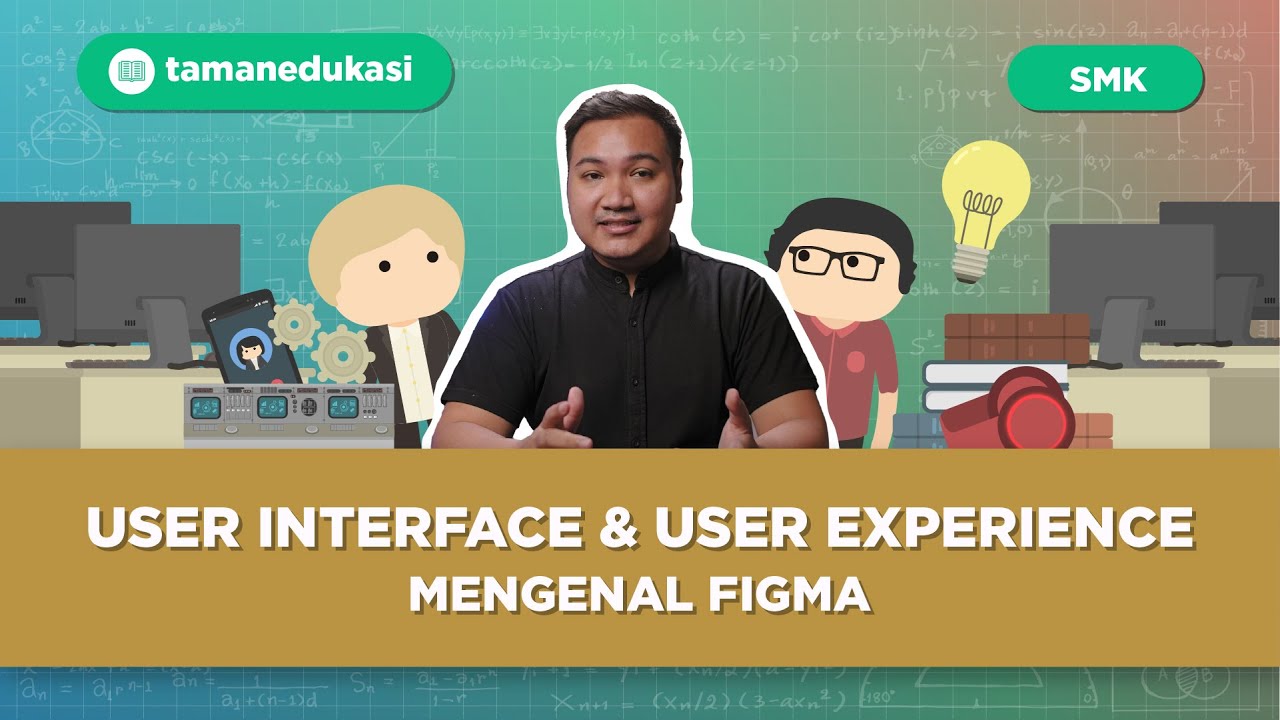
Teknik Handal UI/UX Design dengan Figma (Eps 7)

Responsive Design Beginner's Tutorial for Figma
5.0 / 5 (0 votes)
