Perangkat Eksternal Peripheral Input Output PC
Summary
TLDRThis video script offers a detailed lesson on computer peripherals, focusing on output devices like printers and scanners. The instructor emphasizes the importance of sharing course materials with peers and discusses various types of printers (dot-matrix, inkjet, laserjet) and their evolution from parallel ports to USB connections. The lesson also covers scanners, explaining how they convert physical documents into digital files, and highlights the modern integration of scanning technology into smartphones. The script blends technical information with practical advice, encouraging collaboration and application of knowledge in real-world scenarios.
Takeaways
- 😀 Share study materials with your classmates to ensure everyone stays informed and engaged.
- 😀 Peripheral devices are categorized into input and output devices, each with specific roles.
- 😀 Input devices (like the keyboard and mouse) allow data to be entered into the computer.
- 😀 Output devices (like printers and monitors) provide the results of the computer's processing.
- 😀 Printers are output devices that allow us to print documents and images created on the computer.
- 😀 There are different types of printers: dot-matrix, inkjet, and laser printers.
- 😀 Modern printers typically connect via USB ports, while older models used parallel ports.
- 😀 To install a printer, connect it to the computer, install necessary drivers, and ensure proper port connections.
- 😀 Scanners digitize physical documents, images, and text, converting them into digital files.
- 😀 Many modern printers now have built-in scanning capabilities, eliminating the need for separate scanning devices.
- 😀 Smartphones can function as scanners through apps, making it easier to digitize documents without specialized hardware.
Q & A
What is the main topic of today's lesson?
-The main topic of the lesson is about 'Peripheral Input and Output Devices,' specifically focusing on output devices such as printers and scanners.
Why is it important to share tasks and materials in the group?
-It is important to share tasks and materials in the group to ensure everyone stays informed and can participate in the learning process. Sharing also promotes collaboration and accountability among students.
What are the different types of printers mentioned in the script?
-The script mentions three types of printers: dot-matrix, inkjet, and laser jet printers.
How has printer connectivity evolved over time?
-Printer connectivity has evolved from using parallel ports to USB ports. The latest printers now mostly use USB connections, replacing the older parallel port systems.
What is the function of a printer?
-A printer is an output device that is used to print documents and images that are created on a computer or laptop.
What are the key differences between dot-matrix, inkjet, and laser jet printers?
-Dot-matrix printers use impact printing to create dots on paper, inkjet printers use liquid ink sprayed onto the paper, and laser jet printers use a laser to form text and images by fusing toner to paper.
How do you install a printer to a computer?
-To install a printer, first connect the printer's cable (either parallel or USB) to the computer. Then, make sure the printer is powered on and follow the installation prompts to complete the setup.
What is the function of a scanner in the context of the lesson?
-A scanner is an output device that captures physical documents or images and converts them into digital formats, such as text, documents, or images, which can be edited and stored on a computer.
How has the use of scanners changed with modern technology?
-Scanners have become more integrated into other devices like printers, and many smartphones now have apps that can scan documents, making the need for standalone scanners less common.
What was the main advantage of older scanners compared to modern alternatives?
-Older scanners were standalone devices that required physical connections to a computer, often via parallel or USB ports. However, modern smartphones and all-in-one printer devices now offer similar functionality with greater convenience and portability.
Outlines

Dieser Bereich ist nur für Premium-Benutzer verfügbar. Bitte führen Sie ein Upgrade durch, um auf diesen Abschnitt zuzugreifen.
Upgrade durchführenMindmap

Dieser Bereich ist nur für Premium-Benutzer verfügbar. Bitte führen Sie ein Upgrade durch, um auf diesen Abschnitt zuzugreifen.
Upgrade durchführenKeywords

Dieser Bereich ist nur für Premium-Benutzer verfügbar. Bitte führen Sie ein Upgrade durch, um auf diesen Abschnitt zuzugreifen.
Upgrade durchführenHighlights

Dieser Bereich ist nur für Premium-Benutzer verfügbar. Bitte führen Sie ein Upgrade durch, um auf diesen Abschnitt zuzugreifen.
Upgrade durchführenTranscripts

Dieser Bereich ist nur für Premium-Benutzer verfügbar. Bitte führen Sie ein Upgrade durch, um auf diesen Abschnitt zuzugreifen.
Upgrade durchführenWeitere ähnliche Videos ansehen

Videoaula Noções básicas do uso do computador Gilson libras

COMPUTER INPUT AND OUTPUT DEVICES FOR CHILDREN || BASIC COMPUTER || COMPUTER FUNDAMENTALS
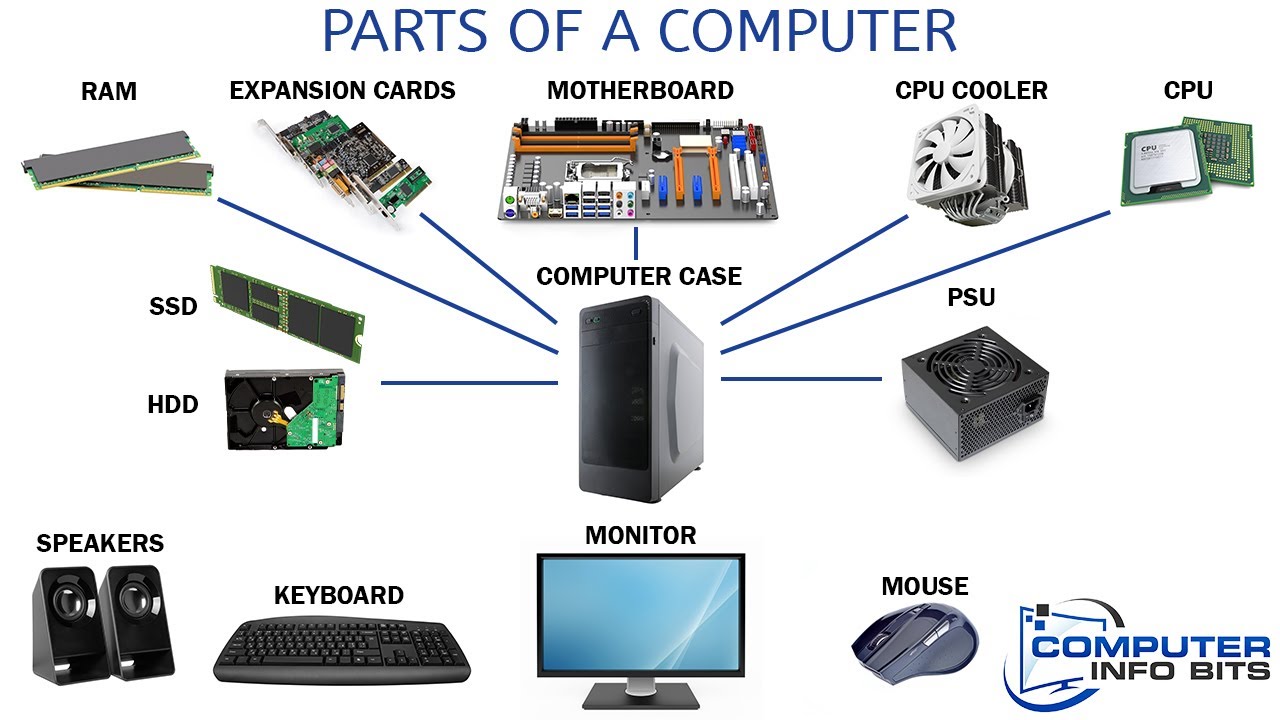
Parts Of A Computer And Their Functions

Computer Concepts - Module 3: Computer Hardware Part 2 (4K)

Aula 03 - Dispositivos e conexões

1 3 Les périphériques
5.0 / 5 (0 votes)
