Day-9 | Azure Storage Services and Usecases | Blob | File | Tables and Queues #freeazurecourse
Summary
TLDRIn this episode of the Azure Z to Hero series, Abhishek explores Azure Storage Services, detailing the benefits and use cases of its four key services: Blob Storage, File Storage, Table Storage, and Queue Storage. He explains how to create a storage account and manage resources, emphasizing Azure’s durability, high performance, and security features. Abhishek also compares these services with their AWS counterparts, offering real-life scenarios for when to use each service. The video concludes with a demonstration of creating and using these services through the Azure Portal.
Takeaways
- 😀 Microsoft Azure Storage services offer durability with up to 11 nines (99.999999999%) reliability, ensuring minimal data loss.
- 😀 Blob Storage is ideal for storing unstructured data such as images, videos, and source code, and is cost-effective compared to other services.
- 😀 File Storage allows for shared access to files across multiple virtual machines or Kubernetes pods, suitable for scenarios like DevOps.
- 😀 Tables Storage is used for semi-structured data and works like a NoSQL database, but it doesn't have an exact counterpart in AWS.
- 😀 Queue Storage is perfect for managing high volumes of requests in an application, where requests are queued and processed sequentially.
- 😀 Azure Storage accounts act as a central management point, where users can control all resources like Blob, File, Table, and Queue Storage.
- 😀 Azure offers high-performance services that enable quick read/write access to data, enhancing the speed and responsiveness of applications.
- 😀 Security and access to storage resources in Azure can be managed using Azure Active Directory (AD), providing integrated identity management.
- 😀 To create and use Azure Storage services, users must first set up a Storage Account, which groups all related resources under a single management point.
- 😀 Static website hosting can be enabled directly through Azure Blob Storage, similar to AWS S3, by uploading an index.html file and making the website publicly accessible.
- 😀 Always start learning with Azure’s user interface before advancing to tools like Terraform, as the UI helps build foundational understanding.
Q & A
What are the four main types of storage resources in Azure?
-The four main types of storage resources in Azure are Blob Storage, File Storage, Table Storage, and Queue Storage. Each serves a different purpose for managing and storing data.
How does Azure Storage compare to on-premises storage?
-Azure Storage offers advantages like incredible durability, high performance, security, and lifecycle management. It removes the complexities of managing hardware, backup, and data protection, unlike on-premises storage, which requires manual intervention.
What is a Storage Account in Azure?
-A Storage Account in Azure is the top-level resource that allows you to manage different types of storage services (Blob, File, Table, Queue). It is the central entity for managing data and applying security measures.
What is Blob Storage, and when should it be used?
-Blob Storage is used for storing unstructured data, such as images, videos, backups, and documents. It is ideal for large data objects and highly scalable data storage.
How does Azure File Storage compare to AWS's EFS?
-Azure File Storage allows you to share files across multiple VMs or Kubernetes pods, similar to AWS’s Elastic File System (EFS). Both provide scalable file-sharing capabilities in the cloud.
What is Table Storage, and how is it different from traditional databases?
-Table Storage is a NoSQL key-value store, best suited for semi-structured data like logs, user preferences, or metadata. Unlike relational databases, it doesn’t require a schema, offering more flexibility and scalability.
When should Azure Queue Storage be used?
-Azure Queue Storage is used when managing and processing large volumes of requests asynchronously. It's ideal for decoupling components in distributed applications, such as message queuing systems or task processing.
What are the main security features of Azure Storage?
-Azure Storage provides robust security features, including encryption at rest, integration with Microsoft Active Directory for access control, and advanced options for backup, disaster recovery, and data redundancy.
What is the process for creating a Storage Account in Azure?
-To create a Storage Account in Azure, go to the Azure Portal, select 'Storage Accounts', click 'Create', choose your subscription, region, resource group, and provide a unique name. After review, click 'Create' to set up the account.
How does Azure Storage help with data backup and disaster recovery?
-Azure Storage offers built-in features for data backup, such as automatic replication across regions and backup policies. It also supports encryption, ensuring that backup data is secure and readily available for recovery in case of a failure.
Outlines

Dieser Bereich ist nur für Premium-Benutzer verfügbar. Bitte führen Sie ein Upgrade durch, um auf diesen Abschnitt zuzugreifen.
Upgrade durchführenMindmap

Dieser Bereich ist nur für Premium-Benutzer verfügbar. Bitte führen Sie ein Upgrade durch, um auf diesen Abschnitt zuzugreifen.
Upgrade durchführenKeywords

Dieser Bereich ist nur für Premium-Benutzer verfügbar. Bitte führen Sie ein Upgrade durch, um auf diesen Abschnitt zuzugreifen.
Upgrade durchführenHighlights

Dieser Bereich ist nur für Premium-Benutzer verfügbar. Bitte führen Sie ein Upgrade durch, um auf diesen Abschnitt zuzugreifen.
Upgrade durchführenTranscripts

Dieser Bereich ist nur für Premium-Benutzer verfügbar. Bitte führen Sie ein Upgrade durch, um auf diesen Abschnitt zuzugreifen.
Upgrade durchführenWeitere ähnliche Videos ansehen
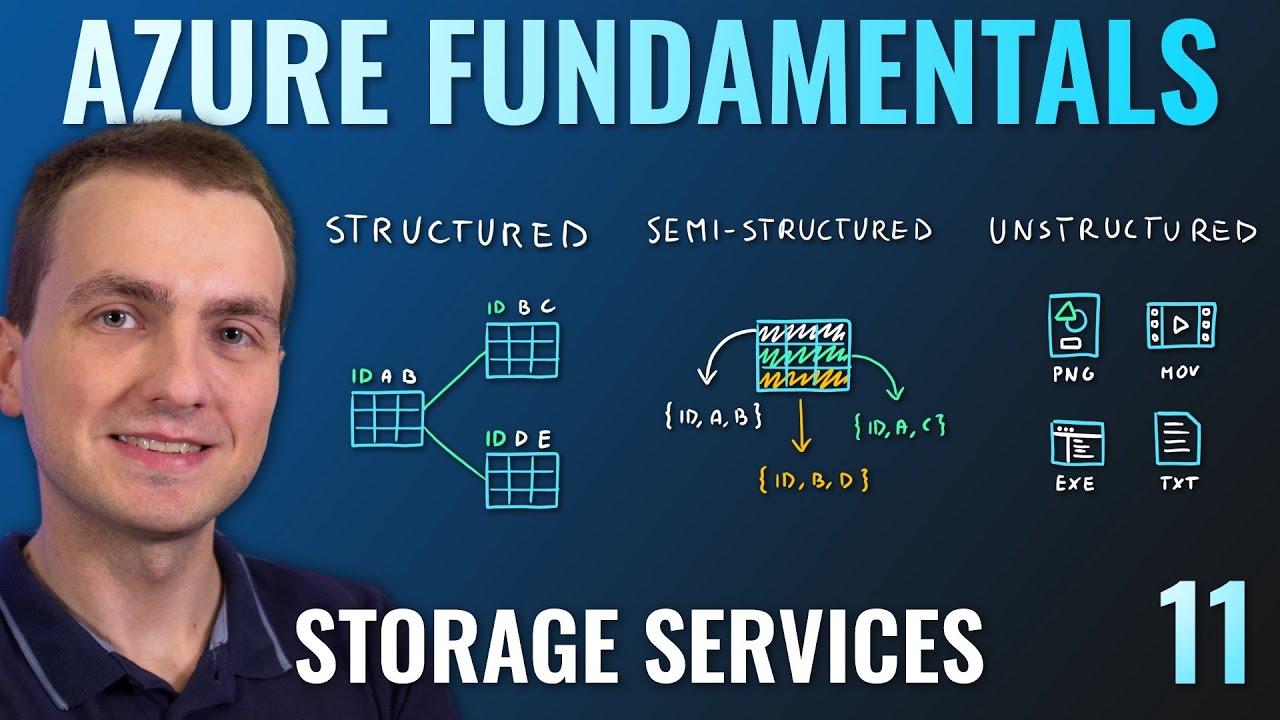
AZ-900 Episode 11 | Azure Storage Services | Blob, Queue, Table, Files, Disk and Storage Tiers
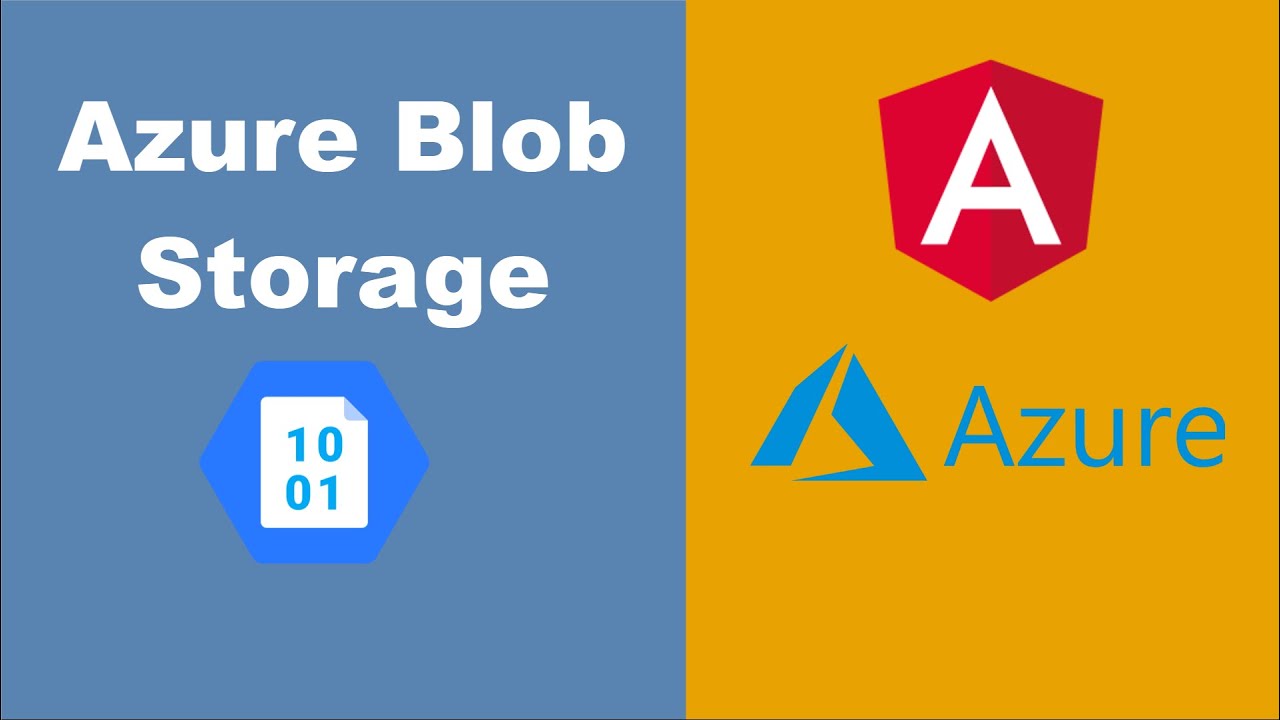
Azure Blob Storage & Angular - Using Azure Blob Storage Javascript Library with SAS Tokens

Why Your Backend Shouldn't Serve Files

Day-21 | Introduction to Serverless using Azure Functions ? Real Time Usecases #abhishekveeramalla

What is Azure File Sync & how to configure it?
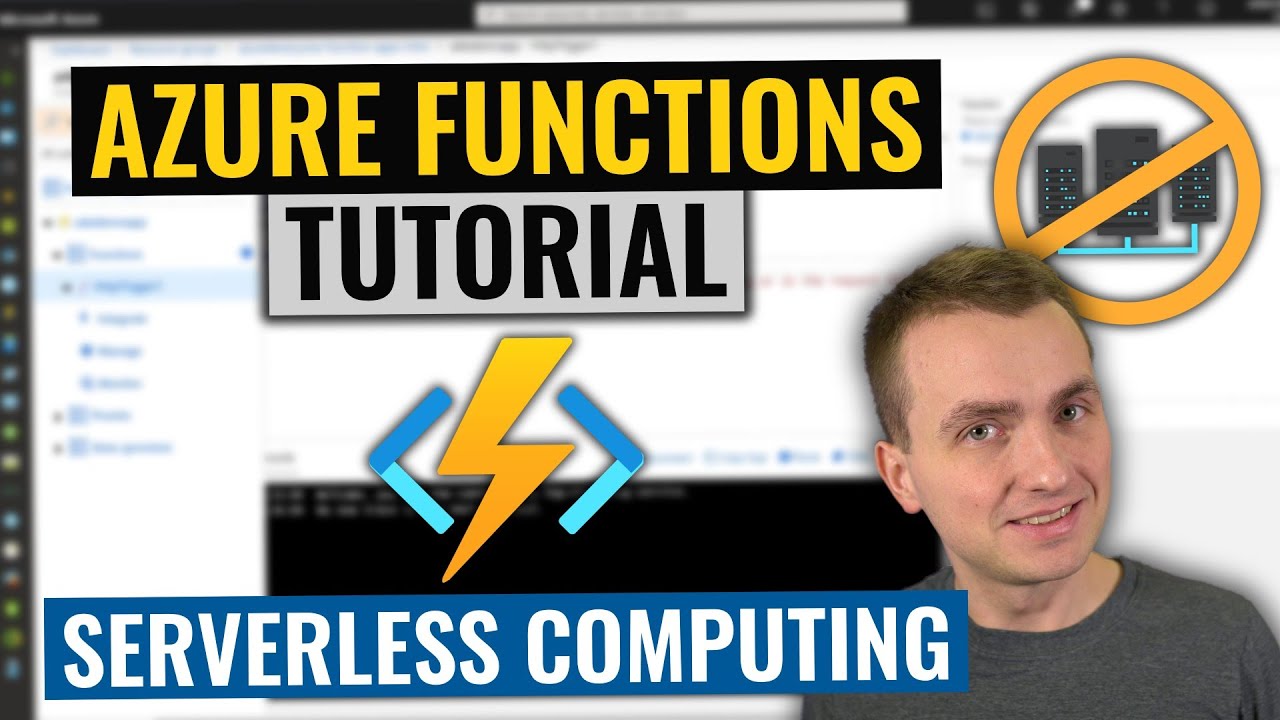
Azure Function Apps Tutorial | Introduction for serverless programming
5.0 / 5 (0 votes)
