How to configure Spring Security Authentication - Java Brains
Summary
TLDRThis video tutorial walks you through configuring authentication in a Spring Boot application using Spring Security. It demonstrates how to override the default user settings by configuring in-memory authentication with custom users, roles, and passwords. The tutorial covers key concepts such as using the `AuthenticationManagerBuilder` to define users, leveraging method chaining for efficient configuration, and understanding password encoding (with a focus on `NoOpPasswordEncoder` for simplicity). By the end, you will know how to set up a secure login system in your Spring Boot app, and how to add more users with specific roles.
Takeaways
- 😀 Spring Security allows you to configure authentication using an in-memory approach, ideal for testing or learning purposes.
- 😀 The `AuthenticationManager` is the central component that manages authentication in a Spring Security application.
- 😀 To configure authentication, you use `AuthenticationManagerBuilder` rather than directly working with the `AuthenticationManager`.
- 😀 You can extend the `WebSecurityConfigurerAdapter` class and override the `configure` method to set up authentication using the `AuthenticationManagerBuilder`.
- 😀 The `@EnableWebSecurity` annotation is required to enable Spring Security’s web-based configuration.
- 😀 In-memory authentication is configured by specifying users, their passwords, and roles within the `AuthenticationManagerBuilder`.
- 😀 Passwords should always be encoded, but for simplicity, the tutorial uses `NoOpPasswordEncoder`, which does not apply any hashing (not recommended for production).
- 😀 You can create multiple users by chaining configurations using the `.and()` method, allowing flexibility in defining user roles and credentials.
- 😀 Spring Security defaults to form-based authentication, which is triggered by accessing secured pages without proper authentication.
- 😀 A key principle of password security is that you should never store passwords as plain text. Using hashed or encoded passwords is a security best practice.
- 😀 Although using `NoOpPasswordEncoder` simplifies the process in this tutorial, always use a secure encoder, like `BCryptPasswordEncoder`, in production environments.
Q & A
What is the primary focus of this video tutorial?
-The video focuses on configuring authentication in Spring Security using in-memory authentication, where a couple of users are hard-coded into the application for testing purposes.
Why would someone use in-memory authentication in a Spring Security application?
-In-memory authentication is useful for quick setups or testing purposes where external systems like databases are not required. It allows you to define users and roles directly within the application.
What dependency needs to be added to a Spring Boot application to enable Spring Security?
-The `spring-boot-starter-security` dependency must be added to the application to enable Spring Security features, such as authentication and authorization.
How does Spring Security handle authentication by default?
-By default, Spring Security creates a single user and sets up form-based authentication. The user and password can be configured in the properties file, but this setup is often not suitable for most applications.
What is the role of the `AuthenticationManagerBuilder` in Spring Security?
-The `AuthenticationManagerBuilder` is used to configure the authentication mechanism in Spring Security. It allows developers to specify the type of authentication (such as in-memory) and define user credentials and roles.
What class do developers need to extend to configure Spring Security in a Spring Boot application?
-Developers need to extend the `WebSecurityConfigurerAdapter` class to configure Spring Security. They can override the `configure(AuthenticationManagerBuilder auth)` method to set up authentication.
What method is used to specify user credentials in in-memory authentication configuration?
-The `inMemoryAuthentication()` method is used to configure in-memory authentication. Developers can chain additional methods like `withUser()`, `password()`, and `roles()` to define users and their associated roles.
What does the `@EnableWebSecurity` annotation do in a Spring Security configuration?
-The `@EnableWebSecurity` annotation signals to Spring Security that the class should be used to configure web security, allowing Spring Security to handle web requests and enforce authentication.
Why is password encoding important in Spring Security, and how is it configured in the tutorial?
-Password encoding is important to ensure passwords are not stored in plain text. In the tutorial, a `NoOpPasswordEncoder` is used (which does not encode passwords) for simplicity, but developers should use a proper password encoder like `BCryptPasswordEncoder` in production systems.
Can you add multiple users to the in-memory authentication setup in Spring Security?
-Yes, you can add multiple users using method chaining. The `and()` method allows you to chain multiple `withUser()` configurations for additional users, each with their own credentials and roles.
Outlines

Dieser Bereich ist nur für Premium-Benutzer verfügbar. Bitte führen Sie ein Upgrade durch, um auf diesen Abschnitt zuzugreifen.
Upgrade durchführenMindmap

Dieser Bereich ist nur für Premium-Benutzer verfügbar. Bitte führen Sie ein Upgrade durch, um auf diesen Abschnitt zuzugreifen.
Upgrade durchführenKeywords

Dieser Bereich ist nur für Premium-Benutzer verfügbar. Bitte führen Sie ein Upgrade durch, um auf diesen Abschnitt zuzugreifen.
Upgrade durchführenHighlights

Dieser Bereich ist nur für Premium-Benutzer verfügbar. Bitte führen Sie ein Upgrade durch, um auf diesen Abschnitt zuzugreifen.
Upgrade durchführenTranscripts

Dieser Bereich ist nur für Premium-Benutzer verfügbar. Bitte führen Sie ein Upgrade durch, um auf diesen Abschnitt zuzugreifen.
Upgrade durchführenWeitere ähnliche Videos ansehen

How to Dockerize Spring Boot Apps | Containerize and Deploy Microservices with Docker

#29 Spring Security 6 | Getting Started
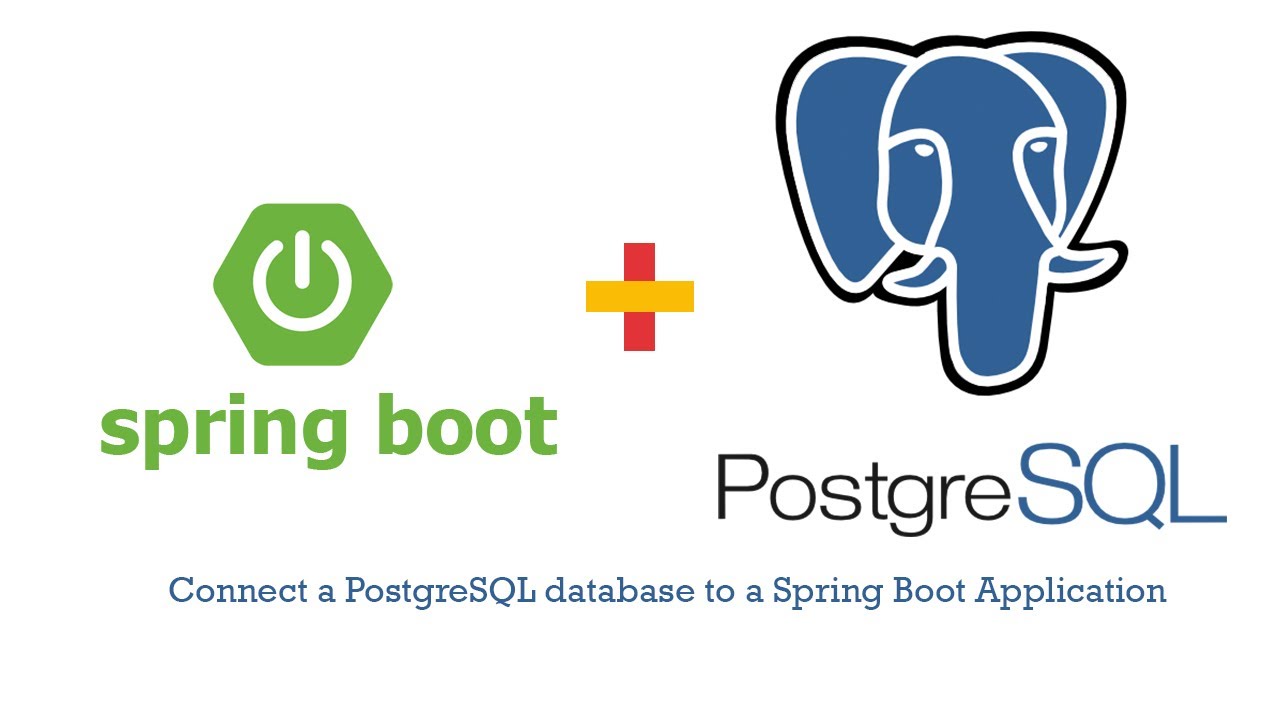
Connect a PostgreSQL database to a Spring Boot Application Tutorial

Develop Container-less Application with Spring Boot

Primeiros passos
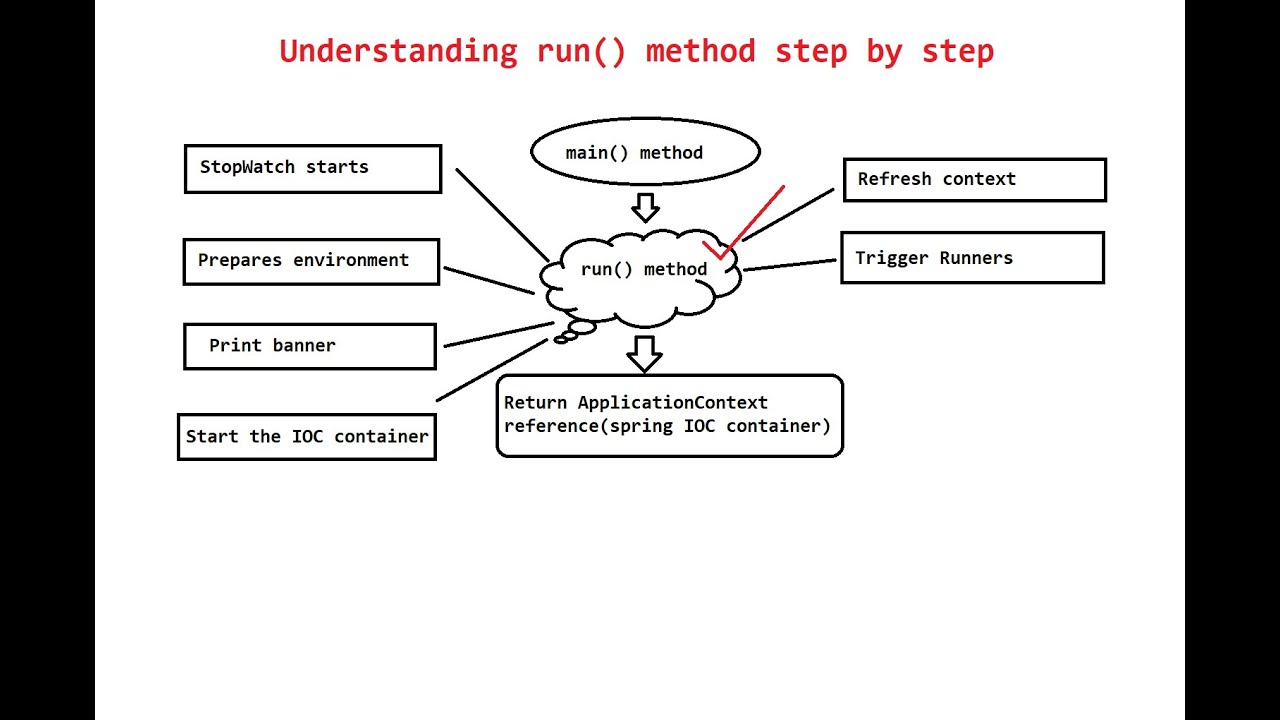
How Spring Boot Application Internally Works | Let's Debug and Understand run() Method Step by Step
5.0 / 5 (0 votes)
