Measure and improve acquisition with App Analytics | 2023 | Apple
Summary
TLDRIn this video, Nick, the product manager for App Analytics, explores how developers can enhance their user acquisition strategies using App Store Connect. The video covers key metrics like impressions, conversion rates, and downloads, and explains how to analyze user data based on territory, source type, and page type. It also highlights the value of peer group benchmarks for performance comparison and offers practical tips on optimizing product pages, using custom pages, and leveraging in-app events to boost app performance. The goal is to help developers refine their strategies and drive more downloads.
Takeaways
- 😀 App Analytics helps measure and improve user acquisition by providing insights into key metrics like impressions, product page views, and conversion rate.
- 📊 Impressions represent when users see your app icon on the App Store, while product page views track how often your app’s product page is viewed.
- 🔍 Conversion rate is the percentage of people who download your app after seeing it on the App Store, helping you gauge your app’s effectiveness in attracting users.
- 🌎 App Analytics allows you to analyze performance across different territories, helping you identify regions where your app may need improvement in localization or marketing.
- 🌐 You can track acquisition sources like App Store browse, search, app refer, and web refer to understand how users discover your app.
- 📱 Page type data lets you see the performance of your app based on whether users come from the product page, store sheet, or no page at all (e.g., directly from the search tab).
- 📝 Peer group benchmarks allow you to compare your app's performance to similar apps in your category, helping you understand how well you are doing relative to the competition.
- 📈 Tracking performance over time with peer group benchmarks helps identify areas of improvement by comparing metrics like conversion rate and retention against your app’s peers.
- 🎯 Product page optimization lets you test alternative versions of your app’s product page to find the design that leads to the highest conversion rate.
- 💡 Custom product pages provide an opportunity to create tailored experiences for different audiences, helping boost conversion rates by appealing to specific user needs.
- 🎉 In-app events are an effective way to engage users by promoting events within the app, which can drive more downloads and increase user retention.
Q & A
What is the purpose of App Analytics in App Store Connect?
-App Analytics helps app developers measure and improve their user acquisition efforts by providing data on app downloads, redownloads, proceeds, and other key metrics. It allows you to optimize product pages, analyze user engagement, and refine your acquisition strategy.
What are the four primary user acquisition metrics available in App Analytics?
-The four primary metrics are: Impressions, Product Page Views, Conversion Rate, and Total Downloads. These metrics help developers track how effectively they are attracting users and how their app is performing on the App Store.
What is the difference between Impressions and Product Page Views?
-Impressions refer to the number of times users see your app's icon on the App Store (including in search results and featured areas). Product Page Views, on the other hand, track how many times users open your app's detailed product page.
How is the Conversion Rate calculated in App Analytics?
-The Conversion Rate is calculated as the percentage of people who download your app after seeing it on the App Store. It is determined by dividing the total downloads by the unique impressions.
What is the significance of Total Downloads in App Analytics?
-Total Downloads includes both first-time downloads and redownloads. It helps track the overall number of times your app has been downloaded or re-downloaded, excluding auto-downloads made through user settings.
How can App Analytics help you understand where your users are coming from?
-App Analytics provides insights into user acquisition by territory, source type (e.g., App Store search or web referrals), and page type (e.g., product page or store sheet). These metrics help identify regions, platforms, and sources that are driving the most traffic to your app.
What are the different source types that can be tracked in App Analytics?
-The four main source types are: App Store browse (finding the app while browsing), App Store search (finding the app via search), App Refer (discovering the app in another app), and Web Refer (discovering the app through a web link, typically in Safari).
What is the purpose of using Peer Group Benchmarks in App Analytics?
-Peer Group Benchmarks allow you to compare your app’s performance against similar apps in the App Store. This helps you contextualize your metrics, such as conversion rate or retention, and see where your app stands relative to others in the same category or business model.
What is the benefit of using Product Page Optimization in App Analytics?
-Product Page Optimization allows you to test multiple versions of your app’s product page to see which one performs the best in terms of conversion rate. This helps you improve your app's attractiveness and user conversion without needing to make permanent changes to your main product page.
How do Custom Product Pages help improve user acquisition?
-Custom Product Pages allow you to create unique versions of your app’s product page tailored to different audiences. By directing specific groups to the most relevant page version, you can increase conversion rates and enhance user engagement.
What role do In-App Events play in driving user acquisition and engagement?
-In-App Events help drive acquisition and engagement by promoting time-sensitive or special in-app experiences, such as competitions or movie premieres. These events appear in the App Store and can be used to attract both new and existing users back into the app.
Outlines

Dieser Bereich ist nur für Premium-Benutzer verfügbar. Bitte führen Sie ein Upgrade durch, um auf diesen Abschnitt zuzugreifen.
Upgrade durchführenMindmap

Dieser Bereich ist nur für Premium-Benutzer verfügbar. Bitte führen Sie ein Upgrade durch, um auf diesen Abschnitt zuzugreifen.
Upgrade durchführenKeywords

Dieser Bereich ist nur für Premium-Benutzer verfügbar. Bitte führen Sie ein Upgrade durch, um auf diesen Abschnitt zuzugreifen.
Upgrade durchführenHighlights

Dieser Bereich ist nur für Premium-Benutzer verfügbar. Bitte führen Sie ein Upgrade durch, um auf diesen Abschnitt zuzugreifen.
Upgrade durchführenTranscripts

Dieser Bereich ist nur für Premium-Benutzer verfügbar. Bitte führen Sie ein Upgrade durch, um auf diesen Abschnitt zuzugreifen.
Upgrade durchführenWeitere ähnliche Videos ansehen

1.1 Learn about your business with digital analytics - New for GA4 Analytics Academy on Skillshop
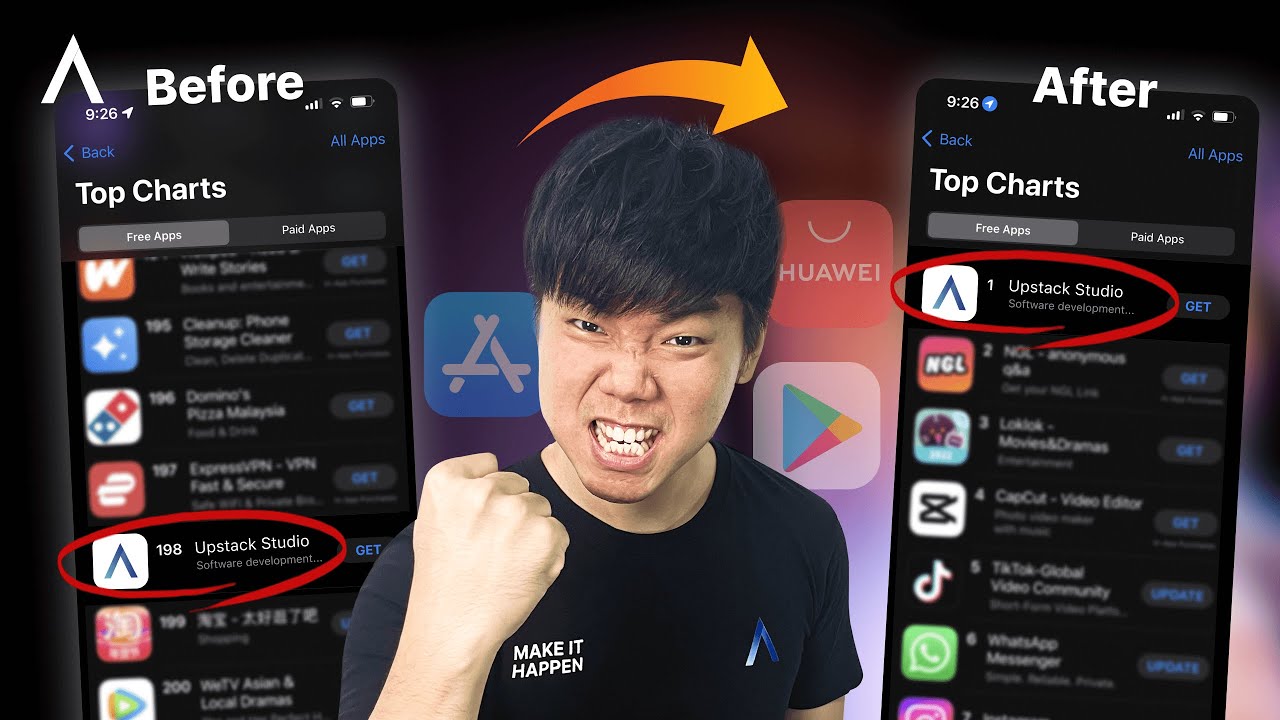
EASILY Get 10,000 App Downloads in 2025 with THESE Strategy

1.2 How Google Analytics collects and processes data - New for GA4 Analytics Academy on Skillshop

5 Things You MUST Do Before Deploying Your App to Google Play (or you'll regret it)

10 Proven App Marketing Strategies to Drive Installs & Retention in 2024

Chat GPT для ASO оптимизации приложений
5.0 / 5 (0 votes)
