How to add Tables and Figures in academic papers: APA 7th edition
Summary
TLDRThis video provides a comprehensive guide on how to format tables and figures in academic papers using APA 7th Edition. It explains the purpose and differences between tables and figures, their essential components (number identifier, title, body, labels, and notes), and best practices for creating and placing them in your document. The video also covers key principles such as labeling, comparing data, font selection, and avoiding decorative elements. It offers practical tips for proper formatting to ensure clarity and improve reader comprehension, making tables and figures an effective tool in academic writing.
Takeaways
- 😀 Tables and figures are used to present data in a comprehensible way to improve the reader's understanding of research.
- 😀 A table typically presents numerical data or text in a row-column structure, while a figure can include graphs, charts, photographs, and illustrations.
- 😀 Both tables and figures have five essential components: number identifier, title, body (or image), labels (or legend), and notes.
- 😀 Table number identifiers should be placed flush left in bold, while figure identifiers should be similar but include 'figure' instead of 'table'.
- 😀 Titles for tables and figures should be in capital case and italicized, with each major word capitalized.
- 😀 The body of tables uses rows and columns, with spacing options for readability (single, 1.5, or double-spaced).
- 😀 Tables use column headings and stub headings, while figures require legends to label elements, sometimes called a key.
- 😀 Notes for both tables and figures should clarify elements that are not easily understood, with three levels of notes: general, specific, and probability.
- 😀 Tables should be created using the table function in word processors (Google Docs or Microsoft Word) to avoid formatting issues.
- 😀 Figures can be created using various software tools like Excel, PowerPoint, or Adobe Suite, with a focus on maintaining high resolution for clarity.
- 😀 Tables and figures should be placed flush left in the document, either embedded in the text or on a separate page, with a double-spaced line separating them from the text.
Q & A
What is the purpose of tables and figures in academic papers?
-Tables and figures are used to present large amounts of data in a comprehensible way, improving the reader's understanding of the research.
How do tables and figures differ from each other in terms of data presentation?
-Tables display data in rows and columns, typically for numerical or textual data, while figures include charts, graphs, photographs, and illustrations, which are visual representations of data.
What are the five key components common to both tables and figures in APA 7th edition?
-The five key components are: a number identifier, a title, labels (headings for tables, legend for figures), the body (or image for figures), and notes (if needed).
How should the number identifier in a table or figure be formatted?
-The number identifier should be bold and located flush left in the document. It should be followed by the title of the table or figure.
What is the proper format for the title of a table or figure in APA 7th edition?
-The title should be in capital case (major words capitalized) and italicized.
How should the body of a table be formatted in terms of spacing?
-The body of a table can be single-spaced, 1.5-spaced, or double-spaced depending on the document's needs, but everything outside the body should follow double-spacing, in line with the rest of the paper.
What is the difference between column headings and stub headings in tables?
-Column headings are labels for the top rows of a table, and stub headings are labels for the leftmost column of the table.
How should notes be formatted in tables and figures?
-Notes are placed directly beneath the table or figure and can be general, specific, or probability notes, depending on the need for clarification.
What is the recommended way to create tables in word processing software?
-Tables should be created using the table function in the word processing software (Google Docs or Microsoft Word), and the spacebar or tab key should not be used to create tables, as it can cause formatting issues.
What are the guidelines for placing tables and figures within an academic paper?
-Tables and figures should be flush left and can be placed either on their own page after the reference list or embedded within the text, ideally after the first paragraph where they are mentioned. There should always be one double-spaced line separating them from the surrounding text.
Outlines

Dieser Bereich ist nur für Premium-Benutzer verfügbar. Bitte führen Sie ein Upgrade durch, um auf diesen Abschnitt zuzugreifen.
Upgrade durchführenMindmap

Dieser Bereich ist nur für Premium-Benutzer verfügbar. Bitte führen Sie ein Upgrade durch, um auf diesen Abschnitt zuzugreifen.
Upgrade durchführenKeywords

Dieser Bereich ist nur für Premium-Benutzer verfügbar. Bitte führen Sie ein Upgrade durch, um auf diesen Abschnitt zuzugreifen.
Upgrade durchführenHighlights

Dieser Bereich ist nur für Premium-Benutzer verfügbar. Bitte führen Sie ein Upgrade durch, um auf diesen Abschnitt zuzugreifen.
Upgrade durchführenTranscripts

Dieser Bereich ist nur für Premium-Benutzer verfügbar. Bitte führen Sie ein Upgrade durch, um auf diesen Abschnitt zuzugreifen.
Upgrade durchführenWeitere ähnliche Videos ansehen

How to format your paper in APA style in 2024
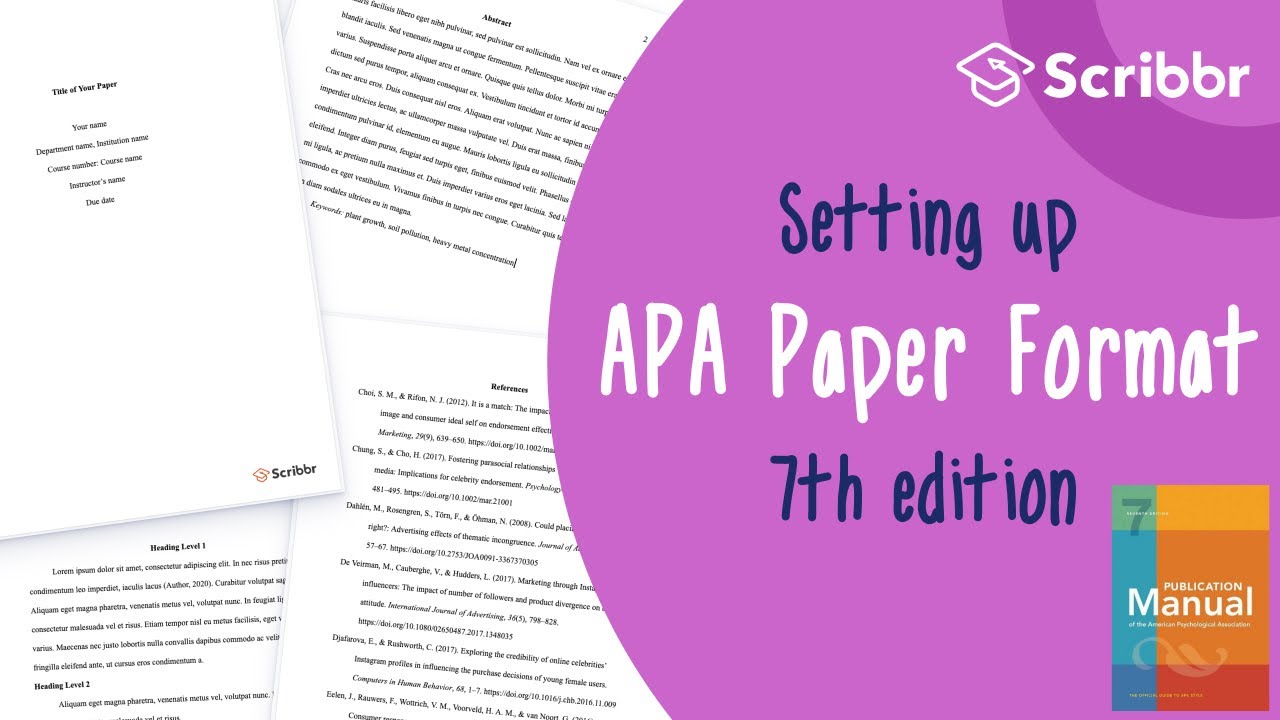
APA 7th Edition: Set up an APA Format Paper in 6 Minutes | Scribbr 🎓
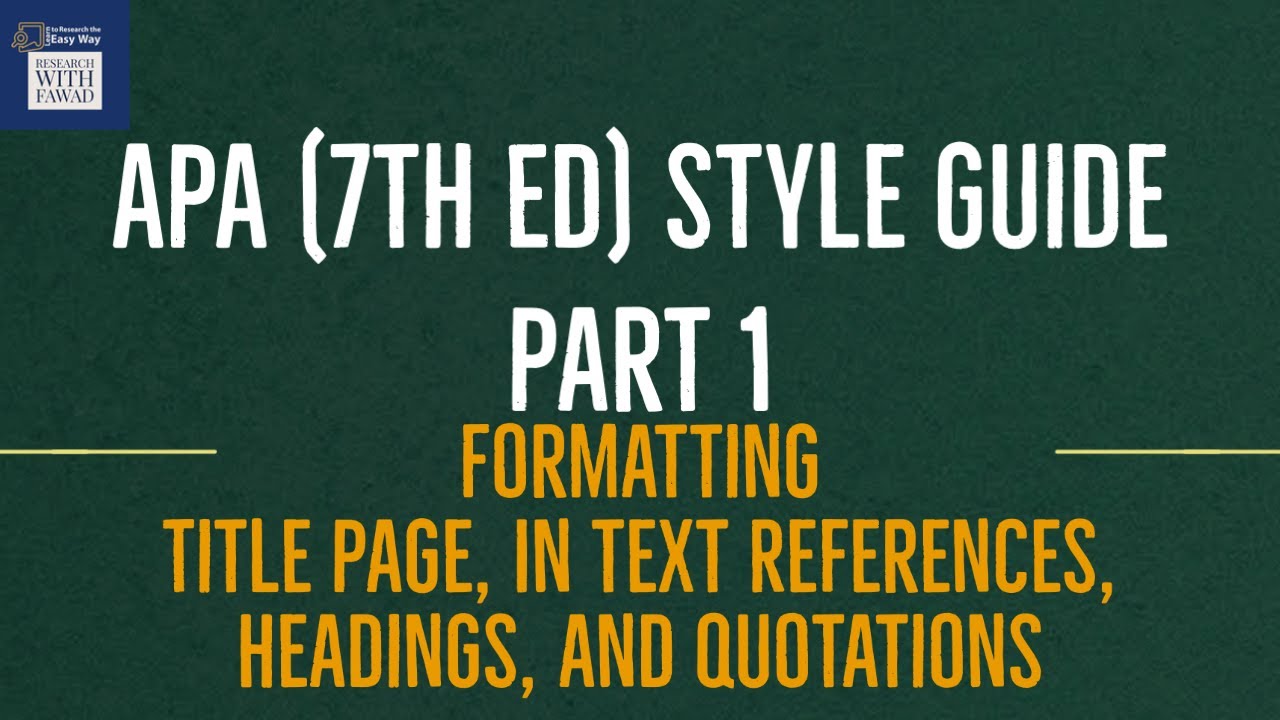
APA Style Guide | Part 1 | Title Page, In text References, Headings, and Quotations
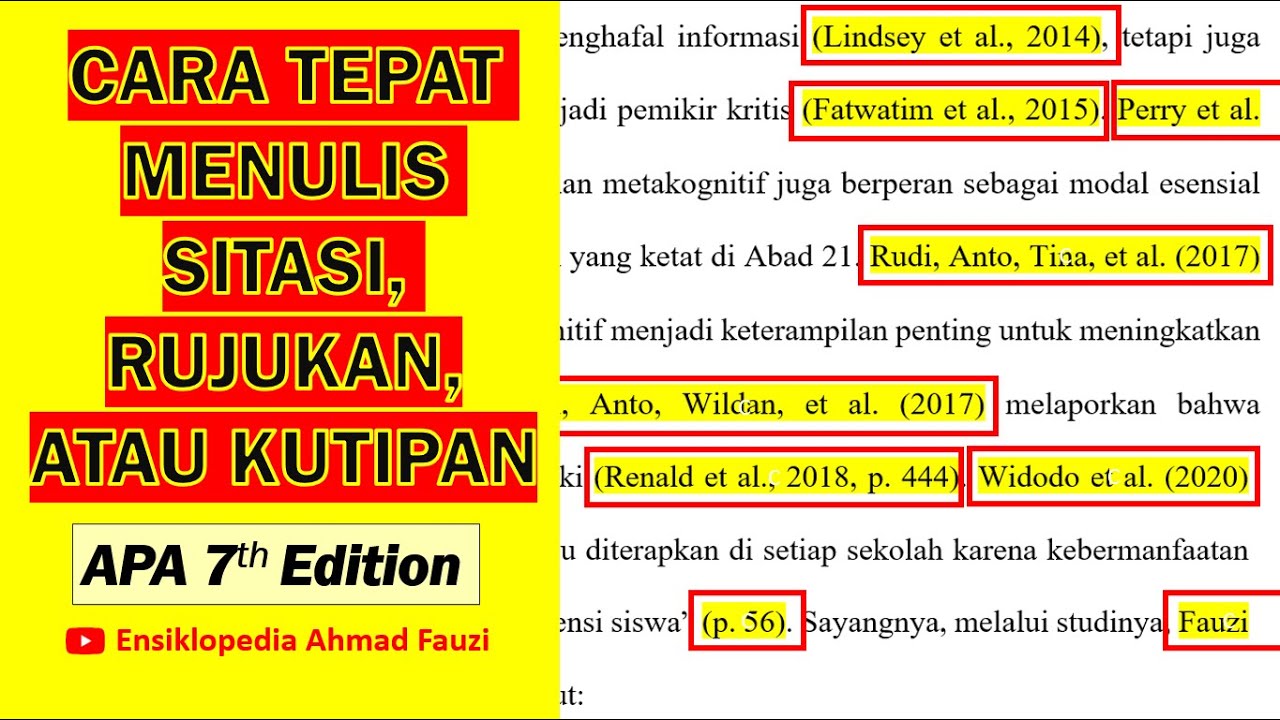
Cara Menulis Kutipan, Rujukan, atau Sitasi sesuai APA style 7th Edition
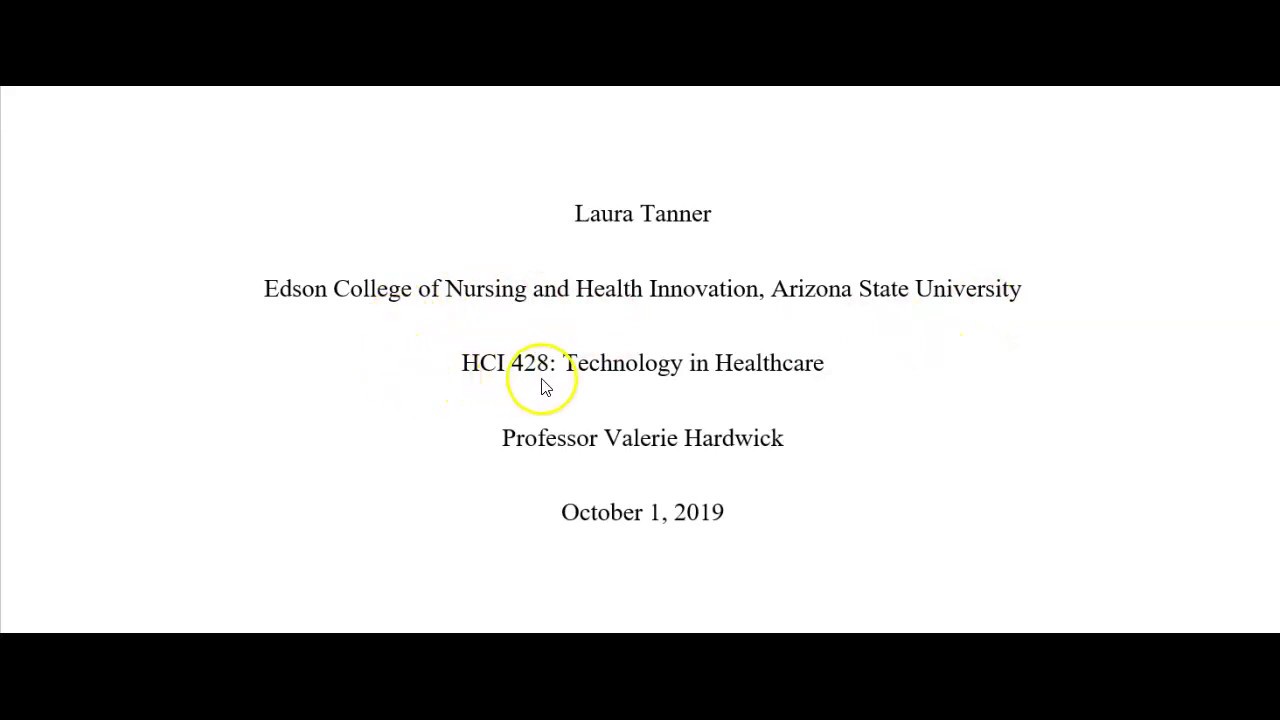
APA 7th Edition Video

HOW TO WRITE AN ARTICLE REVIEW
5.0 / 5 (0 votes)
