Beginner's Roblox Scripting Tutorial #2 - Printing (Beginner to Pro 2019)
Summary
TLDRIn this tutorial, The Deaf King introduces Roblox Studio scripting basics, teaching viewers how to create their first script and print outputs in the game. The video covers essential concepts like printing text, numbers, and performing simple calculations. It also explains how to print decimals and use comments to organize code. The Deaf King emphasizes the importance of printing for debugging and provides tips for beginners to improve their scripting skills. The tutorial is perfect for anyone new to Roblox scripting, offering easy-to-follow instructions and valuable insights to get started.
Takeaways
- 😀 You can create a new script by going to the workspace and clicking the '+' button, then typing 'scripts'.
- 😀 To print text in the output, use the syntax `print('your message')`, ensuring the text is inside quotation marks.
- 😀 Printing allows you to display messages in the output window, which is useful for debugging and learning how to script.
- 😀 Numbers are printed without quotation marks. For example, `print(5)` will display the number 5.
- 😀 You can use basic arithmetic operations inside the `print()` function. For example, `print(5 + 5)` prints `10`.
- 😀 The `print()` function also supports decimal numbers. For example, `print(0.3)` will print `0.3`.
- 😀 Comments can be added in the script using two dashes `--`. This is useful for leaving notes in the code.
- 😀 The script ignores anything written as a comment, allowing you to add explanations or reminders without affecting the program’s behavior.
- 😀 Avoid placing comments in the middle of a code line, as it will comment out the rest of that line.
- 😀 Learning how to print text and numbers is crucial for understanding basic scripting logic and debugging your code.
- 😀 The tutorial emphasizes that comments are not only useful for documentation but also for organizing your code and making it readable.
Q & A
What is the purpose of the `print()` function in Roblox scripting?
-The `print()` function is used to output messages to the output window in Roblox. It helps in debugging code by showing messages or values, which makes it easier to identify issues in the script.
How do you create a new script in Roblox Studio?
-To create a new script in Roblox Studio, go to the workspace in the Explorer, click the plus button, and then type 'Script' to add a new script to your game.
What is the difference between a string and an integer in Roblox scripting?
-A string is a sequence of characters enclosed in quotation marks, used for text. An integer, on the other hand, is a whole number and is not enclosed in quotation marks.
Why is it important to use quotation marks around strings in Roblox scripting?
-Quotation marks indicate to the script that the content is a string (text). Without the quotation marks, Roblox will not recognize the input as text and may result in errors.
Can you perform math operations using the `print()` function? If so, how?
-Yes, you can perform math operations inside the `print()` function. For example, you can print the result of an addition (`print(5 + 5)`), multiplication (`print(5 * 5)`), or division (`print(5 / 2)`), and it will show the result in the output window.
What is the significance of using parentheses with the `print()` function?
-Parentheses are used in the `print()` function to enclose the value or expression that you want to display. This is necessary syntax for the function to work properly in Roblox scripting.
How can you print decimal numbers using `print()`?
-To print decimal numbers, you simply type the number without quotation marks. For example, `print(0.3)` will display '0.3' in the output window.
What does the comment feature (`--`) do in Roblox scripting?
-In Roblox scripting, comments are created using two dashes (`--`). These are ignored by the script but are useful for adding notes or explanations to your code, making it easier to understand and maintain.
Where should you avoid placing comments in your script?
-You should avoid placing comments in the middle of a line of code, as it can interfere with the execution of that line. It's best to place comments on their own line or at the end of a line of code.
Why is it good practice to use comments in your script?
-Using comments in your script helps you document your code, making it easier to understand for yourself and others. Comments can explain what a piece of code does or remind you of important details, improving code readability and maintainability.
Outlines

Dieser Bereich ist nur für Premium-Benutzer verfügbar. Bitte führen Sie ein Upgrade durch, um auf diesen Abschnitt zuzugreifen.
Upgrade durchführenMindmap

Dieser Bereich ist nur für Premium-Benutzer verfügbar. Bitte führen Sie ein Upgrade durch, um auf diesen Abschnitt zuzugreifen.
Upgrade durchführenKeywords

Dieser Bereich ist nur für Premium-Benutzer verfügbar. Bitte führen Sie ein Upgrade durch, um auf diesen Abschnitt zuzugreifen.
Upgrade durchführenHighlights

Dieser Bereich ist nur für Premium-Benutzer verfügbar. Bitte führen Sie ein Upgrade durch, um auf diesen Abschnitt zuzugreifen.
Upgrade durchführenTranscripts

Dieser Bereich ist nur für Premium-Benutzer verfügbar. Bitte führen Sie ein Upgrade durch, um auf diesen Abschnitt zuzugreifen.
Upgrade durchführenWeitere ähnliche Videos ansehen
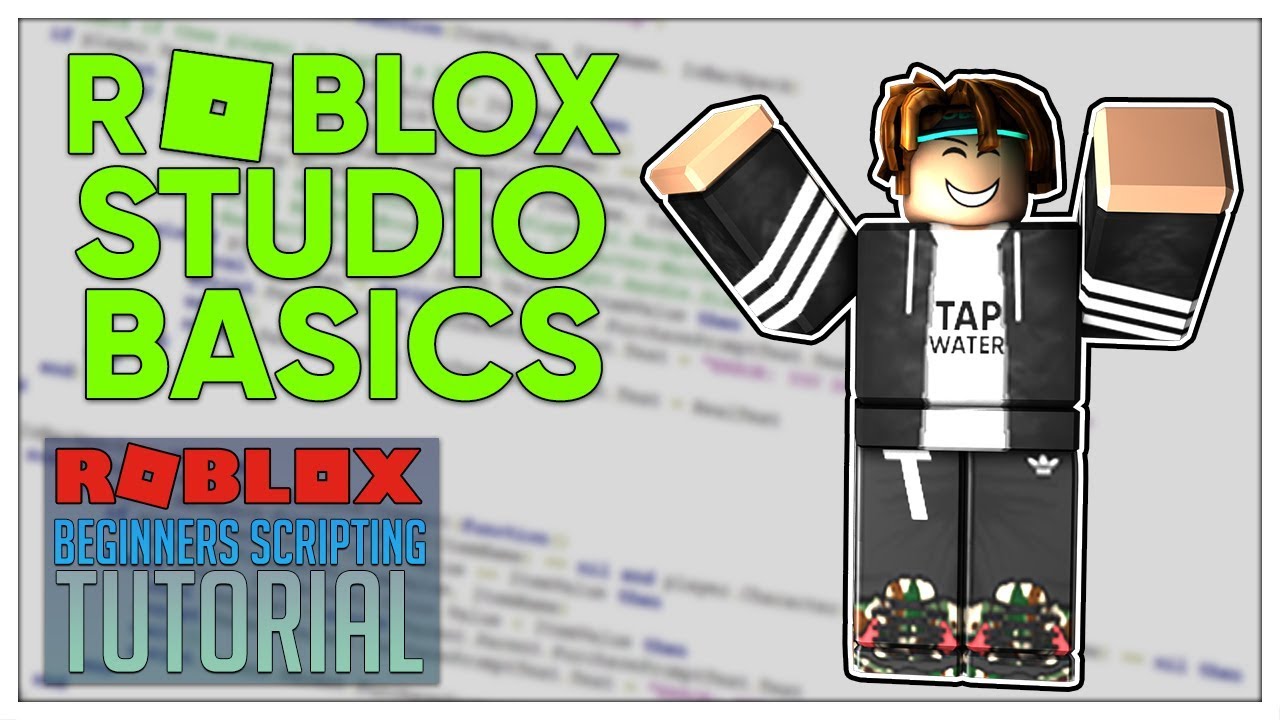
Beginner's Roblox Scripting Tutorial #1 - Roblox Studio Basics (Beginner to Pro 2019)

Printing - Roblox Beginners Scripting Tutorial #2 (2024)

Data Types - Roblox Beginners Scripting Tutorial #3 (2025)

String Functions (format, gsub, split, etc.) - Roblox Advanced Scripting #23 (2024)

Roblox Studio Basics - Roblox Beginners Scripting Tutorial #1 (2024)
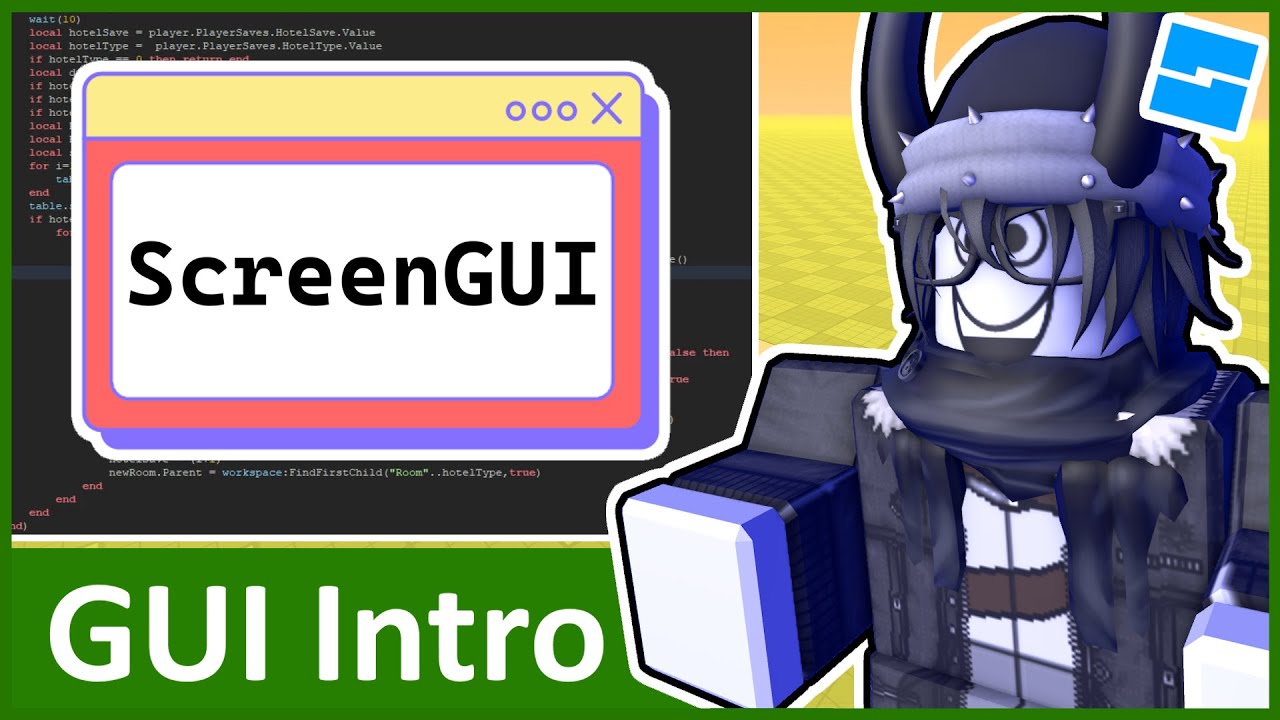
Intro to GUI - Roblox GUI Tutorial #1
5.0 / 5 (0 votes)
